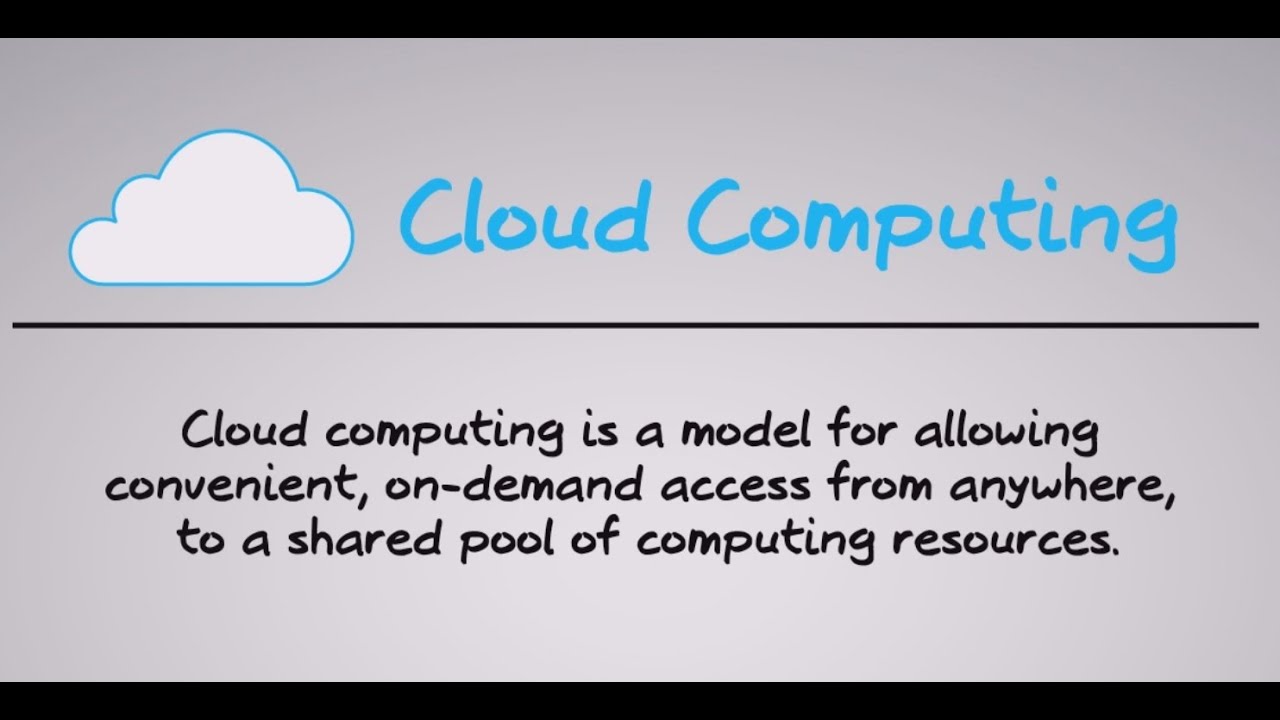Software as a Service (SaaS) Explained in 5 mins
Summary
TLDRThis script introduces Software as a Service (SaaS), the most popular cloud computing model, which allows users to access applications over the internet through a subscription. It contrasts SaaS with traditional software, highlighting benefits like cost efficiency, scalability, accessibility, and automatic updates without the need for IT expertise. Examples include GMail, Microsoft Office 365, and music streaming services, emphasizing SaaS's role in various business operations and its multi-tenant architecture for secure, shared resource usage.
Takeaways
- 💼 SaaS stands for Software as a Service and is a popular method of delivering software applications over the internet via a subscription model.
- 🌐 SaaS is one of the three main categories of cloud computing, alongside Infrastructure as a Service (IaaS) and Platform as a Service (PaaS).
- 🔑 SaaS eliminates the need for users to be developers or IT experts, as it provides software applications that are ready to use with minimal setup.
- 🛠 Traditional software models required users to manage, install, and upgrade software on local servers or computers, whereas SaaS simplifies this process.
- 🚀 With SaaS, users can quickly provision a server in the cloud and have their software ready for use within hours.
- 📧 Key examples of SaaS include email clients like GMail, productivity tools like Microsoft Office 365, and creative suites like Adobe Creative Cloud.
- 🔑 SaaS is widely used in various business operations such as communication, customer relationship management, billing, sales, human resources, and financial management.
- 🏢 SaaS operates on a multi-tenant architecture, where multiple users access the same pool of resources in a shared hosted environment.
- 💰 SaaS is cost-efficient as it reduces IT overhead costs and is typically consumed on a subscription basis, including support.
- 📈 Scalability is a significant benefit of SaaS, allowing users to scale resources horizontally or vertically on demand.
- 🌍 SaaS applications can be accessed from anywhere with a web browser and internet connectivity, facilitating a mobile workforce.
- 🔒 While SaaS is generally secure, there are regulatory considerations like GDPR in Europe that may require data to be stored locally.
- 🆕 Users of SaaS always have access to the latest version of the software, as updates and patches are automatically managed by the service provider.
Q & A
What are the three main categories of cloud computing?
-The three main categories of cloud computing are Software as a Service (SaaS), Infrastructure as a Service (IaaS), and Platform as a Service (PaaS).
Why is SaaS considered the most popular and commonly used cloud computing model?
-SaaS is the most popular because it allows users to access software and applications over the internet via a subscription model without needing to manage, install, or upgrade software on local servers or computers.
How does the traditional software model differ from the SaaS model?
-In the traditional software model, users manage, install, and upgrade software themselves on local servers or computers, whereas with SaaS, these tasks are handled by the cloud service provider, and users access the software through the internet.
What are some examples of SaaS applications mentioned in the script?
-Examples of SaaS applications include email clients like GMail, productivity tools such as Microsoft Office 365, Adobe Creative Cloud, and music streaming services.
How does SaaS facilitate business operations?
-SaaS is used in various business operations such as communication and collaboration, customer relationship management, billing, sales management, human resources management, financial management, and enterprise resource planning.
What is the advantage of SaaS in terms of IT overhead costs?
-SaaS is more cost-efficient because the cloud service provider maintains and manages the application, eliminating IT overhead costs for the user. It is typically consumed on a subscription-based model, which often includes support.
What does the term 'multi-tenant architecture' refer to in the context of SaaS?
-In a multi-tenant architecture, multiple users access the same pool of resources within the stack, sharing the same hosted environment and servers, but with their own dedicated space for securely storing data.
How does SaaS support scalability for businesses?
-SaaS supports scalability by allowing businesses to horizontally or vertically scale on demand, as the cloud service provider manages the infrastructure and resources needed.
What are the benefits of accessing SaaS applications from anywhere?
-The benefit of accessing SaaS applications from anywhere is that users only need a web browser and internet connectivity to use the application, eliminating the need for installation or plugins, and allowing for mobility of the workforce.
How does SaaS handle data location requirements like GDPR in Europe?
-For instances where data must reside in the same location as the user, such as with GDPR in Europe, SaaS providers offer solutions to ensure compliance with such regulations while maintaining data security.
What is the benefit of automatic software updates in SaaS?
-Automatic updates in SaaS ensure that all users are on the same version of the software, eliminating the need for manual updates and reducing issues related to version incompatibility and patching.
Outlines

此内容仅限付费用户访问。 请升级后访问。
立即升级Mindmap

此内容仅限付费用户访问。 请升级后访问。
立即升级Keywords

此内容仅限付费用户访问。 请升级后访问。
立即升级Highlights

此内容仅限付费用户访问。 请升级后访问。
立即升级Transcripts

此内容仅限付费用户访问。 请升级后访问。
立即升级5.0 / 5 (0 votes)