SAP BASIS -- TMS (TRANSPORT MANAGEMENT SYSTEM) INTRODUCTION
Summary
TLDRThis video script delves into the intricacies of SAP's three-system landscape, detailing the roles of development, quality, and production systems. It explains the process of configuring and utilizing Transport Management System (TMS) for moving data between systems. The script covers client-specific customization, modifications, enhancements, and developments, emphasizing the importance of transport requests in tracking changes. It also clarifies the difference between client-dependent and client-independent data, and the significance of customization settings in SAP.
Takeaways
- 🌟 The speaker discusses a three-system landscape in SAP, which includes development, quality, and production systems, each serving different purposes in the software development lifecycle.
- 🔧 In the development system, typically two or three clients are configured for various purposes such as customization, testing, and sandbox environments, with client 100 being commonly used for development tasks.
- 🔄 The unit test client is used by developers to perform self-testing before moving their work to the quality system, ensuring that modifications and developments are correctly executed.
- 🧪 The sandbox client allows for research and development without affecting the live system, providing a separate environment for more extensive testing and experimentation.
- 📈 The quality system is crucial for testing the developments made in the development system before they are moved to the production environment, ensuring stability and reliability.
- 🛠️ Customizations in SAP can be client-specific or cross-client, affecting how settings and changes are applied across different clients within the system.
- 🔑 User master data is considered client-dependent and is not transferred between systems, unlike client-independent data like application data, which combines master data with transactional data.
- 🚫 Developers and end-users are restricted from accessing production and development systems, respectively, to prevent unauthorized changes and maintain system integrity.
- 🔀 The transport management system (TMS) in SAP is essential for moving changes from one system to another, such as from development to quality and then to production, using a logical export and import process.
- 🔧 The script also covers the technical aspects of the SAP system architecture, distinguishing between the presentation layer, application layer, and database layer, and how they interact with each other.
- 📚 The importance of understanding the different types of data and changes in SAP, such as modifications, enhancements, and developments, is highlighted, as well as the tools used for these tasks within the SAP environment.
Q & A
What are the three types of systems mentioned in the script?
-The three types of systems mentioned are development system, quality system, and production system, which together form a three-system landscape in SAP.
What is the typical client range in a single SAP system?
-In a single SAP system, clients can range between triple zero (000) and triple nine (999).
How many clients are generally configured in a development system?
-In a development system, it is common to configure two or three clients, such as a development client for customization, a test client, and a sandbox client for additional development and testing.
What does the term 'unit test client' refer to in the development system?
-The unit test client is a client within the development system where developers perform self-testing of their modifications, enhancements, or new developments before moving the transport request to the quality system.
What is the purpose of the sandbox client in a development system?
-The sandbox client is used for research and development (R&D) where developers can freely experiment and develop without affecting the main development and test clients.
What is the primary purpose of the quality system in the three-system landscape?
-The quality system is used for testing the developments made in the development system to ensure they function correctly before moving them to the production environment.
What is the difference between a three-system landscape and a three-tier architecture?
-A three-system landscape refers to the arrangement of development, quality, and production systems for different stages of development and business operations. In contrast, a three-tier architecture refers to the logical separation of a system into presentation, application, and database layers.
What types of data are considered client-dependent in SAP systems?
-Client-dependent data includes user master data, application data, and client-specific customizing data.
What is the role of the Transport Management System (TMS) in SAP?
-The Transport Management System (TMS) is used to move data, such as customizations, modifications, enhancements, and developments, from one system to another within the SAP landscape, for example, from development to quality and then to production.
What are the two types of customizations mentioned in the script?
-The two types of customizations mentioned are client-specific customization, which affects only one client, and cross-client customization, which affects all clients.
What is the significance of the 'CTS' setting during the post-installation activities in SAP?
-CTS, or Change Transport System, is important during post-installation activities as it activates the transport organizer, customizing organizer, and workbench organizer, enabling the recording of changes as transport requests and customizing requests.
Outlines

此内容仅限付费用户访问。 请升级后访问。
立即升级Mindmap

此内容仅限付费用户访问。 请升级后访问。
立即升级Keywords

此内容仅限付费用户访问。 请升级后访问。
立即升级Highlights

此内容仅限付费用户访问。 请升级后访问。
立即升级Transcripts

此内容仅限付费用户访问。 请升级后访问。
立即升级浏览更多相关视频
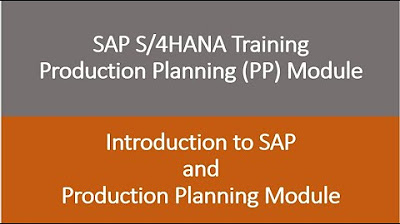
Video 01 - SAP S/4HANA Production Planning (PP) Module training - Introduction to SAP and PP

US Political System
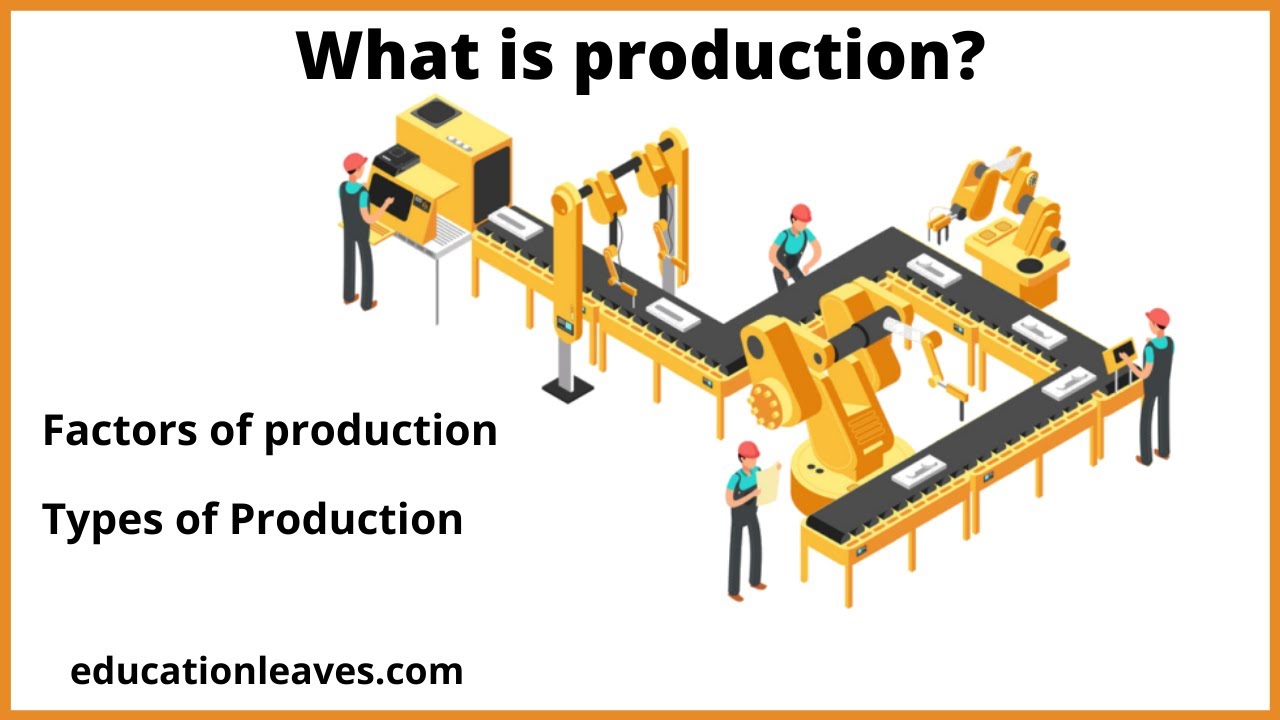
What is Production? Types of Production, Factors of Production
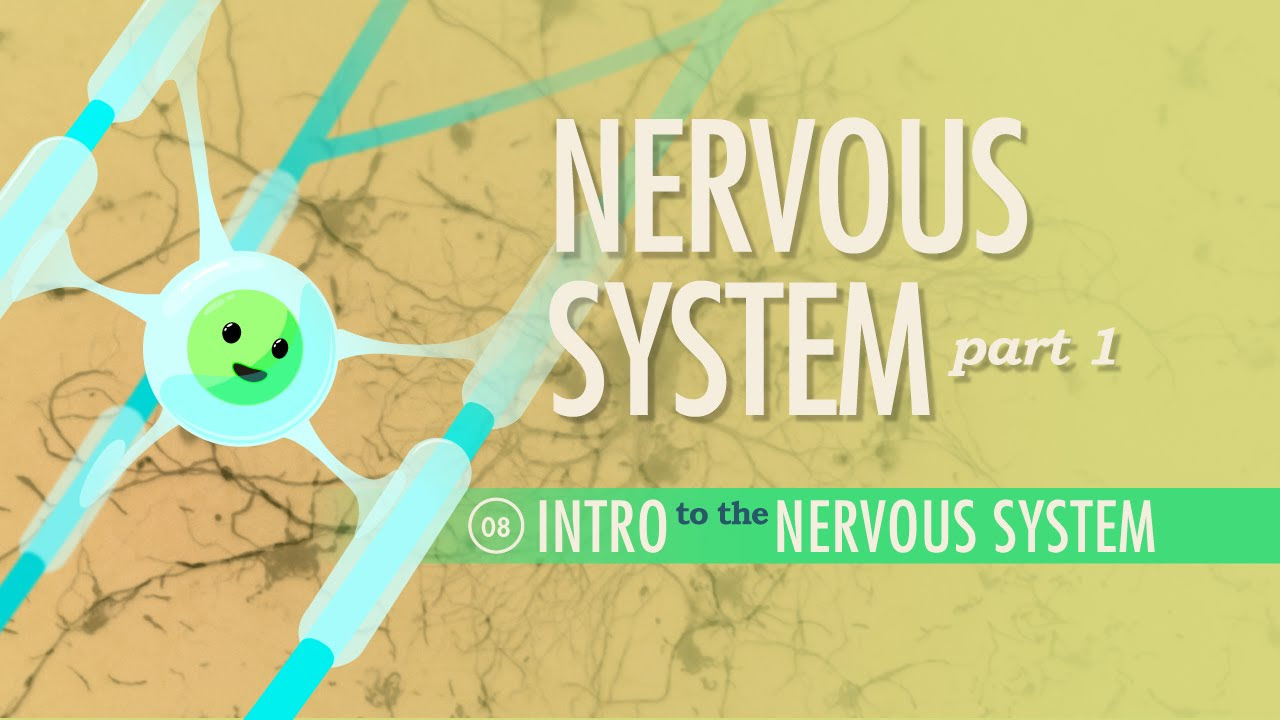
The Nervous System, Part 1: Crash Course Anatomy & Physiology #8

Lymphatic System
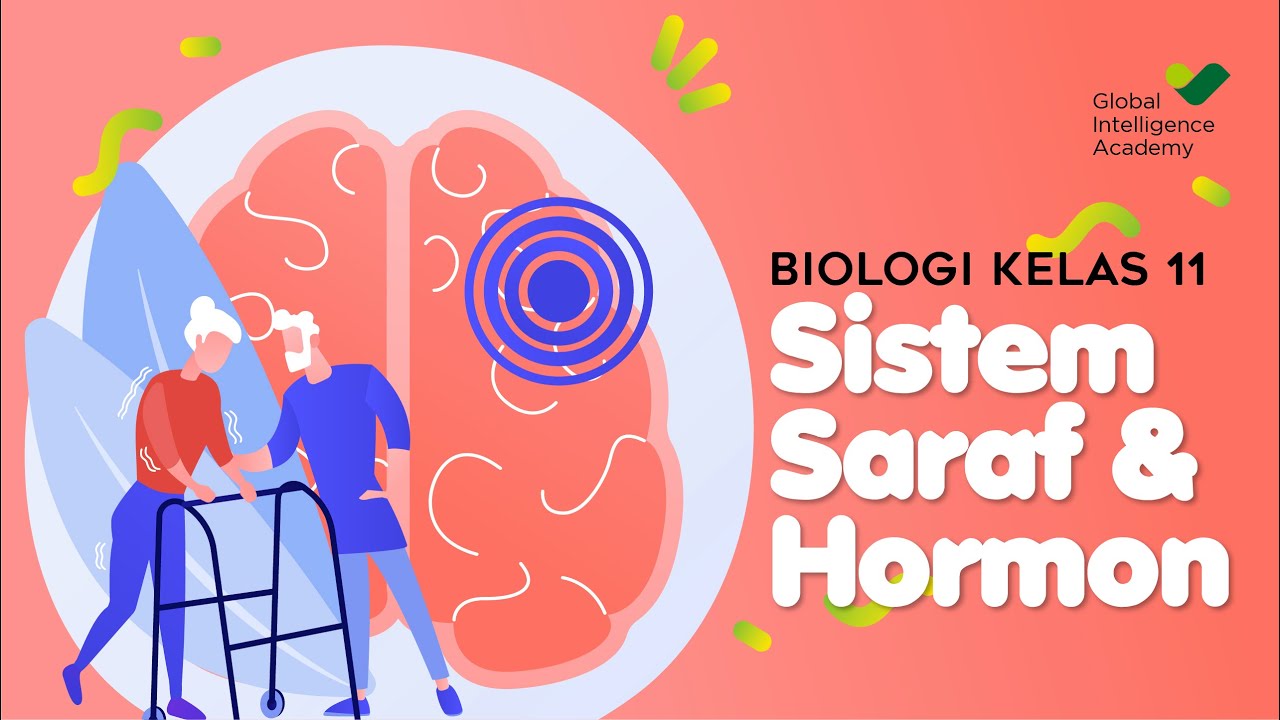
BIOLOGI Kelas 11 - Sistem Koordinasi (Saraf & Hormon) | GIA Academy
5.0 / 5 (0 votes)
