Business Flow: Furniture Store | Odoo Getting Started
Summary
TLDRThis video guides viewers through the seamless workflow in Odoo for inventory management, order processing, and accounting. It covers how products are received, delivery orders are processed, vendor bills are confirmed, and customer invoices are created. The system integrates these processes, automating key tasks such as stock management, billing, and payment reconciliation. Additionally, it shows how product configuration can automate replenishment and ensure smooth transactions. The tutorial emphasizes the simplicity and efficiency of the Odoo platform in managing business operations, making it ideal for companies seeking streamlined processes.
Takeaways
- 😀 Streamlined order management: Odoo integrates inventory, sales, and accounting to provide an efficient workflow from product receipt to customer invoicing.
- 😀 Inventory handling made simple: Products are automatically updated in the system as they are received, ensuring accurate stock tracking.
- 😀 Automated vendor billing: Vendor bills are created directly in Odoo once products are received, minimizing manual entry and errors.
- 😀 Convenient payment options: Multiple payment methods (wire transfer, checks, etc.) are available to register vendor payments easily.
- 😀 Customer invoicing made faster: Invoices for delivered goods can be created in bulk, speeding up the billing process.
- 😀 Direct integration with email: Odoo allows for the seamless emailing of invoices to customers, making communication efficient.
- 😀 Automatic payment reconciliation: Once payments are made, Odoo automatically matches transactions to invoices, reducing manual work for the accounting department.
- 😀 Product configuration automation: Vendors and invoicing policies can be set up to automatically manage stock replenishment and billing on received quantities.
- 😀 Flexibility in product types: Odoo supports different product types, such as storable products or service-based products, to cater to various business needs.
- 😀 Bank synchronization for accounting: Odoo enables easy synchronization of bank transactions, ensuring up-to-date financial records for the business.
- 😀 Reduced manual intervention: By automating key processes like order management, invoicing, and payment, Odoo streamlines business operations and reduces human errors.
Q & A
What is the first step in the process of managing inventory in Odoo?
-The first step is for the inventory team to receive products from vendors. This can be done manually through the inventory interface or using a barcode app, where the team verifies the products received and updates the stock accordingly.
How does Odoo handle the receipt of products from vendors?
-When products are received, the inventory team can mark them as 'done' through the Odoo interface. The received quantities are updated automatically, and the related delivery order is also updated, making the process efficient and seamless.
What happens when the delivery order is processed in Odoo?
-Once the delivery order is processed, the items are reserved for the customer. If the products are available in stock, the system automatically marks them as 'done'. If there are insufficient items, a red icon will appear to indicate a stock shortage.
What role does the accounting department play in the Odoo process after receiving products?
-The accounting department's role is to confirm the vendor bill, ensuring that the billed amount matches the received goods. After confirmation, they can proceed with the payment to the vendor using various methods, such as wire transfers or checks.
How does Odoo simplify the process of paying a vendor?
-Odoo simplifies vendor payment by allowing the accounting department to directly create a payment from the vendor bill. The total amount is automatically populated, and the payment can be registered using methods like wire transfer or check.
What steps are involved in invoicing a customer in Odoo?
-After products are delivered, the sales team generates customer invoices. Odoo allows them to either invoice individual orders or create invoices for multiple orders at once. The invoices can be sent via email or printed and mailed to the customer.
How does Odoo handle the payment registration for customer invoices?
-Once a customer invoice is sent, Odoo offers multiple ways to register the payment, including manual payment registration. Payment can be tracked and reconciled automatically once the customer completes the transaction.
What is the benefit of having Odoo synchronize bank transactions automatically?
-By synchronizing bank transactions, Odoo ensures that the accounting team can reconcile transactions automatically. This reduces manual effort and ensures that the financial records are always up to date.
How does product configuration in Odoo support automated processes?
-Product configuration in Odoo allows for the automation of tasks like replenishment. For example, products can be set to follow certain control policies, such as billing based on received quantities for purchases and invoicing only after items are delivered for sales.
What is the purpose of setting the invoicing policy to 'delivered quantities' in Odoo?
-Setting the invoicing policy to 'delivered quantities' ensures that invoices are only created for items that have been physically delivered to the customer. This prevents invoicing for items that have not yet been shipped.
Outlines

此内容仅限付费用户访问。 请升级后访问。
立即升级Mindmap

此内容仅限付费用户访问。 请升级后访问。
立即升级Keywords

此内容仅限付费用户访问。 请升级后访问。
立即升级Highlights

此内容仅限付费用户访问。 请升级后访问。
立即升级Transcripts

此内容仅限付费用户访问。 请升级后访问。
立即升级浏览更多相关视频

Business Flow: Furniture Store
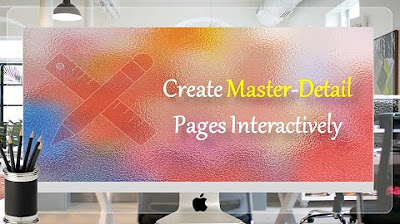
Learn How To Create Master Detail Pages in Oracle APEX - Part 10

Managing Your Inventory with ShipHero's Warehouse Management Software

From Sales Order to Manufacturing Order | Odoo MRP

Odoo Inventory - Maximize Your Warehouse Efficiency

AKUNTANSI PUSAT - CABANG: Akuntansi Agen
5.0 / 5 (0 votes)
