This? This was the Big Affinity and Canva Announcement?
Summary
TLDRAffinity has bundled its three apps into a free, unified app called Affinity Studio by Canva, offering all features without restrictions. After being acquired by Canva, many feared a subscription model, but instead, Affinity went free to challenge Adobe's ecosystem. The new app includes AI features for premium Canva users, but the main appeal remains the free, powerful design tools. While the app is streamlined, compatibility with older files may cause issues. With no Android or Linux versions yet, the app is available on PC and Mac, with an iPad version coming soon.
Takeaways
- 😀 Affinity apps are now completely free, bundled into one app called Affinity Studio by Canva.
- 😀 This move follows Canva’s acquisition of Affinity and is seen as a competitive response to Adobe's subscription model.
- 😀 Users no longer need a Canva Pro account or any other paid subscription to access Affinity's software.
- 😀 The free Affinity Studio includes all tools from Pixel, Vector, and Layout Studios without restrictions or payments required.
- 😀 Concerns over AI, data privacy, and copyright exist, as many users are skeptical of corporate motives, especially from Canva.
- 😀 Affinity's old V2 apps have been pulled from stores, and new files can't be opened in old versions, but the reverse works fine.
- 😀 The software introduces an image trace feature, allowing rasterized images (like logos) to be vectorized with preview settings before finalizing.
- 😀 The new version of Affinity Studio offers a simplified interface, replacing detailed icons with streamlined ones.
- 😀 The app is currently available for Mac and PC, with iPad versions coming soon; no Linux or Android versions exist.
- 😀 Canva's strategy seems to focus on AI integration, offering premium AI tools to those using Canva’s paid plans, though this doesn't affect the basic free version.
Q & A
Why did Affinity pull their version 2 apps from the stores for a month?
-Affinity pulled their version 2 apps from the stores to build anticipation for a big update. This was part of their strategy to create suspense around the announcement, with many people speculating that it would be a subscription-based model, which turned out to be untrue.
What was the big announcement from Affinity at the end of October?
-Affinity announced that their three apps (Affinity Designer, Affinity Photo, and Affinity Publisher) would be bundled together into a single app called Affinity Studio by Canva, and that it would be completely free for everyone, with no payment or subscription required.
What concerns did people have regarding Affinity's transition to Canva?
-Many people feared that Affinity would follow Adobe’s subscription model, especially after being acquired by Canva. This concern stemmed from the growing trend of software companies shifting to subscription models, with people assuming Affinity would do the same.
How does the new Affinity Studio app differ from the older versions?
-The new Affinity Studio app combines the features of Affinity Designer, Affinity Photo, and Affinity Publisher into one streamlined app. The old detailed icons have been replaced with simplified ones, and the app is now free, with no premium versions or subscriptions required.
What are the potential downsides to Affinity's new free model?
-One downside mentioned is that while Affinity Studio is free, the new file format isn't backward-compatible with older versions of the software. Users who save files in the new app will not be able to open them in older versions of Affinity, which may be inconvenient for long-term users.
Why is Affinity being made free and what’s Canva’s role in this?
-The decision to make Affinity free likely benefits Canva by attracting users away from Adobe's ecosystem, offering them a competitive tool without any upfront cost. Canva is also positioning itself to profit from generative AI tools, which are available for paid users of Canva’s Premium services.
Can you still open Affinity V2 files in Affinity Studio?
-Yes, you can open Affinity V2 files in the new Affinity Studio app. However, once saved in the new app, these files cannot be opened in older versions of Affinity due to the introduction of new file types.
What is the new image trace feature in Affinity Studio?
-The image trace feature allows users to convert rasterized images (like logos or illustrations) into vector images. Unlike Adobe Illustrator, where you click and hope for the best, Affinity Studio offers a preview and customizable settings before committing to the vectorization process, making it more user-friendly.
Is Affinity Studio available on all platforms?
-Currently, Affinity Studio is available for Mac and PC users. The iPad version is not yet ready but is expected to be released soon. There are no versions planned for Linux or Android at the moment.
How does Canva’s AI integration impact Affinity Studio?
-Canva is integrating AI tools into Affinity Studio, but they are only accessible to users who have a Canva Premium Plan. These AI features are part of Canva's broader strategy to integrate AI into their ecosystem, helping users with tasks such as design automation and content generation, although the specific AI features were not fully detailed in the announcement.
Outlines

此内容仅限付费用户访问。 请升级后访问。
立即升级Mindmap

此内容仅限付费用户访问。 请升级后访问。
立即升级Keywords

此内容仅限付费用户访问。 请升级后访问。
立即升级Highlights

此内容仅限付费用户访问。 请升级后访问。
立即升级Transcripts

此内容仅限付费用户访问。 请升级后访问。
立即升级浏览更多相关视频

AI生成App太鸡肋?教你用Google Firebase开发真正能用的App!零代码,数据存储+上线部署全搞定

Grados y tipos de parentesco

I Replaced ALL my ADOBE APPS with these [free or cheaper] Alternatives!

How to Get Canva Pro Free Lifetime In 2024! Step-by-Step Guide

B3.1 HL Transport of Respiratory Gasses [IB Biology HL]
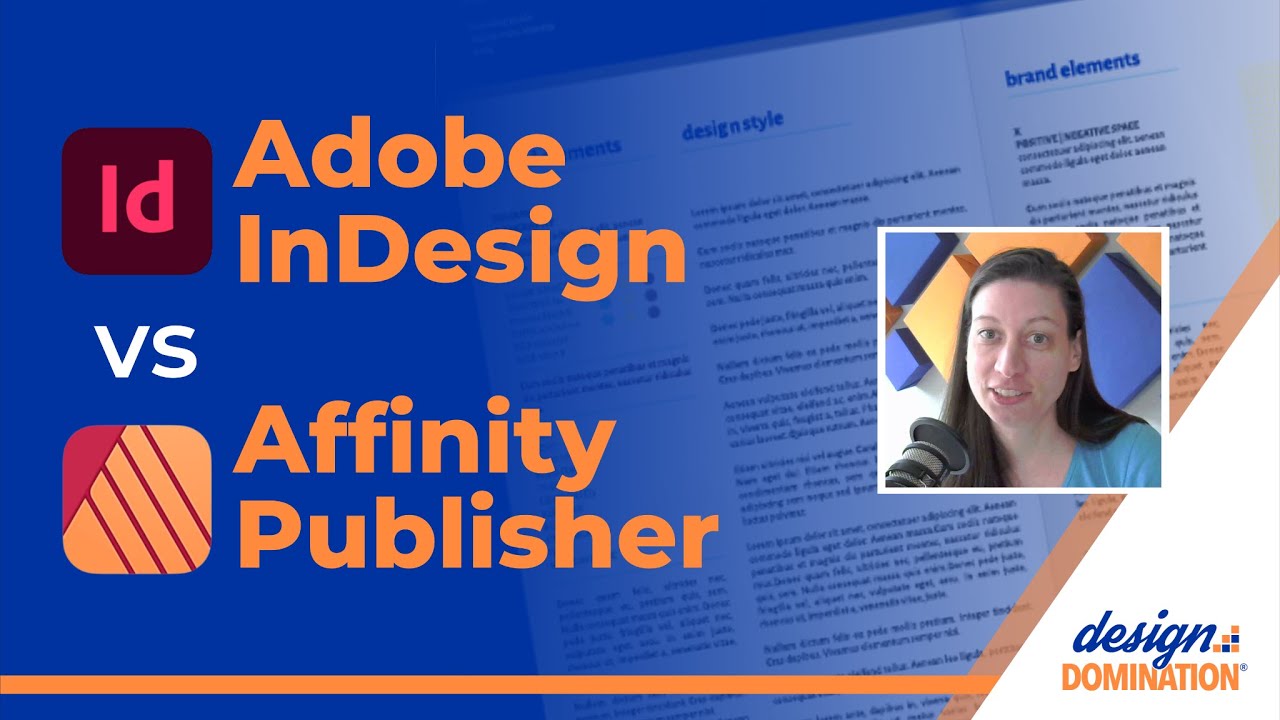
Adobe InDesign versus Affinity Publisher: Which Should You Use?
5.0 / 5 (0 votes)
