How to set up your new eVscope eQuinox ?
Summary
TLDRIn this video, Unistella introduces the EV Scope Equinox, a powerful and user-friendly telescope designed for stargazing enthusiasts. The tutorial covers setting up the telescope, connecting it with the Unistella app, and using its features like sky tracking, enhanced vision, and exploring thousands of celestial objects. Viewers also learn how to focus the scope, capture images, and contribute to space science by participating in astronomical events. With easy-to-follow instructions and tips, the video ensures that both beginners and experienced users can quickly enjoy observing the wonders of the night sky.
Takeaways
- 🔭 The video introduces the Unistellar eVscope Equinox, a new smart telescope designed to make astronomy accessible and easy to use for everyone.
- 🧳 The eVscope Equinox comes with a convenient backpack for transport and a simple tripod setup process that takes just a few minutes.
- 📱 Users must first download the Unistellar app from the App Store or Google Play to control the telescope, explore the sky, and save or share images.
- ⚙️ Properly leveling the tripod using the built-in bubble level is crucial to ensure accurate object alignment and tracking.
- 📡 Once powered on, the eVscope Equinox creates its own Wi-Fi network, allowing the smartphone to connect directly for telescope control.
- 🕹️ Through the app’s in-app joystick, users can adjust telescope positioning and focus using the focusing wheel to achieve sharp star images.
- 🎯 The Autonomous Field Detection (AFD) feature automatically recognizes star patterns and aligns the telescope within about 15 seconds.
- 🌌 The Explore tab in the app provides access to thousands of sky objects, showing only those visible at the current time, with a simple ‘Go To’ button for automatic navigation.
- 👁️ The telescope offers two viewing modes: Live View for bright objects like the Moon and planets, and Enhanced Vision mode for deep-sky objects, stacking images for more detail and color.
- 🧠 The eVscope Equinox supports citizen science by allowing users to contribute data on asteroids, comets, and exoplanets through the Unistellar network and SETI Institute.
- 🚀 Users can park the telescope through the app, which returns it to its vertical position, and should replace the cover after each observation session.
- 💬 The video encourages users to watch other tutorials and live streams, subscribe to the Unistellar channel, and join the global community of citizen astronomers.
Q & A
What is the main purpose of the Unistellar video about the eVscope Equinox?
-The video aims to guide users through setting up the eVscope Equinox telescope from scratch, making their first observation ('first light'), and understanding its main functions.
What is the primary difference between the eVscope Equinox and the original eVscope?
-Although both telescopes function similarly, the eVscope Equinox features a new design and is part of Unistellar’s expanded product range tailored to different user needs.
What is the first step users should take before installing the eVscope Equinox?
-Users should download the Unistellar app from the App Store or Google Play Store, as it allows them to control the telescope, observe objects, and save and share images.
Why is leveling the tripod important before setting up the eVscope Equinox?
-Ensuring the bubble level is centered is crucial for accurate alignment and tracking of celestial objects by the telescope.
How does a user connect their smartphone to the eVscope Equinox?
-After powering on the telescope, it creates its own Wi-Fi network. The user connects to the network named 'evscope' followed by six random characters. The 'no internet connection' message is normal.
What is the 'Autonomous Field Detection' (AFD) feature, and what does it do?
-AFD analyzes the stars in the telescope’s field of view and compares them with its internal database to automatically identify the telescope’s position in the sky within about 15 seconds.
What are the two viewing modes available on the eVscope Equinox?
-The two modes are 'Live View' for bright objects like the Moon and planets, and 'Enhanced Vision' for deep-sky objects, which stacks multiple images to reveal faint details and colors.
What is the purpose of the 'Explore' tab in the Unistellar app?
-The Explore tab provides access to thousands of observable celestial objects available in the current sky and offers a 'Go To' feature to automatically move the telescope to selected targets.
How can users contribute to space science using their eVscope Equinox?
-Through the 'Science' tab, users can participate in events like asteroid occultations, exoplanet transits, and comet tracking, contributing valuable data to the SETI Institute as citizen astronomers.
What should users do once they have finished observing with the eVscope Equinox?
-They can park the telescope by pressing 'Park my eVscope' in the User tab, which returns it to its vertical position. Afterward, they should replace the top cover to protect the instrument.
Where can users find additional learning materials about their eVscope Equinox?
-Unistellar’s YouTube channel offers tutorial videos on focusing, optimizing observation settings, and finding sky targets, as well as live streams with experienced users sharing their tips.
How does the Enhanced Vision mode improve deep-sky observations?
-It continuously stacks and processes images over several minutes, enhancing details, contrast, and color to reveal celestial objects invisible to the naked eye.
Outlines

此内容仅限付费用户访问。 请升级后访问。
立即升级Mindmap

此内容仅限付费用户访问。 请升级后访问。
立即升级Keywords

此内容仅限付费用户访问。 请升级后访问。
立即升级Highlights

此内容仅限付费用户访问。 请升级后访问。
立即升级Transcripts

此内容仅限付费用户访问。 请升级后访问。
立即升级浏览更多相关视频

Roadshow Galaxy AI

The largest telescope in the Southern Hemisphere: SALT is a bedazzling piece of equipment.

Gevi Prosumer 2-in-1 Espresso Maker & Coffee Grinder

Teleskop/Teropong Bintang: Konsep, Pembentukan dan Perbesaran Bayangan, Panjang Teleskop
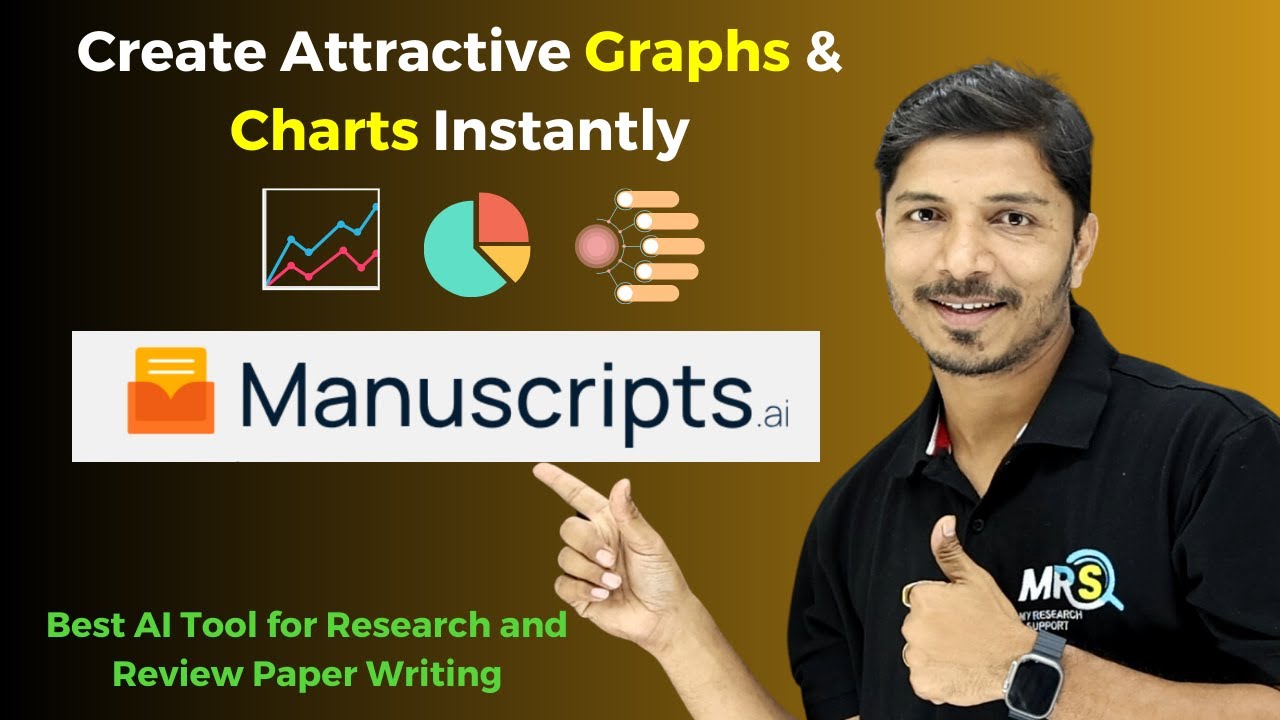
Create Graphs, Charts, and Schematics Instantly for Your Research and Review Paper II Manuscripts.AI

HOW TO USE ASANA | Project Management Software for Beginners [Asana Tutorial 2023]
5.0 / 5 (0 votes)
