KNOWIDEA - Platform Overview
Summary
TLDRWelcome to No, Idea — a clean, user-friendly platform designed to make reporting and insights effortless. After onboarding, you’ll see a left-hand sidebar with tabs for custom reports, structured reports (explained in another video), file uploads, data integrations (connect CRM, HRIS, Outlook, Slack, etc.), and company information. The central workspace is where you build reports, while the right-side performance terminal lets you chat with the system, ask questions, and explore insights. A dark/light mode toggle in the top-right customizes the interface. Enjoy exploring the platform and uncovering actionable insights quickly and easily.
Takeaways
- 😀 Welcome message and platform introduction from Yatarth.
- 😀 The platform's main interface consists of a terminal with a sidebar on the left, a central report creation area, and a performance terminal on the right.
- 😀 The sidebar provides quick access to different tabs, including onboarding, custom reports, structured reports, file uploads, data integration, and company information.
- 😀 In the sidebar, the custom reports tab is where users can create their reports, and the structured reports tab will be discussed in another video.
- 😀 The file uploads tab stores all the files users uploaded during the onboarding process, with the option to upload additional files.
- 😀 Data integration allows users to connect various sources such as CRM, HRIS, Outlook, and Slack for seamless data flow.
- 😀 The company information tab contains the data provided during onboarding, and users can update or modify it if needed.
- 😀 The top-right corner offers a toggle to switch between light and dark mode for user interface customization.
- 😀 The goal is to offer a visually intuitive and efficient user experience through customization and integration of tools.
- 😀 The platform aims to help users generate insights from the reports they create and interact with the performance terminal.
Q & A
What is the first thing you see when you complete your onboarding on the platform?
-Once your onboarding is completed, you are greeted by the platform's terminal, which features a clean and user-friendly interface.
What can you do in the sidebar of the platform?
-In the sidebar, you can navigate back to the onboarding process, add more information, and access different features like custom reports, structured reports, file uploads, data integration, and company information.
Where do you create and manage your reports on the platform?
-Reports are created and managed in the center of the screen, which serves as the main workspace for report generation.
What is the purpose of the performance terminal on the platform?
-The performance terminal, located on the right side of the screen, allows you to interact with the platform, chat, and ask questions to understand and analyze your data.
What is the difference between custom reports and structured reports?
-Custom reports allow you to create tailored reports based on your needs, while structured reports follow a predefined format and will be covered in a separate video for further explanation.
What is the function of the file uploads tab?
-The file uploads tab stores all the files you uploaded during onboarding and provides a place to upload additional files as needed.
How does the data integration feature work?
-Data integration connects the platform to various external sources such as your CRM software, HRIS software, or communications tools like Outlook and Slack, enabling seamless data synchronization.
What information is stored in the company information tab?
-The company information tab contains all the details you provided during the onboarding process. You can review, change, or update any information if necessary.
Is there an option to switch between different themes on the platform?
-Yes, on the top right corner of the screen, there is a toggle that allows you to switch between dark mode and light mode for a personalized viewing experience.
What is the overall goal of the platform as described in the video?
-The platform is designed to help you generate insightful reports, integrate data from multiple sources, and easily manage company information, ultimately providing valuable insights to enhance decision-making.
Outlines

此内容仅限付费用户访问。 请升级后访问。
立即升级Mindmap

此内容仅限付费用户访问。 请升级后访问。
立即升级Keywords

此内容仅限付费用户访问。 请升级后访问。
立即升级Highlights

此内容仅限付费用户访问。 请升级后访问。
立即升级Transcripts

此内容仅限付费用户访问。 请升级后访问。
立即升级浏览更多相关视频

WellnessLiving Booking Platform Review - Usage Experience
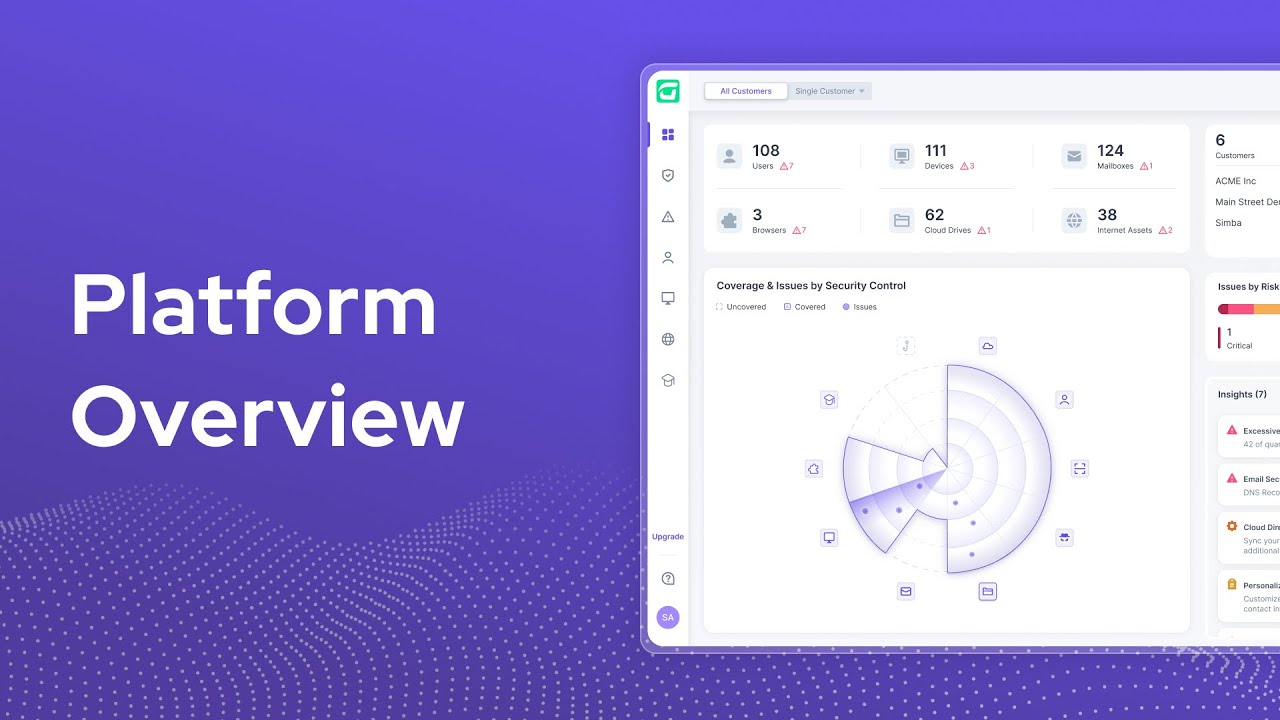
Guardz Tutorial: Platform Overview

Heimdal® Threat-hunting & Action Center. Leverage the Power of Unity
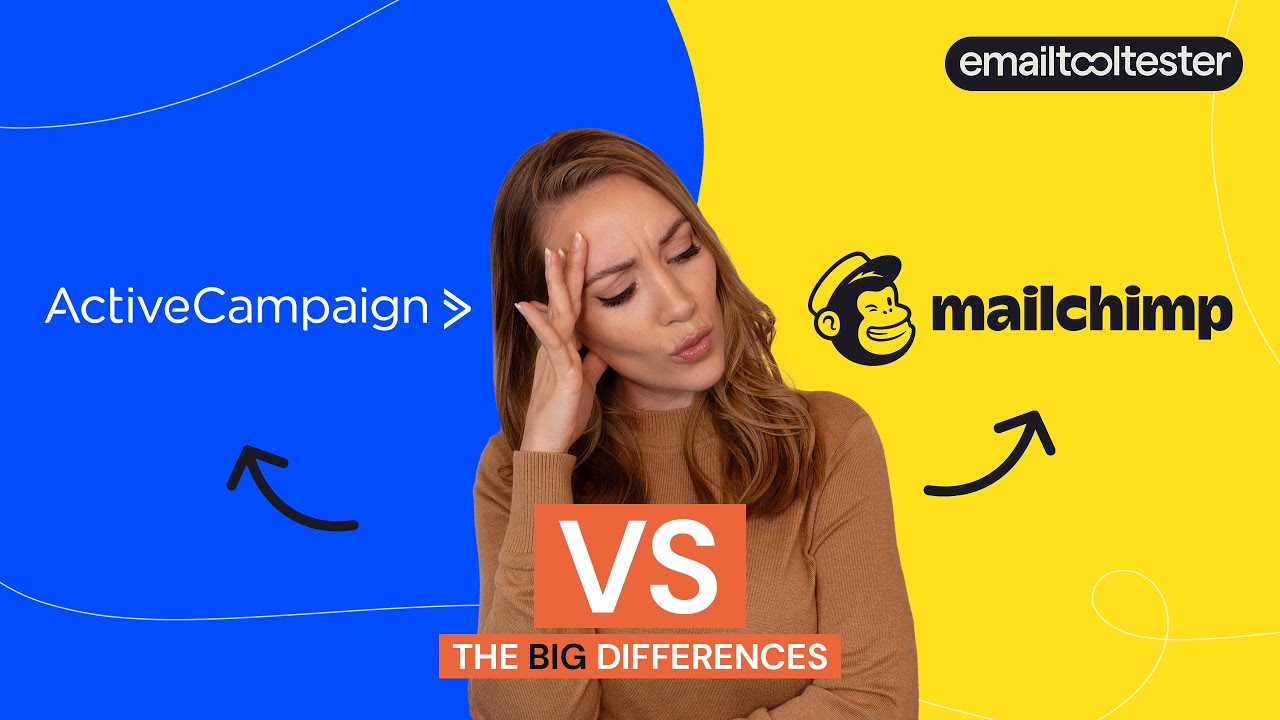
ActiveCampaign vs Mailchimp: Find out Which we Stopped Recommending and Why

Streamlined AI Development with NVIDIA DGX Cloud

Maximize Your Writing Potential: Writer.com Review
5.0 / 5 (0 votes)
