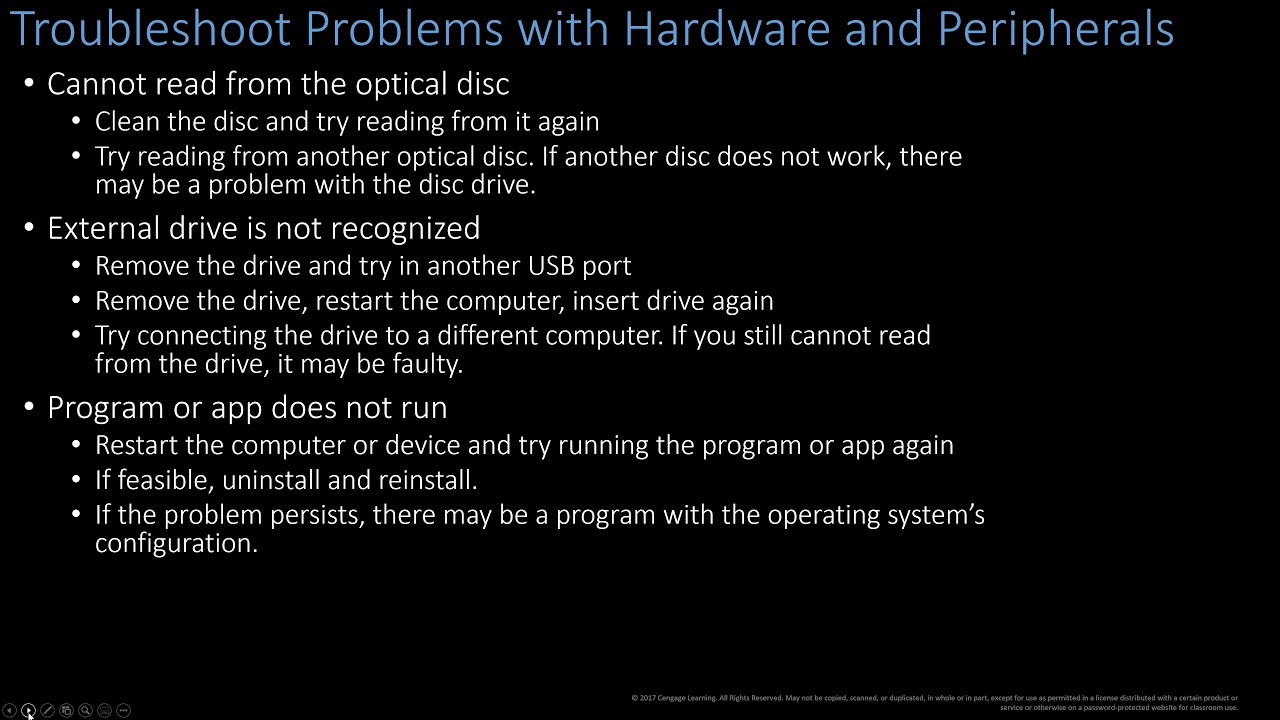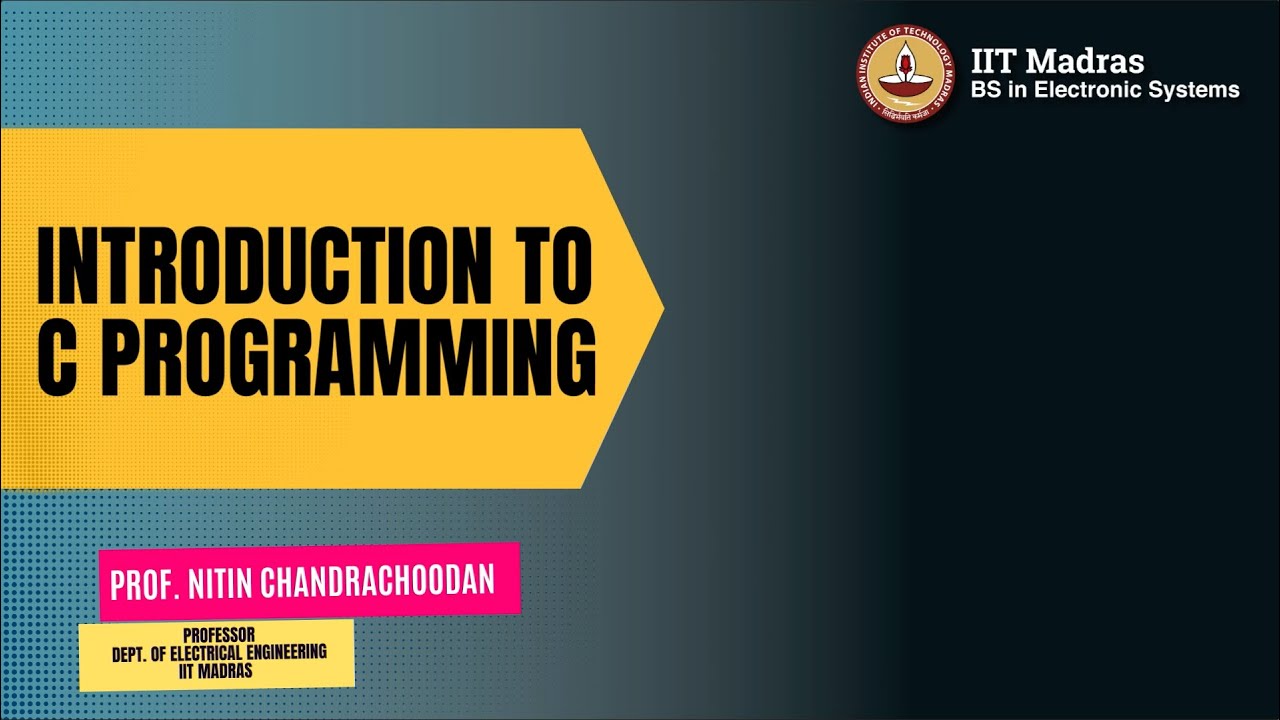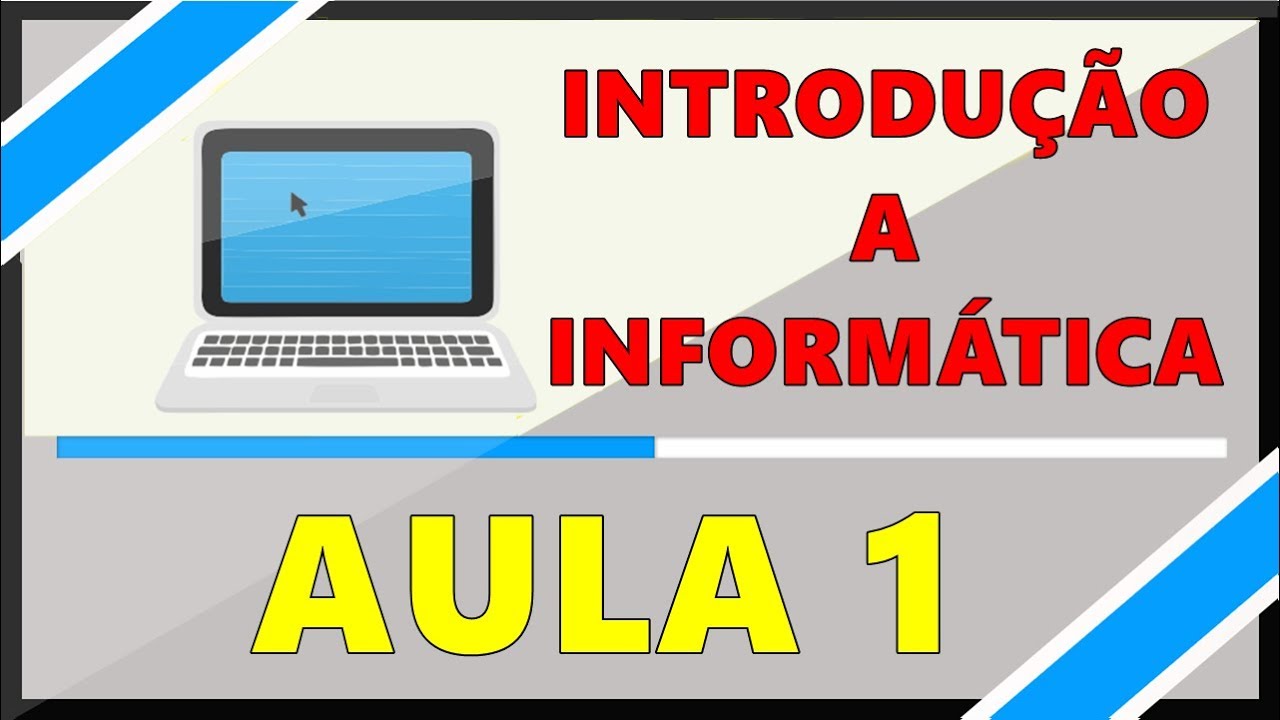1. Learning the Computer Basics - Fundamentals of Computer Hardware Maintenance
Summary
TLDRThis course introduces the fundamentals of computer hardware maintenance, covering key objectives like identifying hardware issues, troubleshooting, and applying basic repair techniques. The video explains the essential components of a computer, including hardware, software, and user interaction. It provides an overview of various types of computers (mainframe, supercomputers, microcomputers), and dives into specific hardware components such as input devices, output devices, and secondary storage devices. The tutorial emphasizes the importance of understanding internal components like the motherboard, CPU, RAM, and storage drives for effective maintenance and troubleshooting.
Takeaways
- 😀 Computers perform four main tasks: input, process, output, and storage of data.
- 😀 A typical desktop computer consists of devices such as the monitor, keyboard, mouse, speakers, microphone, and external storage.
- 😀 There are three main types of computers: Mainframe, Supercomputers, and Microcomputers (e.g., desktops, PDAs, tablets, smartphones).
- 😀 A computer needs three essential components to function: hardware, software, and the user.
- 😀 Hardware includes input devices (keyboard, mouse), output devices (monitor, printer, speakers), and internal components (CPU, RAM, motherboard).
- 😀 Input devices allow users to provide data to the computer, such as a keyboard, mouse, scanner, microphone, and camera.
- 😀 Output devices deliver results from the computer, such as monitors, speakers, projectors, and printers.
- 😀 Secondary storage devices like external hard drives, CDs, DVDs, and flash drives store data after processing.
- 😀 Internal components inside a computer include the motherboard, processor, RAM, optical drives, hard drive, heatsink, system fan, and power supply.
- 😀 Computers cannot function without the collaboration of hardware, software, and user input, forming a complete system.
Q & A
What is the primary objective of the computer hardware maintenance course?
-The main objective of the course is to provide knowledge about computer hardware, enabling learners to identify hardware issues, determine faulty components, troubleshoot problems, and apply this knowledge to repair and maintain computers.
What are the four main functions that a computer performs?
-A computer performs four main functions: 1) It accepts data as input, 2) Processes the data according to specified programs, 3) Produces output as results, and 4) Stores the results for future use.
What are the common types of computers mentioned in the script?
-The script mentions three main types of computers: Mainframe computers, Supercomputers, and Microcomputers.
What are some examples of microcomputers?
-Examples of microcomputers include desktop computers, personal digital assistants (PDAs), tablet computers, smartphones, wearable computers like smartwatches, and other devices that run on microprocessors.
What are the three essential elements a computer needs to operate?
-A computer needs three essential elements to operate: 1) Hardware (the physical components), 2) Software (the programs), and 3) The user (the person operating the computer).
What are input devices, and can you list a few examples?
-Input devices allow users to enter data into a computer. Examples include keyboards, pointing devices like the mouse, touchscreen interfaces, joysticks, scanners, microphones, webcams, digital cameras, and light pens.
What are output devices, and why are they important?
-Output devices display or communicate the results from a computer. They are important because they allow users to see or hear the results of the computer's processing. Examples include monitors, printers, speakers, projectors, and headphones.
What is the purpose of secondary storage devices?
-Secondary storage devices are used to store information processed by the computer for long-term use. They include external hard drives, CD-ROMs, DVDs, USB flash drives, memory cards, and other forms of external storage.
Can you name some of the internal components of a computer?
-Some internal components of a computer include the motherboard, CPU, RAM, optical drives, hard drives, heatsinks, system fans, power supply, and PCI cards. These components are crucial for the computer's operation and are all connected through the motherboard.
How are internal components connected in a computer?
-Internal components like the CPU and RAM are directly connected to the motherboard, while devices such as the hard drive and optical drives are connected through cables like SATA or IDE cables.
Outlines

此内容仅限付费用户访问。 请升级后访问。
立即升级Mindmap

此内容仅限付费用户访问。 请升级后访问。
立即升级Keywords

此内容仅限付费用户访问。 请升级后访问。
立即升级Highlights

此内容仅限付费用户访问。 请升级后访问。
立即升级Transcripts

此内容仅限付费用户访问。 请升级后访问。
立即升级5.0 / 5 (0 votes)