7 Best Mind Mapping Software in 2025
Summary
TLDRThis video showcases the best mind mapping software to boost productivity and organize ideas effectively. From AOA’s simple design and task management features to XMind’s flexibility for brainstorming, the tools cater to diverse needs. MindMeister emphasizes real-time collaboration, while Coggle simplifies complex projects for beginners. Lucidchart’s AI assistant and Miro’s vast library enhance team collaboration. Obsidian offers a unique approach to note-taking and mind mapping. Each tool offers specific features, catering to different work styles and needs, making it easier to manage tasks and ideas seamlessly.
Takeaways
- 😀 Mind mapping software is an effective tool for organizing ideas, projects, and goals in a simple and efficient way.
- 😀 AOA combines mind mapping with task management, offering features like freehand drawing, stylus support, and integration with tools like Google Drive and Dropbox.
- 😀 XMind is versatile and flexible, allowing users to create various mind map styles (fishbone, tree, timeline) and offers a Zen mode to eliminate distractions.
- 😀 MindMeister is ideal for brainstorming and project planning, with real-time collaboration, task management features, and templates to help you get started quickly.
- 😀 Coggle is beginner-friendly and offers easy-to-use tools for creating mind maps, allowing users to collaborate in real-time and customize the design.
- 😀 Lucidchart is widely used by professionals for creating diagrams and charts, with AI assistants, real-time collaboration, and version history for peace of mind.
- 😀 Miro is a great tool for hybrid teams, offering customizable templates and virtually unlimited whiteboard space for brainstorming, project planning, and diagramming.
- 😀 Obsidian is a note-taking app with built-in mind mapping plugins, allowing users to link notes together to visualize relationships between ideas.
- 😀 Most mind mapping tools support real-time collaboration, enabling teams to work together no matter their location.
- 😀 Many mind mapping tools, like XMind and Lucidchart, offer both free and premium versions, with advanced features such as slide presentations and export options.
Q & A
What is mind mapping software, and why is it useful?
-Mind mapping software helps organize and visualize ideas, projects, or goals. It starts with a central idea and branches out into related topics, tasks, or steps, making it easier to plan, brainstorm, and stay productive.
What is AOA, and how does it integrate task management with mind mapping?
-AOA is a mind mapping tool that combines mind mapping and task management in a user-friendly design. It allows users to create personalized maps, assign tasks, set deadlines, and track progress, all while staying connected to tools like Google Drive and Dropbox.
What is the standout feature of AOA?
-The standout feature of AOA is 'Maps and Maps,' which allows users to embed a smaller map inside a larger one, helping to keep things organized. It also offers cross-platform compatibility and integration with popular tools.
How does XMind support flexible mind mapping?
-XMind offers a variety of mind map types, such as fishbone, tree, or timeline, which users can switch between easily. It's great for nonlinear thinking and supports a range of devices including Windows, Mac, Android, and iOS.
What is Zen Mode in XMind, and how does it improve productivity?
-Zen Mode in XMind removes distractions, allowing users to focus solely on their ideas without interruptions. It's a great tool for improving concentration during brainstorming or planning.
How does MindMeister facilitate collaboration?
-MindMeister allows real-time collaboration where multiple users can edit and comment on mind maps simultaneously. It also tracks changes and integrates with MeisterTask to turn ideas into tasks, enhancing team productivity.
Why is Coggle a good option for beginners?
-Coggle is user-friendly and doesn't overwhelm users with complex tools. It's great for beginners as it allows easy idea linking and comes with real-time collaboration features, icons for customization, and simple diagramming options.
What are the key features of Lucidchart?
-Lucidchart offers over 700 templates and integrates with tools like Google Drive and Slack. It includes AI assistants to organize ideas automatically, real-time collaboration, and version history for premium users.
What are some potential downsides of using Lucidchart?
-Lucidchart can slow down when working with very complex diagrams, and its team plans are designed for groups of three or more, which might not be ideal for smaller teams.
How does Miro facilitate remote collaboration?
-Miro offers real-time collaboration with a wide library of templates and an unlimited whiteboard space, making it ideal for hybrid teams. It includes tools for brainstorming, project planning, and diagramming, though it may feel overwhelming to new users.
What makes Obsidian unique as a mind mapping tool?
-Obsidian is a note-taking app with mind mapping plugins that allow users to link notes and visualize relationships between ideas. It's simple yet powerful, giving users control over their tools, with privacy features as the notes are stored locally.
Outlines

此内容仅限付费用户访问。 请升级后访问。
立即升级Mindmap

此内容仅限付费用户访问。 请升级后访问。
立即升级Keywords

此内容仅限付费用户访问。 请升级后访问。
立即升级Highlights

此内容仅限付费用户访问。 请升级后访问。
立即升级Transcripts

此内容仅限付费用户访问。 请升级后访问。
立即升级浏览更多相关视频

Invention & Planning Techniques | Rhetoric & Composition | Study Hall

What is Mind Mapping | Explained in 2 min

IELTS Writing Tips - How to create a Mind Map
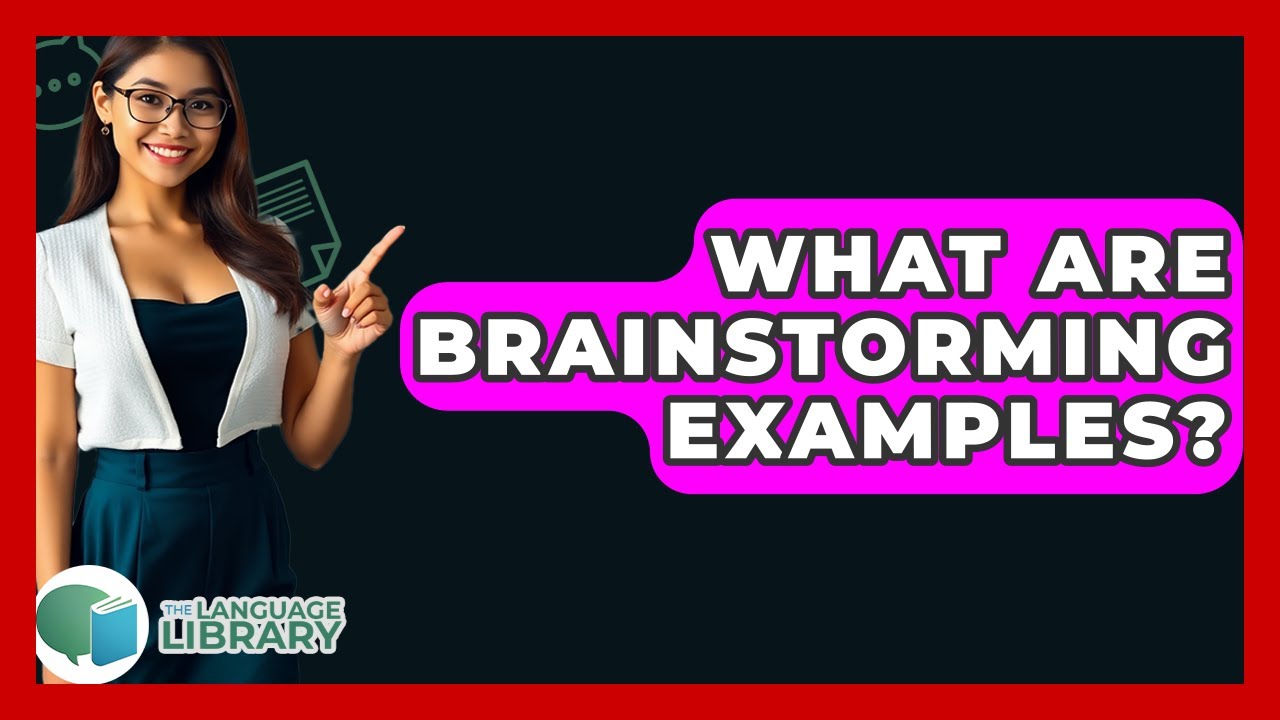
What Are Brainstorming Examples? - The Language Library
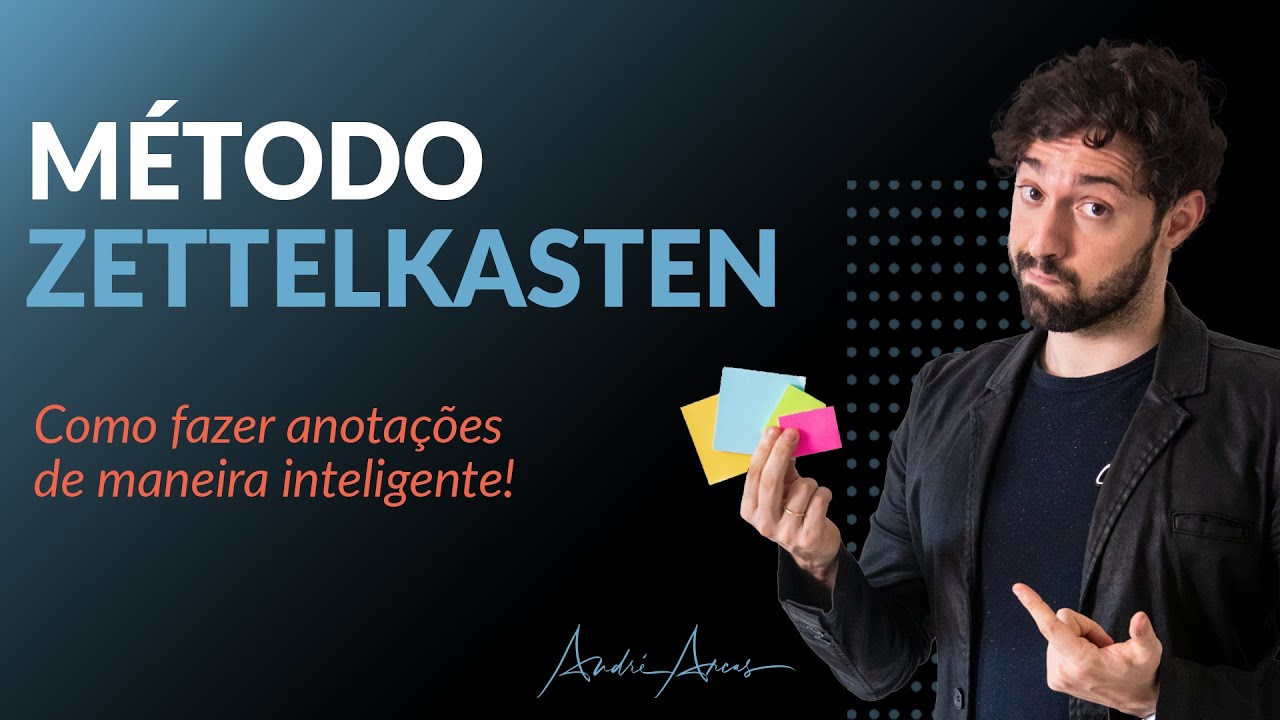
ZETTELKASTEN: Como aprender mais rápido usando o Método Zettelkasten
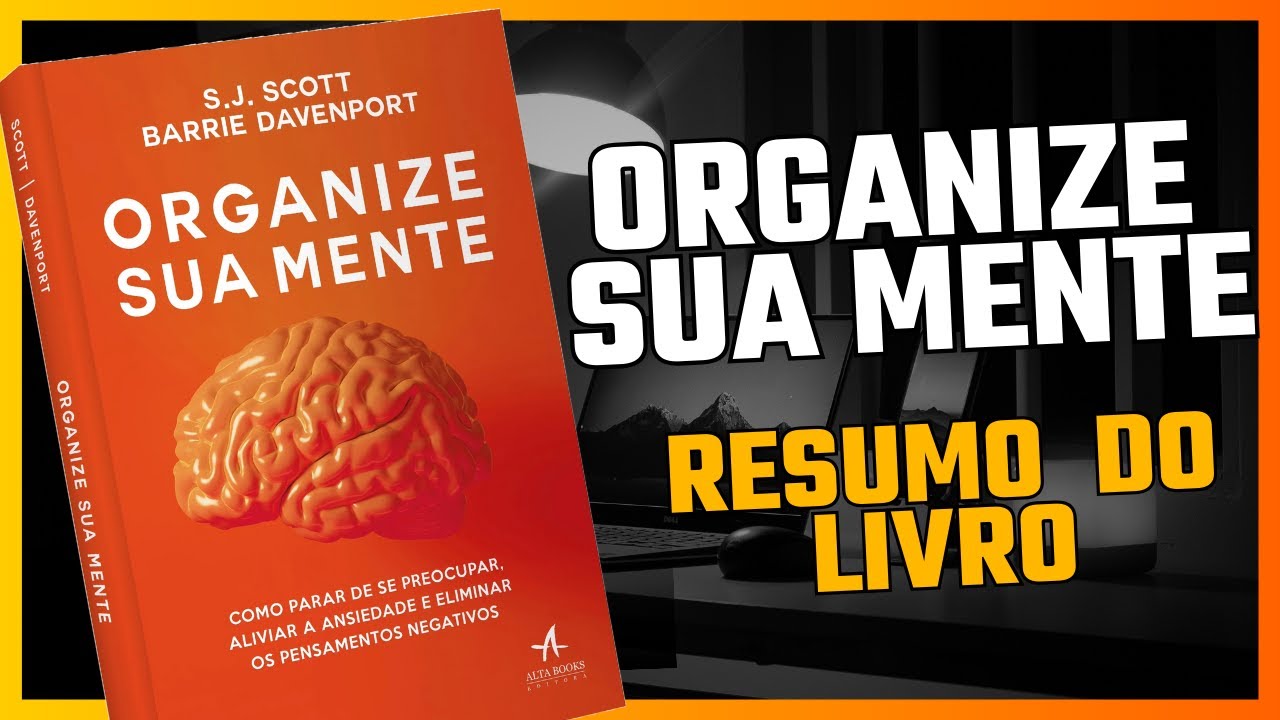
ORGANIZE SUA MENTE - RESUMO DO LIVRO | Barrie Davenport | AUDIOBOOK
5.0 / 5 (0 votes)
