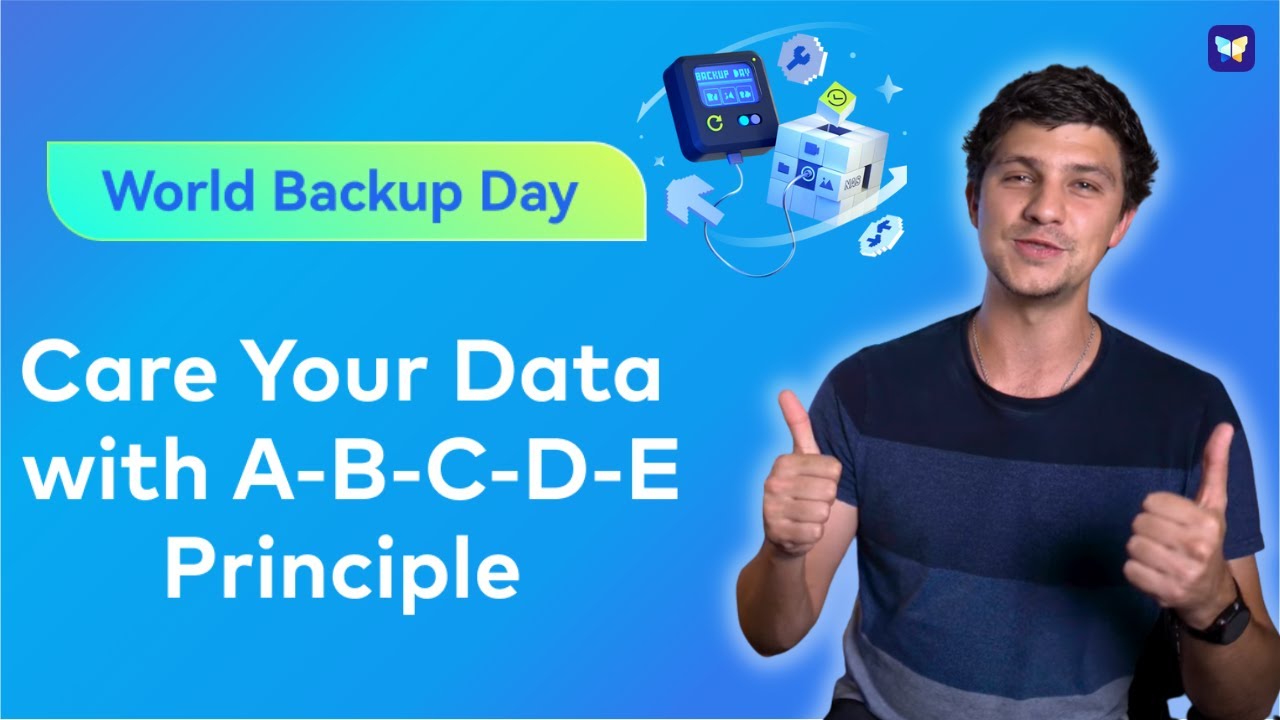Como NÃO PERDER SEUS ARQUIVOS!! // descubra como fazer um BACKUP SEGURO e FÁCIL!
Summary
TLDRIn this video, the importance of regular and secure data backups is discussed, highlighting the risks of losing valuable photos, documents, and files. The speaker shares the '3-2-1 backup rule' and explains the differences between HDD and SSD technologies. With input from Yuri Santos, a Kingston expert, the video covers best practices for data protection, including the benefits of SSDs, external storage, and cloud solutions. The importance of routine backups, off-site storage, and encrypted devices like the Kingston IronKey for sensitive data is emphasized, encouraging viewers to act now and safeguard their digital lives.
Takeaways
- 😀 Backup is essential to protect your important data such as photos, documents, and videos from potential loss or theft.
- 😀 The 3-2-1 rule for backups: Three copies, two different media types, and one copy offsite for security.
- 😀 Regular backup updates are crucial, as waiting too long between backups can lead to the loss of recent data.
- 😀 SSDs (Solid State Drives) are more reliable and faster than traditional HDs (Hard Drives) because they don’t rely on mechanical parts.
- 😀 Hard Drives can be easily damaged by physical impacts, while SSDs are more durable and less prone to data loss due to physical shocks.
- 😀 Cloud backups, while convenient, shouldn’t be the only backup option. A combination of local and cloud backups is recommended.
- 😀 An offsite backup, such as a USB drive stored away from your main equipment, adds extra security in case of fire or theft.
- 😀 Backing up data to multiple types of media (e.g., SSD, cloud, external drives) provides a better safety net against data loss.
- 😀 For highly sensitive data like documents or family photos, using encrypted storage devices (e.g., Kingston IronKey) can ensure extra protection.
- 😀 Implementing a routine for backups is as important as having the backup itself, ensuring data is regularly updated and accessible when needed.
Q & A
What is the main topic discussed in the video?
-The main topic of the video is the importance of backing up personal data and the best practices for ensuring your data is secure, using tools like SSDs and cloud storage.
Why is it important to have a backup of important files?
-Having a backup ensures that you don't lose important documents, photos, videos, and other files in case of data loss due to theft, hardware failure, or accidents like a computer crash or fire.
What does the '3-2-1 backup rule' refer to?
-The '3-2-1 backup rule' refers to having three copies of your data, stored on two different media types (such as a PC or USB drive), with one copy stored offsite or in the cloud for extra security.
What is the difference between an HD and an SSD?
-An HD (Hard Disk) uses mechanical parts to store and read data, making it more susceptible to damage from physical impact. An SSD (Solid State Drive) uses flash memory, making it faster, more reliable, and resistant to physical shock.
Why are SSDs considered more reliable than HDs?
-SSDs are more reliable because they use flash memory without any moving parts, making them less prone to mechanical failure and physical damage from impact or vibrations, unlike traditional HDs.
What are the risks associated with relying only on cloud storage for backups?
-Relying solely on cloud storage for backups can be risky if your account is compromised, your password is lost, or the service experiences downtime. It’s important to have other backups stored on physical media as well.
What is the significance of encrypting backups?
-Encrypting backups ensures that your sensitive data is protected from unauthorized access, especially in case your backup media is lost, stolen, or hacked.
What is the ideal frequency for updating backups?
-Backups should be updated regularly, ideally on a routine schedule (e.g., weekly or monthly), to ensure that all new or changed data is securely backed up and up-to-date.
Why is it important to store backups in multiple locations?
-Storing backups in multiple locations (such as an offsite location and in the cloud) ensures that you can recover your data in case of disasters like theft, fire, or flooding at your primary storage location.
What is the recommended approach for storing highly sensitive data?
-Highly sensitive data, like important documents and personal files, should be stored in encrypted devices, such as a Kingston IronKey USB drive, which offers advanced encryption and is designed for long-term data protection.
Outlines

此内容仅限付费用户访问。 请升级后访问。
立即升级Mindmap

此内容仅限付费用户访问。 请升级后访问。
立即升级Keywords

此内容仅限付费用户访问。 请升级后访问。
立即升级Highlights

此内容仅限付费用户访问。 请升级后访问。
立即升级Transcripts

此内容仅限付费用户访问。 请升级后访问。
立即升级浏览更多相关视频
5.0 / 5 (0 votes)