SQL constraints
Summary
TLDRThis video explains key SQL constraints used to maintain data integrity within databases. It covers essential constraints such as NOT NULL (ensuring columns can't have null values), UNIQUE (ensuring distinct values in a column), PRIMARY KEY (combining NOT NULL and UNIQUE to uniquely identify records), CHECK (setting conditions on data), DEFAULT (providing default values for columns), and AUTO_INCREMENT (automatically incrementing a field, typically for primary keys). The script also demonstrates how to implement and modify these constraints in SQL tables to ensure consistency and accuracy in data handling.
Takeaways
- 😀 The `NOT NULL` constraint ensures that a column cannot contain empty (NULL) values, preserving data integrity by requiring every record to have a value in that field.
- 😀 The `UNIQUE` constraint guarantees that all values in a column are distinct, ensuring no duplicates, such as preventing multiple entries of the same email address.
- 😀 The `PRIMARY KEY` constraint uniquely identifies each record in a table. It is essential for ensuring every row is distinct and cannot have NULL values.
- 😀 The `CHECK` constraint is used to enforce specific rules on column values, such as ensuring the age of students is above a certain threshold (e.g., 18 years old).
- 😀 The `DEFAULT` constraint sets a default value for a column if no value is provided during record insertion, ensuring consistent default data when no input is given.
- 😀 `AUTO_INCREMENT` automatically generates a unique value for a column, usually for primary keys, to simplify data entry and ensure unique identifiers for each row.
- 😀 A `PRIMARY KEY` can consist of multiple columns (composite key), but it must always be unique and non-null for each record in the table.
- 😀 SQL allows modification of table constraints after creation by using the `ALTER TABLE` statement, such as adding or removing constraints like `UNIQUE` or `PRIMARY KEY`.
- 😀 The `UNIQUE` constraint can be applied on multiple columns at once, ensuring that a combination of column values remains unique across the table.
- 😀 Constraints like `CHECK` and `DEFAULT` help enforce business rules and maintain consistency, such as limiting a student's age to between 18 and 25 or assigning a default city of 'New York'.
Outlines

此内容仅限付费用户访问。 请升级后访问。
立即升级Mindmap

此内容仅限付费用户访问。 请升级后访问。
立即升级Keywords

此内容仅限付费用户访问。 请升级后访问。
立即升级Highlights

此内容仅限付费用户访问。 请升级后访问。
立即升级Transcripts

此内容仅限付费用户访问。 请升级后访问。
立即升级浏览更多相关视频

Lec-8.0: Integrity Constraints in Database with Examples

Oracle SQL Tutorial 12 - Intro to Constraints

All SQL Fundamentals Explained in 10 Minutes | Learn SQL Basics for Beginners | SQL Crash Course
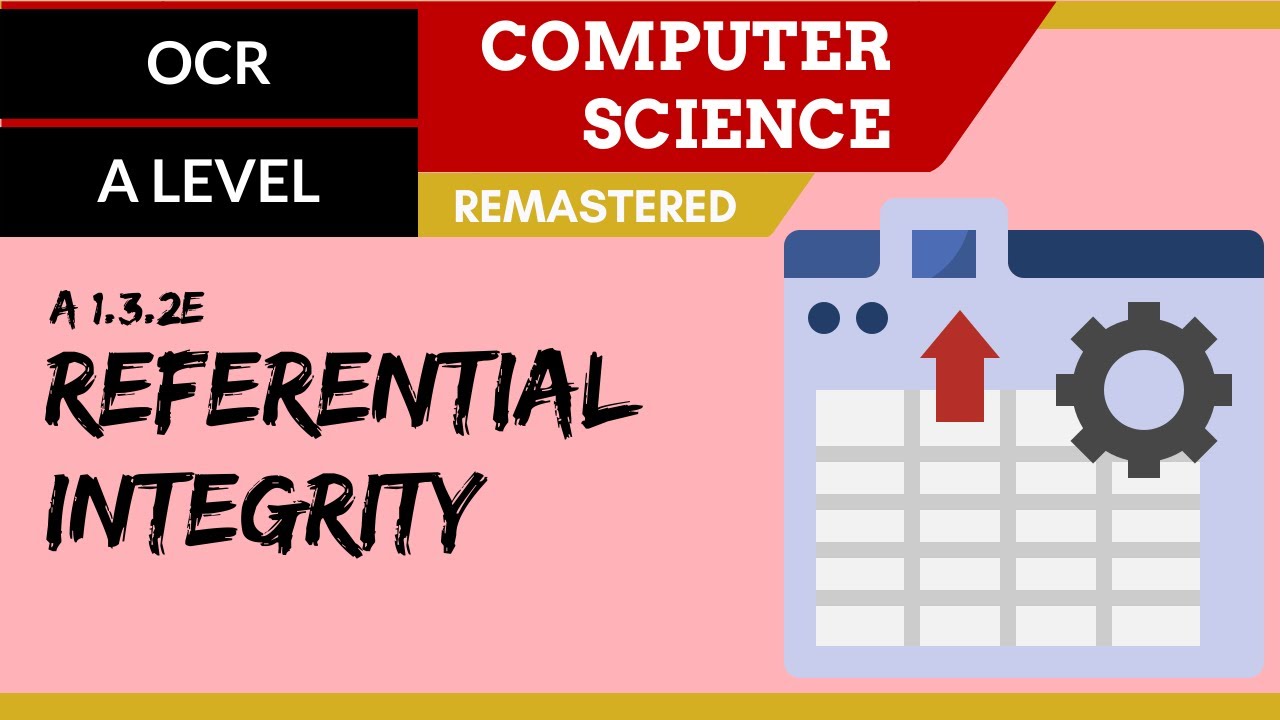
55. OCR A Level (H446) SLR10 - 1.3 Referential integrity

RELATIONAL DATABASE | Sistem Basis Data
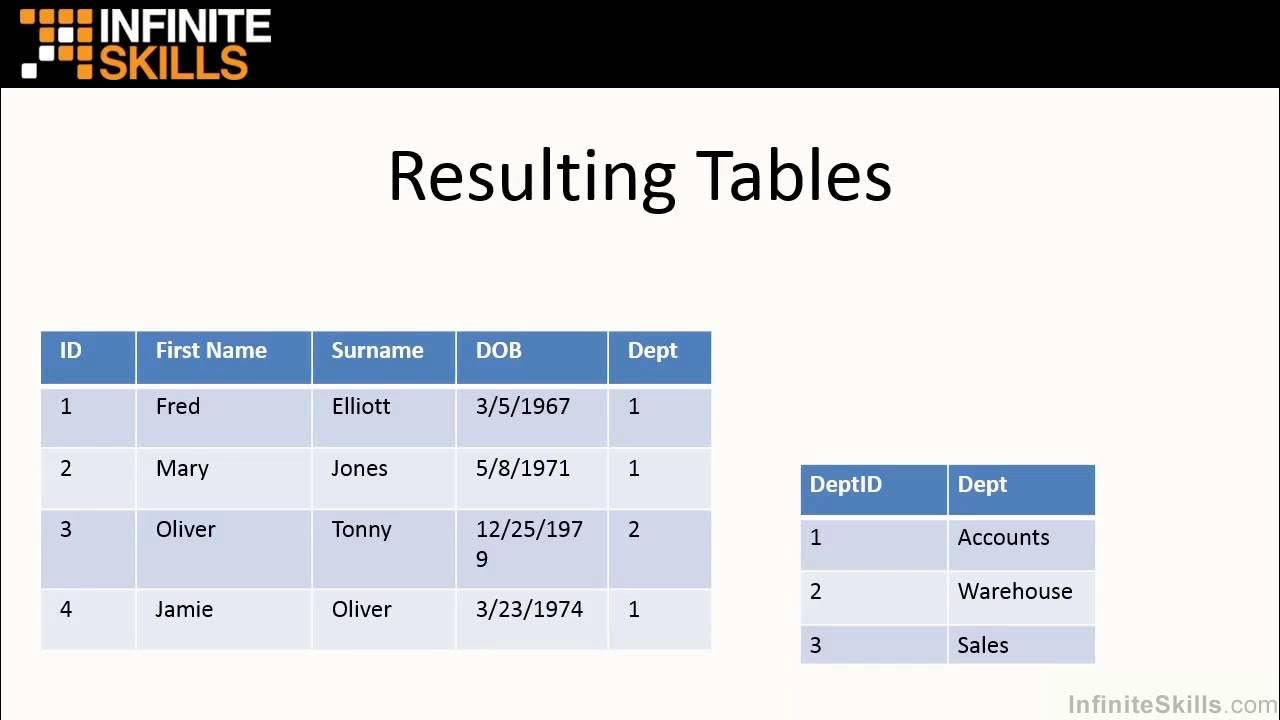
SQL Tutorial | Relational Databases and Key Terms Explained
5.0 / 5 (0 votes)
