Konfigurasi Routing Dinamis di Cisco Packet Tracer #5 BGP (Border Gateway Protocol)
Summary
TLDRThis video tutorial focuses on configuring BGP (Border Gateway Protocol) routing in a network. The speaker walks through the step-by-step process of setting up BGP on routers, including specifying router IDs, configuring network addresses, and establishing neighbor relationships with remote AS numbers. The video demonstrates practical configuration tasks like entering BGP commands, verifying connections, and troubleshooting routing failures. Throughout, viewers are guided on how to set up routing with dynamic protocols such as RIP, OSPF, and BGP. The tutorial concludes with a successful test of the network configuration.
Takeaways
- 😀 The tutorial covers the configuration of a router using the BGP (Border Gateway Protocol).
- 😀 BGP configuration requires more complex syntax compared to other routing protocols.
- 😀 The configuration process begins by assigning a router ID, such as '100' for one router and '200' for another.
- 😀 After assigning the router IDs, the network settings are input, including the IP addresses and network details.
- 😀 The 'neighbor' command is used to specify the IP address of the neighboring router.
- 😀 The 'remote-as' command is used to define the autonomous system (AS) number for each router.
- 😀 The tutorial demonstrates BGP configuration on multiple routers to show how the network is interconnected.
- 😀 A router's BGP configuration includes setting the correct network IP, neighbor IPs, and remote AS numbers.
- 😀 The BGP configuration is tested by sending a test packet from a PC to the central router.
- 😀 After the configuration is complete, dynamic routing is established using protocols like RIP, OSPF, and BGP.
Q & A
What is the primary focus of the video in the transcript?
-The primary focus of the video is to demonstrate how to configure BGP (Border Gateway Protocol) in networking, with detailed steps on how to set up routers and networks using BGP syntax.
What are the first steps in configuring BGP as shown in the script?
-The first steps involve copying the configuration from a previous setup, followed by defining the BGP router identifier and configuring the network settings for the routers.
What does the 'router BGP' command do in the configuration process?
-'router BGP' is a command used to enable the BGP routing protocol on a router, followed by specifying the router's AS (Autonomous System) number to identify it within the BGP network.
What is the purpose of the 'neighbor' command in BGP configuration?
-The 'neighbor' command is used to define the IP address of a neighboring router with which the local router will establish a BGP connection, allowing them to exchange routing information.
How is the 'network' command used in the BGP configuration?
-The 'network' command is used to advertise a network or IP range to other BGP routers, making those networks available for routing through BGP.
What is the significance of the 'remote-as' command in BGP configuration?
-The 'remote-as' command specifies the AS number of the neighboring router, helping to establish the relationship between the routers based on their respective autonomous systems.
Why does the script use different AS numbers (100, 200, 300)?
-The script uses different AS numbers to represent different routers or networks, as each BGP router needs a unique AS number to distinguish itself in the BGP routing process.
What does the script indicate when it mentions 'remote as 300' and 'remote as 200'?
-The mention of 'remote as 300' and 'remote as 200' refers to specifying the AS numbers of the neighboring routers, which are necessary to establish BGP peering between different routers.
What troubleshooting steps are mentioned at the end of the script?
-At the end of the script, the speaker performs several connectivity tests to ensure the BGP configuration works correctly. They attempt to ping from a PC to the central router, showing both failure and success before concluding that the configuration is correct.
What is the significance of using multiple neighbors with different IP addresses in BGP?
-Using multiple neighbors with different IP addresses allows the router to establish BGP peering with multiple devices or networks, ensuring a more robust and redundant routing setup.
Outlines

此内容仅限付费用户访问。 请升级后访问。
立即升级Mindmap

此内容仅限付费用户访问。 请升级后访问。
立即升级Keywords

此内容仅限付费用户访问。 请升级后访问。
立即升级Highlights

此内容仅限付费用户访问。 请升级后访问。
立即升级Transcripts

此内容仅限付费用户访问。 请升级后访问。
立即升级浏览更多相关视频

BGP (Border Gateway Protocol) - MIKROTIK TUTORIAL [ENG SUB]

5.4 BGP: the Border Gateway Protocol
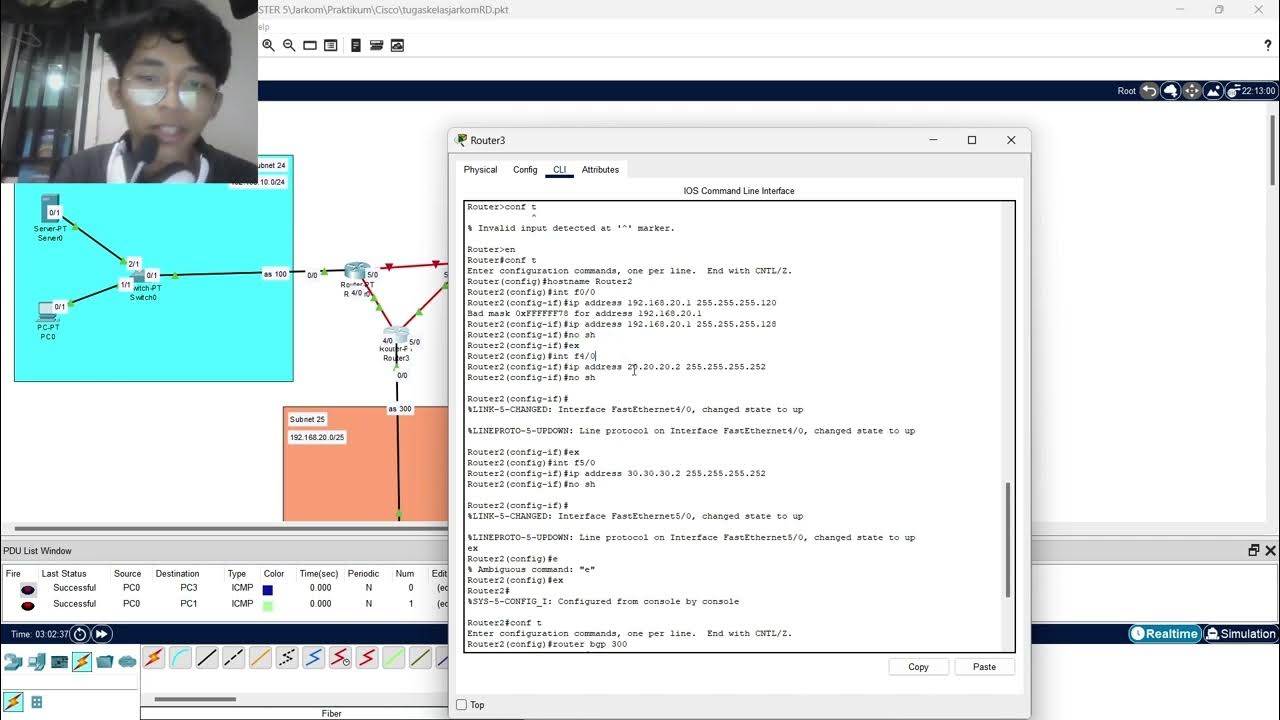
Tugas Routing BGP pada Cisco Packet Tracer Jarkom RB Akhdan Arif Prayoga

BGP Explained in detail || BGP Overview, Message Types, States || CCNA & CCNP

CCNA DAY 38: EIGRP Configuration | How to configure EIGRP Routing Protocol in Cisco Packet Tracer

Implementasi Konfigurasi Mikrotik Routing Dynamic (OSPF over BGP)
5.0 / 5 (0 votes)
