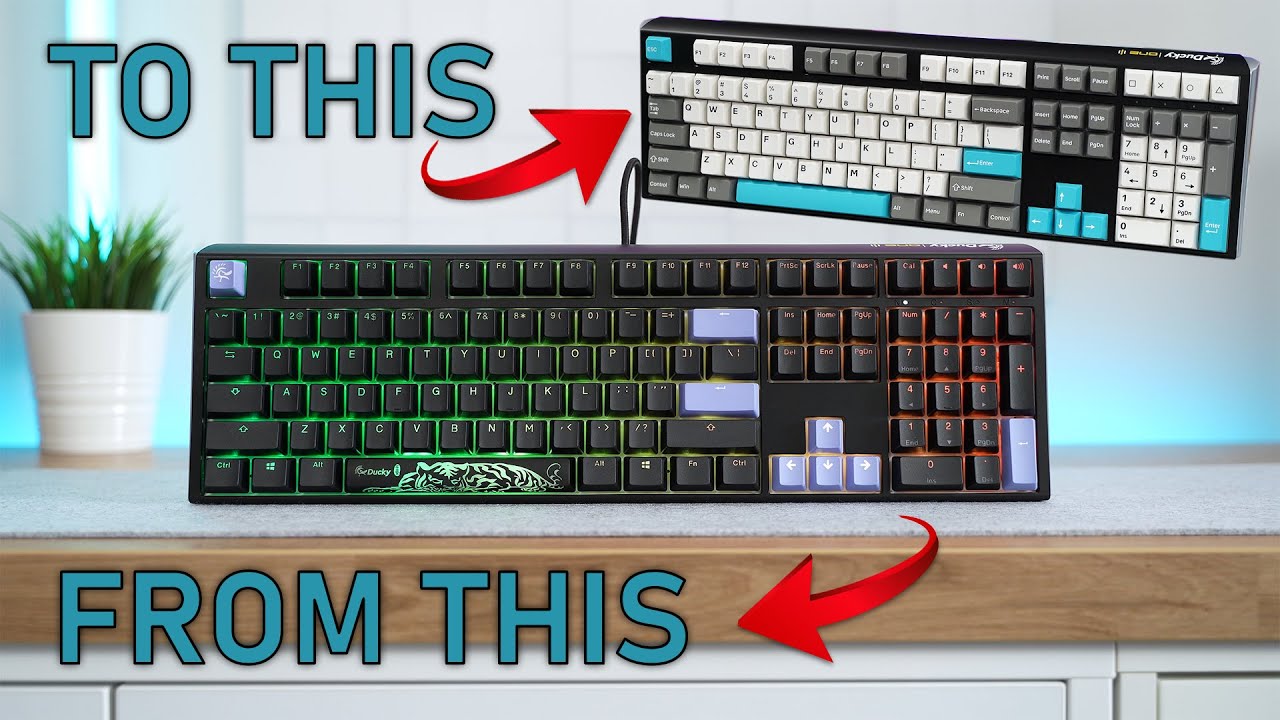The truth about the Lofree Flow Lite
Summary
TLDRIn this review of the Lowfree Flow Light keyboard, the reviewer discusses the keyboard's design, build, switches, and pricing, highlighting both improvements and drawbacks. While the Flow Light offers a more affordable alternative to its predecessor, with new features like adjustable feet and a 2.4GHz receiver, it also has several issues, such as cheap plastic construction and limited switch customization. The keyboard's typing experience is praised, especially with the Hades switches, but the high price for switch upgrades and the inability to choose switches at purchase is a significant downside. Overall, it's a solid product, but the cost and lack of flexibility hold it back.
Takeaways
- 😀 The Low Free Flow Light keyboard is a more affordable, updated version of the original Low Free Flow, offering improvements but still featuring some drawbacks.
- 😀 The keyboard is lighter and larger than the original, due to the use of ABS plastic, which sacrifices some premium feel for price reduction.
- 😀 The Flow Light introduces two new switch types, Spectre and Hades, offering different typing experiences, but users can only choose Spectre by default.
- 😀 The keyboard features a volume knob, which looks nice but is less functional than expected, with difficulty fine-tuning volume adjustments.
- 😀 The Flow Light has adjustable feet that offer a unique design, providing a typing angle adjustment between 3° and 6°, but with less grip due to the lightweight build.
- 😀 The keycaps are made of PBT plastic with a polycarbonate bottom and feature shine-through support for white backlighting, offering a decent typing experience.
- 😀 There is no choice in switches upon purchase, as the Flow Light will come with Spectre switches unless the Hades switches are purchased separately, adding extra cost.
- 😀 The pricing for the keyboard is quite high, especially when factoring in the additional $80 for Hades switches, making it a more expensive option than expected.
- 😀 While the keyboard offers several nice features, like a 2.4 GHz USB receiver and improved typing experience with Hades switches, the pricing and customization limitations remain major drawbacks.
- 😀 The keyboard’s functionality for both Mac and Windows users includes a switchable mode and new key configurator software, though it is currently only available for Windows.
- 😀 Despite a few improvements, such as the 2.4 GHz receiver and quieter Hades switches, the product’s pricing and limited switch options detract from its value proposition.
Q & A
What are the key themes addressed in the review of the Lowf Free Flow Light keyboard?
-The key themes discussed in the review are typing experience, customization options (or lack thereof), and pricing of the keyboard.
Why did the reviewer feel conflicted about releasing the review of the Lowf Free Flow Light?
-The reviewer was conflicted due to the challenges of reviewing a pre-released product and the uncertainty of final product details, which led to the need for a thorough and accurate review despite not having complete information.
What were the major differences between the original Lowf Free Flow and the Lowf Free Flow Light?
-The main differences include the use of ABS plastic for the case in the Flow Light instead of aluminum, which makes the keyboard lighter but less premium. The Flow Light also lacks the RGB light bars, and it has a more affordable design.
How does the typing experience compare between the original and the Lowf Free Flow Light?
-The typing experience on the Lowf Free Flow Light is slightly improved compared to the original, with the Hades switches offering a much quieter, smoother, and more luxurious typing feel. The Spectre switches are lighter and softer, making typing smoother but not as enjoyable as the Hades switches.
What issues did the reviewer highlight about the volume knob on the Lowf Free Flow Light?
-The reviewer found the volume knob to be functional but lacking precision. A single tick of the knob often resulted in multiple volume steps, making it hard to fine-tune the volume. Additionally, the knob produced an annoying clicking sound when moved.
What is the problem with the switch availability on the Lowf Free Flow Light?
-The issue is that when purchasing the Lowf Free Flow Light, it only comes with Spectre switches, regardless of preference. If users want the Hades switches, they must buy them separately, which significantly raises the cost.
How does the pricing of the Lowf Free Flow Light compare to its original version?
-The Lowf Free Flow Light is intended to be a more affordable option, but the pricing is still high. The keyboard itself costs $129 or $139 depending on the size, but with the additional $80 for Hades switches, the total cost can exceed $200, making it less affordable than expected.
What improvements were made in the Lowf Free Flow Light compared to the original?
-The improvements include the addition of a 2.4 GHz USB receiver with 1,000 Hz polling rate, adjustable feet for better typing angles, and a keymap configurator. The keyboard also has better keycaps and a more cohesive typing experience, particularly with the Hades switches.
What are some of the downsides of the Lowf Free Flow Light mentioned in the review?
-Some downsides include the plastic construction feeling cheaper, the inability to customize switches at the time of purchase, and the small, hard-to-read keycap fonts. Additionally, the Bluetooth sleep-to-wake timing is still an issue, although the new USB receiver fixes this for wired use.
What feature on the Lowf Free Flow Light does the reviewer particularly appreciate, even though it may be overlooked by most people?
-The reviewer appreciates the unique design of the adjustable feet, which use rubber pads to prevent slipping. The clever design, where the same rubber pad is used in both the open and closed positions, is a small but thoughtful detail.
Outlines

此内容仅限付费用户访问。 请升级后访问。
立即升级Mindmap

此内容仅限付费用户访问。 请升级后访问。
立即升级Keywords

此内容仅限付费用户访问。 请升级后访问。
立即升级Highlights

此内容仅限付费用户访问。 请升级后访问。
立即升级Transcripts

此内容仅限付费用户访问。 请升级后访问。
立即升级5.0 / 5 (0 votes)