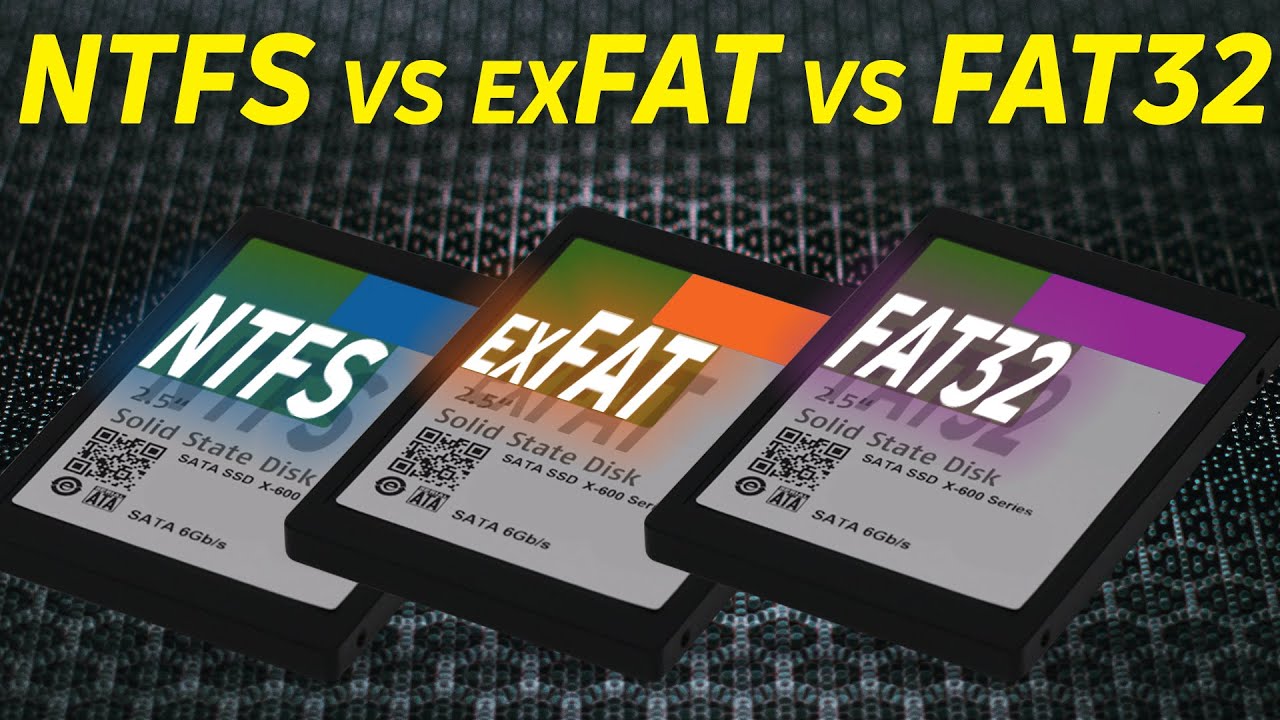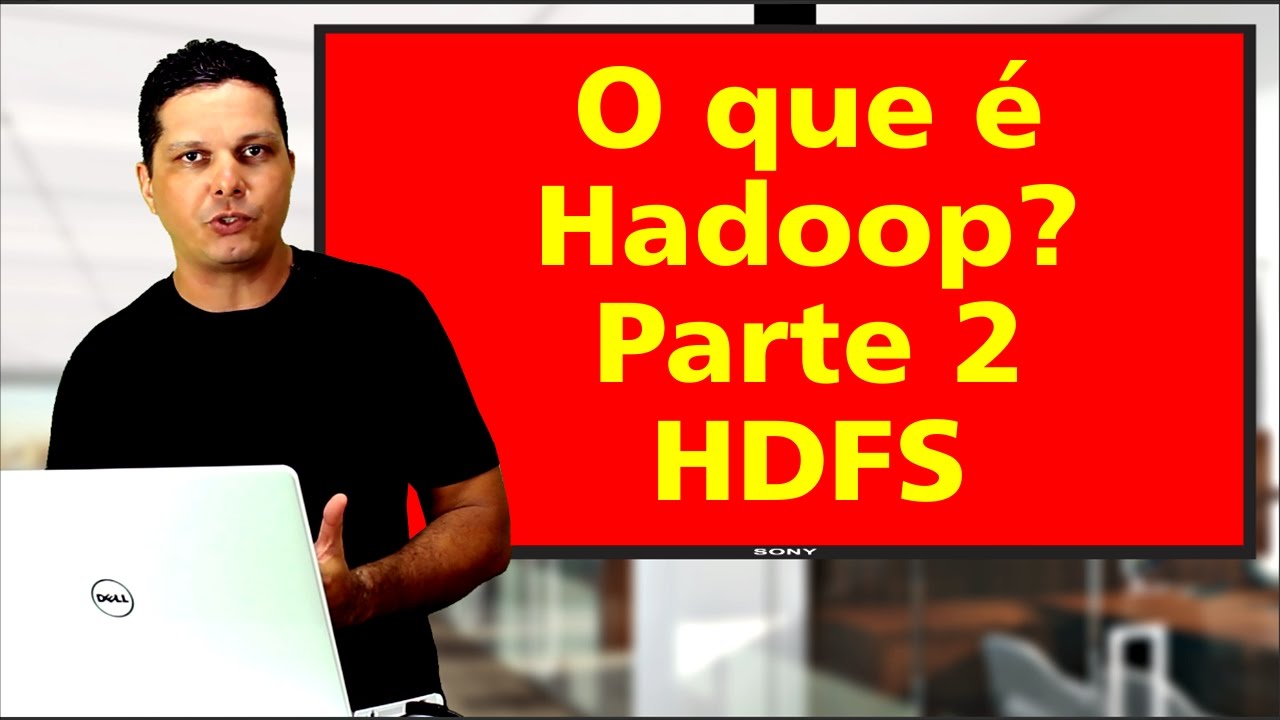Learning Computer Forensics Tutorial | File Systems: Windows-Based
Summary
TLDRThis lesson explores file systems, particularly those associated with Windows. It traces the evolution of the File Allocation Table (FAT) system, from FAT12 to FAT32, and contrasts it with the more advanced NTFS used in modern Windows systems. Key features of NTFS include permissions, encryption, compression, indexing, journaling, hard links, and quotas, offering greater flexibility and security compared to FAT. The lesson highlights how NTFS supports a variety of features essential for multi-user environments and advanced file management, making it the default system since Windows XP.
Takeaways
- 😀 FAT (File Allocation Table) was introduced in the 1970s as a file system, and has evolved from FAT12 to FAT16 and FAT32 over time.
- 😀 FAT file systems are commonly used in portable devices like USB drives and memory cards due to their wide compatibility with different operating systems.
- 😀 FAT32 has limitations, such as the lack of support for file permissions, making it less secure and flexible compared to other file systems.
- 😀 NTFS (New Technology File System) was developed to address the limitations of FAT, offering improved features like file and folder permissions.
- 😀 NTFS allows users to set specific access permissions for files, providing greater control over who can read, write, or modify files.
- 😀 NTFS supports encryption, allowing users to secure their files and folders with advanced encryption features.
- 😀 NTFS can also compress files and folders, helping save space while keeping data accessible and easy to use.
- 😀 Journaling in NTFS ensures the integrity of the file system by logging changes, making it easier to recover data in case of system failures or crashes.
- 😀 NTFS supports hard links, allowing multiple references to a file, making it more efficient for managing data in complex file systems.
- 😀 NTFS allows volume mount points, enabling external devices like USB sticks to be mounted within existing directories instead of using separate drive letters.
- 😀 Since Windows XP, NTFS has been the default file system for Windows, offering robust features for security, data recovery, and management, while FAT32 is still supported for compatibility.
Q & A
What is the primary focus of the video lesson?
-The primary focus of the video lesson is on file systems, specifically those associated with Windows, such as FAT and NTFS.
What is the history and evolution of the FAT file system?
-The FAT (File Allocation Table) system dates back to the 1970s. It started with FAT12, which was later replaced by FAT16 and then FAT32. The main differences between these versions are the file sizes and the drive sizes they can support.
Why is FAT32 still commonly used on certain devices?
-FAT32 is widely used because it is highly portable and supported by almost every operating system, making it ideal for devices like USB sticks and memory cards.
What limitations does the FAT32 file system have?
-FAT32 has limitations, such as the lack of support for file and folder permissions, and it doesn't have the ability to set user-specific access control like NTFS does.
What improvements did Windows NT make over the FAT file system?
-Windows NT introduced NTFS, which offered features like file and folder permissions, better security, support for multiple users, encryption, compression, and journaling.
How does NTFS provide security for files and folders?
-NTFS provides security through permissions, which allow users to control who can access or modify files. This includes options for full control, modify, read, execute, and special permissions.
What is encryption in NTFS, and how does it work?
-NTFS allows users to encrypt files and folders to protect their data. This can be done through the 'Advanced' settings, where individual files or folders can be encrypted to secure sensitive information.
What is the role of journaling in NTFS?
-Journaling in NTFS tracks changes to the file system, logging any modifications. This helps recover data in case of power failures or system crashes, as the log can be used to restore lost information.
What are hard links in NTFS and how are they different from shortcuts?
-Hard links in NTFS allow files to be linked directly to other files. Any change made in the link will also affect the target file. Unlike shortcuts, which point to a file, hard links are actual references to the file itself.
What are volume mount points in NTFS?
-Volume mount points in NTFS allow you to mount one drive into an empty folder on another drive. This creates a directory that can be used to access the contents of the mounted drive without assigning it a separate drive letter.
Outlines

此内容仅限付费用户访问。 请升级后访问。
立即升级Mindmap

此内容仅限付费用户访问。 请升级后访问。
立即升级Keywords

此内容仅限付费用户访问。 请升级后访问。
立即升级Highlights

此内容仅限付费用户访问。 请升级后访问。
立即升级Transcripts

此内容仅限付费用户访问。 请升级后访问。
立即升级5.0 / 5 (0 votes)