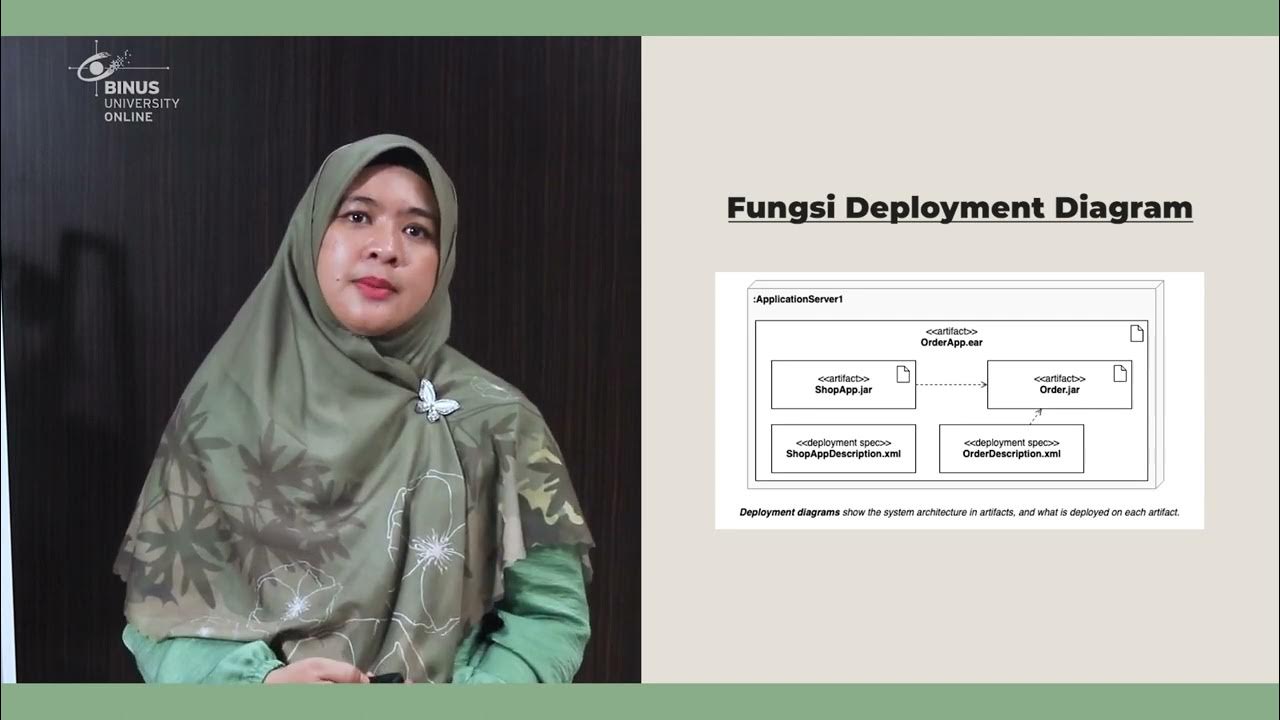BELAJAR USE CASE DIAGRAM + PRAKTEK + CONTOH KASUS | UML - SERIES #3
Summary
TLDRIn this video, the presenter explains how to create a Use Case Diagram using Visual Paradigm software. The tutorial covers key components of the diagram, such as the system, actors, use cases, and relationships. The presenter uses a mobile banking system as an example, demonstrating how to represent interactions between actors (such as customers and the bank) and system actions (like login, checking balance, transferring funds). The video also clarifies concepts like association, include, and extend relationships in Use Case Diagrams, helping viewers understand the structure of complex systems in a simple, visual way.
Takeaways
- 😀 A use case diagram is a simple tool to explain complex systems or applications to others.
- 😀 Use case diagrams show the flow of a system or application and the interactions with external entities.
- 😀 The main elements of a use case diagram are: the system, actors, use cases, and relationships.
- 😀 A system is defined as anything that is created or developed, such as a software or an application.
- 😀 An actor is anyone or anything that interacts with the system to achieve a specific goal, such as a person, organization, or another system.
- 😀 Actors are categorized into primary and secondary actors: primary actors initiate actions, while secondary actors respond after the primary actor's actions.
- 😀 Use cases represent tasks or actions that are completed within the system, such as logging in, checking balance, or transferring funds.
- 😀 Relationships in use case diagrams indicate the interaction between actors and use cases, often represented by associations or lines connecting them.
- 😀 There are three types of relationships in use case diagrams: association, include, and extend.
- 😀 The 'include' relationship is used when one use case is always performed as part of another, while the 'extend' relationship happens only under specific conditions, such as an error message being shown during login.
- 😀 The use case diagram is a foundational tool for system design, helping to clarify how different actors interact with a system's functionalities.
Q & A
What is a use case diagram, and why is it used?
-A use case diagram is a visual representation that illustrates the interactions between users (actors) and a system. It helps communicate complex system ideas in a simple, understandable way, showing how users and other systems interact with the system being designed.
What are the main components of a use case diagram?
-The main components of a use case diagram are: 1) System, which represents the boundaries of the system; 2) Actors, which are the users or external systems interacting with the system; 3) Use cases, which are the tasks or actions performed by the system; and 4) Relationships, which show how actors interact with use cases.
What role do actors play in a use case diagram?
-Actors are entities (either individuals or external systems) that interact with the system to achieve specific goals. They can be primary actors, who initiate the interaction, or secondary actors, who respond to actions initiated by the primary actors.
What distinguishes a primary actor from a secondary actor?
-A primary actor is one that initiates the interaction with the system to perform a task, while a secondary actor responds to the actions initiated by the primary actor. For example, in a mobile banking system, the customer (nasabah) is the primary actor, while the bank is a secondary actor.
How are use cases represented in a use case diagram?
-Use cases are represented by ovals, with the name of the action or task written inside. These ovals describe specific actions performed by the system, such as logging in, checking balance, or transferring funds.
What is the significance of the relationship (association) in a use case diagram?
-Relationships (associations) in a use case diagram represent the interactions between actors and use cases. They are depicted by a simple line connecting the actor to the use case, showing that the actor participates in that specific task.
What is the difference between 'include' and 'extend' relationships in a use case diagram?
-'Include' relationships indicate that a use case is always invoked as part of another use case. For example, password verification is always part of the login process. On the other hand, 'extend' relationships represent optional or conditional use cases that may occur if certain criteria are met, such as displaying an error message only if the password is incorrect during login.
Can a use case diagram display detailed system processes?
-No, use case diagrams focus on high-level interactions and do not show detailed system processes. The purpose is to provide a basic overview of how the system functions and how users interact with it.
Why is it important to define the system's boundaries in a use case diagram?
-Defining the system's boundaries helps establish what is included within the system and what lies outside of it. This ensures that only relevant actions and interactions are represented, which is crucial for clarity and focus when designing or explaining the system.
What software tool was used to create the use case diagram in the video?
-The video mentions using the software 'Visual Paradigm' to create the use case diagram, which provides the necessary tools for designing and visualizing the system's components and interactions.
Outlines

此内容仅限付费用户访问。 请升级后访问。
立即升级Mindmap

此内容仅限付费用户访问。 请升级后访问。
立即升级Keywords

此内容仅限付费用户访问。 请升级后访问。
立即升级Highlights

此内容仅限付费用户访问。 请升级后访问。
立即升级Transcripts

此内容仅限付费用户访问。 请升级后访问。
立即升级5.0 / 5 (0 votes)