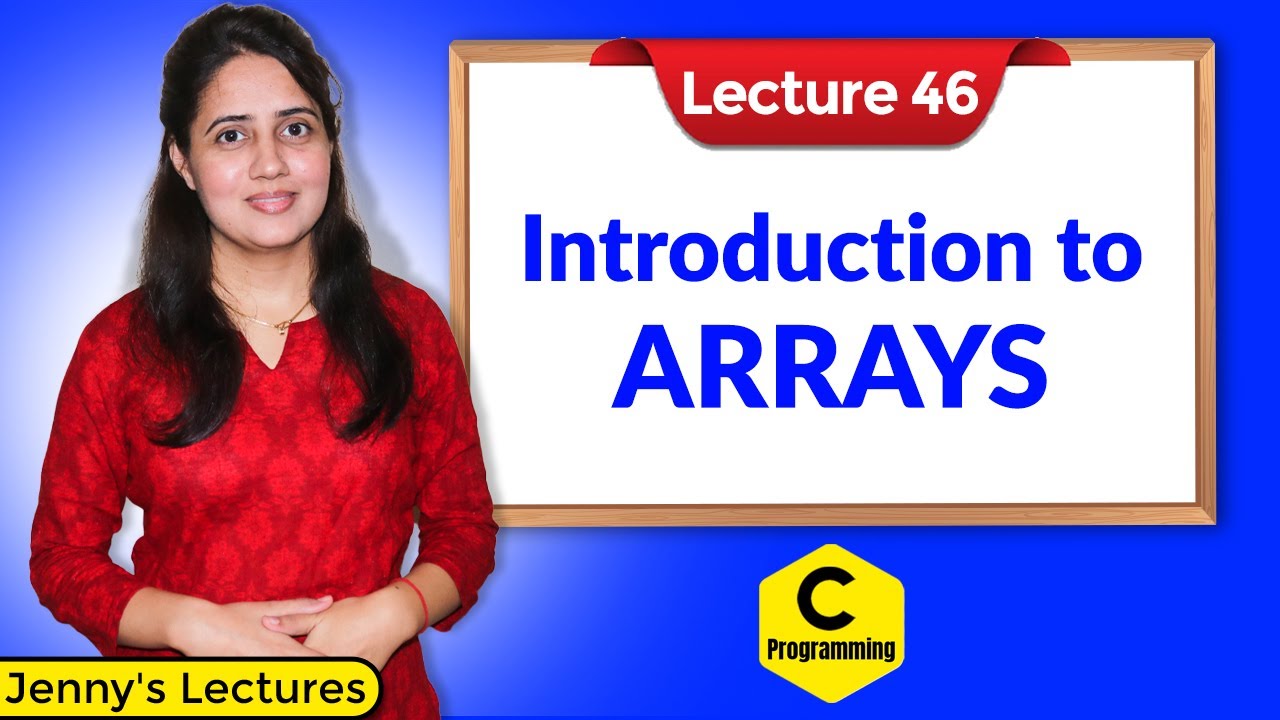Java Tutorial #23 | 2D JAGGED ARRAYS IN JAVA | RAGGED |Tagalog | English | Filipino | 2021
Summary
TLDRIn this episode of a Java programming tutorial, the focus is on jagged arrays, which allow for a flexible multi-dimensional array structure with varying column sizes in each row. The video explains the concept, demonstrates the declaration and initialization of jagged arrays, and shows how to iterate through them using nested loops or for-each loops. The tutorial also covers how jagged arrays can be used in real-world scenarios, like representing different courses offered by various colleges. Viewers will learn how to efficiently handle jagged arrays for improved system performance in Java.
Takeaways
- 😀 Jagged arrays in Java allow different numbers of columns in each row, unlike two-dimensional arrays which have fixed column sizes.
- 😀 Jagged arrays are useful for optimizing memory usage when rows have varying lengths of data.
- 😀 A jagged array is essentially an array of arrays, where each sub-array can have different lengths.
- 😀 The declaration of a jagged array requires specifying the number of rows first, followed by initializing each row individually with different column sizes.
- 😀 You can traverse jagged arrays using a nested `for` loop to access each row and column.
- 😀 The `for-each` loop can also be used to simplify iteration over jagged arrays, improving code readability.
- 😀 A practical example involves using jagged arrays to represent data like university courses, where different colleges offer different numbers of courses.
- 😀 Jagged arrays can be declared and initialized with different numbers of columns by setting them up row by row with independent column definitions.
- 😀 It’s important to note that in jagged arrays, each row can have its own size, leading to more flexible but also potentially less predictable data structures.
- 😀 The tutorial also demonstrates how to convert from a nested `for` loop to a `for-each` loop when working with jagged arrays.
- 😀 Understanding how to declare, initialize, and iterate over jagged arrays is key to leveraging their flexibility in Java programming.
Q & A
What is a jagged array in Java?
-A jagged array in Java is an array of arrays, where each row can have a different number of columns. This structure is used to efficiently store data where the number of elements in each row varies, unlike a traditional two-dimensional array, where every row must have the same number of columns.
Why would you choose a jagged array over a two-dimensional array?
-You would choose a jagged array when you need to store data where the number of items in each row can vary. A jagged array prevents wasted space, which would occur if you used a two-dimensional array with fixed column sizes for rows that don't require them.
How do you declare a jagged array in Java?
-A jagged array in Java is declared with a fixed number of rows, but the number of columns in each row can be specified later. For example: `int[][] array = new int[3][];` where `3` represents the number of rows.
How do you initialize a jagged array?
-A jagged array is initialized by specifying the number of columns for each row. For instance: `array[0] = new int[2];` for the first row, `array[1] = new int[3];` for the second row, and so on.
Can you give an example of how to assign values to a jagged array?
-You can assign values to a jagged array using a nested loop. For example: `for (int row = 0; row < array.length; row++) { for (int col = 0; col < array[row].length; col++) { array[row][col] = row + col; } }`.
What is the role of a for-each loop in working with jagged arrays?
-A for-each loop simplifies iteration over the rows and columns of a jagged array. It avoids the need for explicit index management and is often used to print or process array values. For example: `for (int[] row : array) { for (int col : row) { System.out.print(col + " "); } }`.
How can jagged arrays be useful in a real-world application?
-Jagged arrays are useful in applications where data comes in uneven sizes. For instance, when storing courses offered by different colleges, each college may offer a different number of programs, which can be effectively managed using a jagged array.
What is the difference between a jagged array and a regular two-dimensional array?
-A jagged array allows each row to have a different number of columns, while a regular two-dimensional array requires all rows to have the same number of columns. This flexibility in jagged arrays helps save memory when data sizes vary.
How do you convert a nested for loop to a for-each loop when dealing with jagged arrays?
-To convert a nested for loop to a for-each loop, you iterate over each row of the jagged array first, then iterate over the elements within each row. For example: `for (int[] row : array) { for (int col : row) { System.out.print(col + " "); } }`.
Can jagged arrays be declared and initialized in one step?
-Yes, jagged arrays can be declared and initialized in one step using an initializer. For example: `String[][] courses = { {"Math", "Biology"}, {"Computer Science", "IT"}, {"Engineering"} };`.
Outlines

此内容仅限付费用户访问。 请升级后访问。
立即升级Mindmap

此内容仅限付费用户访问。 请升级后访问。
立即升级Keywords

此内容仅限付费用户访问。 请升级后访问。
立即升级Highlights

此内容仅限付费用户访问。 请升级后访问。
立即升级Transcripts

此内容仅限付费用户访问。 请升级后访问。
立即升级5.0 / 5 (0 votes)