javascript
Summary
TLDRThis video introduces JavaScript, explaining its history, uses, and core programming concepts. JavaScript, initially designed for browsers, is now also used in server-side applications, games, IoT, and more. The video covers basic syntax, including placing JavaScript in HTML, creating dialog boxes, and working with variables, operators, conditionals, and loops. Examples are provided for each concept, showing how to interact with users through alert, prompt, and confirm dialogs, as well as performing calculations and conditional checks. The video concludes by explaining loops and sets the stage for more advanced topics in future sessions.
Takeaways
- 😀 JavaScript was originally designed to run on browsers but has since expanded to work in various environments like server-side applications, IoT, and desktop applications.
- 😀 JavaScript was initially named Moka and was first managed by Netscape before becoming widely adopted across all browsers.
- 😀 JavaScript can be written and placed anywhere in an HTML document, either in the head or body sections, using the script tag.
- 😀 Dialog windows in JavaScript can be used to interact with users, and there are three types: alert, prompt, and confirm, each serving a different purpose.
- 😀 The alert dialog displays a simple message to the user.
- 😀 The prompt dialog provides a form for users to input information, which can be used later in the script.
- 😀 The confirm dialog asks the user for a yes/no response, returning a boolean value based on the user's decision.
- 😀 Variables in JavaScript represent values and can store data types such as strings, numbers, and objects.
- 😀 Operators in JavaScript are used to perform operations on variables or values, such as arithmetic operations.
- 😀 Conditional statements (if-else) in JavaScript allow for decision-making based on variable values, such as grading systems based on numerical scores.
- 😀 Loops in JavaScript, such as 'for' and 'while', allow for repeated execution of a block of code as long as a condition remains true.
Q & A
What is JavaScript, and what was its original purpose?
-JavaScript is a programming language initially designed to run on web browsers. Its original purpose was to enhance interactivity on websites, but over time, it has expanded to be used in various other platforms such as game development, IoT, and desktop applications.
Why was JavaScript originally called 'Moka'?
-JavaScript was initially named 'Moka' when it was first developed. This name was changed later as the language evolved and gained more recognition.
Can JavaScript be used outside of web browsers?
-Yes, JavaScript is not limited to browsers. It can also be used on the server-side and for applications like games, IoT (Internet of Things), and desktop software.
Where can JavaScript be placed in an HTML document?
-JavaScript can be placed either in the `<head>` or `<body>` sections of an HTML document, depending on the needs of the webpage.
What are the three types of dialog windows in JavaScript, and what is their purpose?
-JavaScript provides three types of dialog windows: `alert()`, which displays a simple message; `prompt()`, which prompts the user to enter some input; and `confirm()`, which asks the user for a yes/no confirmation.
How do you use a variable in JavaScript?
-A variable in JavaScript is used to store a value that can be manipulated or displayed later. You can assign values like strings, numbers, or objects to a variable. Variables are declared using keywords like `var`, `let`, or `const`.
What is an operator in JavaScript, and can you give an example?
-An operator in JavaScript is a symbol used to perform operations on values or variables. For example, the addition operator `+` can be used to add two numbers together, and the division operator `/` can calculate an average.
How does a conditional statement like 'if' work in JavaScript?
-A conditional statement like `if` in JavaScript allows the program to execute different blocks of code depending on whether a condition is true or false. For example, if a student's score is less than 40, it could be categorized as 'Poor', while scores above 80 might be categorized as 'Excellent'.
What is the difference between a `for` loop and a `while` loop in JavaScript?
-Both `for` and `while` loops are used to repeat code, but the `for` loop is generally used when you know how many times the loop should run, while the `while` loop runs as long as a condition is true. For example, a `for` loop might iterate over a set range of numbers, while a `while` loop will continue until a condition is met.
What does the script for calculating the average of two values look like in JavaScript?
-In JavaScript, you can calculate the average of two values using operators like this: `let average = (valueA + valueB) / 2;`. The result would give you the average of the two numbers stored in `valueA` and `valueB`.
Outlines

此内容仅限付费用户访问。 请升级后访问。
立即升级Mindmap

此内容仅限付费用户访问。 请升级后访问。
立即升级Keywords

此内容仅限付费用户访问。 请升级后访问。
立即升级Highlights

此内容仅限付费用户访问。 请升级后访问。
立即升级Transcripts

此内容仅限付费用户访问。 请升级后访问。
立即升级浏览更多相关视频

Aprenda JAVASCRIPT em apenas 5 MINUTOS (2023)

JAVASCRIPT do básico ao avançado ( Mapa de estudos / Roadmap )

Algoritma dan Pemrograman | Materi Informatika Jenjang SMP Kelas 7 Fase D | Kurikulum Merdeka
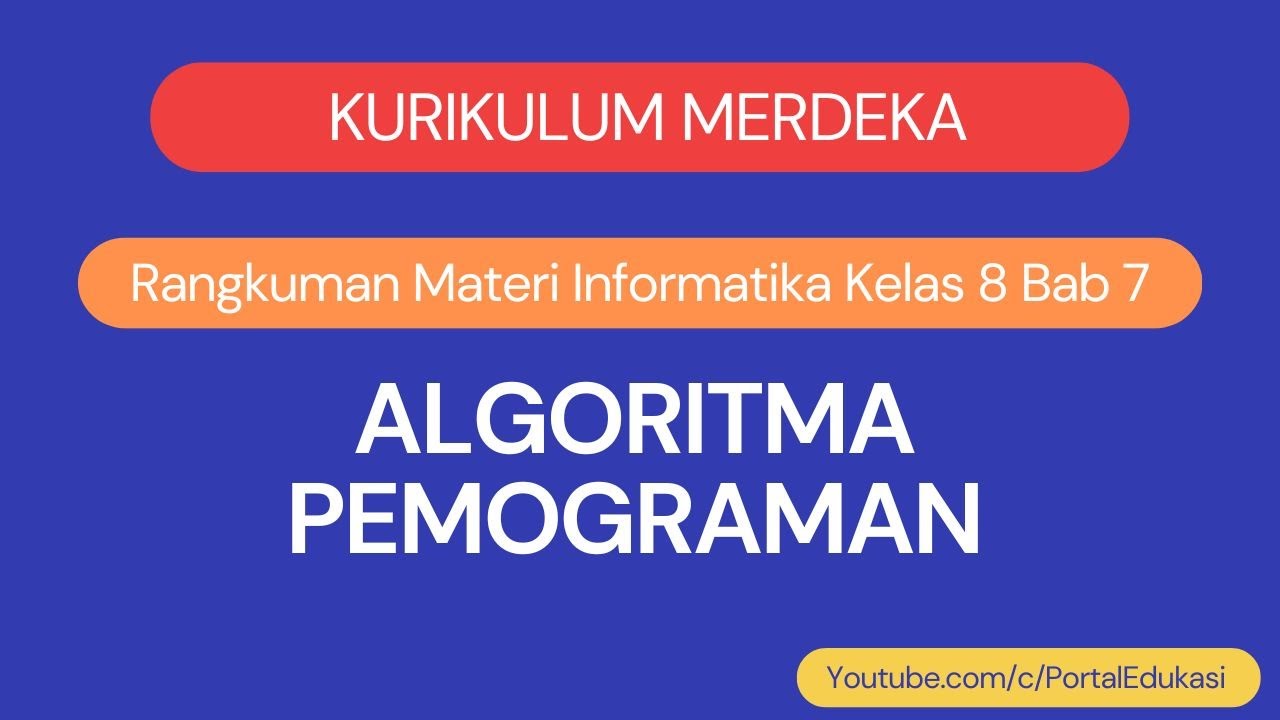
Kurikulum Merdeka Informatika Kelas 8 Bab 7 Algoritma Pemograman
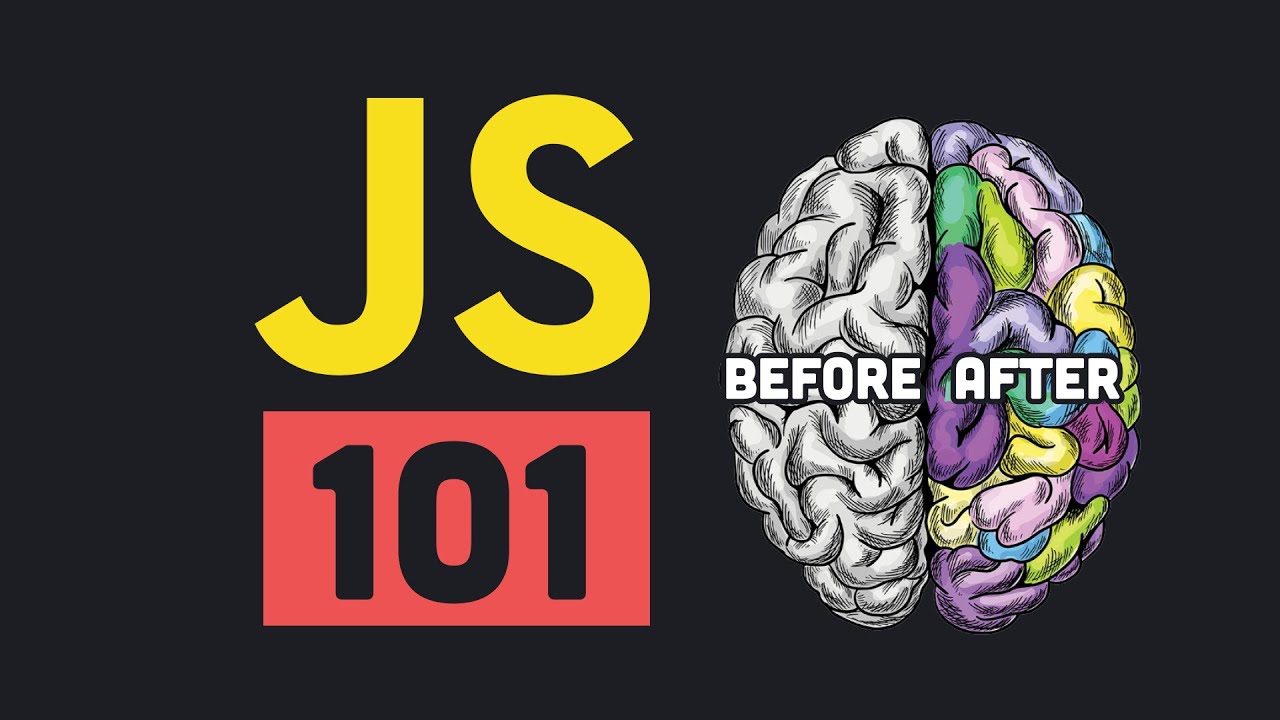
100+ JavaScript Concepts you Need to Know

1.2 Pengantar Java
5.0 / 5 (0 votes)
