SQLite Database in Android Studio | 38 | Android Development Tutorial for Beginners
Summary
TLDRThis video tutorial dives into database handling within Android applications, focusing on practical aspects such as database structure, management, and secure data storage. It covers essential topics like creating tables, managing records (inserting, updating, and deleting data), and structuring queries to ensure data integrity and security. A demo application is developed to demonstrate the process, guiding users through creating a database manager class and integrating it with the Android app. Key concepts include using unique identifiers for user data and the importance of maintaining efficient, scalable database operations in mobile development.
Takeaways
- 😀 Android applications often require permanent data storage for saving user data.
- 😀 SQLite is a lightweight and compact database designed for mobile applications, especially on Android.
- 😀 The database is divided into tables, rows, and columns, where each table holds specific data like user information or product details.
- 😀 Each table should have a primary key to uniquely identify records and avoid duplicates.
- 😀 SQLite is easy to integrate with Android applications, allowing data storage, retrieval, and management.
- 😀 When inserting data into a database, it's crucial to ensure data integrity, such as ensuring valid user emails or phone numbers.
- 😀 The use of SQL queries like INSERT, UPDATE, DELETE, and SELECT is essential for manipulating database entries.
- 😀 A database manager class is used to handle database operations such as creating databases, inserting data, and fetching records.
- 😀 The database manager class also handles tasks like updating records and deleting them when necessary.
- 😀 To ensure efficient database operations, it's important to structure queries and handle different data types correctly, such as using long data types for user IDs.
Q & A
What is the purpose of this video?
-The purpose of the video is to teach database handling in Android applications, specifically focusing on practical demonstrations of database management using SQLite in Android.
What is SQLite and why is it important for Android applications?
-SQLite is a lightweight, compact database specifically designed for mobile applications. It provides a permanent data storage solution for user data in Android applications.
How is data structured in a database?
-In a database, data is stored in tables, which consist of rows and columns. Each row represents a unique record, and each column contains specific data for that record, such as user information like name, email, etc.
What is a primary key in a database?
-A primary key is a unique identifier for each record in a database. It ensures that every entry in a table can be uniquely identified and accessed.
Why is it important for data to be unique in a database?
-Having unique data in a database ensures data integrity and accuracy. For example, fields like user ID or email addresses must be unique so that each record can be retrieved and identified correctly.
What are the key operations that can be performed on a database in an Android application?
-Key operations in database management include creating a database, inserting data, updating records, deleting records, and querying the database to retrieve data.
What does a 'database manager class' do in Android development?
-A database manager class handles the creation, insertion, updating, and deletion of data within a database. It is responsible for managing database interactions and ensuring proper functionality.
What does the video suggest about managing user credentials in a database?
-The video suggests storing user credentials like user ID and password in a database, while ensuring proper security and validation for each entry.
What is the role of methods like 'create' and 'update' in the context of a database manager class?
-'Create' and 'update' methods are used to insert new records and modify existing records in the database. These methods ensure that data is accurately added or modified based on user actions.
Why is it important to validate data before inserting it into a database?
-Data validation ensures that the information being entered into the database is correct and consistent. For example, email addresses must have the correct format, and phone numbers must meet specific criteria.
Outlines

此内容仅限付费用户访问。 请升级后访问。
立即升级Mindmap

此内容仅限付费用户访问。 请升级后访问。
立即升级Keywords

此内容仅限付费用户访问。 请升级后访问。
立即升级Highlights

此内容仅限付费用户访问。 请升级后访问。
立即升级Transcripts

此内容仅限付费用户访问。 请升级后访问。
立即升级浏览更多相关视频
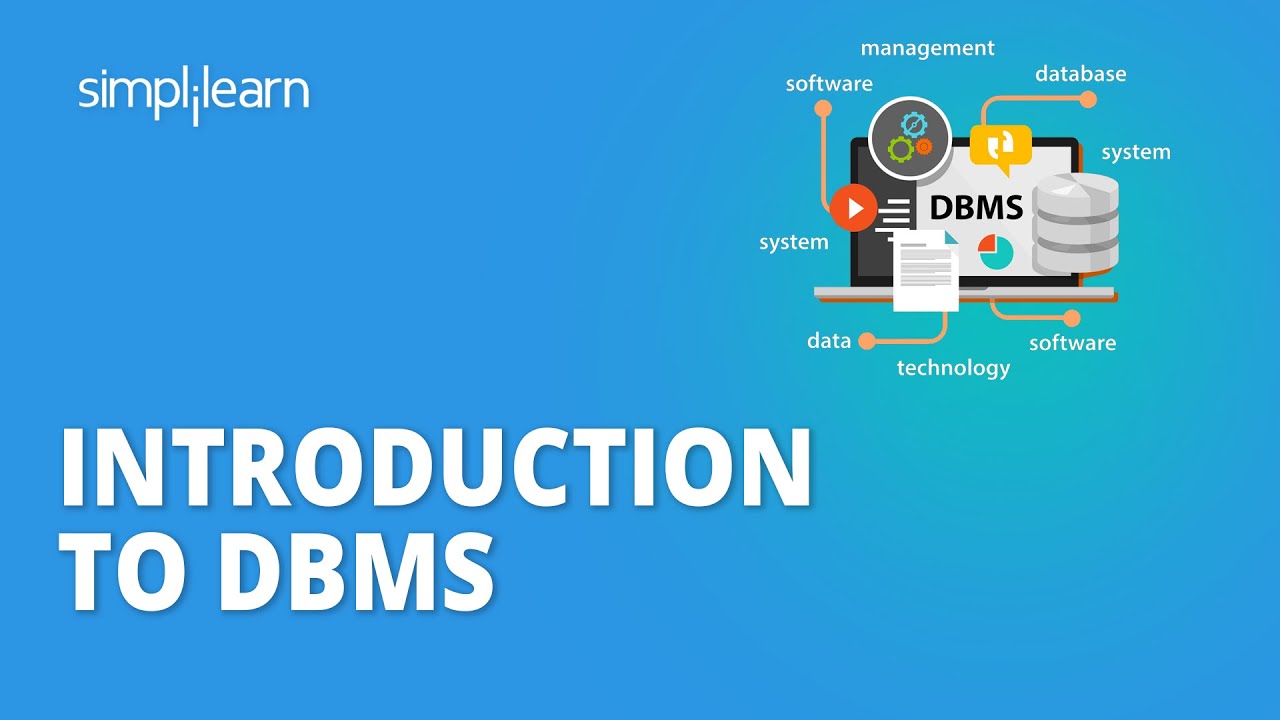
Introduction To DBMS - Database Management System | What Is DBMS? | DBMS Explanation | Simplilearn

Store Data Using SQLite Database (Android Development Fundamentals, Unit 4: Lesson 10.2)

3.1 Functional Dependency in DBMS | Functional Dependency explained

ADBMS: Unit 1: Lecture 1: Database Concepts, Introduction to Transaction Control Language.

Introduction of DBMS | Database Management System | Lec -01 Hindi
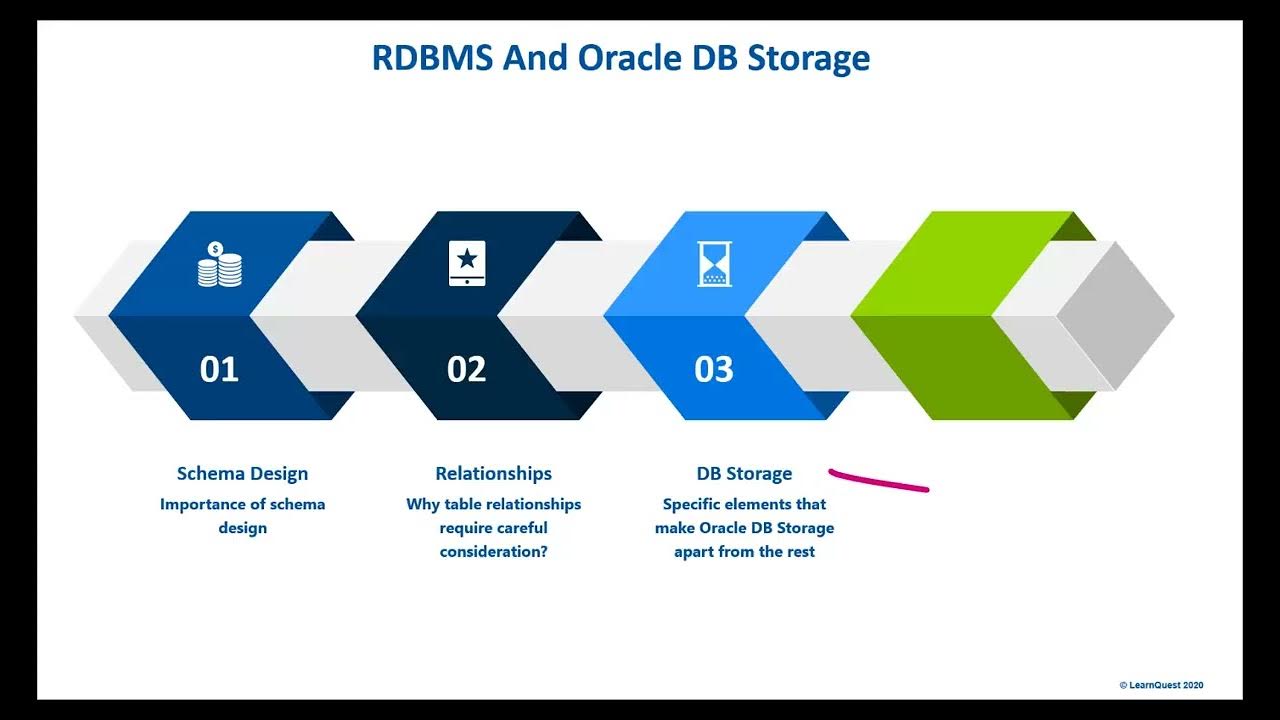
What You Will Learn in Module 4
5.0 / 5 (0 votes)
