Materi 1 Informatika Kelas 9 - Web Browser & Search Engine
Summary
TLDRIn this lesson, the teacher introduces students to web browsers and search engines. The definition, function, and examples of web browsers such as Google Chrome, Safari, and Opera are discussed, highlighting their role in accessing, interacting with, and managing internet data. The lesson also covers the concept of search engines, explaining their purpose in helping users find various types of content on the internet. Terms like URL, HTTP, HTML, and the use of browsers for tasks like social media, entertainment, and shopping are also explored, along with practical tips and a reminder to stay healthy and engaged.
Takeaways
- 😀 Web browsers are software tools used to access and display information from the internet, such as webpages, images, and videos.
- 😀 Examples of web browsers include Google Chrome, Microsoft Edge, Opera, and Apple Safari.
- 😀 The main functions of web browsers are searching for information, displaying content, downloading/uploading data, and enabling social media interactions.
- 😀 Browsers also serve as platforms for entertainment, such as playing games, listening to music, and watching videos.
- 😀 Social media platforms like Facebook can be accessed via browsers, where users can upload content and interact with others.
- 😀 Web browsers allow users to browse various websites and interact with online services, making them essential tools for internet navigation.
- 😀 Key features of web browsers include the tab bar (for organizing multiple webpages), address bar (for entering website URLs), and bookmark bar (for saving frequently visited sites).
- 😀 URL (Uniform Resource Locator) is the address used to locate resources on the internet, which begins with 'www' and ends with domain extensions like '.com' or '.sch.id'.
- 😀 The HTTP or HTTPS protocols enable communication between a user's browser (client) and the server hosting a website.
- 😀 HTML (Hypertext Markup Language) is a programming language used to structure and build websites, which students may learn more about in advanced courses like RPL (Software Engineering).
- 😀 Search engines, such as Google and Yahoo, are tools used to search for various types of content online, including text, images, videos, and databases.
Q & A
What is a web browser?
-A web browser is a software application used to access and display information from the internet. Examples include Google Chrome, Microsoft Edge, Opera, and Apple Safari.
What are the key functions of a web browser?
-The key functions of a web browser include searching for and displaying web pages, downloading and uploading data, exchanging information (such as on social media), providing entertainment (like watching videos or playing games), and facilitating online shopping.
What is the purpose of the 'address bar' in a web browser?
-The address bar is used to type the URL of the website you want to visit. It shows the web address of the current page you are on.
What is the difference between HTTP and HTTPS?
-HTTP (Hypertext Transfer Protocol) and HTTPS (Hypertext Transfer Protocol Secure) are protocols used for transferring data between a client and a server. The key difference is that HTTPS includes encryption, ensuring that data is transmitted securely.
What does the URL stand for, and what is its purpose?
-URL stands for Uniform Resource Locator. It is the address used to access specific web pages or resources on the internet, indicating the location of a file or service.
What is HTML, and how is it related to web browsers?
-HTML (Hypertext Markup Language) is a programming language used to create and design web pages. Web browsers interpret and display HTML code to render websites as we see them.
Why is Google Chrome considered a popular web browser?
-Google Chrome is popular due to its speed, user-friendly interface, frequent updates, and strong integration with Google services, making it a widely preferred choice for browsing the internet.
What are search engines, and what is their primary function?
-Search engines are systems designed to find and retrieve information from the internet, such as text, images, videos, and databases. They help users locate relevant content based on search queries.
What is the most commonly used search engine mentioned in the lecture?
-The most commonly used search engine mentioned is Google, which is widely recognized and used for finding information on the internet.
What is the role of bookmarks in a web browser?
-Bookmarks allow users to save and quickly access their favorite or frequently visited web pages by storing them in a list for easy retrieval from the bookmarks bar or menu.
Outlines

此内容仅限付费用户访问。 请升级后访问。
立即升级Mindmap

此内容仅限付费用户访问。 请升级后访问。
立即升级Keywords

此内容仅限付费用户访问。 请升级后访问。
立即升级Highlights

此内容仅限付费用户访问。 请升级后访问。
立即升级Transcripts

此内容仅限付费用户访问。 请升级后访问。
立即升级浏览更多相关视频

07. Literasi Digital - Penggunaan Mesin Pencari - Informatika Kelas X
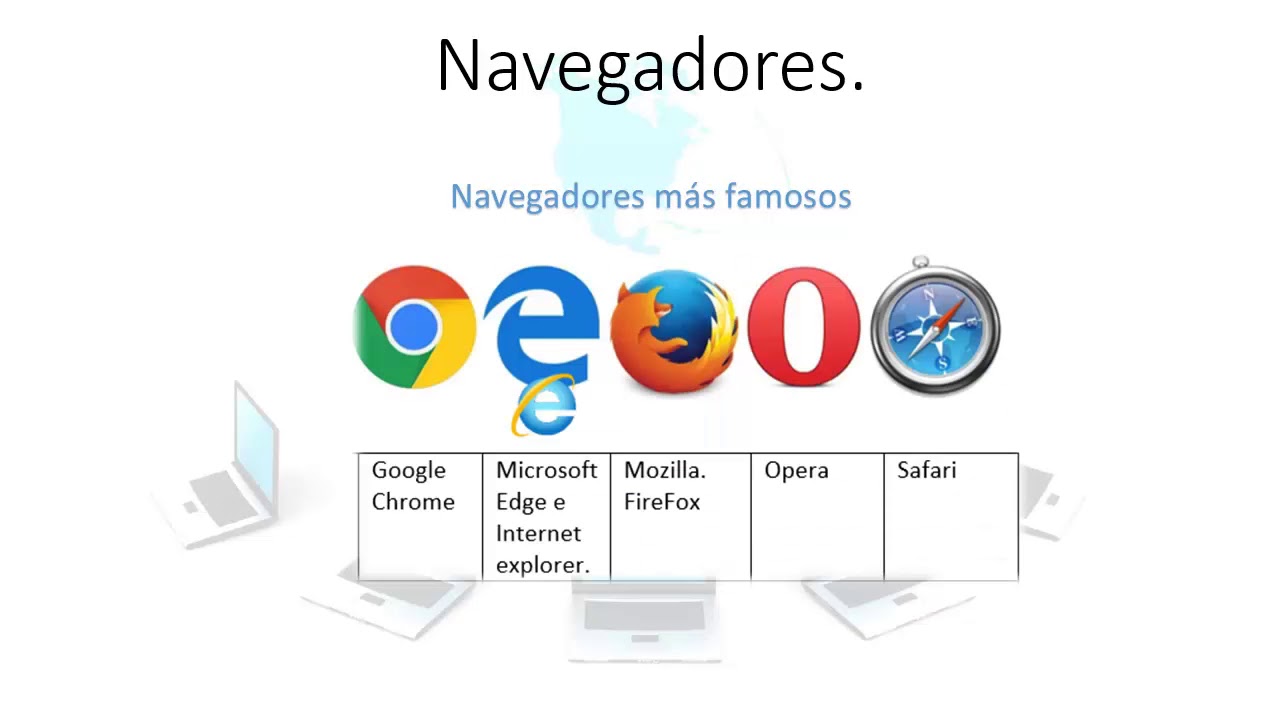
Diferencias entre Navegador y buscador

CAT Grade 10 | Theory | Term 3 Revision

The World Wide Web: Crash Course Computer Science #30
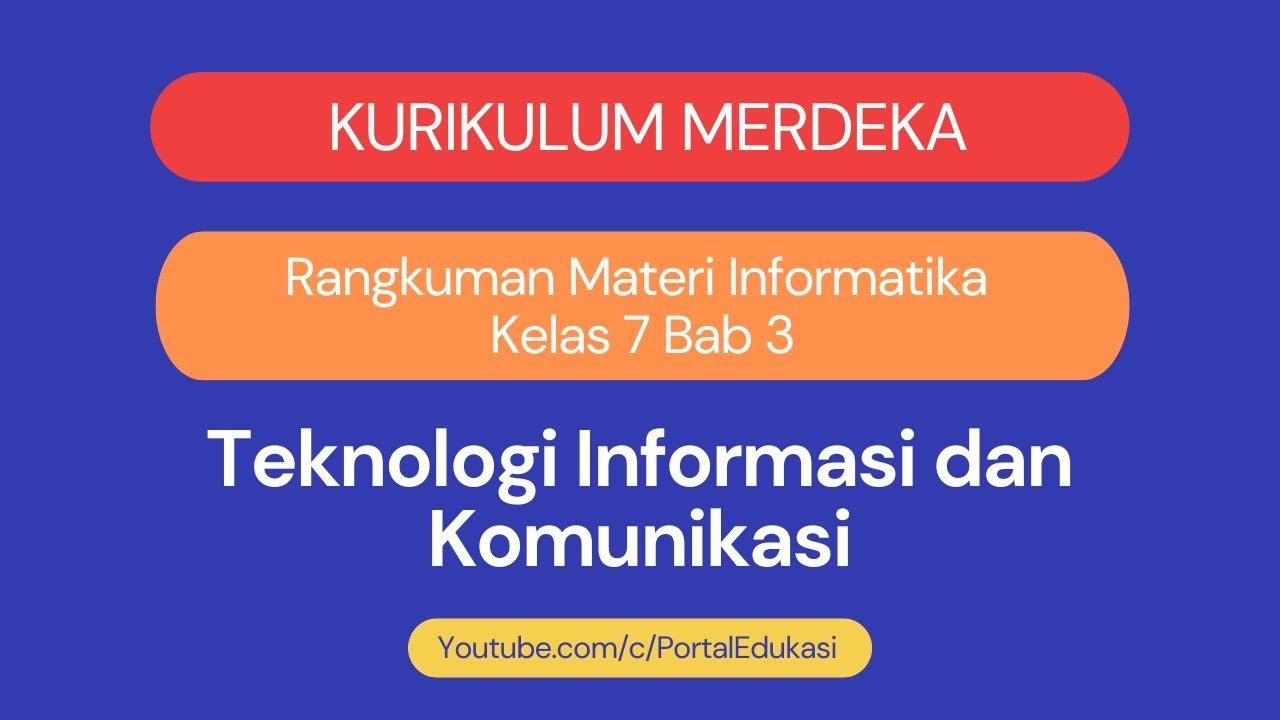
Kurikulum Merdeka Materi Informatika Kelas 7 Bab 3 Teknologi Informasi dan Komunikasi

Istilah Internet dan Jaringan Komputer | | Informatika SMP Kelas 9
5.0 / 5 (0 votes)
