Curso de Informática Básica GRÁTIS – Aula 03
Summary
TLDRThis video tutorial offers an introduction to using Windows and provides basic tips for navigating the operating system. It explains how to interact with different program windows, including minimizing, maximizing, and adjusting window sizes. The tutorial also introduces key icons such as the minimize and maximize buttons, as well as how to close a program. Additionally, the video mentions other helpful shortcuts like 'Alt + Tab' and 'Alt + F4' for switching between or closing applications. The session is a part of a course by Certificado Cursos Online, where users can earn certificates upon completion of the program.
Takeaways
- 😀 Welcome message introducing the online course platform and offering certificates upon completion.
- 😀 Users can access their certificate of completion by visiting www.certificadocursosonline.com.
- 😀 The script explains how to navigate and manage file folders in Windows.
- 😀 When opening a folder, the user may notice that Windows can display it in different modes (e.g., maximized view).
- 😀 There are three important icons on the top right corner of windows: minimize, maximize, and close.
- 😀 The 'minimize' icon hides the window without closing it, keeping it accessible on the taskbar.
- 😀 The 'maximize' icon enlarges the window to full-screen mode, while clicking it again restores the previous size.
- 😀 The 'close' icon closes the window entirely, as opposed to minimizing it.
- 😀 The script highlights the ability to adjust the size of multiple windows and work with several open at once.
- 😀 The 'Alt + Tab' shortcut and 'Windows + Space' shortcut are mentioned for quickly switching between windows.
- 😀 Users can close a window quickly using the shortcut 'Alt + F4'.
Q & A
What is the primary purpose of the video?
-The video aims to introduce viewers to Windows navigation features and promote the Certificado Cursos Online program, where viewers can obtain a completion certificate after completing their studies.
What are the three main icons in the top-right corner of a window, and what do they do?
-The three icons are: 1) Minimize – this sends the window to the taskbar without closing it. 2) Restore/Resize – this adjusts the window size, either restoring it to a previous state or maximizing it. 3) Close – this completely closes the window and exits the program.
What is the significance of the taskbar in Windows?
-The taskbar displays minimized windows and allows users to easily switch between open programs. It also shows the current status of running applications.
What is the difference between minimizing a window and closing it?
-Minimizing a window sends it to the taskbar without closing it, allowing it to run in the background. Closing a window completely shuts down the program and ends the session.
How can you quickly switch between open programs in Windows?
-You can use the shortcut **Alt + Tab** to quickly cycle through and switch between open programs.
What is the function of the 'Restore/Resize' button in Windows?
-The 'Restore/Resize' button, represented by two overlapping squares, allows users to adjust the window size. It can maximize the window or restore it to its previous size if it was resized.
How do you close a window using keyboard shortcuts?
-To quickly close a window, you can press the keyboard shortcut **Alt + F4**.
What does hovering over a taskbar icon do?
-When you hover over an icon in the taskbar, a tooltip appears that explains the function of the open window or application, helping you understand what each icon represents.
What is the purpose of the Certificado Cursos Online certificate?
-The Certificado Cursos Online certificate can be used for various purposes, such as enhancing resumes, qualifying for complementary activities, participating in public competitions, and applying for jobs. It is valid throughout Brazil.
What do you need to do to obtain a completion certificate from Certificado Cursos Online?
-To obtain the completion certificate, you need to complete the course and take a test to verify your knowledge. After passing the test, you can request your certificate from the website www.certificadocursosonline.com.
Outlines

此内容仅限付费用户访问。 请升级后访问。
立即升级Mindmap

此内容仅限付费用户访问。 请升级后访问。
立即升级Keywords

此内容仅限付费用户访问。 请升级后访问。
立即升级Highlights

此内容仅限付费用户访问。 请升级后访问。
立即升级Transcripts

此内容仅限付费用户访问。 请升级后访问。
立即升级浏览更多相关视频

Cara Menginstal Aplikasi GIMP

How to Install Windows 11 on your NEW PC! (And how to activate it)

Cara Download dan Install Virtual Box Versi Terbaru Di Laptop/PC | Install Virtual Box DI Windows
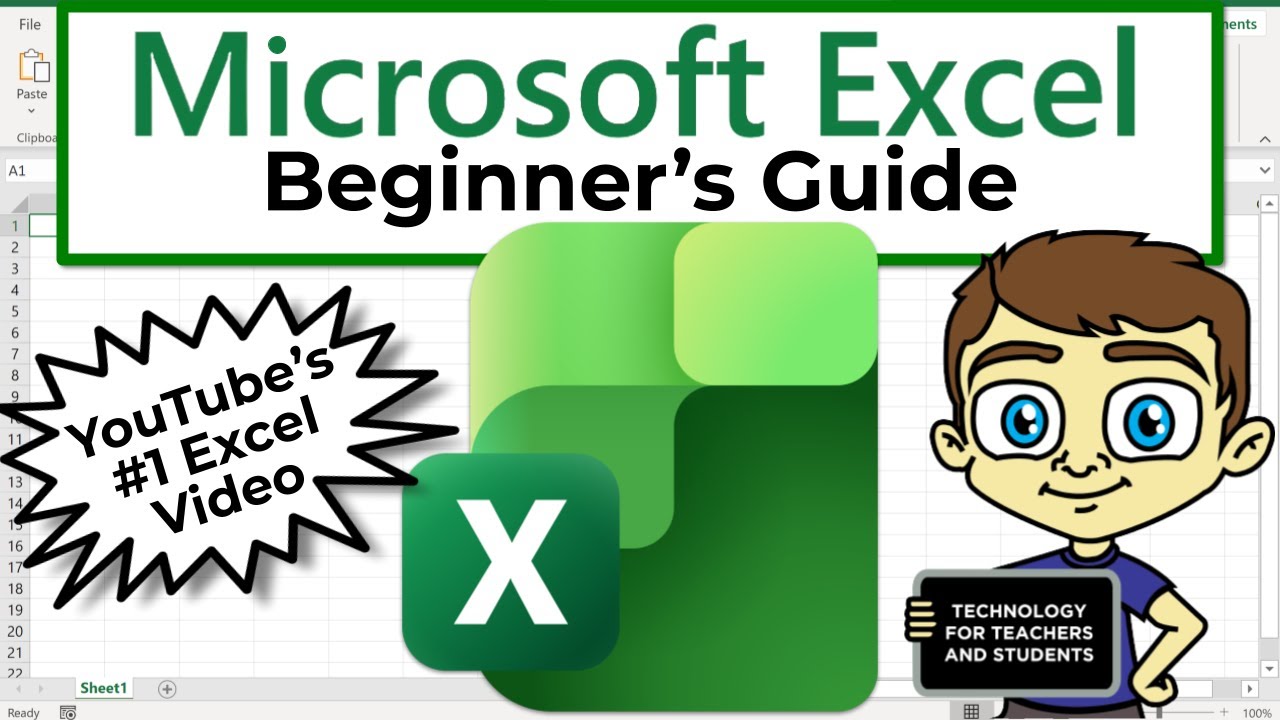
The Beginner's Guide to Excel - Excel Basics Tutorial
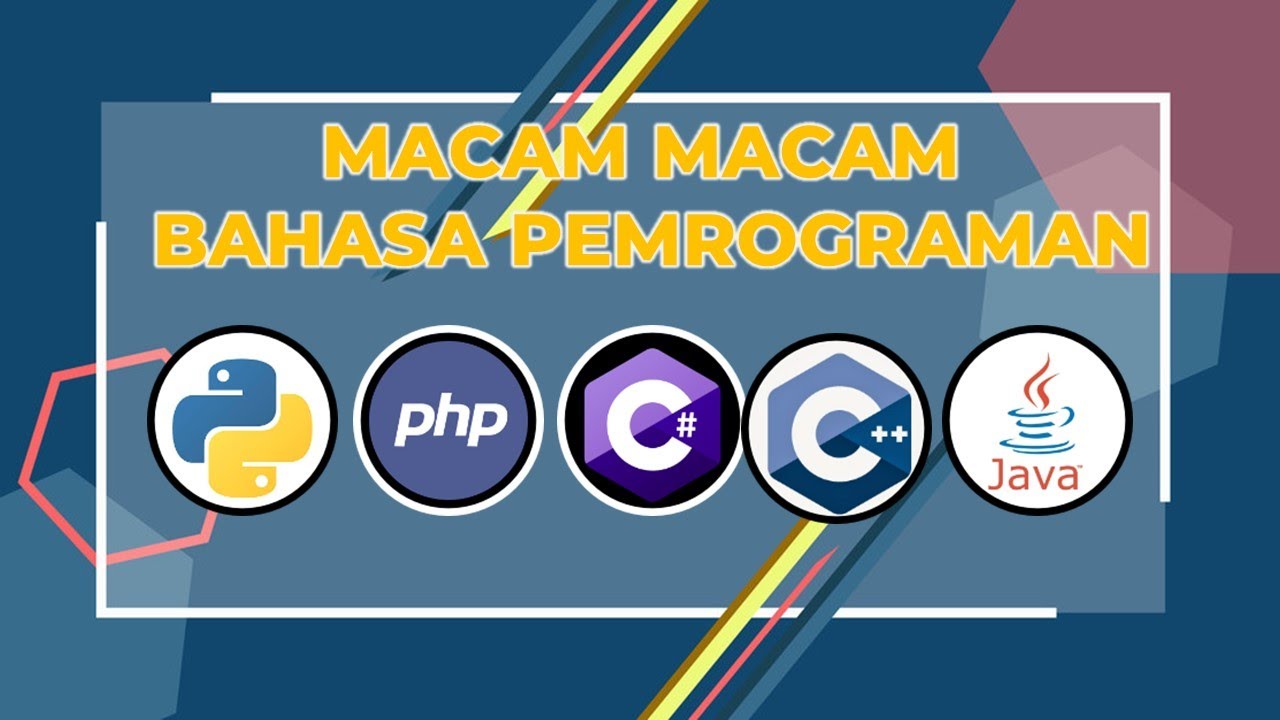
Macam macam bahasa pemrograman | Perangkat lunak bahasa pemrograman | 99 tutorial
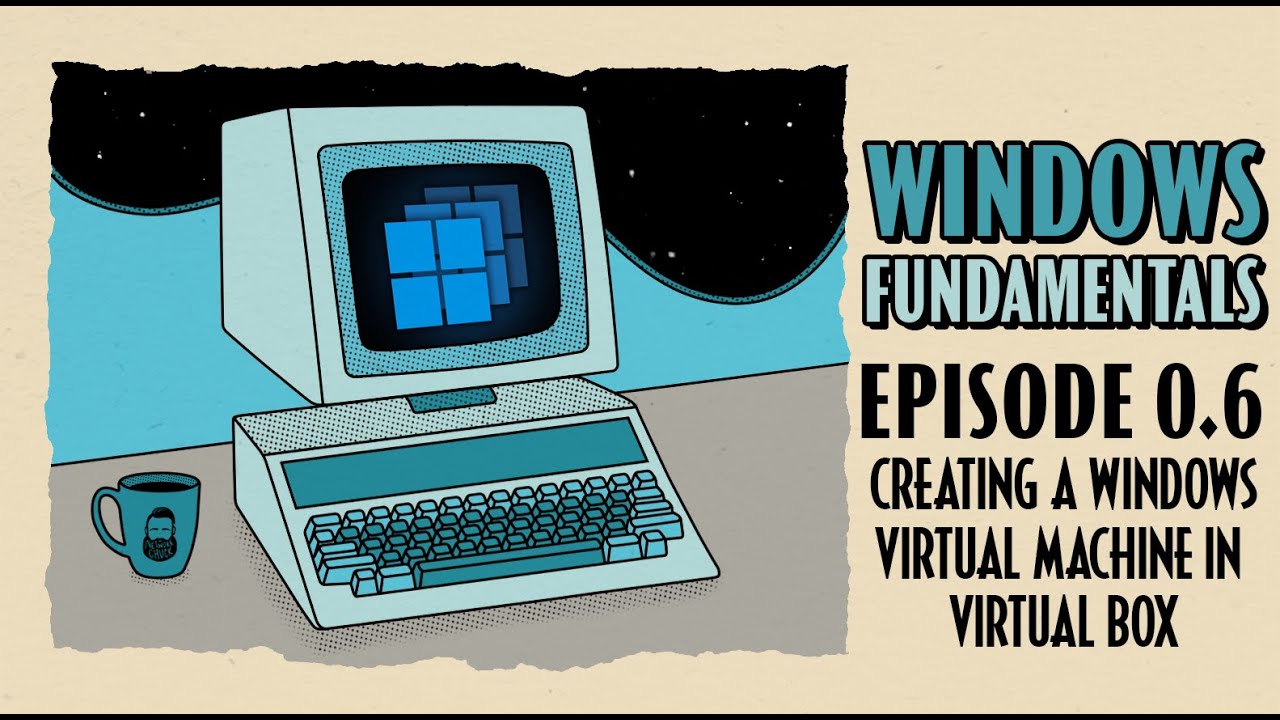
How To Create a Windows Virtual Machine in Virtual Box // Windows Fundamentals // Episode 0.6
5.0 / 5 (0 votes)
