Algoritma dan Pemrograman (Scratch : If )
Summary
TLDRThis instructional video teaches viewers how to create a program that calculates the area of geometric shapes (triangle and trapezoid) based on user input. The program prompts the user to choose between calculating the area of a triangle or a trapezoid. Based on their choice, it asks for relevant dimensions (base and height for the triangle, top and bottom lengths plus height for the trapezoid). The program uses conditionals to execute the correct calculation and display the result. It offers a practical example, demonstrating the triangle and trapezoid area calculations with real numbers.
Takeaways
- 😀 The program allows users to calculate the area of either a triangle or a trapezoid based on their choice.
- 😀 Users are prompted to input dimensions specific to the shape they choose, such as base and height for a triangle, or top, bottom, and height for a trapezoid.
- 😀 The area of a triangle is calculated using the formula: 0.5 * base * height.
- 😀 The area of a trapezoid is calculated using the formula: 0.5 * (top + bottom) * height.
- 😀 The program uses conditional logic (if-else) to determine which formula to apply based on the user's selection.
- 😀 Variables are used to store the dimensions (base, height, etc.) inputted by the user.
- 😀 A clear structure is established in the program to ensure the correct questions are asked based on the shape chosen.
- 😀 The program ensures that the necessary variables are initialized before collecting user inputs.
- 😀 After collecting the inputs, the program calculates and displays the correct area of the selected shape.
- 😀 The script encourages users to practice the conditional logic and input handling for building interactive programs.
- 😀 The overall goal is to combine basic programming techniques like user input handling, conditional statements, and mathematical formulas.
Q & A
What is the main objective of the lesson in the script?
-The main objective is to teach how to create a program that can calculate the area of different shapes, such as a triangle and a trapezium, based on user input.
How does the program determine what shape the user wants to calculate the area for?
-The program prompts the user with a question asking them to choose which shape they want to calculate the area for, offering options like triangle or trapezium.
What are the dimensions needed for calculating the area of a triangle?
-For a triangle, the program asks the user to input the base (alas) and height (tinggi).
What are the dimensions needed for calculating the area of a trapezium?
-For a trapezium, the program asks the user to input the top length (panjang atas), bottom length (panjang bawah), and height (tinggi).
What kind of conditional logic is used to determine which shape’s area is calculated?
-The program uses conditional statements (if-else) to determine which set of input prompts and area calculation formula to apply based on the user’s choice.
How does the program handle the user’s input after they make a choice?
-The program stores the user’s choice in a variable and then uses that to decide whether to ask for the dimensions of a triangle or a trapezium.
What happens if the user selects the triangle option?
-If the user selects the triangle option, the program will ask for the base and height, then calculate the area using the formula: area = 0.5 * base * height.
What happens if the user selects the trapezium option?
-If the user selects the trapezium option, the program will ask for the top length, bottom length, and height, then calculate the area using the formula: area = 0.5 * (top + bottom) * height.
How are the results displayed to the user?
-After the area is calculated, the program displays the result with a message stating the area of the selected shape (either triangle or trapezium).
What is the purpose of setting the initial values of variables like 'base' and 'height' to zero?
-Setting the initial values of variables to zero ensures that they are properly initialized before the user provides input, preventing errors in calculations.
Outlines

此内容仅限付费用户访问。 请升级后访问。
立即升级Mindmap

此内容仅限付费用户访问。 请升级后访问。
立即升级Keywords

此内容仅限付费用户访问。 请升级后访问。
立即升级Highlights

此内容仅限付费用户访问。 请升级后访问。
立即升级Transcripts

此内容仅限付费用户访问。 请升级后访问。
立即升级浏览更多相关视频
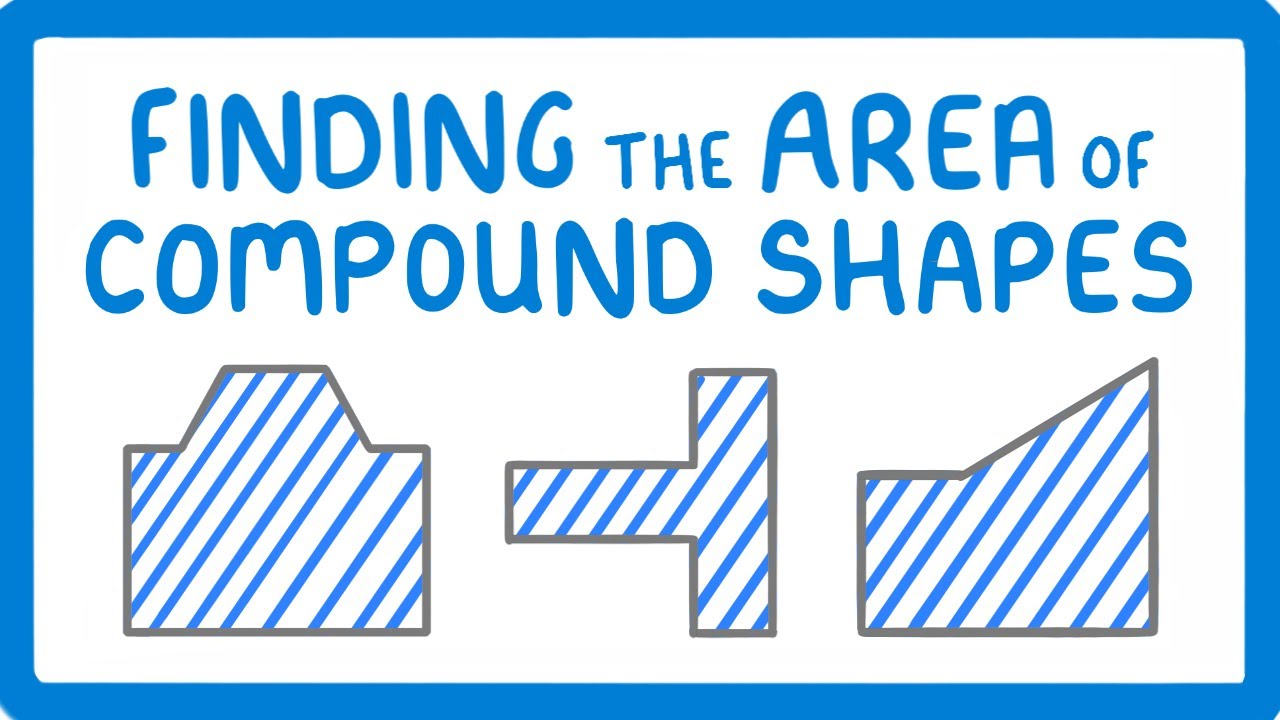
GCSE Maths - How to find the Area of Compound Shapes #106

13. Programación en C - Operadores - Ejercicio Áreas de trapecios

PEMOGRAMAN PYTHON (FUNGSI LOGIKA)
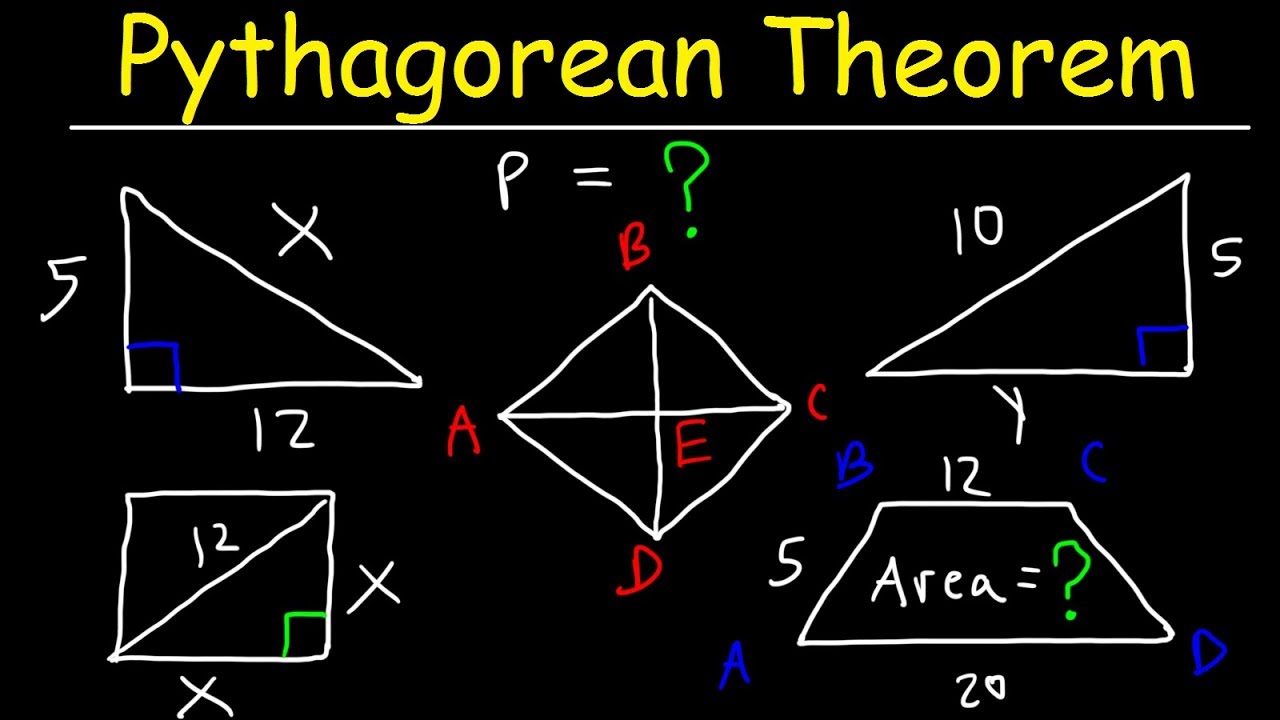
Pythagorean Theorem
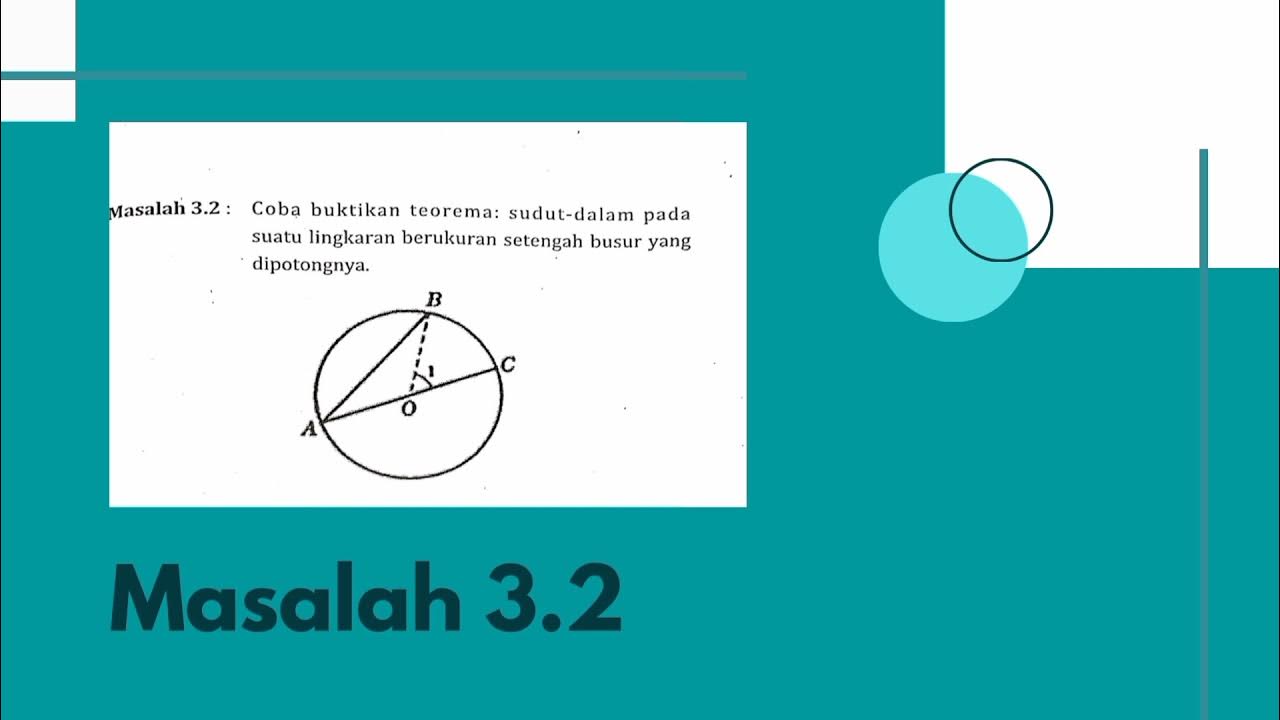
Kontruksi Geometri_(Masalah 3.1, Masalah 3.2, & Masalah 3.3)_Selvia Widi Astuti_A1C020004
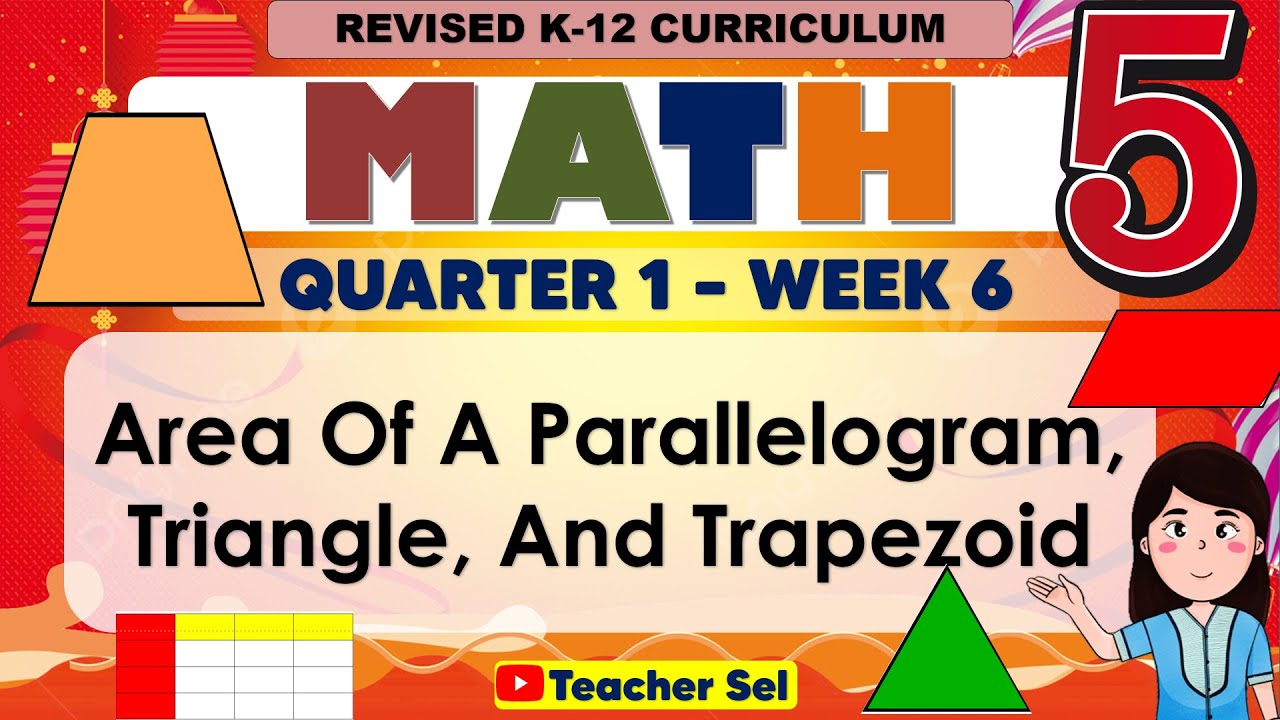
Math 5 Quarter 1 Week 6 Revised K-12 Area Of A Parallelogram, Triangle, And Trapezoid
5.0 / 5 (0 votes)
