Create Your First AWS Lambda Function | AWS Tutorial for Beginners
Summary
TLDRThis video introduces AWS Lambda, explaining its role in serverless computing and demonstrating how it can automate tasks triggered by events, like file uploads to an S3 bucket. Using the example of a video-sharing platform, Tiny Flicks, the tutorial walks through setting up Lambda to process video files, creating thumbnails, and generating HD versions. The video covers setting permissions, writing Python code, and configuring triggers, showing how to scale processing tasks efficiently while keeping costs low. This hands-on guide is ideal for beginners looking to learn AWS Lambda functionality for real-world applications.
Takeaways
- 😀 AWS Lambda is serverless computing, meaning you don't have to manage servers, but your code still runs on a server managed by AWS.
- 😀 Lambda functions are small pieces of code (scripts) triggered by specific events, such as uploading a file to an S3 bucket.
- 😀 The Tiny Flicks example demonstrates how Lambda functions can automate tasks like creating thumbnails or processing video files when a user uploads a video.
- 😀 Lambda helps with modular code structure, making it easier to work with smaller, independent tasks.
- 😀 Lambda allows for precise memory allocation, optimizing performance and reducing costs.
- 😀 Parallel processing is a major benefit of Lambda, allowing the system to scale up to handle a large number of tasks simultaneously and scale down when needed.
- 😀 AWS Lambda is billed based on the number of requests and the runtime duration, with one million free requests per month on the AWS free tier.
- 😀 In the hands-on demo, the user uploads a file to an S3 bucket, triggering a Lambda function that outputs the content type of the uploaded file.
- 😀 Permissions for Lambda functions can be managed through roles, such as the execution role for logging and reading from S3 buckets.
- 😀 Setting up Lambda triggers is simple—by linking the Lambda function to an S3 bucket, any file uploaded to the bucket can invoke the function automatically.
- 😀 CloudWatch logs allow you to monitor the invocation of your Lambda functions and see detailed logs, such as the content type of files uploaded to S3.
Q & A
What is AWS Lambda and how does it work?
-AWS Lambda is a serverless computing service that allows you to run code in response to events. It runs on servers you don’t need to manage, automating the provisioning and scaling of resources. You provide the code, and Lambda handles execution triggered by events like uploads to an S3 bucket or changes in a DynamoDB table.
What are the benefits of using AWS Lambda?
-AWS Lambda offers several benefits, including modularity (small pieces of code doing specific tasks), fine-tuned memory allocation for performance and cost optimization, and scalability (Lambda functions can scale to handle many tasks simultaneously or reduce to handle fewer tasks as needed).
Why is AWS Lambda considered 'serverless'?
-AWS Lambda is called 'serverless' because it abstracts away the server management responsibilities from the user. While the code still runs on servers, Lambda automatically handles the provisioning, scaling, and management of those servers behind the scenes.
What is the Tiny Flicks project used for in this demo?
-The Tiny Flicks project is a hypothetical platform that focuses on short films under five minutes. In this demo, the platform requires tasks like creating thumbnails and generating HD versions of videos once they are uploaded by users. AWS Lambda is used to automate these tasks.
How does Lambda function in the Tiny Flicks scenario?
-In the Tiny Flicks scenario, Lambda functions are triggered when a video is uploaded to an S3 bucket. The Lambda functions handle tasks like creating small and large thumbnails, processing an HD version of the video, and updating the video display on the platform.
What happens when a file is uploaded to the S3 bucket in this demo?
-When a file is uploaded to the S3 bucket, it triggers the Lambda function. The Lambda function processes the file, extracts its content type (e.g., video, image, text file), and outputs this information to CloudWatch logs.
How does Lambda handle scaling for parallel tasks?
-Lambda can scale automatically to handle parallel tasks. If an application requires processing 100 tasks simultaneously, Lambda can handle that. When the need increases to process a million tasks at once, Lambda automatically scales up, and when fewer tasks are needed, it scales down accordingly.
What role does the S3 bucket play in this demo?
-In this demo, the S3 bucket is where files are uploaded by the user. The Lambda function is triggered whenever a new file is uploaded to the S3 bucket, starting the processing workflow like determining the content type of the uploaded file.
What permissions are needed for the Lambda function in this demo?
-The Lambda function needs permission to read from the S3 bucket. This is achieved by assigning an execution role to the Lambda function with the 'Amazon S3 Object Read-Only Permissions' policy.
What happens after the Lambda function processes the file?
-After the Lambda function processes the file, it logs the content type (such as whether the file is an image, video, or text file) to CloudWatch. This allows the user to see the results of the function’s execution.
Outlines

此内容仅限付费用户访问。 请升级后访问。
立即升级Mindmap

此内容仅限付费用户访问。 请升级后访问。
立即升级Keywords

此内容仅限付费用户访问。 请升级后访问。
立即升级Highlights

此内容仅限付费用户访问。 请升级后访问。
立即升级Transcripts

此内容仅限付费用户访问。 请升级后访问。
立即升级浏览更多相关视频

UPDATED - Create Your First AWS Lambda Function | AWS Tutorial for Beginners

Crack the AWS Lambda Code: Top 10 AWS Lambda Interview Questions with Answers Revealed!

How I Built Video Transcoding Service From Scratch | System Design
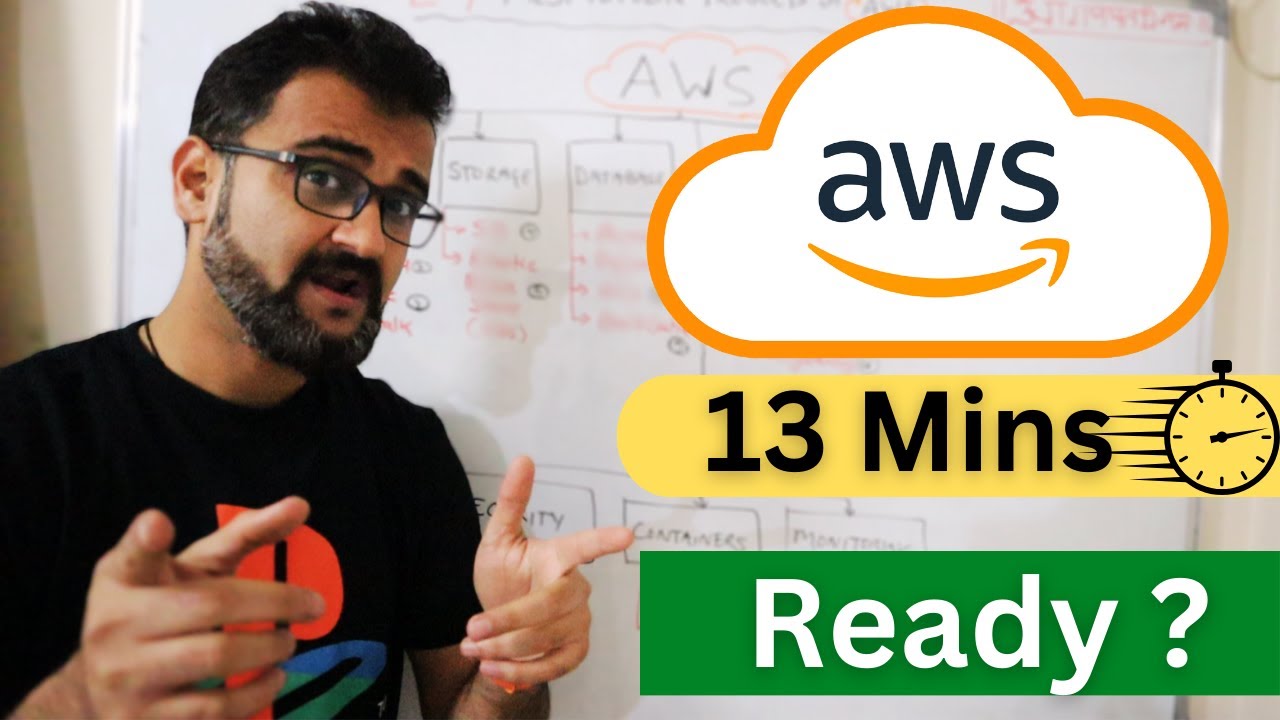
24 MOST Popular AWS Services - Explained in 13 mins (2024)

How to query S3 data from Athena using SQL | AWS Athena Hands On Tutorial | Create Athena Tables
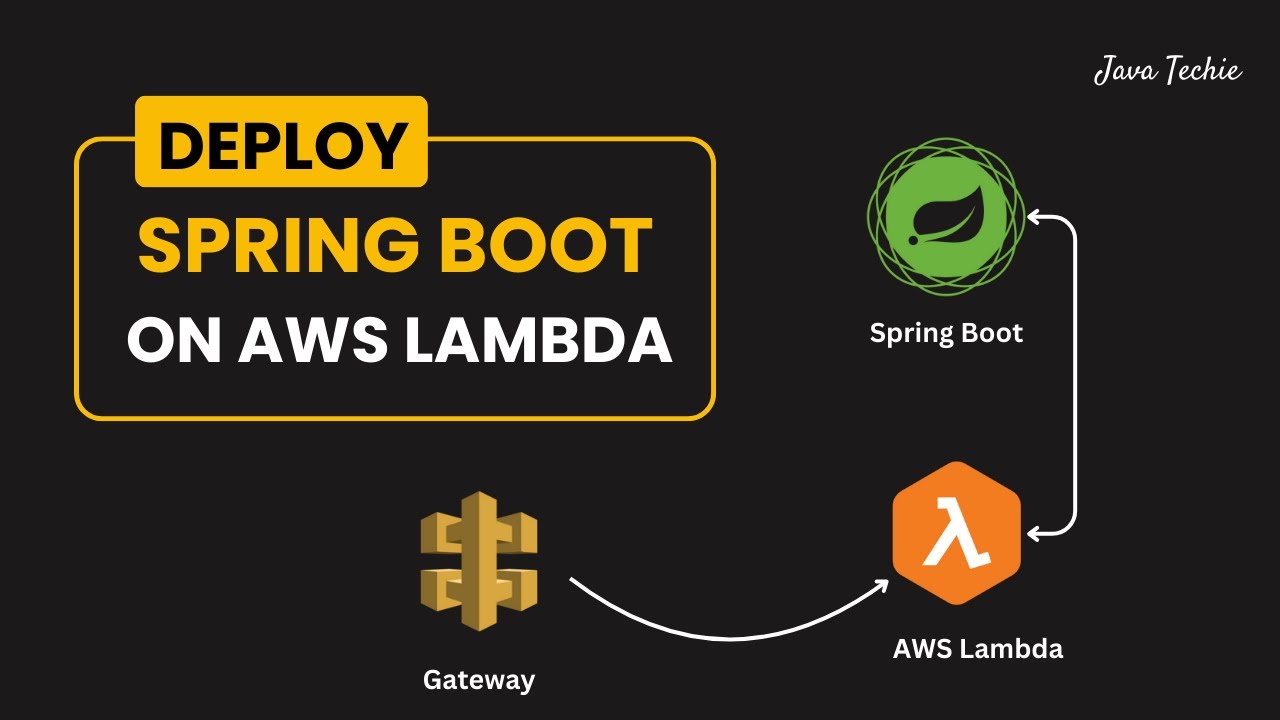
Deploy Spring Boot Serverless CRUD API to AWS Lambda 🔥 | API Gateway | @Javatechie
5.0 / 5 (0 votes)
