Light Up Your Game : Unity Lighting Essentials!
Summary
TLDRThis comprehensive Unity lighting tutorial covers essential concepts, techniques, and tips to help you master lighting in your projects. It explores the key types of lighting: real-time, baked, and mixed, and how they affect performance and visual quality. The video explains the different light sources available in Unity, such as directional, point, spotlight, and area lights, with practical examples. Additionally, it offers optimization tips for efficient lighting usage and showcases useful tools like the Light Explorer to manage real-time lights. By the end, you'll be equipped with the knowledge to create stunning, immersive environments in Unity.
Takeaways
- 😀 Lighting is essential in creating immersive environments in Unity, with key concepts like real-time, baked, and mixed lighting.
- 😀 Real-time lighting dynamically adjusts as the game runs but is resource-intensive, making it suitable for changing conditions like day-night cycles or flashlights.
- 😀 Baked lighting reduces resource usage by pre-computing lighting information, but the objects must be static, and shadows can't be cast from baked lights.
- 😀 Mixed lighting combines the benefits of real-time and baked lighting, allowing for dynamic elements while saving on resources.
- 😀 Global illumination in Unity simulates how light bounces off surfaces, using techniques like baked lighting, real-time lighting, and mixed lighting.
- 😀 Directional light simulates sunlight, casting parallel rays across the scene, and can be adjusted for intensity, color, and indirect lighting effects.
- 😀 A custom skybox can be created to match directional light settings, adjusting sky color and other environmental parameters like sun size and atmosphere thickness.
- 😀 Point lights are omnidirectional lights that are ideal for simulating light bulbs, lamps, or candles, and can cast shadows.
- 😀 Spotlights are used for effects like flashlights or headlights and can be set to real-time, mixed, or baked modes, with adjustable parameters like range and intensity.
- 😀 Area lights provide large, soft light, suitable for indoor environments or simulating light through windows, but they must be baked, and only static objects can be affected.
- 😀 Unity has a limit to the number of real-time lights in a scene, and this can be managed using the Light Explorer tool to organize and optimize lighting setups.
Q & A
What is the purpose of lighting in Unity?
-Lighting in Unity is crucial for creating visually stunning and immersive environments by simulating how light behaves in real life, such as bouncing off surfaces and interacting with objects.
What are the three main types of lighting in Unity?
-The three main types of lighting in Unity are real-time lighting, baked lighting, and mixed lighting, each offering different trade-offs between visual quality and resource usage.
What is the difference between real-time lighting and baked lighting?
-Real-time lighting dynamically updates as the game runs, making it suitable for interactive or changing scenes but is resource-intensive. Baked lighting pre-computes lighting information, which reduces resource usage but is limited to static objects.
What is mixed lighting and how does it work?
-Mixed lighting combines both real-time and baked lighting. It allows some elements to be static and baked, while others, like dynamic shadows or light sources, remain real-time.
Why is real-time lighting considered resource-intensive?
-Real-time lighting is resource-intensive because it requires continuous calculations for each frame to determine how light interacts with objects in the scene, which can slow down performance.
What are lightmaps and how are they used in baked lighting?
-Lightmaps are textures generated by baking that store pre-computed lighting information. They are overlaid onto the scene to simulate light interaction without requiring real-time calculations, improving performance.
When should you use baked lighting in Unity?
-Baked lighting should be used when objects in the scene are static and won't move, as it pre-computes lighting information, reducing resource usage and improving performance.
What is the purpose of the indirect multiplier in lighting settings?
-The indirect multiplier controls how much light bounces off surfaces and contributes to lighting in the scene, especially when baking lighting. Higher values result in more light being reflected.
How can you optimize the use of point lights in Unity?
-To optimize point lights, consider baking them or using mixed lighting. Reducing the range, intensity, and disabling unnecessary shadows can also save resources.
What is a directional light and when should it be used?
-A directional light simulates sunlight and is ideal for outdoor scenes, as it sends out parallel rays across the entire scene. It can be used in real-time, baked, or mixed modes, depending on the needs of the scene.
Outlines

此内容仅限付费用户访问。 请升级后访问。
立即升级Mindmap

此内容仅限付费用户访问。 请升级后访问。
立即升级Keywords

此内容仅限付费用户访问。 请升级后访问。
立即升级Highlights

此内容仅限付费用户访问。 请升级后访问。
立即升级Transcripts

此内容仅限付费用户访问。 请升级后访问。
立即升级浏览更多相关视频

THE Ultimate Lighting Tutorial [ADVANCED] {Roblox Studio}

How Light Works | Photography Lighting for Beginners

The 3 essential tips for better travel photos
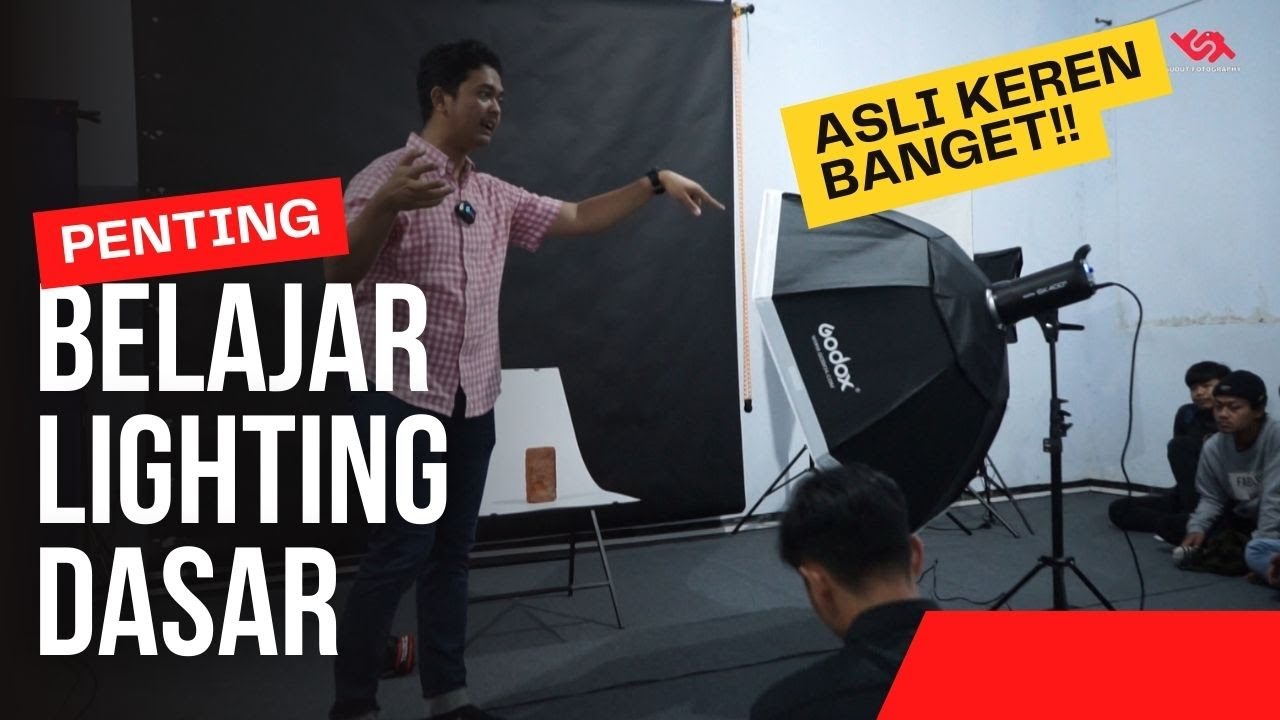
BELAJAR DASAR PENCAHAYAAN UNTUK FOTOGRAFI

How to Actually optimize your game in Unity - Complete Game Optimization Guide
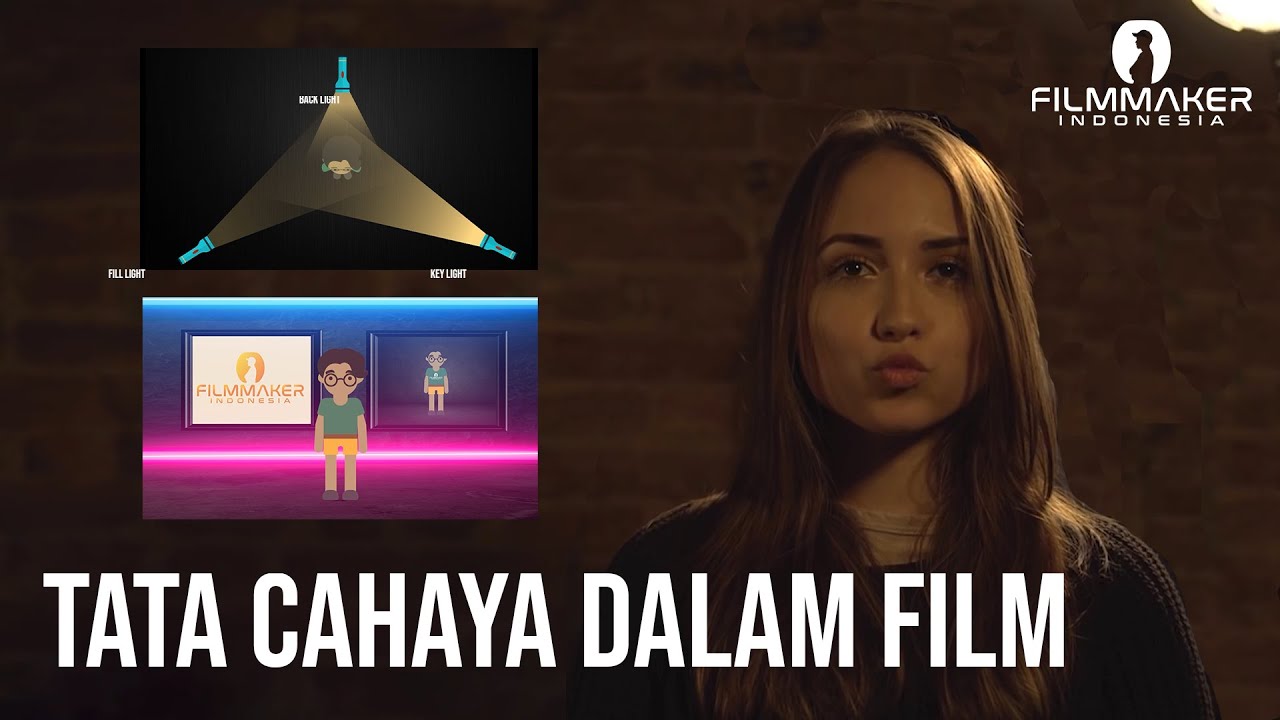
PENTING BANGET! Penjelasan TATA CAHAYA atau LIGHTING yang BISA KAMU TERAPKAN UNTUK FILM KAMU
5.0 / 5 (0 votes)
