SAD - Chapter 8 : User Interface Design
Summary
TLDRIn this episode, Sugeng Haryadi discusses Chapter 8 of System Analysis and Design, focusing on User Interface Design. The video covers essential aspects such as human-computer interaction, guidelines for interface design, the importance of effective input and output systems, and the role of user feedback. Key topics include creating user-friendly layouts, minimizing input errors, designing for accessibility, and ensuring security in data handling. The chapter also emphasizes the significance of balancing ergonomics, aesthetics, and technology in building intuitive, efficient interfaces for enhanced user experience.
Takeaways
- 😀 User Interface Design (UI) is a critical phase in the System Development Life Cycle (SDLC) that focuses on ensuring user-friendly and efficient interaction between the user and the system.
- 😀 The main objectives of UI design include making the system easy to learn, aesthetically pleasing, and minimizing data entry errors while maximizing feedback to users.
- 😀 Effective UI design involves adhering to principles such as user-centered design, which prioritizes the needs and ease of the user in navigating the system.
- 😀 Ergonomics, aesthetics, and technology integration are essential factors when designing UI. The interface should be comfortable, visually appealing, and technologically compatible with current tools.
- 😀 The interface components include input fields, buttons, menus, and output displays, which must be designed for optimal usability and efficiency in the user experience.
- 😀 Input validation is crucial in reducing errors during data entry. This can be done through input masks, sample formats, range checks, and validation rules.
- 😀 Output design plays a key role in ensuring that information is presented clearly and concisely, with reports and feedback mechanisms that are understandable and actionable.
- 😀 UI design should support various technologies, including web-based platforms, wireless devices, and digital media, to ensure a seamless user experience across multiple devices and systems.
- 😀 Security and control in UI design are critical, involving measures such as data validation, encryption, and audit trails to ensure the integrity and confidentiality of user data.
- 😀 Good UI design also takes into account the aesthetics of the layout, including the use of color, graphics, and familiar terminology to enhance user interaction and engagement.
Q & A
What is the main focus of Chapter 8 in the system design phase?
-Chapter 8 primarily focuses on user interface design, a crucial aspect of the system design phase in the system development life cycle (SDLC).
What are the key tasks involved in the system design phase?
-The system design phase includes tasks such as user interface design, data design, and system architecture.
Why is designing the user interface important in system design?
-Designing the user interface is important because it ensures that systems are easy to learn, use, and visually appealing, thus enhancing the overall user experience.
What is meant by user interface (UI) in system design?
-User interface refers to the hardware, software, screen layouts, menus, and functions that facilitate communication between the user and the computer system.
How does Human-Computer Interaction (HCI) influence UI design?
-Human-Computer Interaction (HCI) influences UI design by focusing on creating interactions that prioritize user experience, ensuring ease of use, and effective communication between the user and the computer.
What are the key principles for designing an effective user interface?
-Key principles include focusing on ease of use, clarity, providing helpful feedback to users, minimizing input errors, and creating an aesthetically pleasing layout.
What is the importance of input design in UI?
-Input design is crucial for ensuring data accuracy and minimizing errors by using techniques like input validation, clear instructions, and error reduction strategies.
What are some best practices for designing a user interface?
-Best practices include using familiar icons and colors, providing a help system for users, minimizing data entry errors, and focusing on ergonomic and aesthetic aspects to enhance usability.
How do output design and user involvement work together in UI design?
-Output design involves creating reports or feedback that are easy for the user to understand. User involvement is essential to ensure that the design meets their needs and preferences.
What are some technological considerations when designing user interfaces?
-Technological considerations include ensuring that outputs are compatible with various online channels (e.g., email, web), using automation tools for input (e.g., barcode scanning), and keeping systems secure through encryption and audit trails.
Outlines

此内容仅限付费用户访问。 请升级后访问。
立即升级Mindmap

此内容仅限付费用户访问。 请升级后访问。
立即升级Keywords

此内容仅限付费用户访问。 请升级后访问。
立即升级Highlights

此内容仅限付费用户访问。 请升级后访问。
立即升级Transcripts

此内容仅限付费用户访问。 请升级后访问。
立即升级浏览更多相关视频

SAD - 09. System Design: Perancangan Antarmuka (User Interface Design)

PERBANDINGAN WINDOWS 7,8,10,11
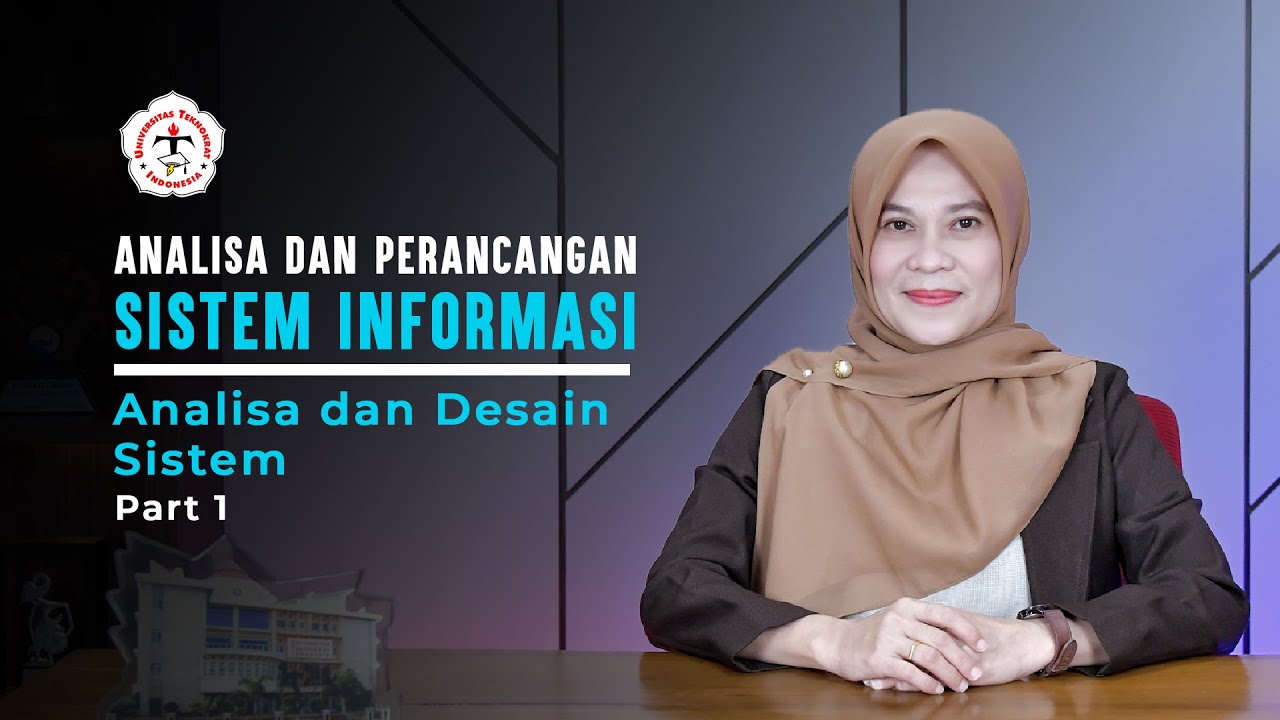
Analisis dan Desain Sistem - PART 1 | Analisis dan Perancangan Sistem Informasi
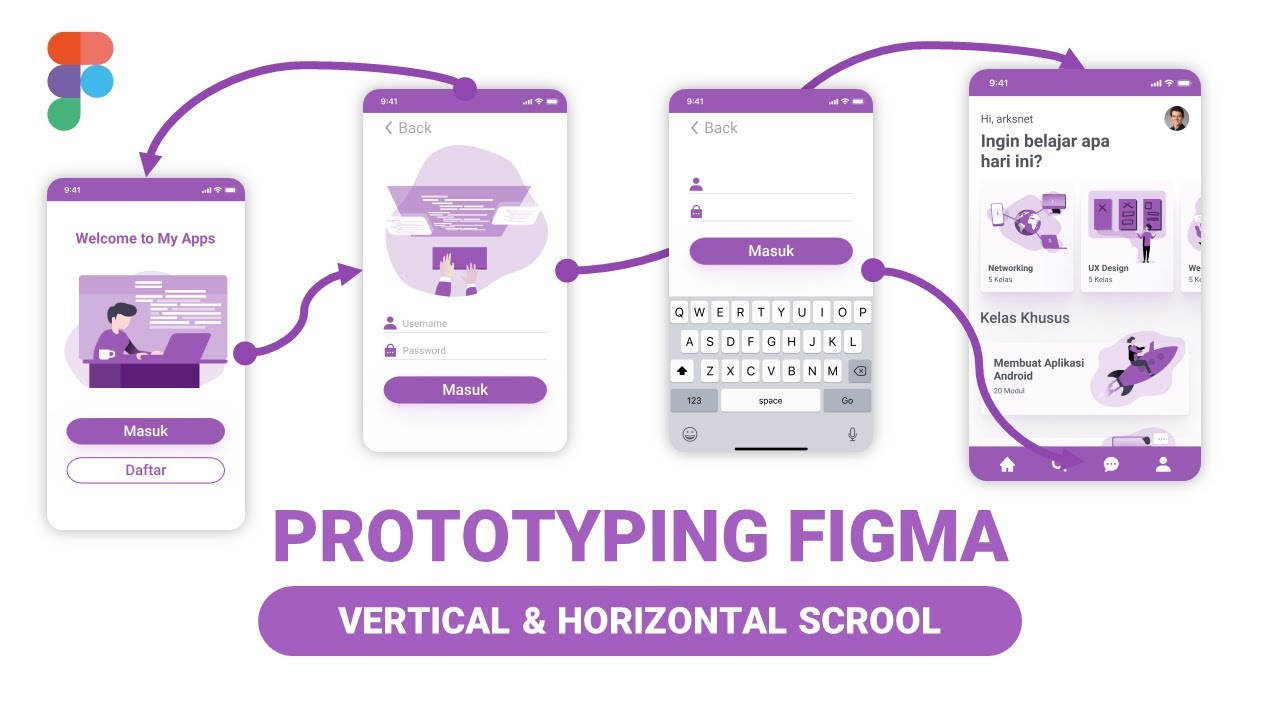
Membuat Prototyping & Interactions di Figma - Belajar Figma Bareng (3/3)

Chapter 2: The Process of Interaction Design

WWDC25: Meet Liquid Glass | Apple
5.0 / 5 (0 votes)
