🛠️ Como Trocar Vírgula por Ponto no Teclado Numérico do Windows: Guia Completo!
Summary
TLDRIn this tutorial, the presenter guides viewers through fixing a malfunctioning decimal point key on a numeric keypad. The solution involves editing the Windows registry by adding specific binary values. For those who find the process complicated, a downloadable file is provided for easy application. The video also encourages engagement, asking viewers to like, comment, and subscribe to help grow the channel. It’s a straightforward guide aimed at resolving a common issue with numeric keypads quickly and effectively.
Takeaways
- 😀 The user had an issue with the decimal point not working on a numeric keypad after switching to a new one.
- 😀 The problem was resolved by editing the Windows registry, which is a solution applicable for Windows 7, 8, and 10.
- 😀 The user explains that they were used to entering data in spreadsheets using the numeric keypad and needed the decimal point function to work.
- 😀 The user switched from an 18-key numeric keypad to a 17-key model, which led to the issue with the decimal point.
- 😀 To fix the issue, the user suggests using the Windows + R shortcut to open the 'Run' dialog and typing 'regedit' to access the Windows registry editor.
- 😀 Once in the registry editor, the user navigates to 'HKEY_LOCAL_MACHINE' > 'System' > 'CurrentControlSet' > 'Control' > 'Keyboard Layout'.
- 😀 The user recommends creating a new binary value in the registry editor called 'Scancode Map' to fix the decimal point issue.
- 😀 A detailed series of values is provided to enter in the 'Scancode Map' binary field to address the problem, including specific hexadecimal codes.
- 😀 After making the necessary changes in the registry, the user advises restarting the computer to apply the fix.
- 😀 The user also offers an alternative solution in the form of a downloadable registry file that automatically applies the fix for those who find the manual method too difficult.
Q & A
What issue is the presenter addressing in the video?
-The presenter is addressing a problem with the numeric keypad where the period (.) key is not functioning as expected after switching to a new keyboard.
How did the presenter resolve the issue with the numeric keypad?
-The presenter resolved the issue by editing the Windows registry to reassign the scancode for the period (.) key, ensuring it functions properly on the new keyboard.
Which versions of Windows does the solution apply to?
-The solution applies to Windows 7, Windows 8, and Windows 10.
What specific key sequence does the presenter use to open the Windows Registry Editor?
-The presenter uses the keyboard shortcut 'Windows + R' to open the 'Run' dialog, then types 'regedit' and presses Enter to open the Windows Registry Editor.
What are the key steps to fix the issue in the Windows Registry?
-The key steps include: opening the Registry Editor, navigating to 'HKEY_LOCAL_MACHINE > System > CurrentControlSet > Control > Keyboard Layout', creating a new binary value named 'Scancode Map', and entering a specific set of hexadecimal values.
What values should be entered into the 'Scancode Map' binary value?
-The values that need to be entered are: 00 00 00 00 00 00 00 00 00 00 00 00 02 00 00 00 34 00 00 00 34 05 00 00 00 00 00 00.
What happens after the changes are made in the Registry Editor?
-After the changes are made in the Registry Editor, the user needs to restart the PC for the changes to take effect and fix the issue with the period (.) key on the numeric keypad.
What alternative solution does the presenter offer for users uncomfortable with editing the registry manually?
-The presenter offers an alternative solution by providing a downloadable registry file that users can merge with their system, avoiding the need to manually edit the registry.
Why does the presenter ask viewers to like and subscribe to the channel?
-The presenter asks viewers to like the video and subscribe to the channel to help increase visibility and support the channel's growth, as it is still in the early stages.
What might happen if a user doesn't restart their PC after modifying the registry?
-If the user doesn't restart their PC after modifying the registry, the changes will not take effect, and the issue with the period (.) key will persist.
Outlines

此内容仅限付费用户访问。 请升级后访问。
立即升级Mindmap

此内容仅限付费用户访问。 请升级后访问。
立即升级Keywords

此内容仅限付费用户访问。 请升级后访问。
立即升级Highlights

此内容仅限付费用户访问。 请升级后访问。
立即升级Transcripts

此内容仅限付费用户访问。 请升级后访问。
立即升级浏览更多相关视频

Cara membaca kode kedipan lampu injeksi motor Yamaha

How To Use USB Qflash BIOS Update Gigabyte B550 Aorus Elite AX V2
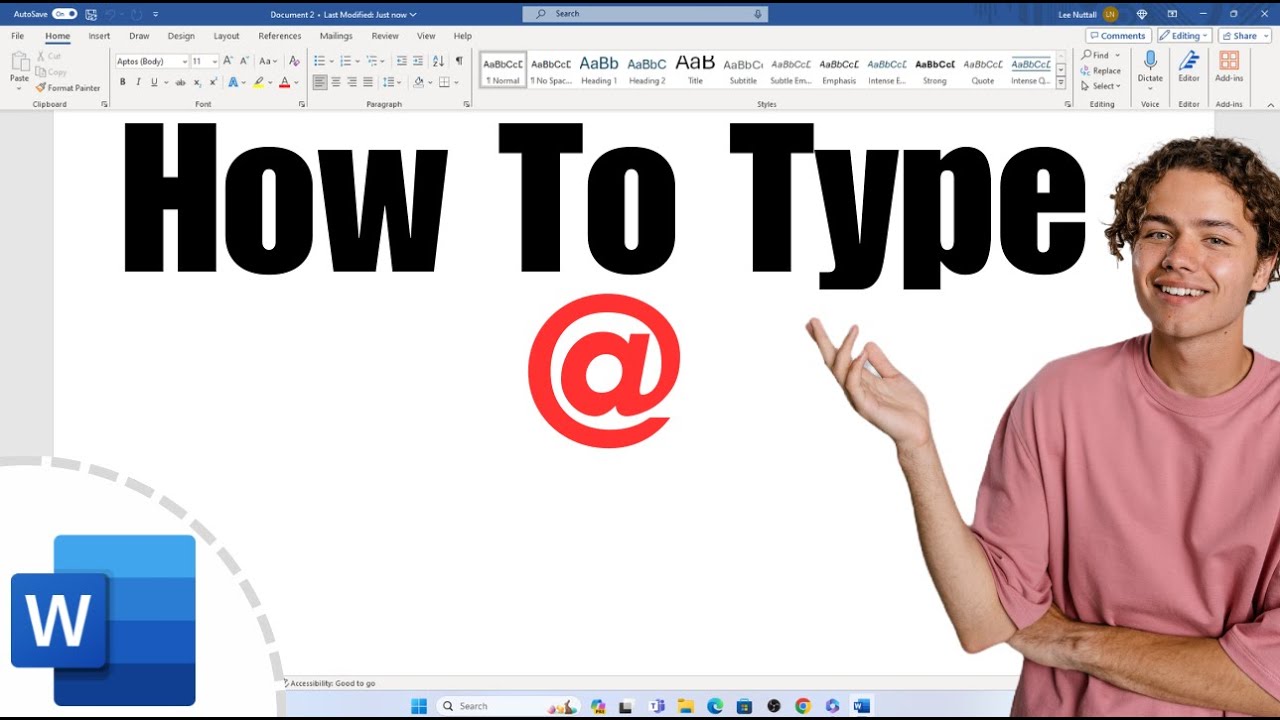
How To Type @ On Computer [ Keyboard Shortcut ]

EAPP in TAGLISH Ep.5 - Outlining
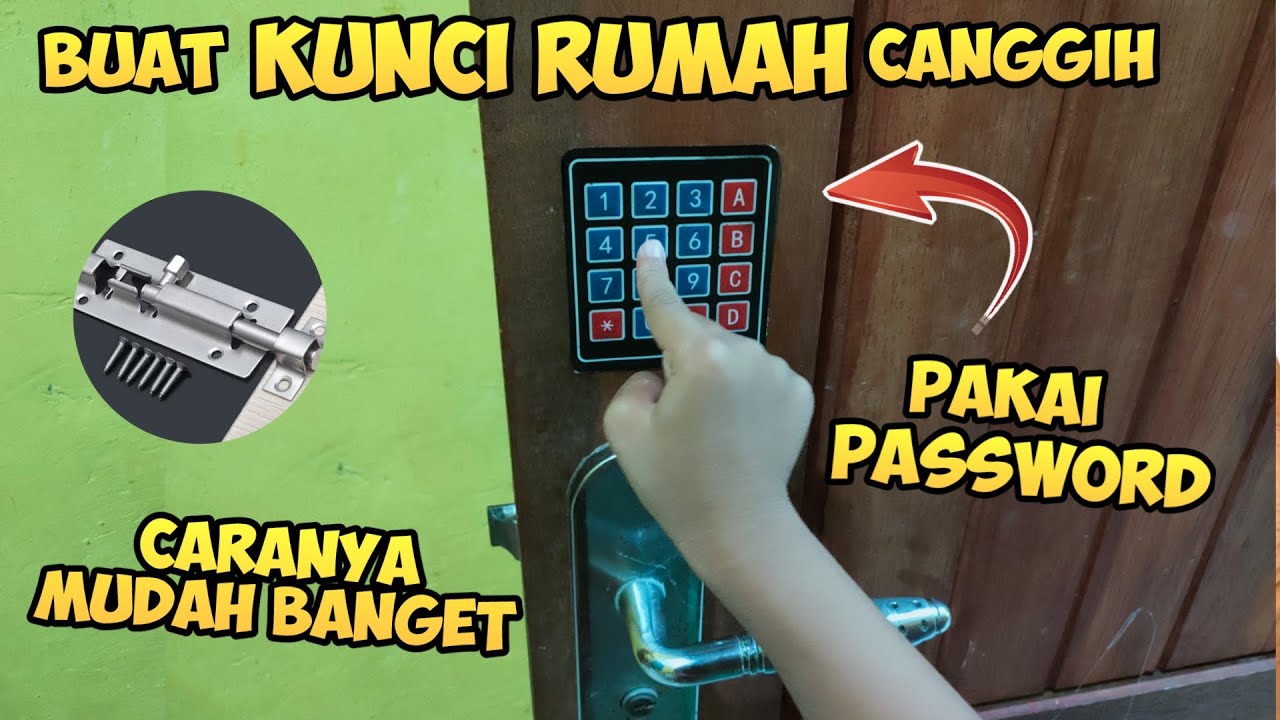
CANGGIH!!! Cara buat Kunci pintu Pakai PASSWORD

Cara memperbaiki Setrika Kurang Panas/Tidak Panas sangat mudah
5.0 / 5 (0 votes)
