Screen Print with me ✸ HOW I BURN A SCREEN ✸ Printing at home ✸
Summary
TLDRIn this video, Adriana, a self-taught screen printer and small business owner from Florida, demonstrates how to burn your own screens at home. She explains how to set up your transparency using an inkjet printer, coat the screen with emulsion, and dry it in a dark place. Adriana then shows the process of exposing the screen, using a simple exposure unit, and washing out the design. Finally, she emphasizes the importance of drying and taping up the screen for printing. The tutorial is easy to follow, with helpful tips for beginners looking to learn screen printing at home.
Takeaways
- 😀 Use an inkjet printer like the Canon TS 9520 for printing transparencies for screen printing.
- 😀 Screen printing film should be 11x17 inches, and it can be purchased from Screen Print Direct.
- 😀 If you prefer, you can draw directly on the film with an opaque black marker for a DIY transparency.
- 😀 Apply emulsion to your screen using a scoop coater, which helps evenly distribute the emulsion.
- 😀 Use the sharp edge of the scoop coater for more control when applying the emulsion to the screen.
- 😀 Dry the emulsion-coated screen in a dark place to prevent light exposure while drying.
- 😀 Set up an exposure unit to burn your design onto the screen; ensure the setup is light-tight during exposure.
- 😀 To expose your screen, layer a piece of damping foam, the screen, the transparency, and a piece of plexiglass.
- 😀 Wash out the screen after exposure using a hose or a pressure washer attachment to remove excess emulsion.
- 😀 After washing, let the screen dry completely before taping up the back to prepare it for printing.
- 😀 Subscribe and like the video if you want to see more screen printing tutorials from the creator.
Q & A
What is the first step in burning a screen for screen printing?
-The first step is setting up your transparency, which can be done using an inkjet printer or by drawing directly on the film with an opaque black marker.
What printer and film does Adriana use for creating transparencies?
-Adriana uses the Canon TS 9520 inkjet printer and 11x17 film from Screen Print Direct.
Can you create a transparency without a printer? If so, how?
-Yes, you can create a transparency by drawing directly on the film using an opaque black marker to ensure no light passes through the design during the burning process.
What type of emulsion does Adriana use and why?
-Adriana uses EcoTex PWR emulsion because it is forgiving and works well with water-based inks.
How should you apply emulsion to the screen?
-To apply emulsion, use a scoop coater, adding emulsion to it and then tilting it to touch the mesh. Pull the scoop coater up carefully while applying pressure, ensuring the emulsion is spread evenly on both sides of the screen.
Why is it important to dry the screen in a dark place?
-The screen must be dried in a dark place to prevent the emulsion from being exposed to light, which could ruin the coating process.
What should be done after the screen is coated with emulsion and dried?
-Once the screen is dried, set up the exposure unit. Place the screen, transparency, and plexiglass in the exposure unit to begin the burning process.
How is the screen washed out after exposure?
-The screen is washed out using a hose with a pressure washer attachment, which helps to wash away the unexposed emulsion and reveal the design.
Is a pressure washer necessary for washing out the screen?
-A pressure washer is not strictly necessary; a hose with a pressure washer attachment or even a regular hose can work effectively for washing out the screen.
What should you do after washing out the screen?
-After washing out the screen, allow it to dry completely, then tape up the back of the screen and it should be ready for printing.
Outlines

此内容仅限付费用户访问。 请升级后访问。
立即升级Mindmap

此内容仅限付费用户访问。 请升级后访问。
立即升级Keywords

此内容仅限付费用户访问。 请升级后访问。
立即升级Highlights

此内容仅限付费用户访问。 请升级后访问。
立即升级Transcripts

此内容仅限付费用户访问。 请升级后访问。
立即升级浏览更多相关视频

DIY: How To Burn a Silkscreen and Print at Home

#5 - Add React Navigation | React Native open-source eCommerce App

Flutter Tutorial for Beginners #22 - Starting the World Time App

REVIEW ALAT DAN BAHAN MULAI BUKA USAHA SABLON KAOS
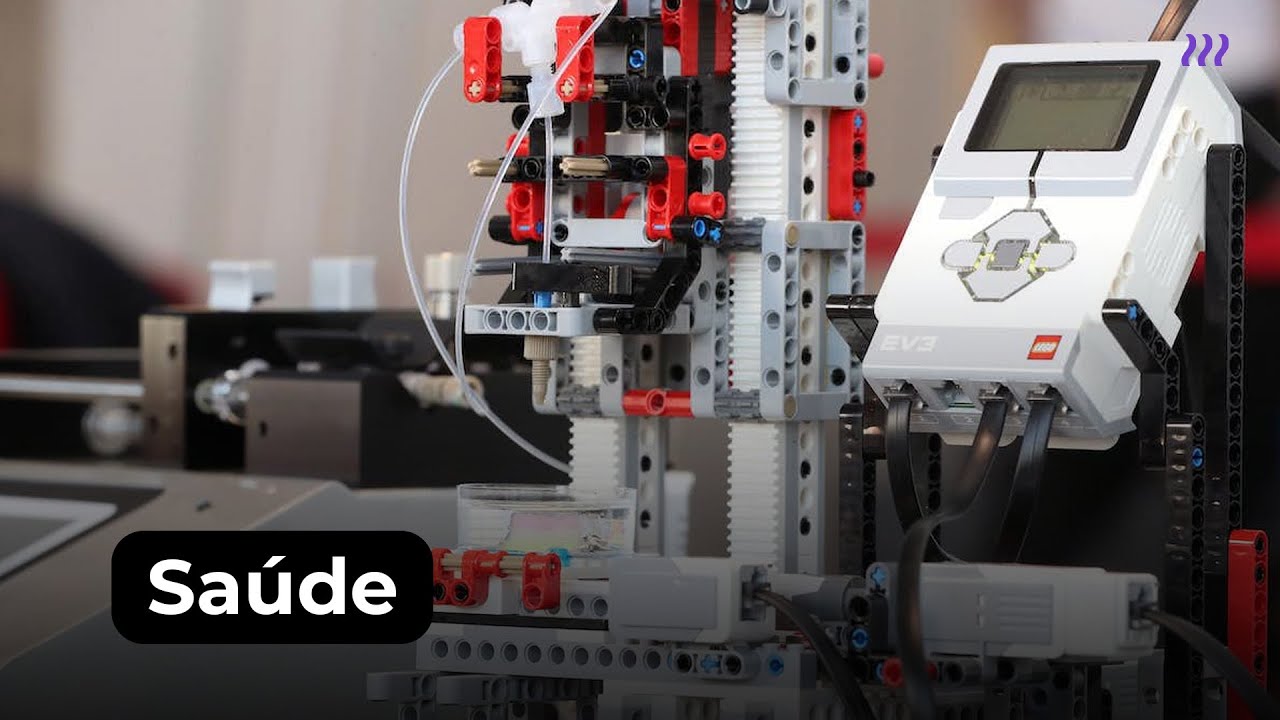
🧫 Impressora 3D em LEGO fabrica tecido humano

30 life changing pieces of advice
5.0 / 5 (0 votes)
