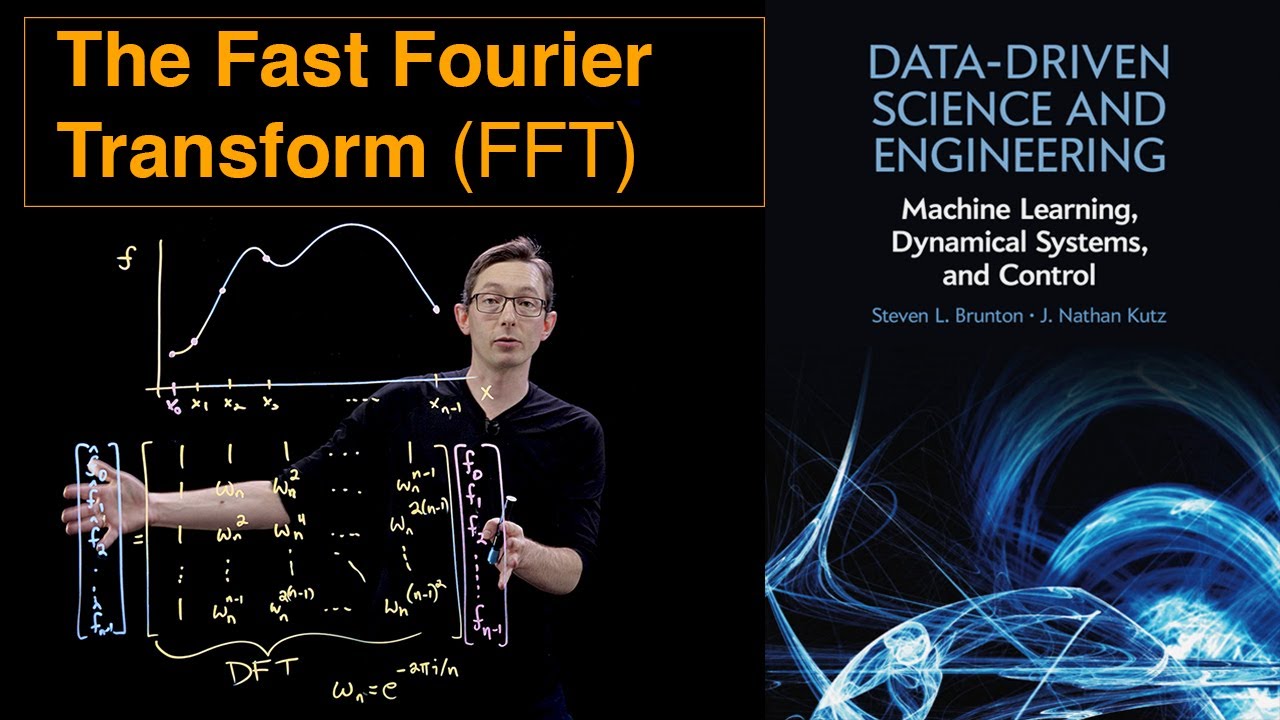MATLAB Interface and Variables
Summary
TLDRThis introductory MATLAB video covers the essentials of the MATLAB environment, including its powerful capabilities for data analysis, simulation, and algorithm development. Viewers learn about the interface, key tabs, and workspace management, as well as MATLAB's variable naming conventions. The video also explores basic scalar operations (addition, subtraction, etc.), mathematical functions like trigonometry and rounding, and various data formatting options for output display. Designed for beginners, this video provides a solid foundation for using MATLAB efficiently in technical computing tasks.
Takeaways
- 😀 MATLAB is a powerful tool for technical computing, data analysis, simulation, and algorithm development.
- 😀 The MATLAB interface has three main tabs: Home, Plots, and Apps, each with specific functions for calculations, visualizations, and app management.
- 😀 Variables in MATLAB are essential data elements that store values for computations. They can be scalars or complex numbers.
- 😀 MATLAB variable names must start with a letter, and can include letters, numbers, and underscores. They are case-sensitive.
- 😀 You can clear variables from memory using the `clear` command, and clear the command window with the `clc` command.
- 😀 Basic scalar operations in MATLAB include addition, subtraction, multiplication, division, and exponentiation, following the PEMDAS rule.
- 😀 To suppress the output of a calculation, use a semicolon (`;`) at the end of the command.
- 😀 MATLAB provides a variety of mathematical functions, such as trigonometric functions like `sin`, `cos`, and `tan` (in radians or degrees), and rounding functions like `round` and `fix`.
- 😀 The `format` command in MATLAB controls how numbers are displayed, including options like `short`, `long`, `bank`, and scientific notation formats.
- 😀 The `workspace` window in MATLAB displays all declared variables, including their values, sizes, and types, helping you track your calculations.
Q & A
What is MATLAB and what does it stand for?
-MATLAB is a high-level programming environment used for data analysis, simulation, and algorithm development. It stands for 'Matrix Laboratory,' as it uses matrices or arrays to represent data.
What are the three main tabs in the MATLAB interface?
-The three main tabs in the MATLAB interface are the Home tab, the Plots tab, and the Apps tab. Each tab provides specific tools and functions for calculation, visualization, and additional app management.
What is the purpose of the Workspace window in MATLAB?
-The Workspace window in MATLAB shows all declared variables and their properties such as values, types, and sizes. It acts as the memory of MATLAB, displaying stored variables for the current session.
How should variables be named in MATLAB?
-In MATLAB, variable names must start with a letter and can only contain letters, numbers, and underscores. They are case-sensitive and cannot contain spaces or special characters like slashes.
What is the command to clear a variable in MATLAB?
-To clear a specific variable, use the command `clear <variable name>`. For example, to clear a variable `a`, you would type `clear a`.
What does the `clc` command do in MATLAB?
-The `clc` command clears the contents of the command window in MATLAB, removing any displayed commands or results, but it does not affect the variables in the workspace.
What are the basic scalar operations in MATLAB?
-The basic scalar operations in MATLAB include addition (`+`), subtraction (`-`), multiplication (`*`), division (`/`), and exponentiation (`^`). These operators are used to perform calculations between variables.
What happens if you don't assign a result to a variable in MATLAB?
-If you do not assign a result to a variable, MATLAB automatically stores the result in a default variable called `ans`.
How can you suppress the output of a command in MATLAB?
-To suppress the output of a command in MATLAB, add a semicolon (`;`) at the end of the command. This prevents the result from being displayed in the command window.
What is the difference between `format short` and `format long` in MATLAB?
-`format short` displays values with 4 decimal places, while `format long` displays values with up to 15 decimal places for greater precision.
Outlines

此内容仅限付费用户访问。 请升级后访问。
立即升级Mindmap

此内容仅限付费用户访问。 请升级后访问。
立即升级Keywords

此内容仅限付费用户访问。 请升级后访问。
立即升级Highlights

此内容仅限付费用户访问。 请升级后访问。
立即升级Transcripts

此内容仅限付费用户访问。 请升级后访问。
立即升级5.0 / 5 (0 votes)