How to fix printer ip2770 error code B200 blinking orange light
Summary
TLDRThis video provides a step-by-step guide to fixing a Canon P2770 printer displaying error code B200. The presenter demonstrates how to diagnose the issue, identify faulty components (such as resistors and capacitors) on the printer's mainboard, and replace them using parts from a donor mainboard. The tutorial highlights common causes of the error and offers clear instructions for repairing the printer. The process includes disassembling the printer, replacing damaged parts, and testing the device to ensure it works again. Viewers are encouraged to try the fix if they encounter similar issues.
Takeaways
- 😀 The B200 error on the Canon P2770 printer often indicates a problem with the mainboard.
- 😀 The error can cause the printer's cartridge not to move, and the orange light will blink when powered on.
- 😀 To diagnose the problem, check the printer's error code status on your computer or printer's display.
- 😀 Error code B200 typically points to a failure in key components like resistors (R301 and R302) or capacitors.
- 😀 If you notice any burnt or damaged components on the mainboard, these should be replaced.
- 😀 The tutorial demonstrates how to carefully desolder and replace damaged components like resistors and capacitors.
- 😀 When working on the mainboard, ensure you carefully remove and replace the faulty components without damaging the surrounding ones.
- 😀 If the original components are unavailable, you can use parts from an old or unused mainboard.
- 😀 After replacing the faulty parts, reassemble the printer and perform a test to check if the issue is resolved.
- 😀 Always ensure that components are installed in the correct orientation, especially when using a heat blower for desoldering.
Q & A
What is the primary issue described in the video regarding the printer P2770?
-The primary issue is that the printer P2770 shows the error code B200, with the light flashing orange and the cartridge not moving when the printer is turned on.
How can you identify the error code B200 on the printer?
-You can identify the error code B200 by checking the printer’s status on a connected laptop, where the error code will be displayed.
What components are most commonly responsible for causing the B200 error on the P2770 printer?
-The B200 error is often caused by issues with the printer’s mainboard, specifically damaged resistors (R301 and R302) or a malfunctioning capacitor.
What is the first step to take when diagnosing a B200 error on the printer?
-The first step is to check the printer's status on a laptop to confirm the B200 error code and rule out other potential issues like debris or obstruction.
What is the significance of inspecting the mainboard when troubleshooting the printer?
-Inspecting the mainboard is crucial because the B200 error often indicates a problem with the mainboard’s components, such as faulty resistors or capacitors.
How can you fix the damaged resistors and capacitors on the mainboard?
-To fix the damaged components, you can carefully remove the faulty resistors and capacitors, then replace them with functioning parts, either from a spare mainboard or new components.
What should you do if you don't have replacement parts for the faulty components?
-If you don’t have replacement parts, you can use components from a non-working, spare mainboard to replace the faulty resistors or capacitors.
What tools are recommended for replacing the components on the mainboard?
-A heat blower is recommended for installing the components, as it allows for precise heating without the difficulty of using a soldering iron. However, be careful not to use too much airflow.
What should you do after replacing the damaged components on the printer's mainboard?
-After replacing the damaged components, reassemble the printer, reconnect the power, and test it to ensure that it’s functioning properly.
What specific advice does the video give regarding focusing on R302 for the B200 error?
-The video advises focusing on replacing R302 if you don’t have the parts for R301, as R302 is commonly the main component responsible for the B200 error.
Outlines

此内容仅限付费用户访问。 请升级后访问。
立即升级Mindmap

此内容仅限付费用户访问。 请升级后访问。
立即升级Keywords

此内容仅限付费用户访问。 请升级后访问。
立即升级Highlights

此内容仅限付费用户访问。 请升级后访问。
立即升级Transcripts

此内容仅限付费用户访问。 请升级后访问。
立即升级浏览更多相关视频
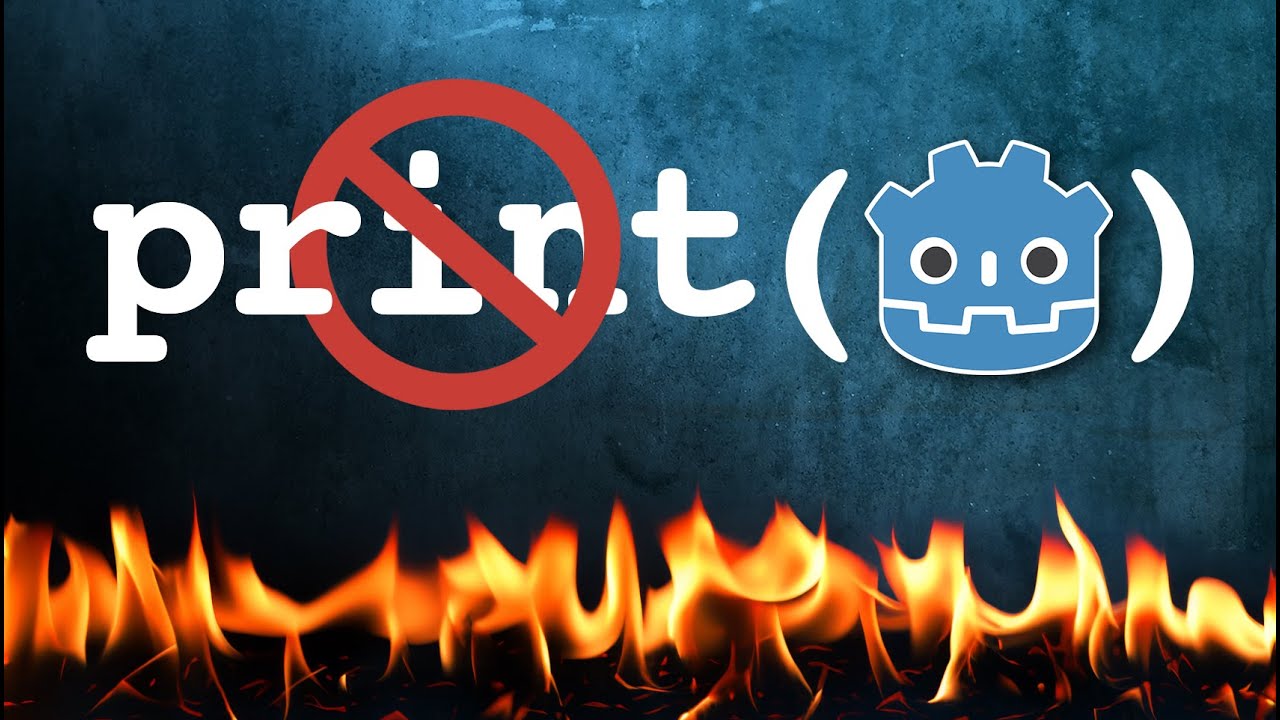
Godot Debugging Techniques EVERY Dev Should Know

Fix USB Flash No Media error | Repair pendrive not show in computer | Recover USB flash | IT Adobe
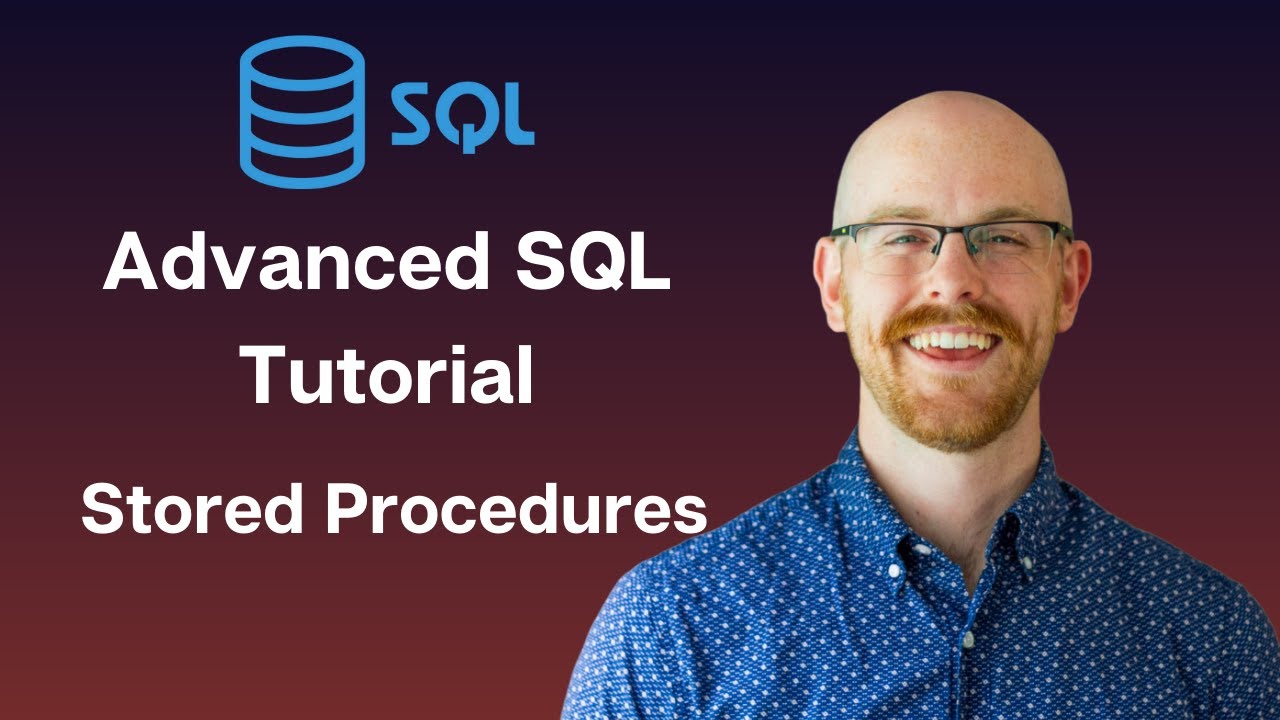
Stored Procedures in MySQL | Advanced MySQL Series
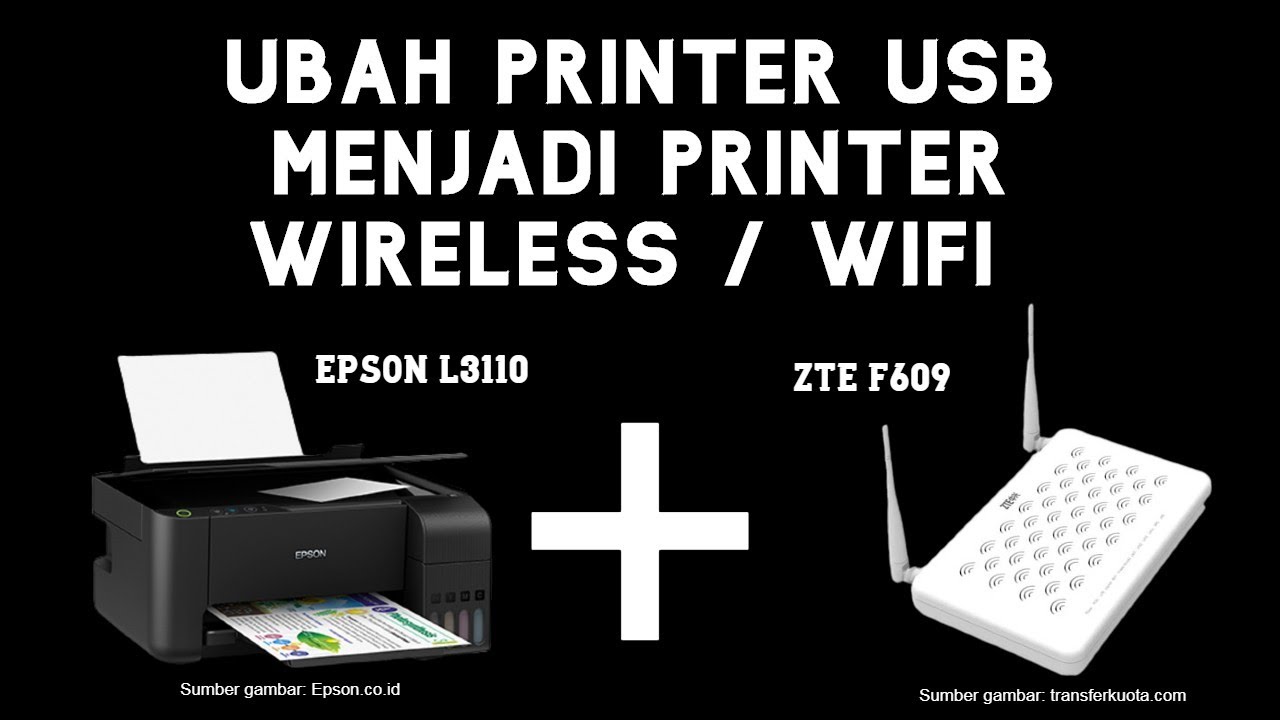
Cara Merubah Printer Biasa USB Menjadi Printer Wifi Tanpa Kabel (Epson L3110 ZTE F609 Indihome)

Cara menggunakan scanner launch

طريقة تنزيل قناة الجزائرية الأرضية علي الريسيفر | مشاهدة كأس الأمم الأفريقية 2024
5.0 / 5 (0 votes)
