The World Wide Web: Crash Course Computer Science #30
Summary
TLDR这段视频脚本深入探讨了互联网和万维网(World Wide Web)的区别,以及万维网是如何在互联网的基础上运行的。万维网是一个庞大的分布式应用程序,通过全球数百万服务器上的网页来访问,而网页则是通过超链接(hyperlinks)相互连接的文档。视频还介绍了超文本(hypertext)的概念,以及如何使用统一资源定位器(URL)和超文本传输协议(HTTP)来定位和请求网页。此外,还讲述了超文本标记语言(HTML)的发展,以及它如何被用来创建和链接网页。视频还回顾了网络浏览器的起源,包括第一个网络浏览器和网络服务器的创建者蒂姆·伯纳斯-李(Tim Berners-Lee)的工作,以及随后出现的多种浏览器和服务器。最后,视频讨论了网络中立性(Net Neutrality)的概念,这是一个关于互联网上所有数据包是否应被平等对待的重要议题,以及这一原则对创新和技术发展的潜在影响。
Takeaways
- 🌐 互联网和万维网(World Wide Web)是两个不同的概念,万维网是建立在互联网之上的。
- 🔗 超链接(hyperlinks)是万维网的基本构成元素,它允许用户从一个文档轻松跳转到另一个文档。
- 📄 万维网的文档称为网页,这些文档通过超文本(hypertext)的形式存在,可以通过网络浏览器检索和渲染。
- 🌐 每个网页都需要一个唯一的地址,即统一资源定位器(URL),用于在互联网上定位资源。
- 📡 当用户请求一个网页时,计算机首先进行DNS查询,将域名解析为IP地址,然后通过TCP连接到目标服务器。
- 🗨️ 超文本传输协议(HTTP)是用于从服务器请求网页的标准协议,最初的HTTP 0.9版本仅有一个命令“GET”。
- 📝 超文本标记语言(HTML)是用于创建网页的标记语言,它定义了网页的结构和内容。
- 🔍 搜索引擎的发展极大地方便了用户查找信息,最初的搜索引擎通过爬虫程序索引网页,而现代搜索引擎如Google则使用复杂的算法来提高搜索质量。
- 🏗️ 第一个网络浏览器和服务器是由蒂姆·伯纳斯-李(Tim Berners-Lee)在1990年开发的,他同时创建了URL、HTML和HTTP等基础网络标准。
- 🌟 网络中立性(Net Neutrality)是一个重要原则,主张所有互联网上的数据包应被平等对待,不应因来源不同而受到不同的传输速度或优先级。
- 🚀 网络的开放标准促进了创新和发展,使得任何人都可以开发新的网络服务器和浏览器,这是万维网快速成长的关键因素。
- 📈 随着万维网的快速发展,出现了多种网络浏览器和服务器,以及新的网站和服务,如亚马逊(Amazon)和eBay。
Q & A
互联网和万维网有什么区别?
-互联网是传输数据的基础架构,而万维网是运行在互联网之上的最大的分布式应用程序,通过网页浏览器进行访问。互联网负责数据传输,万维网则提供了一种通过超链接浏览信息的方式。
超链接是如何改变信息浏览方式的?
-在超链接出现之前,用户需要通过文件系统搜索或输入搜索框来查找信息。超链接的出现使得用户可以通过点击文本或图片轻松地从一个相关主题跳转到另一个主题。
万维网的基本构成单元是什么?
-万维网的基本构成单元是单个网页,这是一个包含内容的文档,可以包含指向其他页面的链接,这些链接被称为超链接。
Vannevar Bush在1945年提出了什么概念?
-Vannevar Bush在1945年提出了超链接信息价值的概念,并描述了一个假想的机器——Memex,它通过“联想索引”将信息项相互关联,允许用户通过按钮点击即刻选择并自动检索另一项信息。
网页是如何通过统一资源定位器(URL)进行唯一标识的?
-每个超文本页面需要一个唯一的地址以链接到另一个页面,这个地址在万维网上由统一资源定位器(URL)指定。例如,一个网页的URL可能是 thecrashcourse.com/courses。
当用户在浏览器中输入一个网址时,计算机首先会执行什么操作?
-当用户在浏览器中输入一个网址时,计算机首先会执行DNS查找,将域名(如'thecrashcourse.com')转换为对应的计算机IP地址。
HTTP协议的最初版本有哪些功能?
-HTTP协议的最初版本,即HTTP 0.9,只包含一个命令——'GET'。这个命令用于请求网页,对于基本的网页检索来说已经足够。
超文本标记语言(HTML)的最初版本提供了多少个标记命令?
-超文本标记语言(HTML)的最初版本,即HTML 0.a,是在1990年创建的,提供了18个HTML命令来标记页面。
现代网页与早期网页相比有哪些进步?
-现代网页相比早期网页更为复杂和先进。HTML的最新版本,即HTML 5,提供了超过一百种不同的标签,用于创建图片、表格、表单和按钮等内容。此外,还有CSS和JavaScript等技术可以嵌入到HTML页面中,实现更丰富的功能。
第一个网络浏览器和网络服务器是由谁编写的?
-第一个网络浏览器和网络服务器是由(现在的)Sir Tim Berners-Lee在1990年的两个月内编写的。当时他在瑞士的CERN工作,并同时创建了URL、HTML和HTTP等基础网络标准。
搜索引擎的工作原理是什么?
-搜索引擎通过三部分组成:网络爬虫(web crawler),索引(index),和搜索算法(search algorithm)。网络爬虫会跟踪网页上的所有链接,索引记录了爬虫访问的页面上出现的文本术语,搜索算法则根据索引提供搜索结果。
网络中立性是什么?
-网络中立性是所有互联网上的数据包应被平等对待的原则。这意味着不论是电子邮件还是视频流,它们都应该以相同的速度和优先级传输。网络中立性的辩论涉及到是否允许互联网服务提供商(ISP)为某些数据提供优先传输,以及这可能对小型公司和创新产生的影响。
Outlines

此内容仅限付费用户访问。 请升级后访问。
立即升级Mindmap

此内容仅限付费用户访问。 请升级后访问。
立即升级Keywords

此内容仅限付费用户访问。 请升级后访问。
立即升级Highlights

此内容仅限付费用户访问。 请升级后访问。
立即升级Transcripts

此内容仅限付费用户访问。 请升级后访问。
立即升级浏览更多相关视频

Speaker Series 1 - Lu Heng and his vision for a Decentralized Internet

Internet Governance and Internet resources share in Pakistan - Mr. Lu Heng Speaks
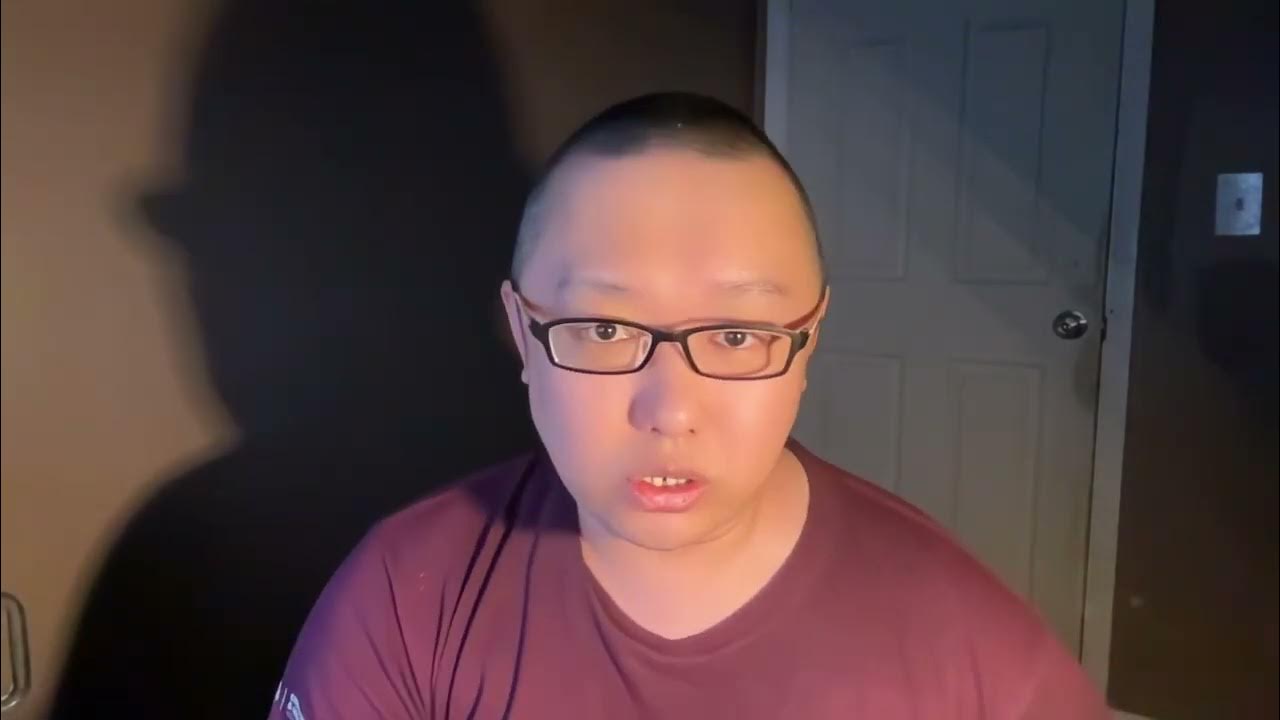
2025年,非计算机专业还能否有机会进入科技互联网AI行业?产品经理和运营还有机会吗?

解密最好的科学上网方式 详解/辟谣永不被墙的「国际专线IPLC IEPL」 内网机场行业背后的事情 【硬核翻墙系列】 第十期

Onboarding challenge from TON Foundation w/ Mark Okhman

What is Internet Governance?

How To Build A Powerful Network On Alignable
5.0 / 5 (0 votes)