GST Registration | GST Registration Process in Hindi | How to Apply GST Registration
Summary
TLDRThis video provides a comprehensive guide to the new GST registration process in India, highlighting the significant changes, including mandatory biometric authentication. The presenter walks through each step, from document submission to the online application process, biometric verification, and the possible outcomes—approval or rejection. Essential documents required include PAN, Aadhaar, business address proof, and more. The video also covers common reasons for application rejection and offers expert advice for navigating the increasingly complex registration procedure. Ideal for individuals or businesses looking to understand the updated GST registration process.
Takeaways
- 😀 GST registration process has changed significantly; it now involves biometric authentication and physical verification at GST centers.
- 😀 The essential documents required for GST registration include PAN card, Aadhaar card (linked to your mobile number), passport-size photograph, and business address proof.
- 😀 If applying as an individual or proprietor, you will need to provide a rent agreement and electricity bill copy as proof of your business address if you are renting a property.
- 😀 If your business is in your own property, you can submit an electricity bill along with an NOC (No Objection Certificate) instead of a rent agreement.
- 😀 The GST registration application process is divided into five main steps, including online filing, Aadhaar OTP verification, and appointment booking for physical verification if required.
- 😀 GST application requires business details like trade name, business address, and goods/services you are dealing with, as well as nature of the business (retail, wholesale, etc.).
- 😀 A tracking number (ARN) is generated after the GST application is processed and verified, allowing applicants to track the status of their application.
- 😀 Some states now require physical biometric verification at GST centers. You will need to book an appointment and visit the center with original documents for verification.
- 😀 If your GST registration application is rejected, the government will send a clarification notice. You will need to respond by providing additional documents or correcting errors.
- 😀 The entire GST registration process is now more complex and involves multiple approval stages. It is recommended to seek expert help to avoid delays or rejections.
Q & A
What are the key changes in the GST registration process mentioned in the video?
-The GST registration process has become more complex, with the introduction of biometric authentication at GST centers, requiring applicants to physically visit a GST center for verification. Additionally, more documentation is required for approval, and the process involves multiple steps such as generating an ARN number, submitting supporting documents, and potential rejection notices.
What documents are required for GST registration as an individual or proprietor?
-As an individual or proprietor, the required documents include PAN card, Aadhar card linked with a mobile number, a passport-sized photograph, and a business address proof. If the business location is rented, you need an electricity bill in the name of the owner and a No Objection Certificate (NOC) from the landlord. For self-owned property, an electricity bill and NOC can suffice.
What is the importance of the No Objection Certificate (NOC) in the GST registration process?
-The No Objection Certificate (NOC) is required when the business premises are rented. It confirms that the property owner has no objections to the applicant using the premises for business purposes. The NOC must be on a proper stamp paper and signed by the owner.
How do you apply for GST registration through the portal?
-To apply for GST registration, you first need to visit the GST portal and create a new registration application. After selecting your state and district, you will provide your personal name, business name, email, mobile number, and other details. Once submitted, an OTP will be sent to your email and mobile for verification, generating a TRN (Temporary Registration Number).
What is the role of biometric verification in the new GST registration process?
-Biometric verification is a new requirement in the GST registration process. Applicants may need to visit a GST center for biometric authentication in some states. The system ensures the applicant’s identity and confirms the details provided during registration, increasing the process’s security and reducing fraudulent registrations.
What happens after you submit the GST application online?
-After submitting the GST application, the system generates an ARN (Application Reference Number) and sends it via email. The application is then processed by a government officer, who may either approve it or send a notice for clarification or additional documents. If the application is approved, the GST number is issued.
Why do GST applications sometimes get rejected or need clarification?
-GST applications may be rejected or require clarification due to incomplete or incorrect documentation. The most common reason is issues related to the business address proof, such as mismatched or missing documents. In such cases, applicants are asked to provide additional documentation or correct any discrepancies in their application.
What are the steps involved after the GST application is submitted?
-After submission, the first step is biometric or OTP verification. Following that, a TRN is generated, and the GST officer reviews the submitted documents. Depending on the review, the application may either be approved, or a notice for clarification is sent. If everything is in order, the GST number is issued.
What role does the ARN number play in the GST registration process?
-The ARN (Application Reference Number) is crucial as it serves as a unique identifier for your GST registration application. It allows you to track the status of your application and is used for communication with the GST system, including approvals, rejections, or requests for clarification.
What steps should be followed if your GST application gets rejected?
-If your GST application is rejected, you will receive a notice specifying the reason for rejection. You will need to log in to the portal, provide the requested clarifications or additional documents, and resubmit your application. Make sure all documents are correctly uploaded and match the required criteria.
Outlines

此内容仅限付费用户访问。 请升级后访问。
立即升级Mindmap

此内容仅限付费用户访问。 请升级后访问。
立即升级Keywords

此内容仅限付费用户访问。 请升级后访问。
立即升级Highlights

此内容仅限付费用户访问。 请升级后访问。
立即升级Transcripts

此内容仅限付费用户访问。 请升级后访问。
立即升级浏览更多相关视频
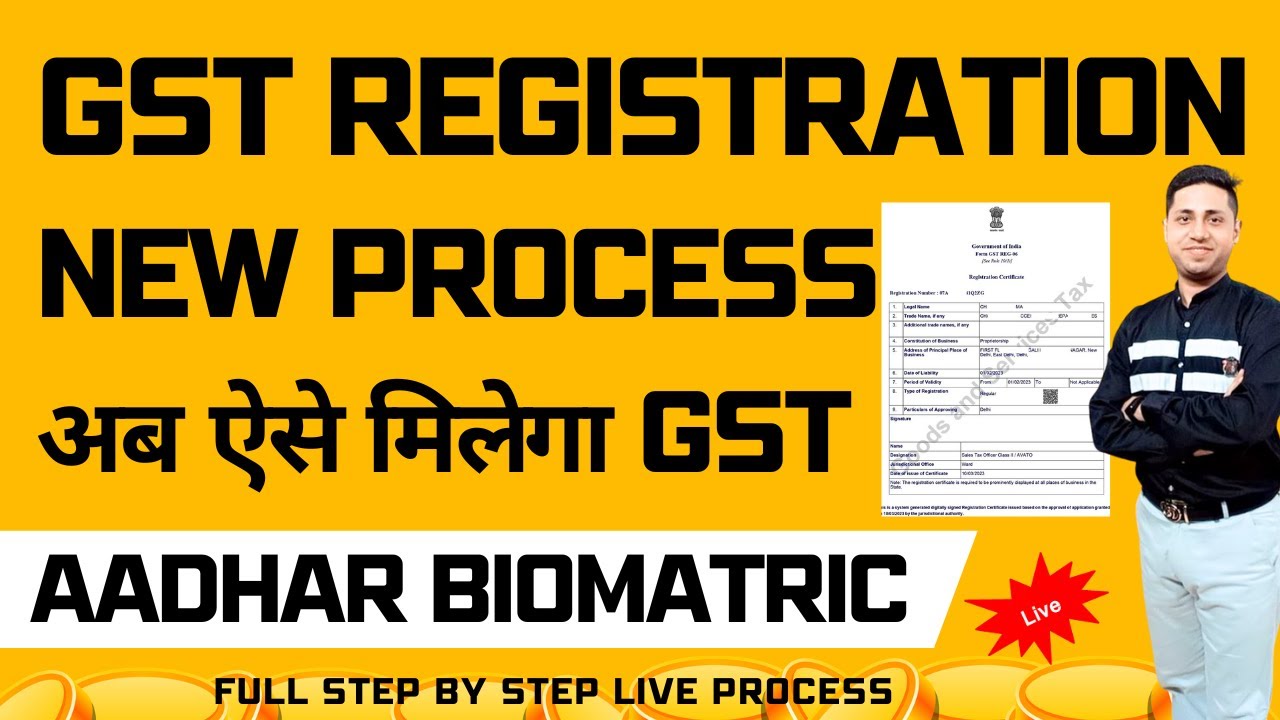
New GST Registration Process GST Registration Process 2024 | GST Registration Kaise Kare |

GST Changes from 1st April 2025 | Tax Changes | GST 2025
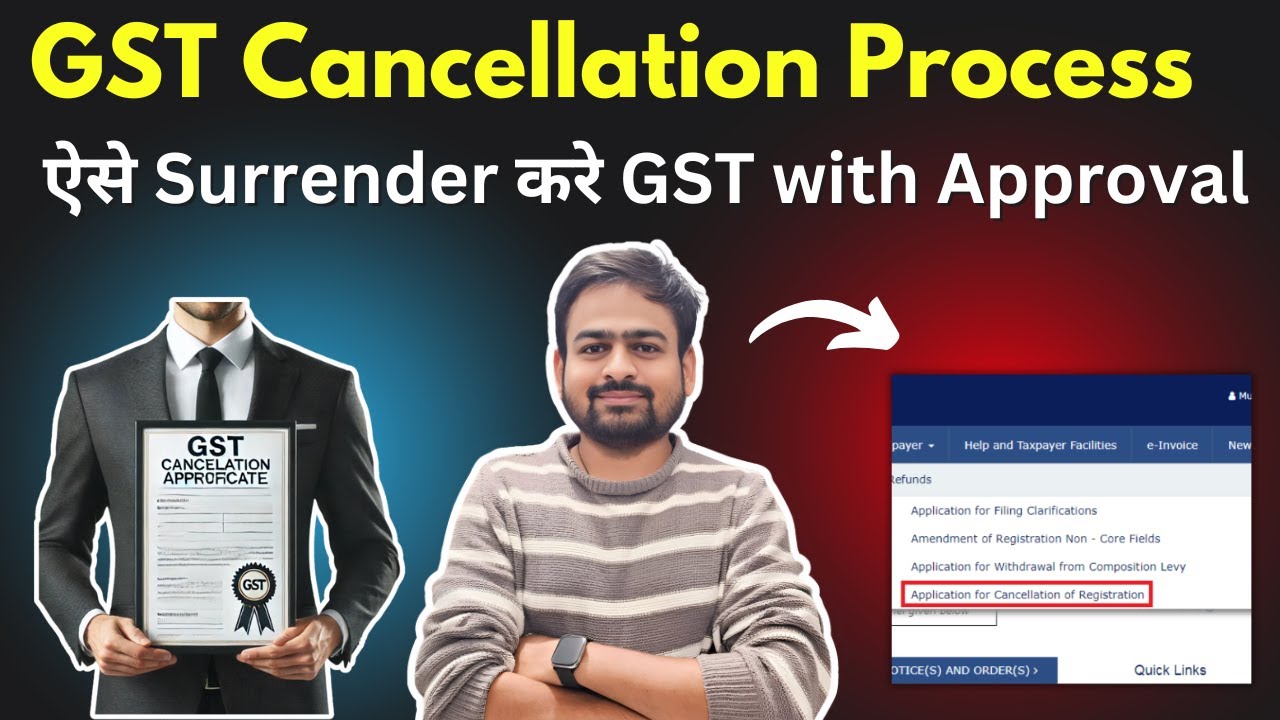
GST Cancellation Process | How to Cancel GST Registration | How to Close Surrender GST Number

Important 😯 GST Changes May 2025 |GSTR-1 New Additions |GSTR-3B locking|GST Refund|GST Registration

CA Inter GST amendments for May 25 Quick Recap | CA Ramesh soni

India में Import कैसे करे? Step By Step Process Explained | iiiEM
5.0 / 5 (0 votes)
