Build an AI app in 5 minutes!
Summary
TLDRIn this video, the developer demonstrates how to rapidly build an AI-powered application using Next.js and Vercel. Starting with the creation of a Next.js app, they leverage AI tools like `v0` to quickly scaffold a mobile-responsive dashboard and chat UI. The integration of Vercel's AI SDK and OpenAI enables real-time interaction with an AI model. By copy-pasting code and configuring environment variables, the developer creates a fully functional chat interface that can respond to user inputs. The tutorial highlights the speed and ease of building with AI tools and Vercel's infrastructure.
Takeaways
- 😀 Quickly scaffold a Next.js application using 'create-next-app' and run it locally on localhost:3000.
- 😀 Use v0 AI tools to generate a responsive UI with React and Tailwind components, like a dashboard for AI evals.
- 😀 Add pre-built components such as buttons, dropdown menus, and tables using a simple command in the terminal.
- 😀 Fork and customize AI-generated components to add new features, like a 'Chat AI' tab to your application.
- 😀 Easily integrate chat functionality into your project by generating a custom chat UI with v0's code generation tool.
- 😀 Connect the chat UI to OpenAI's large language models using the Vercel AI SDK for dynamic responses.
- 😀 Install necessary dependencies, such as the Vercel AI SDK and OpenAI's API, to handle chat input and streaming responses.
- 😀 Create a new backend API route that securely connects to OpenAI and handles user prompts via chat completion.
- 😀 Update the frontend by modifying the chat component to process and display AI responses using hooks.
- 😀 Streamline the UI by moving reusable components into shared layouts, making the application easier to maintain.
- 😀 Test the chatbot functionality by querying the AI with simple prompts and receiving accurate responses about topics like Next.js.
Q & A
What is the first step in building an AI application with Next.js and Vercel?
-The first step is to scaffold the Next.js application using the command 'create-next-app'. This creates the necessary structure for the project and sets up the development environment.
How does the creator speed up the process of building the UI for the AI application?
-Instead of building the UI from scratch, the creator uses AI tools from v0.ai to generate a ready-made React and Tailwind UI that can be directly integrated into the project.
What role does v0 play in the development process?
-v0 is used to generate UI components quickly. By either typing a request or uploading an image, it can create components like buttons, dropdowns, and tables that fit the required design.
How does the creator add generated components to their project?
-The creator uses the command 'npx v0 add [ID]' to add the generated components directly into the project, which installs dependencies and creates the necessary files for the app.
What’s the purpose of the 'evals' component created in the video?
-'evals' is a basic dashboard component that serves as the foundation of the UI. It includes the structure for the app, which can later be extended or modified.
What happens after integrating the initial evals component?
-Once the 'evals' component is added, the app becomes mobile-responsive, with a sidebar that adjusts depending on the browser size, and the UI starts running locally.
How is the chat interface introduced into the app?
-The creator forks the existing project and adds a new 'Chat UI' component by generating it through v0, which is then added to the project using the 'npx v0 add [chat_id]' command.
What does the 'Ask AI' tab do?
-The 'Ask AI' tab is added to the interface, allowing users to interact with the AI model, which responds to queries within the app’s chat interface.
How is the backend connected to OpenAI in the application?
-The backend connects to OpenAI by using the Vercel AI SDK and creating an API route that sends user inputs to OpenAI’s GPT-3.5-turbo model and streams the response back to the frontend.
What is the significance of the 'route.ts' file in the project?
-'route.ts' is responsible for handling requests between the front end and OpenAI. It processes the user input, sends it to the OpenAI API, and streams the model's response back to the frontend.
How is the frontend set up to display messages from the AI model?
-The frontend uses a React component to manage user input and AI responses. It stores messages in the state and displays them dynamically in a chat format.
What is the benefit of lifting the UI components to the layout?
-Lifting the UI components to the layout allows for a shared structure, where common elements like the chat UI are reused across different pages in the app, making the app more modular and easier to manage.
What kind of environment setup is needed to connect the app to OpenAI?
-The environment requires setting an API key for OpenAI in the environment variables, which is used in the backend to authenticate and make requests to the OpenAI API securely.
How does the AI chatbot handle user input and respond accordingly?
-When the user submits a message, the app sends it to the API, which queries OpenAI’s model. The response is then returned and displayed in the chat interface, allowing a back-and-forth interaction.
What is the expected output when querying 'What is Next.js?' in the chatbot?
-The AI responds with a brief explanation, such as 'Next.js is a popular open-source web development framework.'
What makes the app scalable and customizable for future use?
-The app is designed to be extendable, allowing developers to refactor, add new features, and customize the AI interactions as needed, making it suitable for a wide range of use cases.
Outlines

此内容仅限付费用户访问。 请升级后访问。
立即升级Mindmap

此内容仅限付费用户访问。 请升级后访问。
立即升级Keywords

此内容仅限付费用户访问。 请升级后访问。
立即升级Highlights

此内容仅限付费用户访问。 请升级后访问。
立即升级Transcripts

此内容仅限付费用户访问。 请升级后访问。
立即升级浏览更多相关视频
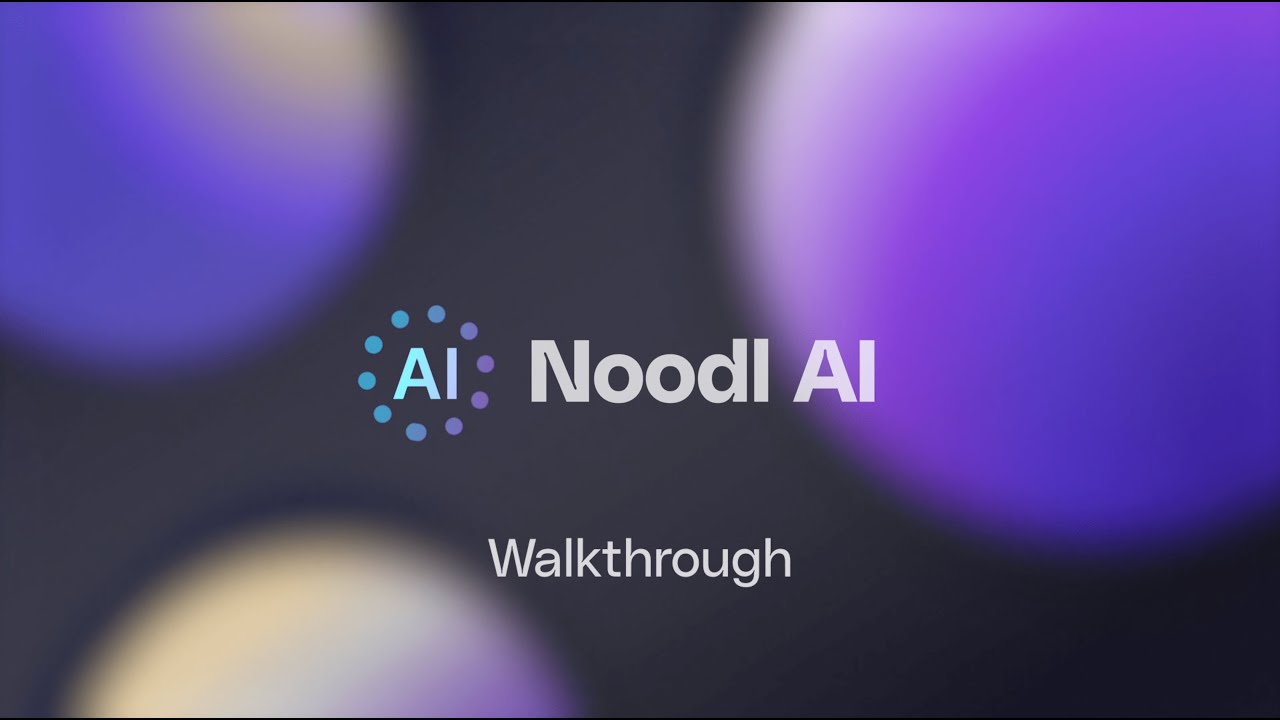
Noodl AI- Walkthrough

Learn To Create Generative AI Apps with PartyRock – It’s Party Time!
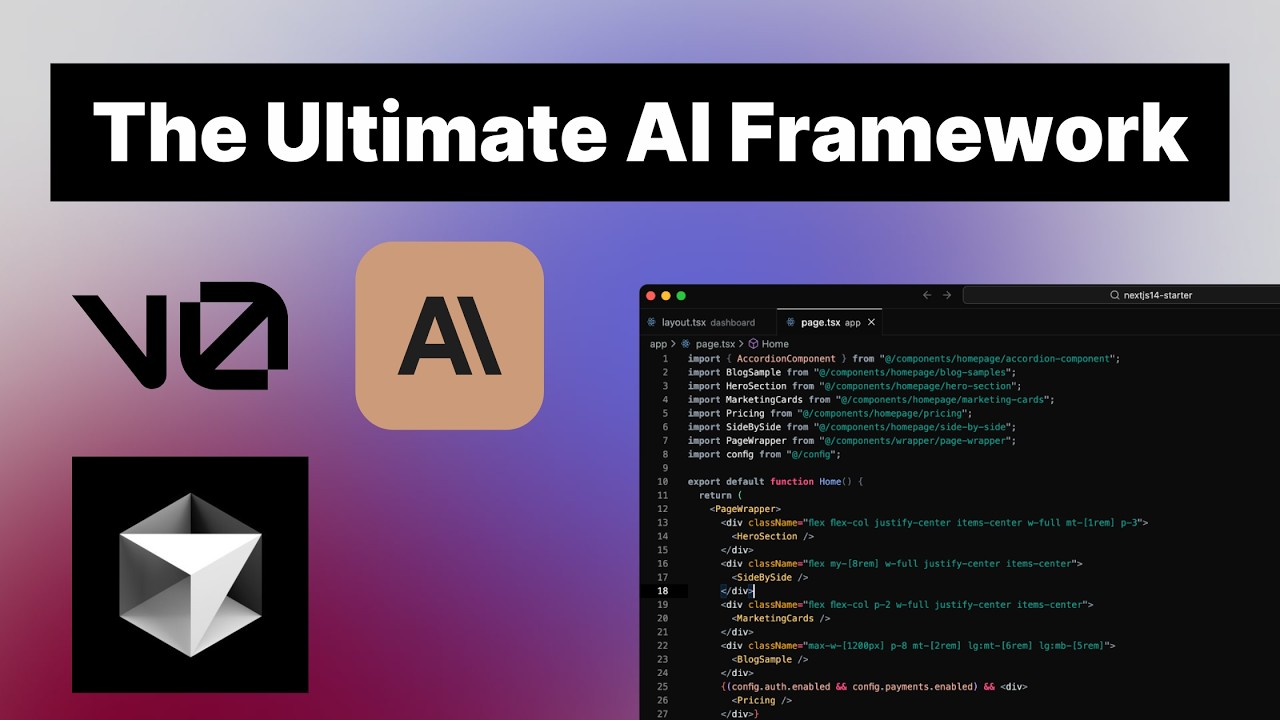
How To Build Web Apps using V0 + Claude AI + Cursor AI

THIS CHANGES EVERYTHING $0 to $5,000 a Month Using DeepSeek AI! It’s SO EASY NOW

I built a full website with ONE AI prompt (ZERO coding skills)

VS Code Agent Mode Just Changed Everything
5.0 / 5 (0 votes)
