Application Submission
Summary
TLDRThe video script serves as a comprehensive guide for individuals and organizations seeking funding through the Department of Justice (DOJ) via JustGrants. The training video, hosted by Alan and Ericka, outlines the application submission process, emphasizing the importance of understanding the roles within JustGrants, such as the Entity Administrator, Authorized Representative, and Application Submitter. It details the initial onboarding process, navigating the Grants.gov platform, and the steps involved in application submission, including preliminary information submission and the creation of a user profile. The script also addresses how to recall an application and where to find help and resources. It highlights the necessity of registering with SAM.gov, the federal source for organizational identifiers, and the critical deadlines associated with both Grants.gov and JustGrants. The video provides a step-by-step approach to ensure applicants have the necessary tools and knowledge to successfully apply for DOJ funding opportunities.
Takeaways
- 📝 **Application Submission Process**: JustGrants requires a two-step process, starting with Grants.gov and ending with JustGrants, each with its own deadline.
- 🔑 **Roles in JustGrants**: Three key roles are involved in application submission: Entity Administrator, Authorized Representative, and Application Submitter, each with unique responsibilities.
- 🆔 **SAM.gov Registration**: Organizations seeking federal funding must register and maintain an active status in SAM.gov, which serves as the source of truth for organizational entity identifiers.
- 📧 **User Profile Creation**: New JustGrants users receive an email with instructions to create a user profile and activate their account, including setting a password and enabling multi-factor authentication.
- 🏗️ **Onboarding Process**: For new entities, the initial onboarding process is triggered upon submission of a DOJ funding application in Grants.gov and involves receiving onboarding instructions via email.
- 📋 **Application Content**: Applications must include all items requested in the solicitation, and the solicitation is the best source for information on what to include and any formatting requirements.
- 🔗 **Grants.gov Interaction**: Users must log into Grants.gov with credentials linked to their SAM.gov account to search for and apply to funding opportunities.
- ⏱️ **Deadline Adherence**: It is crucial to be aware of and adhere to the deadlines on both Grants.gov and JustGrants for application submission.
- 🔍 **Searching for Opportunities**: Grants.gov provides a search function to filter and locate grants specific to an entity's needs.
- 📊 **Budgeting**: The budget is a critical part of the application; it should be detailed, justify all expenses, and align with the program narrative.
- 📞 **Technical Support**: For JustGrants technical issues, contact the JustGrants support team, while for grant application status inquiries, reach out to the relevant DOJ managing offices.
Q & A
What is the first step in applying for funding from the Department of Justice through JustGrants?
-The first step is to locate a funding opportunity with DOJ and submit the SF-424 and SF-LLL forms through Grants.gov.
What is the role of SAM.gov in the JustGrants application process?
-SAM.gov is the federal government's source of truth for organizational entity identifiers. It is required for entities seeking federal funding to register and maintain an active status in SAM.gov.
How many Application Submitters can be assigned to an application in JustGrants?
-Up to three Application Submitters can be assigned to an application at one time, but only one can work in the application at a time.
What is the importance of the Authorized Representative role in JustGrants?
-The Authorized Representative is the only role that may accept or decline an award on behalf of the entity and must have the legal authority to enter into contracts, grants, and cooperative agreements with the federal government.
What should an entity do if they need to update their Entity Administrator in JustGrants?
-The current Entity Administrator must reassign the role to another active user in JustGrants before going on vacation or extended leave.
How does an entity ensure they are ready to apply for funding through JustGrants?
-Entities should ensure their SAM registration is current, have an active E-Biz POC role filled, and follow the onboarding instructions received via email after submitting their application in Grants.gov.
What is the significance of the preliminary information submitted in Grants.gov?
-The preliminary information in Grants.gov is part of the two-step grant application process. It triggers the initial entity onboarding process in JustGrants once the application is submitted.
How can an entity recall an application after submission in JustGrants?
-Only the assigned Application Submitter can recall a submitted application by selecting the 'Recall Application' option from the actions menu before the JustGrants deadline.
What is the purpose of the DIAMD system in the JustGrants process?
-The DIAMD system is used by the Entity Administrator to manage entity users and their roles in JustGrants, and to assign users to awards and applications.
What are the key steps to create a user profile in JustGrants?
-The key steps include receiving an invitation email, setting a unique password, setting up multi-factor authentication (SMS or text message authentication), and completing user profile details in JustGrants.
What resources are available for technical assistance with JustGrants?
-Technical assistance for JustGrants can be obtained by emailing [email protected] or calling the support phone number. For Grants.gov issues, applicants should contact Grants.gov directly.
Outlines

此内容仅限付费用户访问。 请升级后访问。
立即升级Mindmap

此内容仅限付费用户访问。 请升级后访问。
立即升级Keywords

此内容仅限付费用户访问。 请升级后访问。
立即升级Highlights

此内容仅限付费用户访问。 请升级后访问。
立即升级Transcripts

此内容仅限付费用户访问。 请升级后访问。
立即升级浏览更多相关视频

12A and 80G Registration Procedure | 12a 80g registration online | NGO/Trust Registration 12A/80G

"Wake up! Voter fraud exists in the United States" Ex-Justice Department Lawyer Reveals | Redacted

Saksi: (Part 2) Missing Sabungeros

How to Find a Grant for Free in Under 7 Minutes

Google's Latest Legal Battles Might Change Things Forever
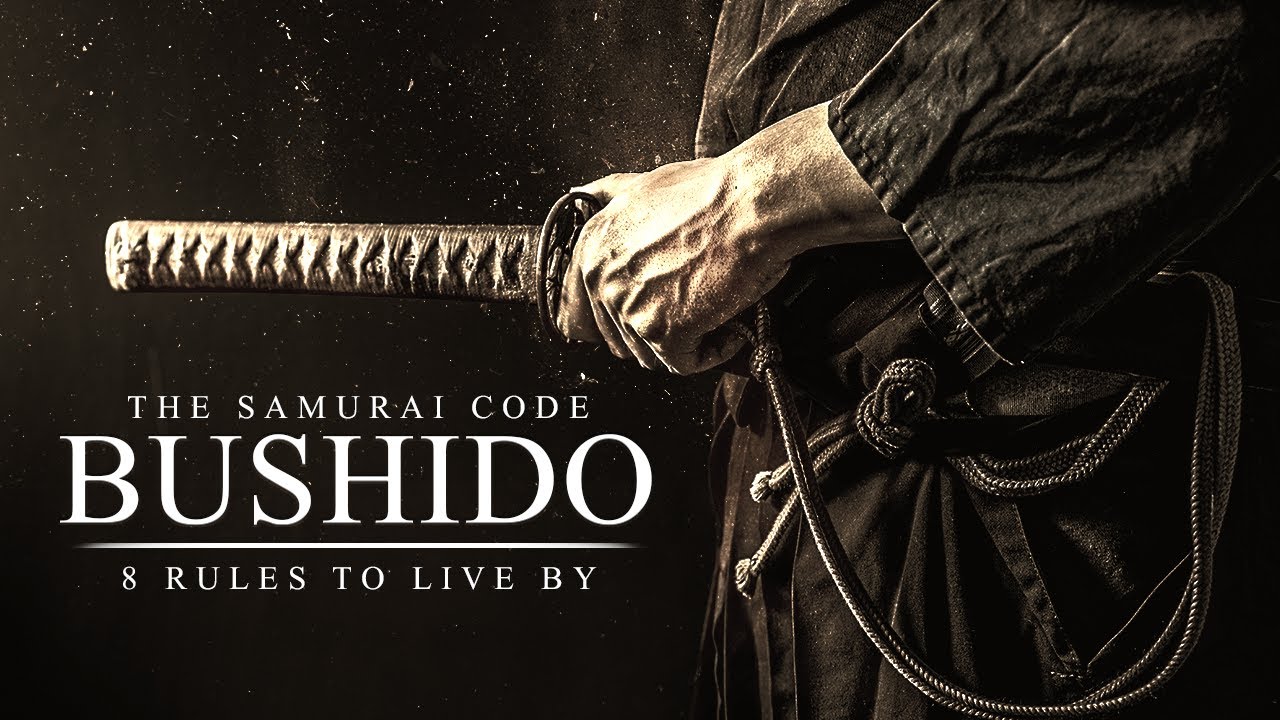
BUSHIDO: The Code of the Samurai - 8 Virtues of the Greatest Samurai Warriors
5.0 / 5 (0 votes)
