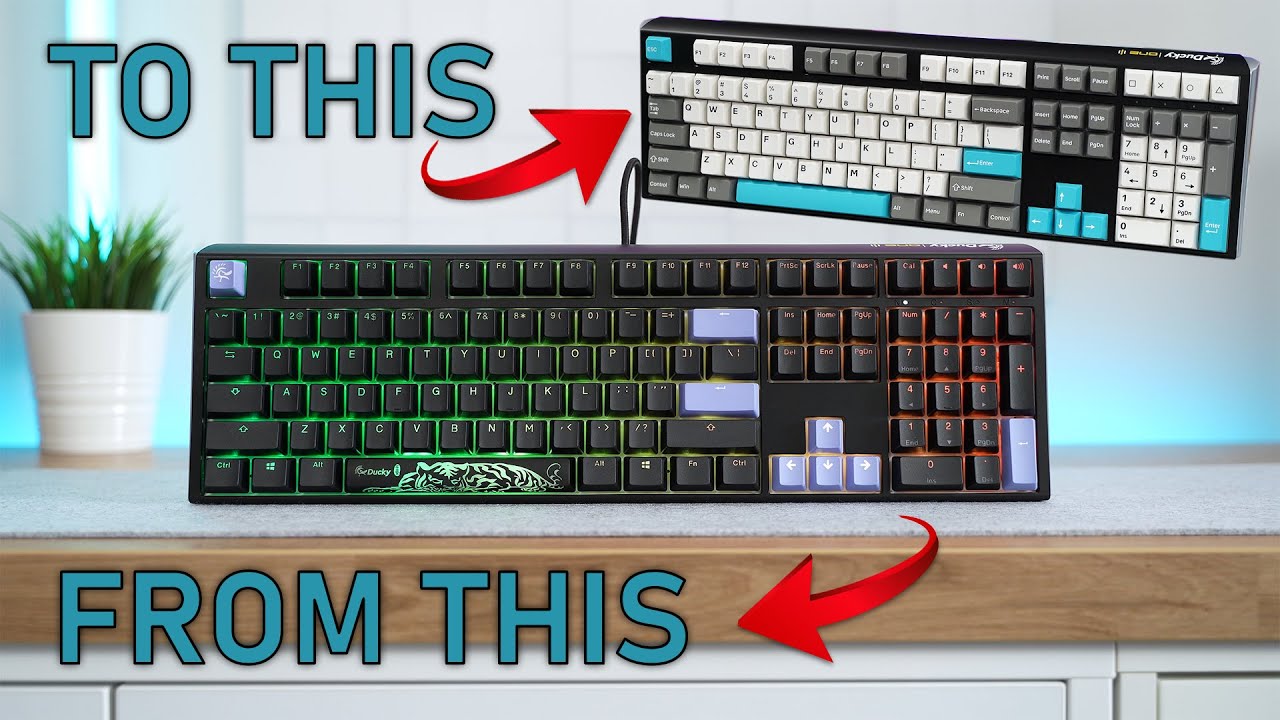qk80 mk2 | custom keyboard
Summary
TLDRIn this video, the reviewer shares their experience with the QK80 mk2 keyboard provided by Qwertykeys. While it doesn’t offer as much customization as the Neo 80, it stands out with its color LCD screen and RGB matrix. The reviewer mentions initially being distracted by the screen and matrix, ultimately turning them off. The keyboard was built with a POM plate, roller linear switches, and SLK profile keycaps, opting for these over ceramic caps for a better fit. Updates on the QK80 mk2 sale are available through the Qwertykeys website and community server.
Takeaways
- 😀 The QK80 mk2 is part of the Qwertykeys lineup and is shaping up to be a great option.
- 😀 The QK80 mk2 offers a color LCD and RGB matrix, setting it apart from the Neo 80.
- 😀 The speaker doesn't love the idea of having a screen on the keyboard, finding it distracting after a few days.
- 😀 The screen and RGB matrix can be turned off for users who prefer a simpler setup.
- 😀 The keyboard allows you to play Flappy Bird on the screen, although it’s an optional feature.
- 😀 The unit was built with a POM plate paired with roller linear switches and SLK profile keycaps.
- 😀 The original ceramic keycaps didn’t fit the aesthetic, so the speaker switched to SLK profile keycaps.
- 😀 A full list of parts used in the build is available in the video description.
- 😀 For updates on the upcoming QK80 mk2 sale, viewers are encouraged to check out the Qwertykeys website and community server.
- 😀 The video concludes with a thank you to viewers for watching and an invitation to stay tuned for more updates.
Q & A
What is the QK80 mk2, and who provided the review unit?
-The QK80 mk2 is a mechanical keyboard from Qwertykeys, and the review unit was provided by Qwertykeys.
How does the QK80 mk2 differentiate itself from other keyboards in the Qwertykeys lineup?
-The QK80 mk2 differentiates itself with its color LCD screen and RGB matrix, though it doesn't offer as much customization as the Neo 80.
What is the reviewer's opinion on the screen and RGB matrix on the QK80 mk2?
-The reviewer mentions that they didn't love the idea of having a screen and RGB matrix on the keyboard, finding it too distracting, and eventually turned them off.
Can you play Flappy Bird on the QK80 mk2, and does the reviewer mention this feature?
-Yes, the reviewer confirms that it is possible to play Flappy Bird on the screen as advertised, although they didn't seem particularly enthusiastic about the feature.
What key switches and plate did the reviewer use in their QK80 mk2 build?
-The reviewer used a POM plate paired with roller linear switches in their QK80 mk2 build.
What keycaps did the reviewer choose for their keyboard, and why?
-The reviewer chose SLK profile keycaps for the build, stating that they fit the aesthetic better than the initially chosen ceramic keycaps.
Where can viewers find a list of the parts used in the QK80 mk2 build?
-Viewers can find a full list of the parts used in the QK80 mk2 build in the video description.
Where can viewers get updates about the upcoming QK80 mk2 sale?
-For updates on the upcoming QK80 mk2 sale, viewers should keep an eye on the Qwertykeys website and community server, both of which are linked in the video description.
What is the reviewer's final message in the video?
-The reviewer thanks the audience for watching and signs off with a friendly 'Bye-bye!'
How does the reviewer feel about the customization options in the QK80 mk2?
-The reviewer mentions that the QK80 mk2 does not offer as much customization as the Neo 80, indicating that they may have preferred more options in this area.
Outlines

此内容仅限付费用户访问。 请升级后访问。
立即升级Mindmap

此内容仅限付费用户访问。 请升级后访问。
立即升级Keywords

此内容仅限付费用户访问。 请升级后访问。
立即升级Highlights

此内容仅限付费用户访问。 请升级后访问。
立即升级Transcripts

此内容仅限付费用户访问。 请升级后访问。
立即升级5.0 / 5 (0 votes)