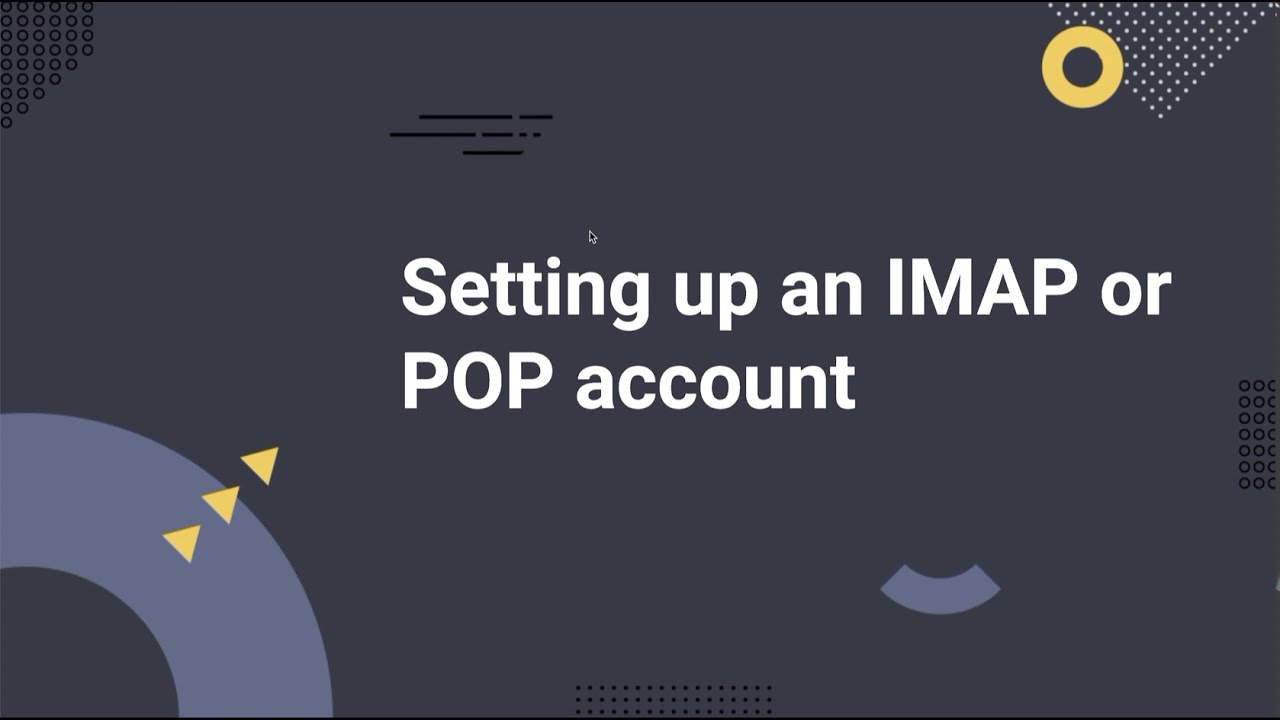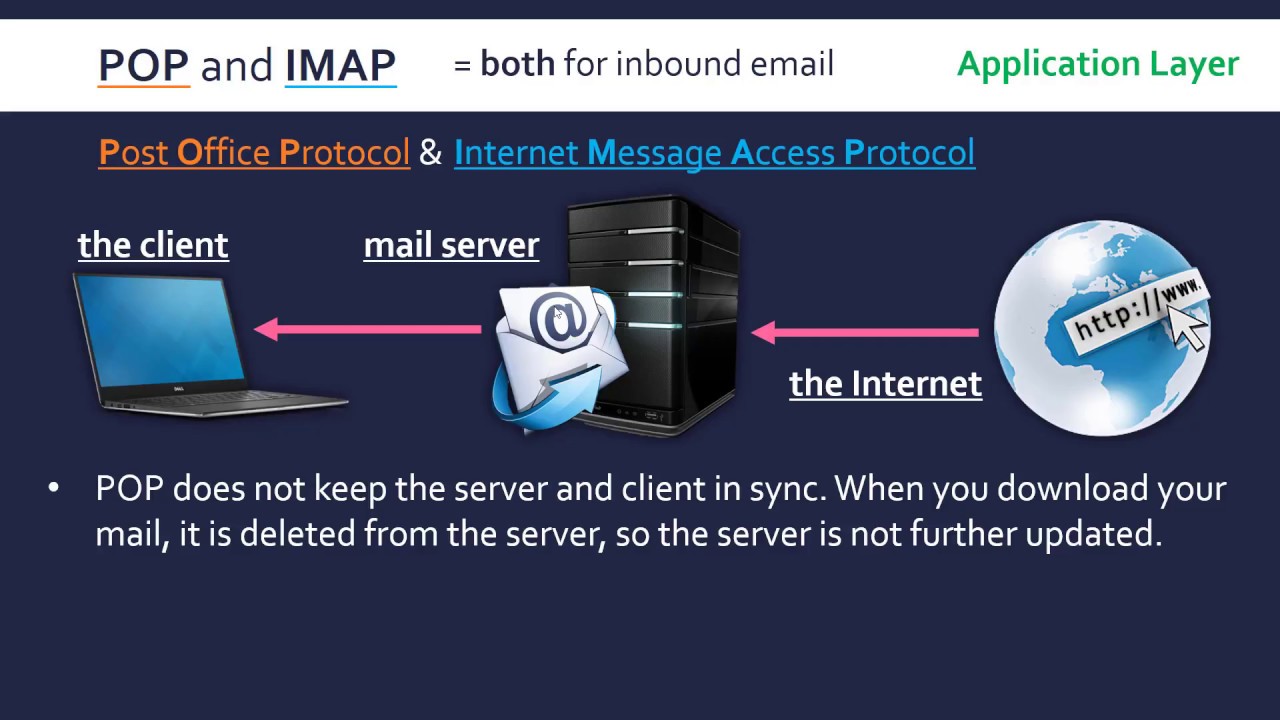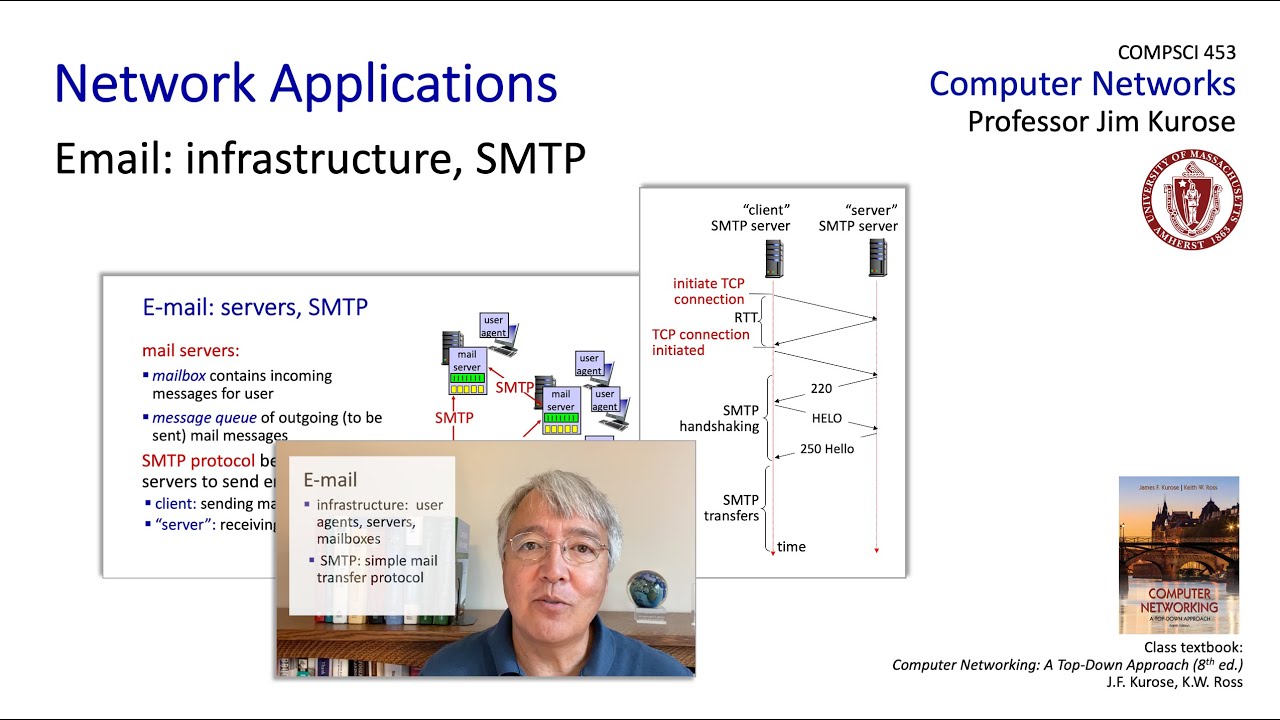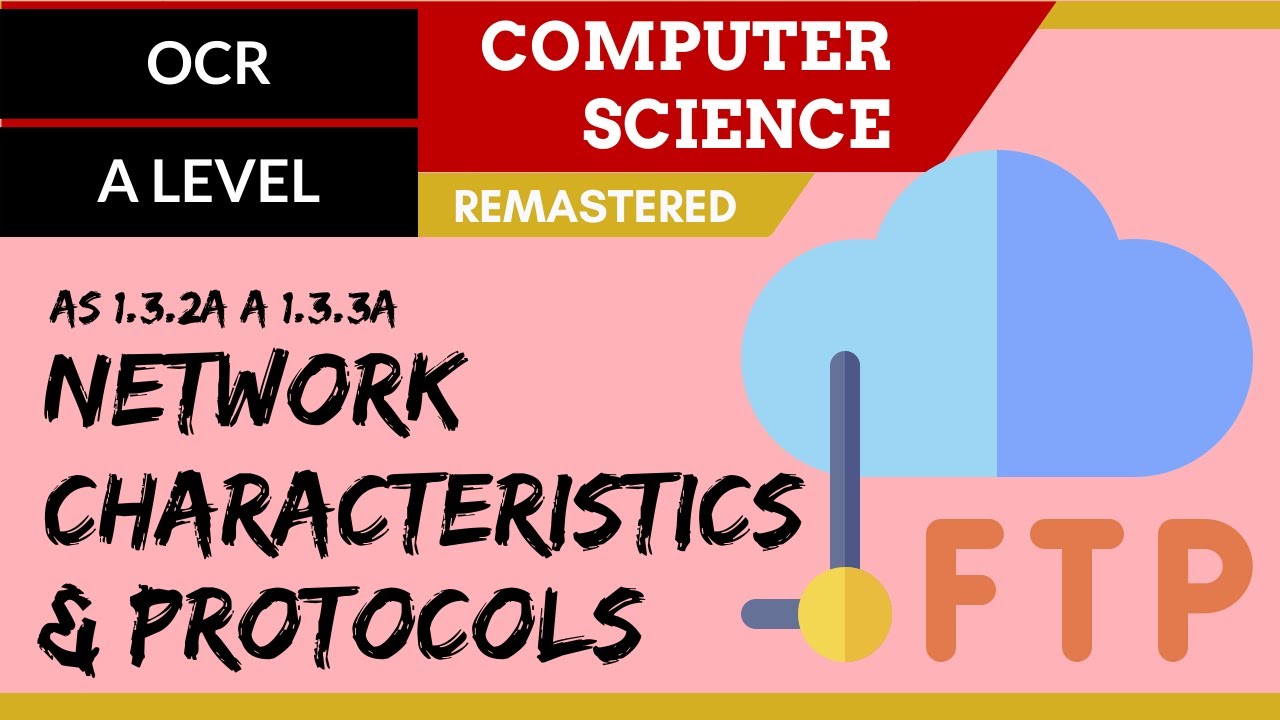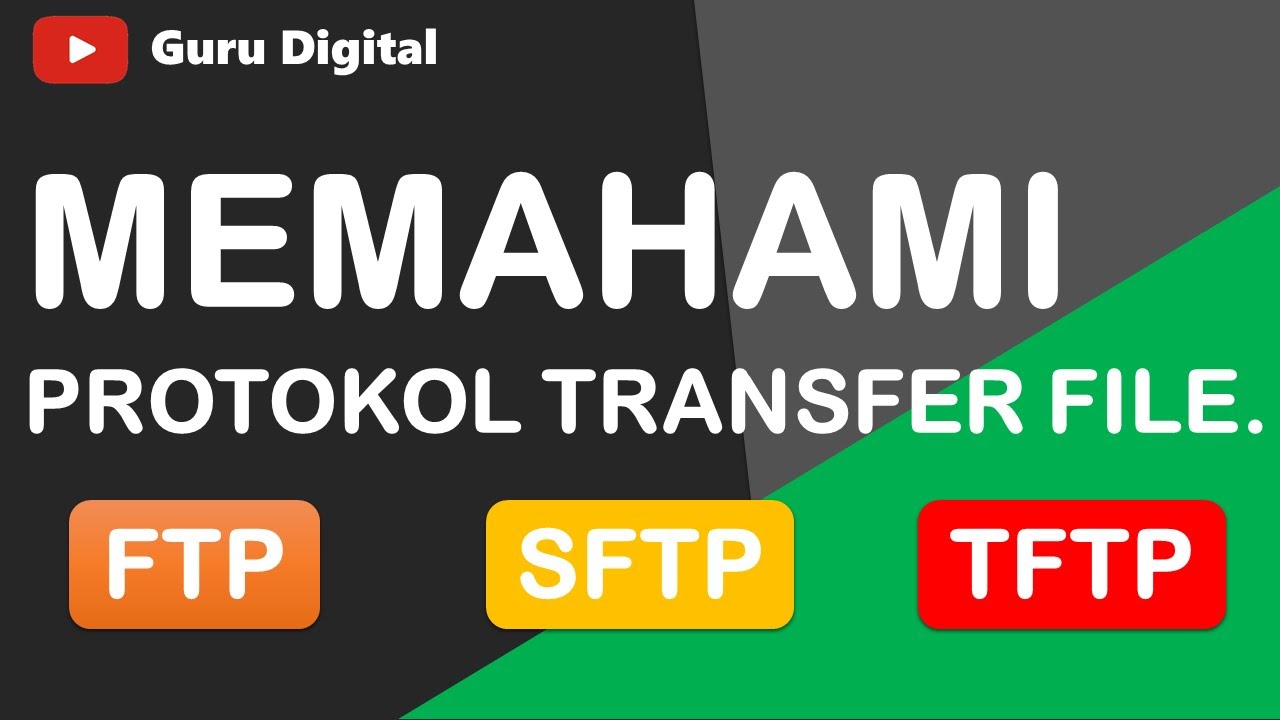CN 29 : POP vs IMAP Protocols | Application Layer | With Examples
Summary
TLDRIn this video, the presenter explains the differences between two common email protocols, POP (Post Office Protocol) and IMAP (Internet Message Access Protocol). The video covers how each protocol handles email storage, synchronization, and server space requirements. POP is suitable for single-device access and offline email usage, while IMAP is ideal for multiple-device access with real-time synchronization. The video also highlights differences in speed, email management features, and the respective port numbers used for secure communication. This detailed comparison helps viewers understand the technical distinctions and practical use cases of each protocol.
Takeaways
- 😀 POP stands for Post Office Protocol, while IMAP stands for Internet Message Access Protocol.
- 😀 POP is best suited for single-device email access, whereas IMAP is ideal for multi-device access and synchronization.
- 😀 POP downloads emails to the client device, whereas IMAP keeps them on the server, allowing real-time access from multiple devices.
- 😀 Using POP, emails are downloaded and removed from the server, freeing up server space. IMAP keeps emails on the server, requiring more server storage.
- 😀 POP is generally faster as it allows offline access, while IMAP requires a constant internet connection for accessing emails in real-time.
- 😀 POP offers basic email management (inbox and deleted emails), while IMAP provides advanced features like folders, flags, and spam filtering.
- 😀 IMAP synchronizes emails across all devices, meaning actions taken on one device reflect on others. POP has limited synchronization between devices.
- 😀 POP uses port 995 for email communication, whereas IMAP uses port 993.
- 😀 IMAP is preferred when accessing emails from multiple devices, as it allows for full synchronization and better mail management.
- 😀 Understanding the differences between POP and IMAP is crucial for both practical email management and exam preparation in networking subjects.
- 😀 For exam purposes, mention at least six differences between POP and IMAP, using clear examples, to ensure you score well.
Q & A
What is the primary difference between POP and IMAP protocols?
-The primary difference is that POP downloads emails to the client device and removes them from the server, while IMAP stores emails on the server, allowing access from multiple devices with full synchronization.
Why is IMAP considered more modern compared to POP?
-IMAP is more modern because it allows users to access and manage emails from multiple devices in real-time, whereas POP is limited to single-device access and does not sync changes across devices.
How does POP affect server space?
-POP frees up server space because emails are downloaded to the client device and removed from the server, leaving no copies on the server.
Can you access your emails offline using IMAP?
-No, IMAP requires an active internet connection because emails are accessed directly from the server in real-time. Offline access is not a primary feature of IMAP.
What are the limitations of using POP for email management?
-POP offers limited email management options, primarily just inbox and deleted folders, and it does not synchronize emails across multiple devices.
Which protocol is ideal for users who need to check emails on multiple devices?
-IMAP is ideal for users who need to check emails on multiple devices because it keeps all devices synchronized with the server.
How does IMAP manage email organization compared to POP?
-IMAP offers advanced email organization with multiple folders, flags, and spam filtering options, whereas POP offers basic management with fewer features.
What is the typical port number used by POP and IMAP for email communication?
-POP typically uses port number 995 for email communication, while IMAP uses port number 993.
Why is POP faster than IMAP?
-POP is faster because emails are downloaded directly to the client device and can be accessed offline, whereas IMAP requires a continuous internet connection to access emails from the server in real-time.
In what situation is POP more suitable than IMAP?
-POP is more suitable for users who only need to access their emails from a single device, such as a desktop computer, and do not require real-time synchronization across multiple devices.
Outlines

此内容仅限付费用户访问。 请升级后访问。
立即升级Mindmap

此内容仅限付费用户访问。 请升级后访问。
立即升级Keywords

此内容仅限付费用户访问。 请升级后访问。
立即升级Highlights

此内容仅限付费用户访问。 请升级后访问。
立即升级Transcripts

此内容仅限付费用户访问。 请升级后访问。
立即升级5.0 / 5 (0 votes)