AWS Quick Start for SQL Server 2017 on Amazon EC2
Summary
TLDRIn this episode of 'This is My Architecture,' Matt from AWS speaks with Santiago from the AWS QuickStart team about deploying SQL Server 2017 on EC2. They explain how AWS QuickStart automates complex deployments with CloudFormation templates and PowerShell scripts, offering a flexible, highly available architecture. This QuickStart simplifies setting up SQL Server with Always On Availability Groups, cross-AZ failover, and integration with AWS Directory Services for domain management. The modular design allows users to customize deployments to their needs, reducing time, complexity, and potential errors while following AWS best practices.
Takeaways
- 😀 AWS QuickStart provides reference architectures for key workloads, designed with best practices and built with AWS partners and solution architects.
- 😀 QuickStart templates include CloudFormation stacks and accompanying scripts to automate deployments and reduce human error.
- 😀 SQL Server 2017 on EC2 offers more flexibility compared to RDS, especially for users needing direct access to the filesystem or administrative privileges.
- 😀 QuickStart for SQL Server 2017 on EC2 includes automatic failover and uses a Windows Server failover cluster for high availability.
- 😀 CloudFormation templates and PowerShell scripts in the QuickStart automate tasks like domain joining, machine renaming, and cluster creation.
- 😀 QuickStart simplifies complex deployments with over 3,000 lines of CloudFormation code and hundreds of PowerShell lines to ensure correct configuration.
- 😀 Users can deploy SQL Server 2017 across multiple availability zones (AZs) for high availability and fault tolerance.
- 😀 The QuickStart offers flexibility to deploy across different regions with manual failover for multi-region configurations.
- 😀 Remote Desktop Gateways act as bastion hosts, allowing secure administrative access to the environment in the public subnet.
- 😀 AWS Directory Services is used to handle identity management, authentication, and allows SQL Server to join a domain for Windows authentication.
- 😀 The modular nature of QuickStart allows users to deploy individual components like VPC, SQL Server, or Active Directory services independently based on needs.
Q & A
What is AWS QuickStart?
-AWS QuickStart is a collection of reference deployments designed for key workloads on AWS. These deployments follow best practices and are developed with AWS solution architects and partners to help customers quickly deploy solutions while ensuring high availability, security, and scalability.
What types of workloads can be deployed using AWS QuickStart?
-AWS QuickStart supports a wide range of workloads, from enterprise applications to open-source tools, enabling users to deploy solutions efficiently and reliably across various use cases.
How are AWS QuickStarts typically built?
-QuickStarts are built using CloudFormation templates, accompanied by scripts to handle bootstrapping and deployment. They also include a deployment guide that explains the architecture, setup, and best practices used in the solution.
What are the key benefits of using QuickStart for SQL Server 2017 on EC2?
-Using QuickStart for SQL Server 2017 on EC2 offers flexibility, allowing users to deploy an Always-On Availability Group with Windows Server Failover Clustering. It also provides more control over the system compared to Amazon RDS, enabling administrative access and direct access to the file system.
How does the QuickStart for SQL Server 2017 on EC2 differ from Amazon RDS?
-While Amazon RDS offers a managed service with built-in high availability, the QuickStart for SQL Server 2017 on EC2 provides more control, including administrative access to the instances, filesystem, and the ability to install custom agents or software.
What components are involved in the QuickStart architecture for SQL Server 2017 on EC2?
-The architecture includes a VPC QuickStart, CloudFormation templates for SQL Server, remote desktop gateways for secure administrative access, and the SQL Server instances themselves, deployed across private subnets and multiple availability zones for high availability.
How does the QuickStart ensure high availability for SQL Server 2017?
-High availability is ensured through the use of Windows Server Failover Clustering, with SQL Server instances deployed across two or more availability zones. The architecture supports automatic failover and the option to deploy in multiple regions for further redundancy.
What is the role of the Remote Desktop Gateway in the architecture?
-The Remote Desktop Gateway acts as a bastion host, allowing secure, remote access to the SQL Server instances. It is deployed in a public subnet and provides a secure means for administrators to manage and troubleshoot the servers.
Can the SQL Server 2017 QuickStart be deployed in multiple availability zones?
-Yes, the QuickStart can be configured to deploy across two or more availability zones. This allows users to ensure high availability and resilience in case of failures in one availability zone.
What is the purpose of AWS Directory Services in the QuickStart architecture?
-AWS Directory Services enables the SQL Server instances to join an Active Directory domain, providing centralized authentication and identity management for the instances. It is deployed across multiple availability zones to ensure high availability of directory services.
Outlines

此内容仅限付费用户访问。 请升级后访问。
立即升级Mindmap

此内容仅限付费用户访问。 请升级后访问。
立即升级Keywords

此内容仅限付费用户访问。 请升级后访问。
立即升级Highlights

此内容仅限付费用户访问。 请升级后访问。
立即升级Transcripts

此内容仅限付费用户访问。 请升级后访问。
立即升级浏览更多相关视频
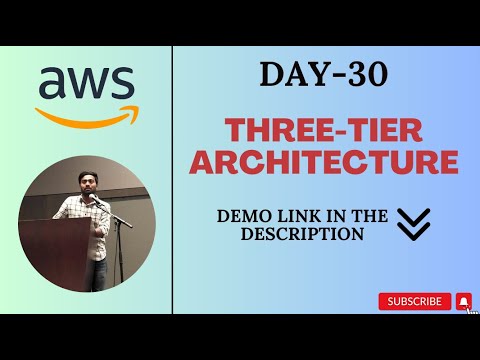
Day-30 | THREE-TIER ARCHITECTURE IMPLEMENTATION ON AWS | #aws #abhishekveeramalla
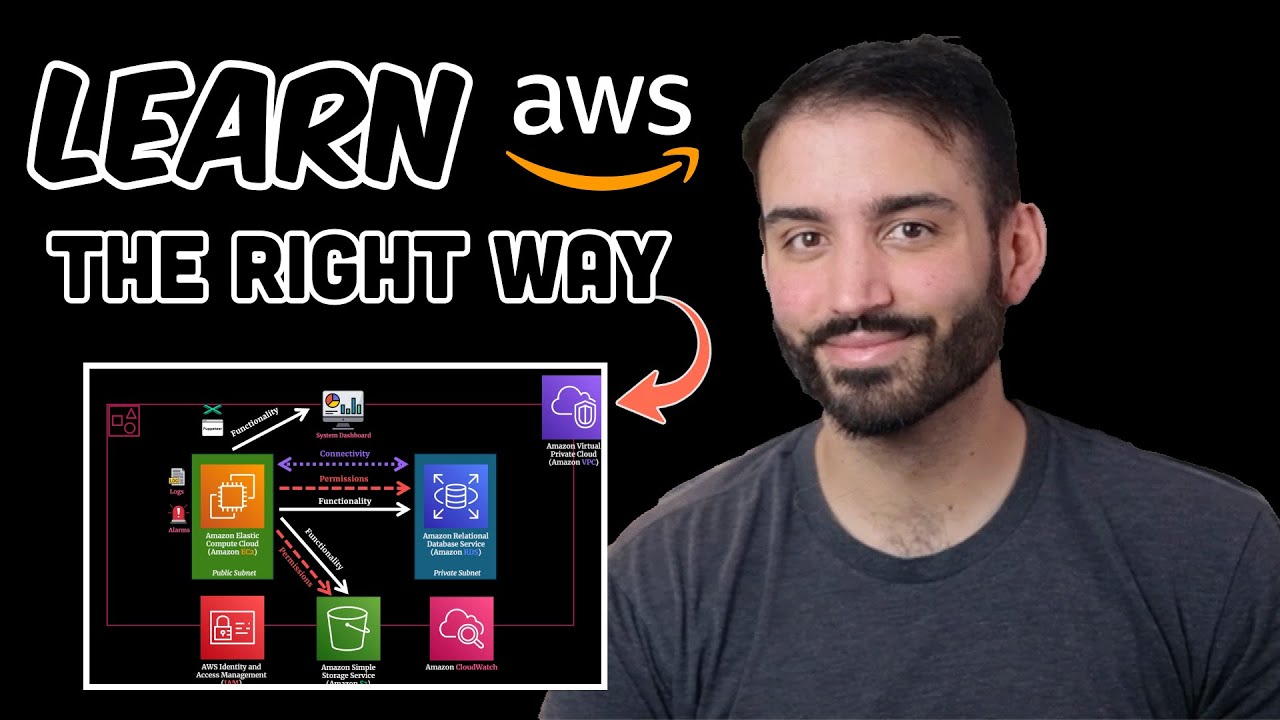
The BEST Project Idea to Learn AWS

Hosting Dynamic Website Using AWS EC2 Instance

AWS & Cloud Computing for beginners | 50 Services in 50 Minutes

LocalStack Explained: Simulate AWS Services for Seamless Development

EMnify: Building a Cloud Native Mobile Network for IoT Leveraging AWS's Global Infrastructure
5.0 / 5 (0 votes)
