Microsoft's Magentic One: This FREE AI AGENT can CONTROL BROWSER, DO CODING & MORE!
Summary
TLDRIn this video, we explore Microsoft's new AI agent, Magentic 1, a powerful multi-agent system designed to handle complex tasks. With five distinct agents, including a web surfer, file surfer, and coder, it can browse the web, manage files, run code, and execute terminal commands. Built on Microsoft's Autogen framework, it supports GPT-4 and other OpenAI-compatible APIs, allowing users to set it up for free with GitHub models. We demonstrate its capabilities, from running Python code to retrieving real-time stock prices and summarizing documents, showcasing its reliability and cost-effectiveness compared to other AI agents.
Takeaways
- 😀 Magentic 1 is a multi-agent AI system developed by Microsoft, designed to handle a wide range of tasks.
- 😀 It includes five specialized agents: Orchestrator, Web Surfer, File Surfer, Coder, and Terminal agents.
- 😀 The Orchestrator agent acts as the central coordinator, delegating tasks and monitoring progress.
- 😀 The Web Surfer agent controls a Chromium-based browser to perform actions like navigation and web scraping.
- 😀 The File Surfer agent can read and interact with local files, supporting various file formats.
- 😀 The Coder agent is focused on coding tasks, such as writing code, analyzing outputs, and creating new artifacts.
- 😀 The Terminal agent enables other agents to execute terminal commands for additional functionality.
- 😀 Magentic 1 is based on the Autogen framework, which integrates multiple AI models for enhanced performance.
- 😀 Users can set up Magentic 1 by cloning the Autogen repo, installing dependencies, and configuring API keys.
- 😀 Magentic 1 can be used for real-world tasks, such as generating Python code, fetching stock prices, and summarizing documents.
- 😀 It is faster, cost-effective, and highly reliable, making it one of the most efficient AI agents available.
Q & A
What is Magentic 1?
-Magentic 1 is a general-purpose AI agent developed by Microsoft, based on a multi-agent system. It can perform various tasks, such as web browsing, file navigation, coding, and executing terminal commands.
What are the main components of the Magentic 1 AI agent?
-Magentic 1 consists of five key agents: the orchestrator agent (which coordinates the other agents), web surfer agent (controls a Chromium browser), file surfer agent (handles local file operations), coder agent (specialized in writing and analyzing code), and terminal agent (executes terminal commands).
How does the web surfer agent work?
-The web surfer agent controls a Chromium browser using Playwright, allowing it to navigate, perform actions on web pages, and read content. It works by executing browser commands in response to user prompts.
What is Playwright, and how is it used in Magentic 1?
-Playwright is a library used to control a web browser via code. In Magentic 1, Playwright is utilized by the web surfer agent to automate browser tasks like navigation and interaction with web pages.
Can Magentic 1 read and interact with files?
-Yes, the file surfer agent in Magentic 1 can access, read, and navigate local files, including markdown files. It can also perform tasks like summarizing the content of files.
What role does the coder agent play in Magentic 1?
-The coder agent in Magentic 1 is specialized in writing code, analyzing information collected by other agents, and creating new code artifacts based on the user's needs.
How does the terminal agent function in Magentic 1?
-The terminal agent allows the other agents to execute terminal commands. This expands the capabilities of the system by enabling it to interact with the command-line interface and execute various system tasks.
What is the setup process for using Magentic 1 on a local machine?
-To set up Magentic 1, you need to clone the Autogen repository, install required Python packages, set up environment variables for the chat completion provider (Azure or OpenAI), and configure API keys for services like GitHub models or OpenAI-compatible APIs.
Can you use Magentic 1 with free GPT-4 models?
-Yes, you can use Magentic 1 with GPT-4 from GitHub models by setting up a GitHub API key and configuring the necessary environment variables, allowing you to use it for free.
What types of tasks can Magentic 1 handle?
-Magentic 1 can handle a variety of tasks, including running Python programs, retrieving live data (such as stock prices), summarizing files, web browsing, and executing terminal commands.
Outlines

此内容仅限付费用户访问。 请升级后访问。
立即升级Mindmap

此内容仅限付费用户访问。 请升级后访问。
立即升级Keywords

此内容仅限付费用户访问。 请升级后访问。
立即升级Highlights

此内容仅限付费用户访问。 请升级后访问。
立即升级Transcripts

此内容仅限付费用户访问。 请升级后访问。
立即升级浏览更多相关视频
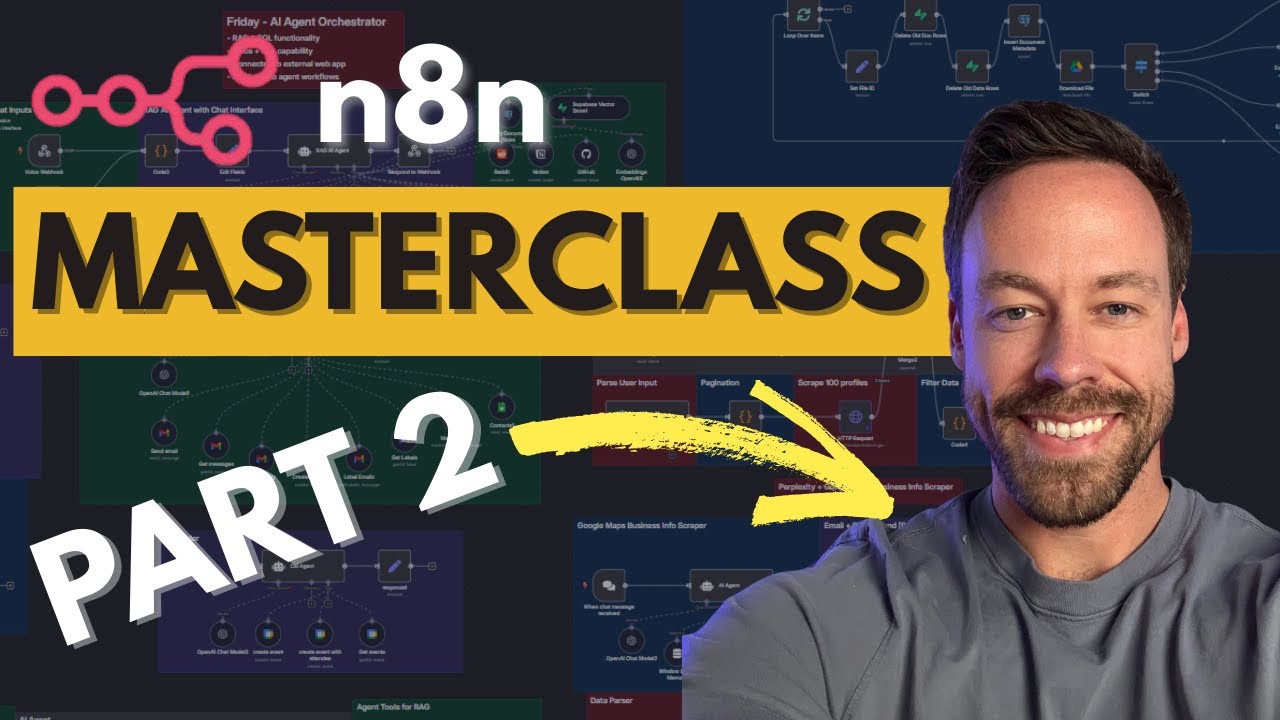
n8n Masterclass: Build and Sell AI Agents (Part 2: n8n Agents & Tools)

OpenAI's Deep Research Agent in 8 Minutes

I Built My Claude Code Subagents DREAM TEAM to Create Any AI Agent

Introducing Manus: The General AI Agent

Manus - The ALL-IN-ONE AI AGENT

Unlock DEEP AGENTS with Anthropic’s Agent Harness in n8n
5.0 / 5 (0 votes)
