Afi.ai SaaS Backup for Microsoft 365 - Short Overview
Summary
TLDRThis video introduces an application that integrates with Azure Active Directory to manage Office 365 resource protection. It covers features such as filtering resources by type, running on-demand backups, and customizing protection SLA policies. The system supports backup and recovery for users, SharePoint sites, Teams data, and more, with options for full-text search and export in formats like PST. It also allows user self-service recovery, customizable access control, and detailed audit logs for all operations. Additionally, users can trigger instant backups via a panic button for domain-wide protection.
Takeaways
- 😀 You can filter and view resources by type (users, SharePoint sites, Microsoft Teams) on the protection dashboard.
- 😀 The system integrates with Azure Active Directory to leverage the AD structure and Office 365 groups for managing protection.
- 😀 There are three default backup SLAs (Gold, Silver, and Bronze) that can be customized for different backup frequencies.
- 😀 The initial backup for a domain may take a longer time (e.g., 20 hours for 1000 users and 10 TB of data), but subsequent backups are incremental and faster.
- 😀 Backup contents can be easily previewed and recovered, with full-text search capabilities for Exchange Online data.
- 😀 Teams data, including one-to-one chats, public and private channel conversations, and attachments, are backed up and recoverable.
- 😀 You can export entire accounts or individual items in formats like PST and instantly download them without waiting for a request link.
- 😀 The system allows for flexible data recovery options to the same or different accounts, including overwriting existing content.
- 😀 User self-service recovery can be enabled, letting users recover or export their own data without admin intervention.
- 😀 Admins can delegate backup management to non-admin users with restricted access to sensitive data, ensuring better control over user permissions.
- 😀 The audit log tracks all backup, restore, preview, and other operations, including IP addresses for session security, and provides full traceability.
Q & A
What types of resources can be managed in the protection screen?
-The protection screen allows you to manage resources such as users, SharePoint sites, and Microsoft Teams. You can filter them by resource type and search by name.
How does the system integrate with Azure Active Directory?
-The system is integrated with Azure Active Directory (Azure AD), allowing you to leverage the AD structure and Office 365 groups to manage protection for your resources.
What are the default SLA policies available for backup protection?
-There are three default SLA policies: Gold SLA (three backups per day), Silver SLA, and Bronze SLA (once a day). These policies can be customized later based on your needs.
How long does the initial backup typically take?
-The initial backup can take longer than subsequent backups. For example, a full domain backup of 1,000 users and 10 terabytes may take around 20 hours.
What options are available for recovering data from backups?
-You can recover data to the same or a different account, either in a separate folder or by overwriting existing content. There are flexible recovery options for resources like OneDrive, SharePoint, and Teams.
Can you preview and search backup contents before recovery?
-Yes, you can preview backup contents by selecting a resource and navigating across recovery points. There is also instant search functionality for Exchange Online data.
What types of data can be exported from backups?
-You can export entire accounts or individual items, such as emails, calendars, and contacts, in formats including PST for email items or inbox data.
Does the system support backup for Microsoft Teams? If so, what does it back up?
-Yes, the system backs up Microsoft Teams data, including one-on-one chats, public and private channel conversations, and attachments.
How does the system enhance security by controlling user access?
-You can restrict access to backup contents, even for super admin users, to limit exposure to sensitive information. Custom backup operator access can also be delegated to non-admin users.
What does the audit log capture, and why is it important?
-The audit log captures details for all backup, restore, preview, and other operations. It includes session details, such as the IP address of the machine used for access, providing transparency and traceability.
Outlines

此内容仅限付费用户访问。 请升级后访问。
立即升级Mindmap

此内容仅限付费用户访问。 请升级后访问。
立即升级Keywords

此内容仅限付费用户访问。 请升级后访问。
立即升级Highlights

此内容仅限付费用户访问。 请升级后访问。
立即升级Transcripts

此内容仅限付费用户访问。 请升级后访问。
立即升级浏览更多相关视频

Microsoft Defender for Business EDR to XDR Security Upgrade Using Microsoft 365 Business Premium

What is Azure AD Connect | Benefits of Azure AD Connect | What is Hybrid Identity model

Upgrading SharePoint apps from Azure Access Control service to Azure Active Directory

Valise Audit Office 365
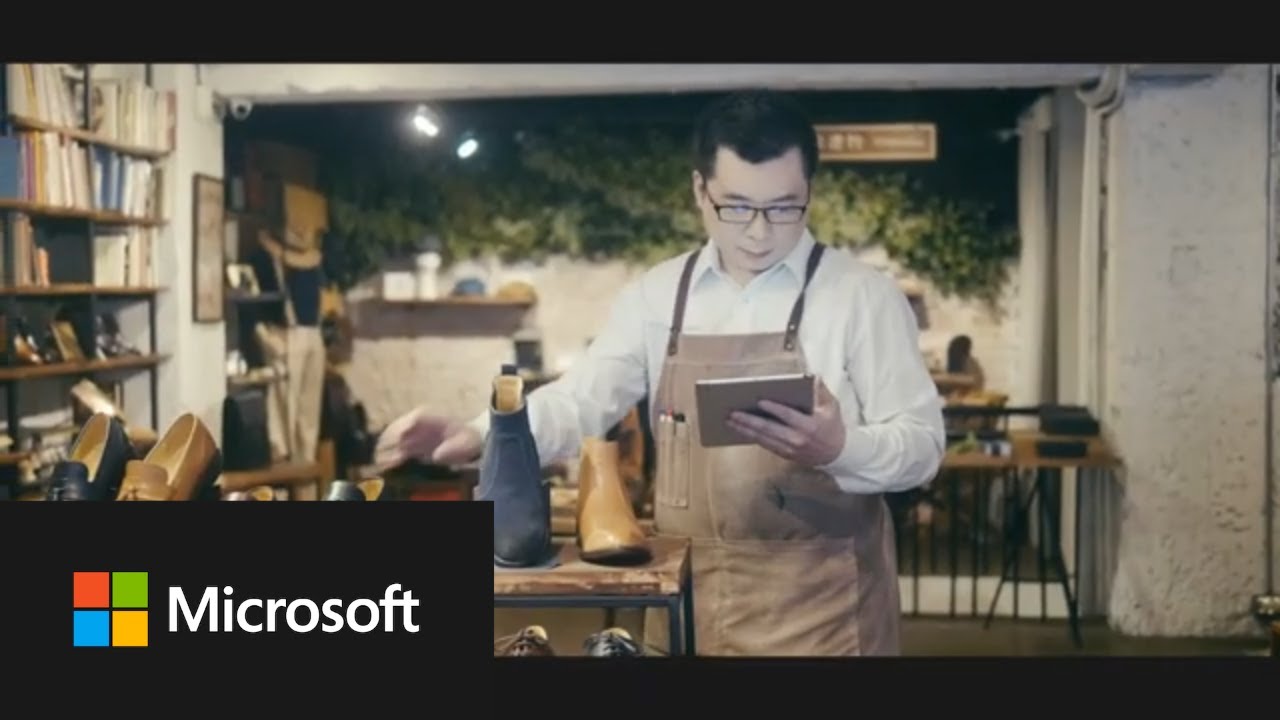
Microsoft Dynamics 365 Business Central overview

Microsoft Advanced Threat Protection (ATP) Explained
5.0 / 5 (0 votes)
