How To Remove A Tripod From 360 Photos In Photoshop
Summary
TLDRIn this tutorial, the host demonstrates how to remove a tripod from 360-degree images captured with the Insta 360 camera. Using Photoshop, the process involves correcting distorted images caused by the tripod, applying a polar coordinates filter, and utilizing cloning and content-aware fill techniques to seamlessly erase the unwanted tripod from the frame. The host also introduces recording Photoshop actions to streamline the process for future use, making it easier to fix 360-degree photos quickly. The video is an informative and practical guide for photographers working with 360-degree imagery.
Takeaways
- 😀 The Insta360 camera has the ability to make the selfie stick disappear in photos, but tripods may still be visible in some shots.
- 😀 Removing tripods from 360-degree photos requires specific editing techniques in Photoshop to maintain the image's integrity.
- 😀 The first step in editing is to import the images into Insta360 Studio, where stitching calibration ensures the photos are correctly aligned.
- 😀 After calibration, the images should be exported as JPEGs for further editing in Photoshop, with HDR photos requiring special settings for export.
- 😀 The tripod removal process involves using the 'polar coordinates' filter in Photoshop, which distorts the image to remove unwanted elements.
- 😀 To automate the process, the speaker recommends recording a custom action in Photoshop that applies the tripod removal steps to multiple images.
- 😀 Flipping the image upside down before applying the polar coordinates filter is crucial, as it allows the effect to work on the bottom of the image.
- 😀 Content-aware fill is used to eliminate unwanted tripod sections from the image, with additional cloning techniques required for more complex areas.
- 😀 This method works best when the tripod is at the top or bottom of the 360-degree image, but it can still be effective for other placements with extra work.
- 😀 The speaker encourages viewers to experiment with the recorded action for efficiency in future projects, especially for virtual tours or videos.
- 😀 The tutorial emphasizes that with the right tools and techniques, removing tripods from 360-degree photos becomes an easy and repeatable process.
Q & A
What is the purpose of the video?
-The video aims to teach viewers how to remove the tripod from 360-degree images taken with the Insta360 camera, using specific editing techniques in Photoshop.
Why is removing the tripod from 360 images tricky?
-Removing the tripod is tricky because the 360-degree images are stretched, which distorts the shape and makes it difficult to patch or clone the tripod out seamlessly.
What camera and tripod setup is being used in the video?
-The video uses an Insta360 camera mounted on an Insta360 selfie stick and occasionally on a small tripod, which is described as fragile and prone to tipping over.
How does the Insta360 camera make the selfie stick disappear in images?
-The Insta360 camera captures more than 180 degrees on each side, and the software stitches the images together to remove the selfie stick, creating the illusion that it isn't present in the shot.
What problem occurs when the camera is placed on a tripod?
-When placed on a tripod, the legs of the tripod appear in the bottom of the 360-degree images, creating unwanted visual artifacts that need to be removed during editing.
What software is used to edit the images in the video?
-The video uses Insta360 Studio to export the images and Photoshop to remove the tripod from the 360-degree images.
What is the purpose of the 'stitching calibration' step in Insta360 Studio?
-The stitching calibration step ensures that the images are properly stitched, giving the software the best chance to produce a flawless result before exporting the files for further editing in Photoshop.
How does the 'polar coordinates' filter work in Photoshop?
-The 'polar coordinates' filter wraps the entire image around a pole, transforming the image into a cylindrical shape. This technique helps fix distortions caused by objects like tripods placed at the bottom of the 360-degree frame.
Why does the action in Photoshop need to be recorded during the editing process?
-Recording an action allows for the editing process to be automated in future uses, enabling the user to quickly repeat the steps for other 360-degree images without manually applying the fixes each time.
Can the tripod removal technique be used for all types of 360-degree images?
-No, this technique is most effective when the tripod is located at the top or bottom of the frame. If the tripod is at an angle or protruding from the sides, the technique may not work as smoothly due to the way the software handles horizon corrections.
Outlines

此内容仅限付费用户访问。 请升级后访问。
立即升级Mindmap

此内容仅限付费用户访问。 请升级后访问。
立即升级Keywords

此内容仅限付费用户访问。 请升级后访问。
立即升级Highlights

此内容仅限付费用户访问。 请升级后访问。
立即升级Transcripts

此内容仅限付费用户访问。 请升级后访问。
立即升级浏览更多相关视频

Three Ways To Watch 360 Videos On A Laptop - 8K 360 VR Video!
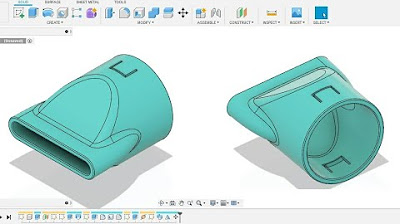
Fusion 360 beginner's Exercise #7 - Fusion 360 tutorial

This Tiny Macro Lens Changed My Ace Pro 2 FOREVER…
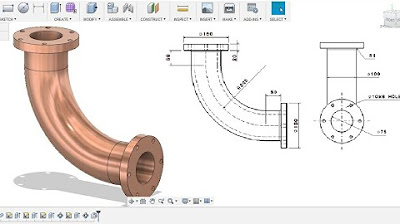
Fusion 360 beginner's Exercise #1 - Fusion 360 tutorial
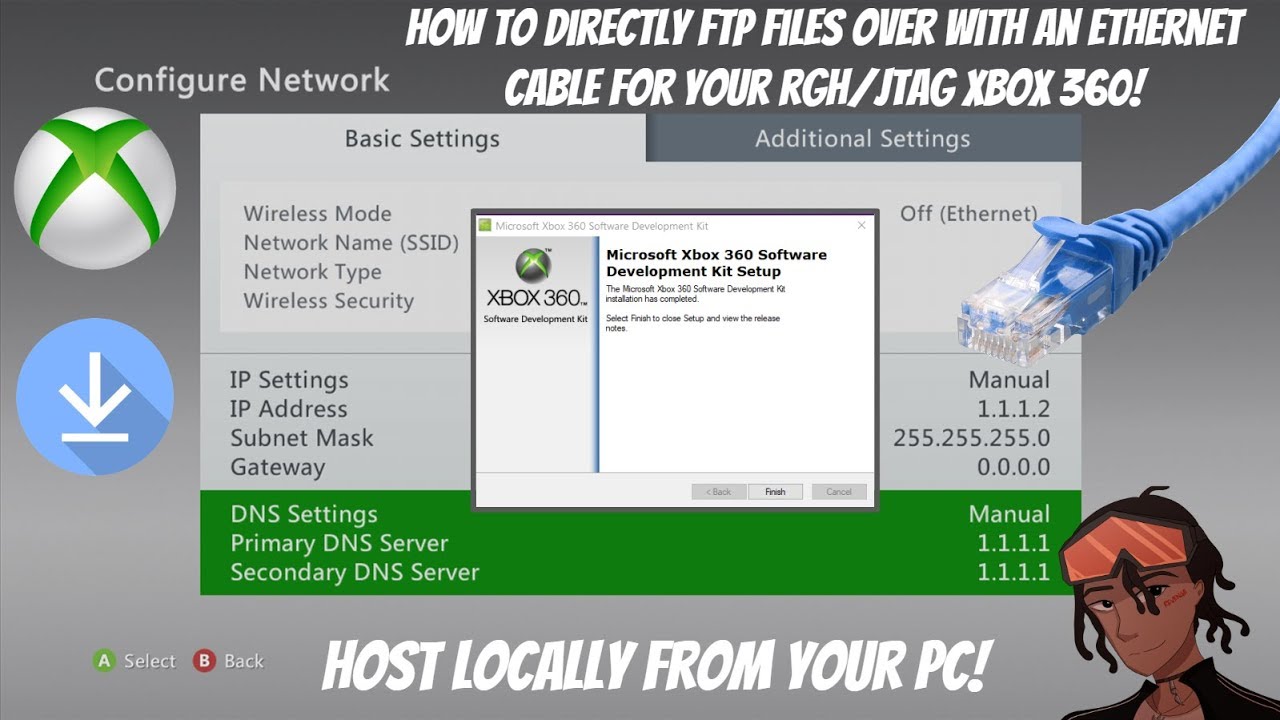
How To Directly FTP Files Over With An Ethernet Cable For Your RGH/JTAG Xbox 360! (Episode 5) #RGH 📁

How the Invisible selfie stick works (Gopro Max & Insta360)
5.0 / 5 (0 votes)
