BAB SISTEM KOMPUTER KELAS X SMA MATA PELAJARAN INFORMATIKA
Summary
TLDRThis video explains the fundamentals of computer systems, including the components, types, and interactions that occur within a computer. It covers essential topics such as hardware, software, and the role of the operating system in controlling the system. The script discusses different types of computers, from microcomputers to supercomputers, and highlights various user interfaces like GUI, CLI, and voice-based systems. Additionally, it touches on multitasking, collaboration between hardware and software, and the booting process. The overall aim is to provide a comprehensive understanding of how computers function and interact with their users.
Takeaways
- 😀 A computer is an electronic device that takes input, processes data, and produces output in the form of images, text, sound, or audio.
- 😀 The core components of a computer include input devices (keyboard, mouse), the CPU (control unit, arithmetic/logical unit, memory), and output devices (monitor, printer).
- 😀 Computers consist of three main categories: hardware (physical components), software (programs), and brainware (users).
- 😀 Microcomputers are the smallest and oldest type of computer, using a microprocessor as the CPU.
- 😀 Personal computers (PCs) are larger than microcomputers, with more storage and data processing power, and are commonly used by individuals.
- 😀 Mini PCs are smaller than regular personal computers and are used in industries for mobility and easier transitions between systems.
- 😀 Mainframe computers are large, powerful systems used by corporations for handling vast amounts of data and processing.
- 😀 Supercomputers are the largest and most powerful computers, capable of processing complex tasks quickly, often used by large organizations.
- 😀 Human-computer interaction can take place via different interfaces, including Graphical User Interface (GUI), Command Line Interface (CLI), voice commands, and image/video inputs.
- 😀 The booting process involves powering on the computer, loading BIOS, the operating system, and transferring control to the OS, which manages hardware and software.
- 😀 Multitasking allows users to run multiple applications simultaneously, such as using Microsoft Word and Google Chrome at the same time.
- 😀 Round Robin is a process scheduling algorithm that allocates equal time slots to different tasks for efficient CPU usage.
- 😀 Software and hardware collaborate to perform tasks, such as installing drivers or printing documents, ensuring smooth system functionality.
- 😀 The operating system controls the interaction between hardware and software, managing tasks like shutting down or switching between applications.
Q & A
What is the primary role of a computer system?
-A computer system receives input data, processes it, and produces output in the form of information such as text, images, sound, or audio.
What are the three main components of a computer system?
-The three main components of a computer system are hardware, software, and users (brainware).
What is the function of input devices in a computer system?
-Input devices allow users to provide data to the computer. Examples include the keyboard and mouse.
What are the examples of output devices in a computer system?
-Output devices display or produce results from the computer's processing, such as monitors, printers, and speakers.
What is the role of memory in a computer system?
-Memory in a computer system stores data temporarily or permanently. RAM is used for temporary storage, while the hard disk stores data permanently.
What distinguishes the operating system from application software?
-The operating system manages hardware resources and provides a platform for running applications, while application software performs specific tasks, such as word processing or browsing the web.
What is the difference between a microcomputer and a personal computer?
-A microcomputer is the smallest type of computer, using a microprocessor, while a personal computer (PC) is larger, with greater storage and processing capabilities.
How does human-computer interaction (HCI) work with a GUI?
-With a GUI, users interact with the computer through graphical elements like icons, menus, buttons, and text fields, making it easier to use compared to text-based interfaces.
What are the advantages of CLI (Command Line Interface) compared to GUI?
-CLI is more efficient for advanced users, as it allows direct input of commands without the need for graphical elements, offering more control over system operations.
What is multitasking in a computer system?
-Multitasking refers to the ability of a computer to perform multiple tasks simultaneously, such as running multiple applications or processes at the same time.
What is the booting process of a computer?
-The booting process involves turning on the power, running POST (Power-On Self-Test), loading BIOS, and then loading the operating system to control the hardware and run applications.
Outlines

此内容仅限付费用户访问。 请升级后访问。
立即升级Mindmap

此内容仅限付费用户访问。 请升级后访问。
立即升级Keywords

此内容仅限付费用户访问。 请升级后访问。
立即升级Highlights

此内容仅限付费用户访问。 请升级后访问。
立即升级Transcripts

此内容仅限付费用户访问。 请升级后访问。
立即升级浏览更多相关视频
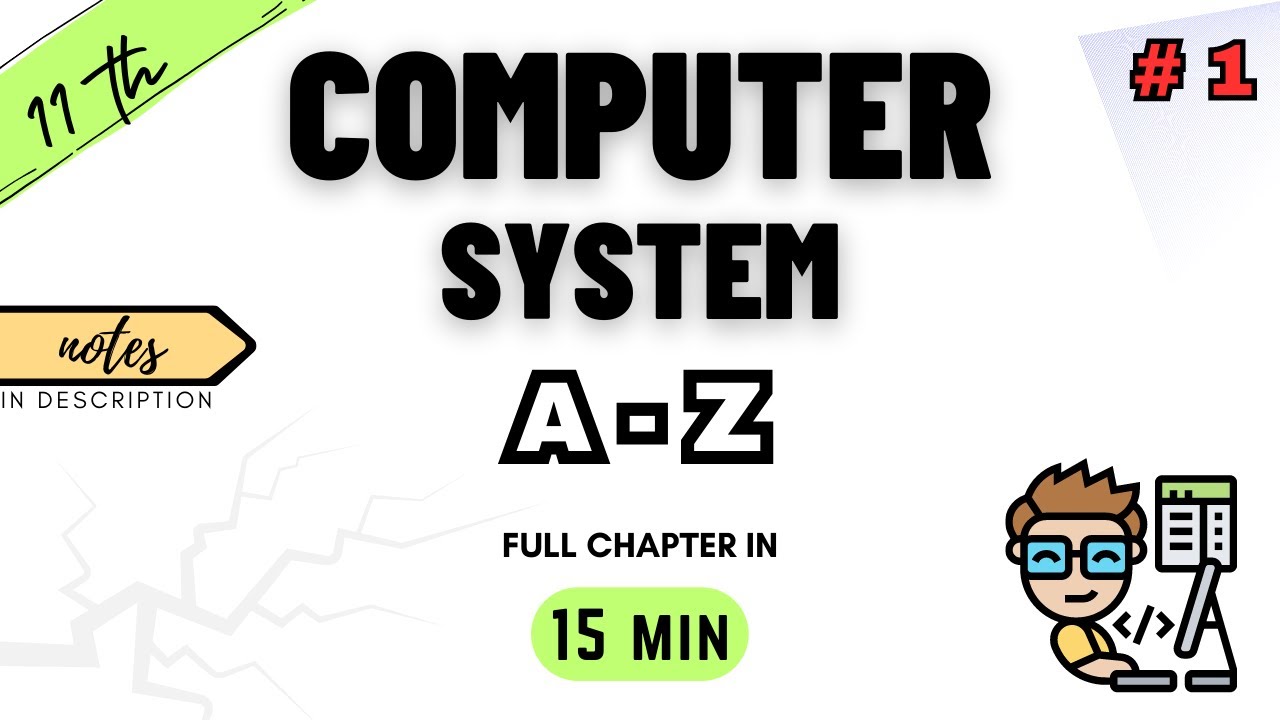
Class 11 Computer Science | Chapter 1 | Computer System | NCERT | CBSE | ONE SHOT 2023-24
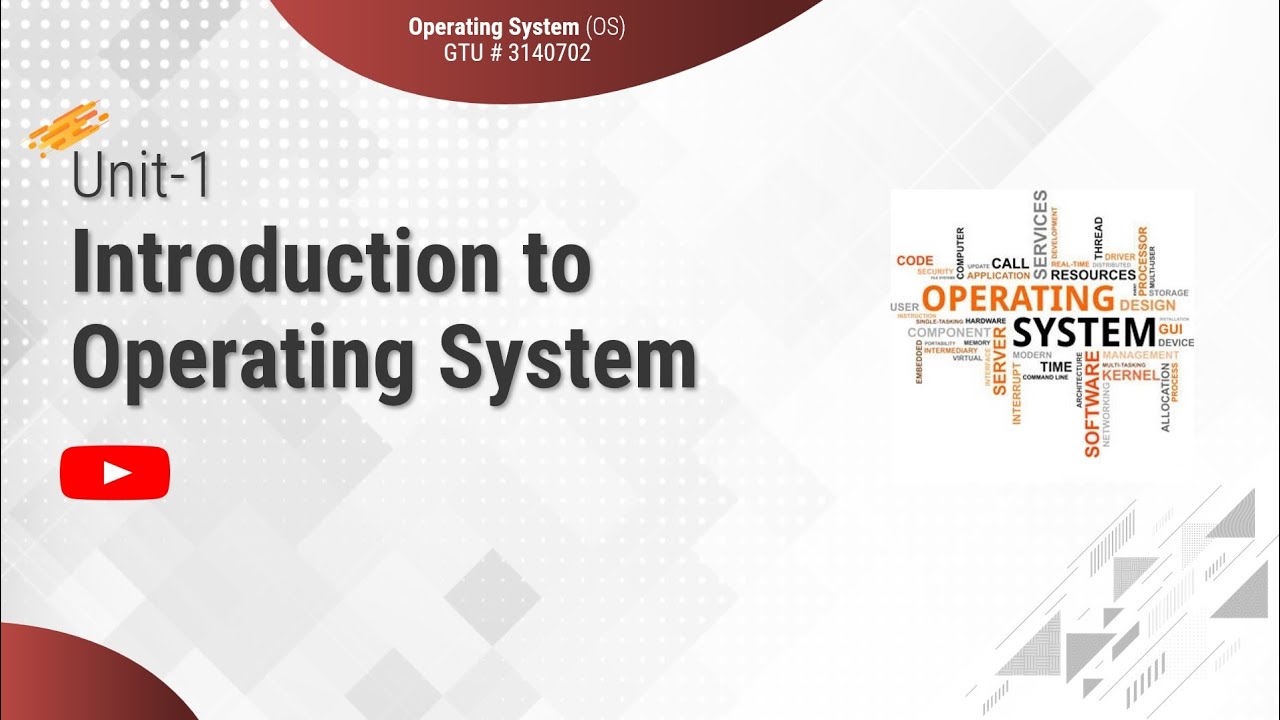
1.1 - Basic Elements of Computer & Computer System Architecture - Introduction - OS
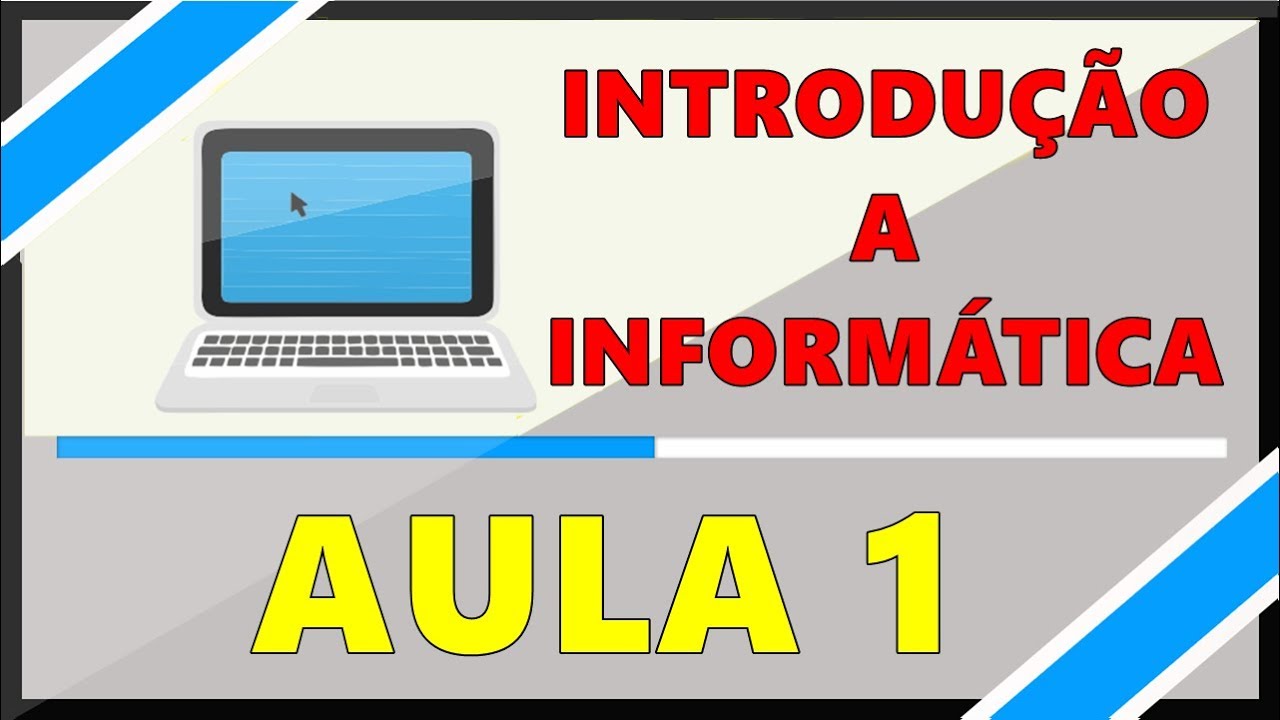
Aula 01 - Introdução à Informática

Sistem Komputer - Informatika SMK Kelas 10
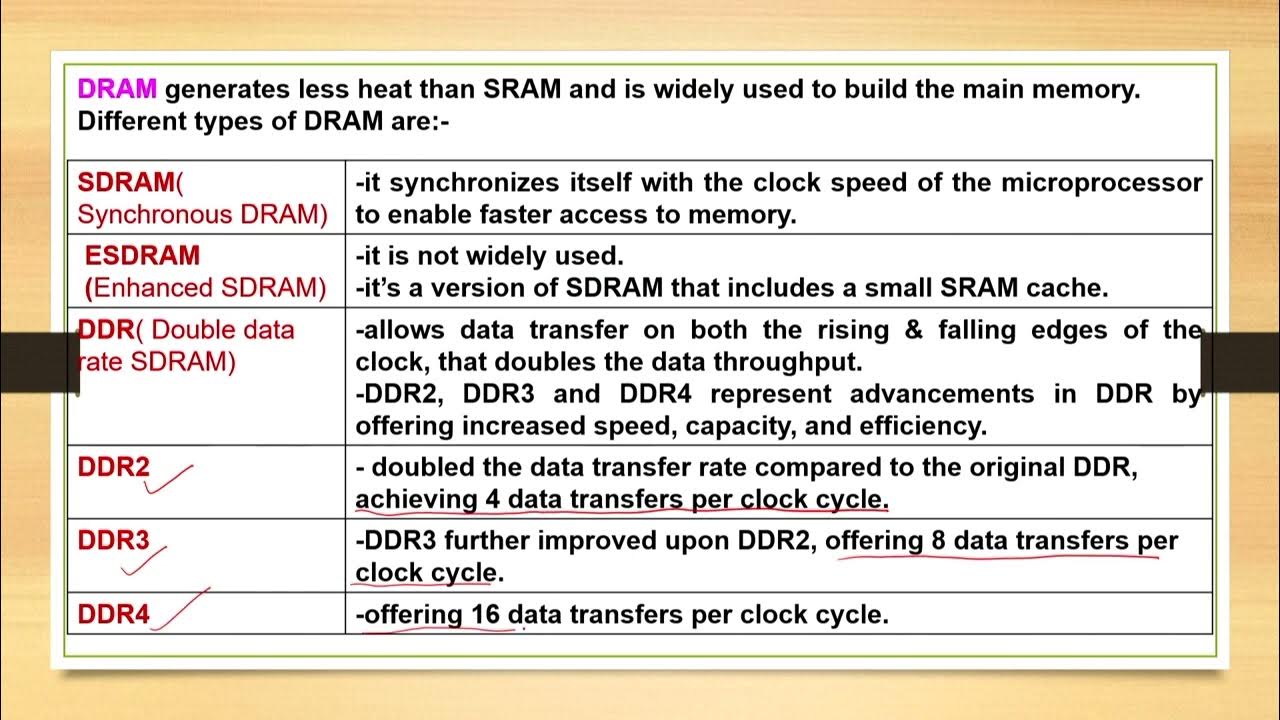
Lecture 06: Computers Memory

1. Learning the Computer Basics - Fundamentals of Computer Hardware Maintenance
5.0 / 5 (0 votes)
