Starfield - May Update 1.11.36 - HDR Review - Has HDR Improved?
Summary
TLDRIn this video, the creator discusses the current state of HDR in Starfield after the latest update. While the update has improved FPS and added 120Hz screen support, HDR implementation remains subpar. The black level floor is still raised, and the game outputs a maximum of 1,000 nits in specular highlights, resulting in a less vibrant image compared to other properly implemented HDR games. Despite these issues, the creator recommends using HDR over SDR for a better visual experience, especially on capable screens, though the overall HDR quality is still far from perfect.
Takeaways
- 😀 The latest update for *Starfield* improved FPS, offering 60 FPS and 120 Hz options on compatible screens.
- 😀 Despite the update, the HDR implementation in *Starfield* remains below reference level and has not improved significantly.
- 😀 The game still suffers from a raised black level floor, which affects the overall visual experience.
- 😀 The maximum peak brightness for specular highlights in *Starfield* is limited to 1,000 nits, even when HDR settings are maximized.
- 😀 The HDR implementation feels like a basic Auto HDR setup, lacking the depth of a more advanced system.
- 😀 Some specular highlights fail to reach the full 1,000 nits, resulting in a less vibrant appearance compared to other HDR games.
- 😀 Although HDR in *Starfield* has flaws, it is still recommended over SDR for a superior visual experience in terms of brightness.
- 😀 The HDR settings in the game include brightness, contrast, HDR brightness, and HDR calibration, but they don't fully address the HDR issues.
- 😀 The HDR calibration option only opens up Xbox's system-level HDR settings, which can be adjusted, but they don't improve the overall HDR quality in the game.
- 😀 It's recommended to leave brightness at 2.4 and contrast at zero, with HDR brightness set to 1.0 for the best visual results in the current implementation.
- 😀 Despite the issues with HDR, it is still considered better than SDR in *Starfield*, as HDR offers higher peak brightness, even with its flaws.
Q & A
Has the HDR implementation in *Starfield* improved after the latest update?
-No, the HDR implementation in *Starfield* has not seen significant improvement after the latest update. While there have been some patches, the HDR performance is still considered average, with issues like raised black levels and limited peak brightness remaining unchanged.
Is HDR better than SDR in *Starfield*?
-Yes, despite its flaws, HDR is still better than SDR in *Starfield*, especially on displays that support it. HDR offers higher maximum peak brightness compared to SDR, which results in a more vibrant and dynamic image, even though it has some drawbacks like raised black levels.
What are the biggest downsides of HDR in *Starfield*?
-The biggest downsides of HDR in *Starfield* are the raised black level floor and limited peak brightness. Despite some improvements, the black levels are still not ideal, and the game only outputs a maximum of 1,000 nits in specular highlights, which limits its overall dynamic range.
Does *Starfield* output the maximum HDR brightness as set in the Xbox HDR calibration?
-No, even when you set the HDR system level calibration to the maximum 10,000 nits on Xbox, *Starfield* only outputs 1,000 nits for specular highlights. This suggests that the HDR implementation is more of an 'Auto HDR' solution rather than a fully optimized one.
What are the recommended HDR settings for *Starfield*?
-The recommended HDR settings in *Starfield* include leaving brightness at 2.4 and contrast at zero, which are considered optimal. The HDR brightness setting should be adjusted to 1.0 or slightly higher for better peak brightness in specular highlights.
Why is the black level floor still an issue in *Starfield* HDR?
-The black level floor remains raised in *Starfield* HDR due to the game's HDR implementation not properly managing low-light details. While it has improved since launch, it still does not meet the standards expected from a high-quality HDR game.
Should you adjust the brightness and contrast settings in *Starfield* for better HDR performance?
-It is not recommended to adjust the brightness and contrast settings in *Starfield*. The game’s default settings—brightness at 2.4 and contrast at zero—are considered optimal, and changing them may negatively affect the HDR experience.
Why does the game sometimes look flat despite using HDR?
-The game can look flat despite HDR being enabled because not all specular highlights reach the expected 1,000 nits peak brightness. This lack of full dynamic range can make the visuals appear less vibrant and dynamic compared to other well-implemented HDR titles.
What is the significance of the 1,000 nits peak brightness limit in *Starfield*?
-The 1,000 nits peak brightness limit in *Starfield* means that the game cannot fully take advantage of HDR's potential to showcase high dynamic range content. This makes the HDR experience less impressive compared to other games that can output higher peak brightness, reducing the overall impact of HDR visuals.
Can you expect any further improvements to HDR in *Starfield*?
-It's unclear if *Starfield* will receive any major HDR improvements in the future. Despite multiple patches and updates, the HDR implementation has not seen significant changes, so unless a future update specifically addresses HDR performance, it is unlikely to improve dramatically.
Outlines

此内容仅限付费用户访问。 请升级后访问。
立即升级Mindmap

此内容仅限付费用户访问。 请升级后访问。
立即升级Keywords

此内容仅限付费用户访问。 请升级后访问。
立即升级Highlights

此内容仅限付费用户访问。 请升级后访问。
立即升级Transcripts

此内容仅限付费用户访问。 请升级后访问。
立即升级浏览更多相关视频

Showcase Addon Brutal Legends TERBARU!!! || MCPE 1.21+

Bethesda Admits Defeat!

Comment Dofus Unity aurait DU être codé

Bethesda Dev Sounds Alarm, Says Elder Scrolls 6 WILL Disappoint...

Dream Cricket 25 - New Update: Full Review | 3D Gameplay & New Features | Commentary, Jersey!
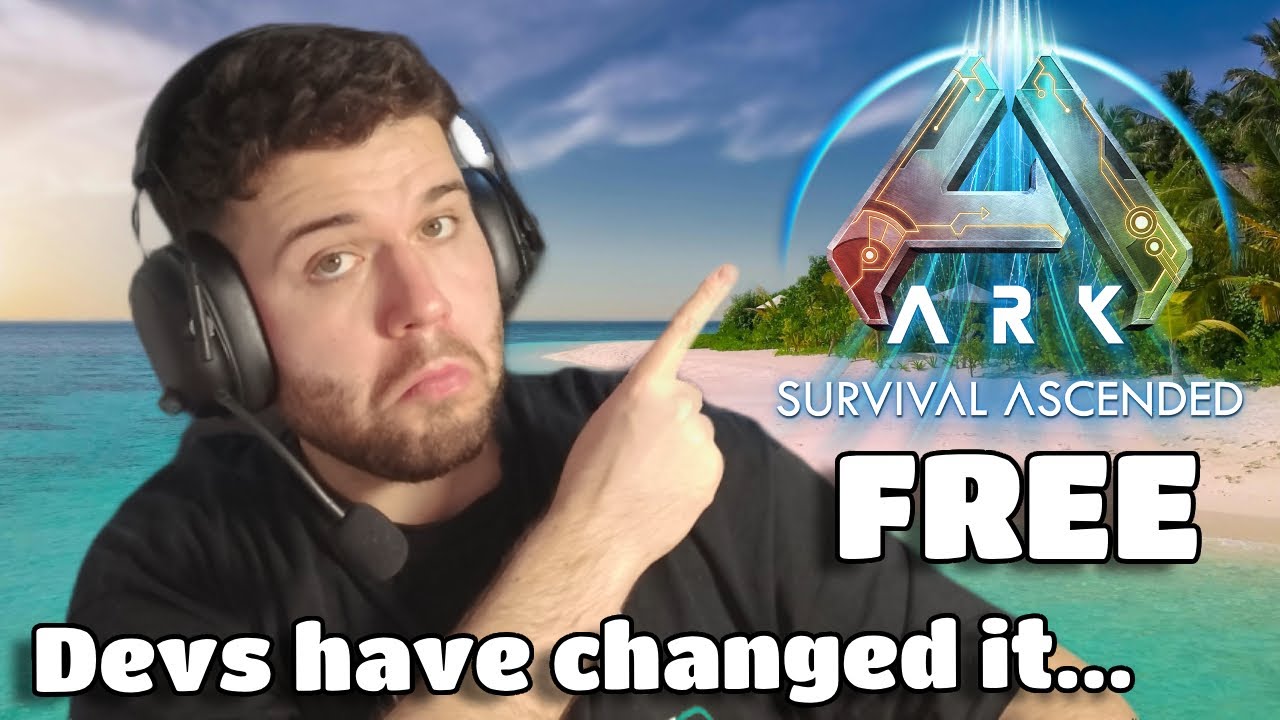
ARK Devs Have Changed it Back!
5.0 / 5 (0 votes)
