How To Create an Online Course For Beginners (6-Step Guide)
Summary
TLDRIn this video, Aurelius provides a clear, step-by-step guide on creating your own online course. He emphasizes starting with a relevant course idea, drawn from audience feedback, followed by developing a structured curriculum. Choosing the right course format (video, PDF, or ebook) and platform (like Thinkific or Payhip) are essential next steps. Aurelius also covers important aspects such as selecting a course name and recording the course content. Whether you're creating a simple ebook or a comprehensive video course, this guide equips you with the tools and insights to launch your online course successfully.
Takeaways
- 😀 Focus on solving real problems: When creating your course, look at common struggles or challenges your audience faces, as this will guide your content.
- 😀 Validate your idea with feedback: Use audience comments or keyword research tools to ensure there's demand for your course topic.
- 😀 Start simple with curriculum structure: Break down your course into an introduction, modules, and lessons to keep it organized and manageable.
- 😀 Choose the right format: Decide if your course will be in PDF/eBook format or video, based on what suits the content best and your audience's preferences.
- 😀 Quality audio matters: If creating video content, invest in a good microphone to ensure clear and professional audio for your lessons.
- 😀 Create a memorable course name: Keep it short and simple. You can always finalize the name after creating the course content for a better fit.
- 😀 Select a platform that suits your needs: Use platforms like Thinkific for a more structured course or Payhip for simpler, cost-effective solutions.
- 😀 Don’t overcomplicate it: Choose the platform that fits your needs, and focus on getting your content up rather than spending too much time on platform selection.
- 😀 Use feedback to shape your niche: The themes and questions your audience engages with can help shape the niche and focus of your course.
- 😀 Plan for ease of consumption: Whether you’re using video or written content, make sure the course is structured so students can easily follow and absorb the material.
Q & A
What is the first step in creating an online course?
-The first step is to come up with an idea for your course. If you're unsure, look at the feedback from your existing audience, such as comments on your social media platforms. These can provide insights into the problems people are facing, which can inspire course ideas.
How can I use my audience feedback to create a course?
-You can analyze the questions and comments your audience regularly posts on platforms like YouTube, Instagram, or TikTok. These interactions often reveal common problems or themes that you can turn into lessons or modules for your course.
What tools can I use to validate my course idea?
-In addition to audience feedback, you can use tools like Google Keyword Planner to check the search volume for certain keywords related to your course idea. This can help validate whether there’s a demand for your topic.
What is the best way to structure my course curriculum?
-A simple and clear structure is key. Start with an introduction, then break your course down into modules with individual lessons under each module. This approach makes the course easy to follow and allows students to progress step-by-step.
How should I choose the format for my course?
-You can choose between different formats like PDF guides, eBooks, or video-based lessons. For video courses, all you need is a camera (even a phone will work) and a good microphone for clear audio. The choice depends on what suits the content you're teaching and your personal preference.
Should I come up with a course name at the start?
-It’s not necessary to come up with a course name right at the beginning. You can wait until you’ve created your course content, which may inspire the right name. Focus on creating the course first, and the name will come later.
What are some tips for naming my course?
-Keep the course name short and to the point. If you want to elaborate, use a subtitle to describe what the course is about or the benefits it offers. This makes it easy to remember and clarifies the course’s purpose.
Which platforms can I use to host and sell my online course?
-There are several platforms to choose from, such as Thinkific, Payhip, and Teachable. Thinkific offers an all-in-one platform where you can host your course, manage students, and even handle payments. Payhip is a free platform but comes with a 5% transaction fee per sale.
What are the benefits of using Thinkific for my course?
-Thinkific is a robust platform that allows you to create and organize your course with modules and lessons. It supports various media formats, including videos, PDFs, and audio, and has e-commerce integration to sell your course easily.
How long does it typically take to create an online course?
-The time it takes to create a course depends on its complexity. A simple course might take a week, while more comprehensive courses could take longer. It also depends on how much content you’re creating and how detailed each module is.
Outlines

此内容仅限付费用户访问。 请升级后访问。
立即升级Mindmap

此内容仅限付费用户访问。 请升级后访问。
立即升级Keywords

此内容仅限付费用户访问。 请升级后访问。
立即升级Highlights

此内容仅限付费用户访问。 请升级后访问。
立即升级Transcripts

此内容仅限付费用户访问。 请升级后访问。
立即升级浏览更多相关视频

HOW TO START MAKING MONEY SELLING DIGITAL PRODUCTS USING FACELESS DIGITAL MARKETING| EASY

How To Build An Online Course in Wix | Part 1

How to Write Your First CV with No Experience
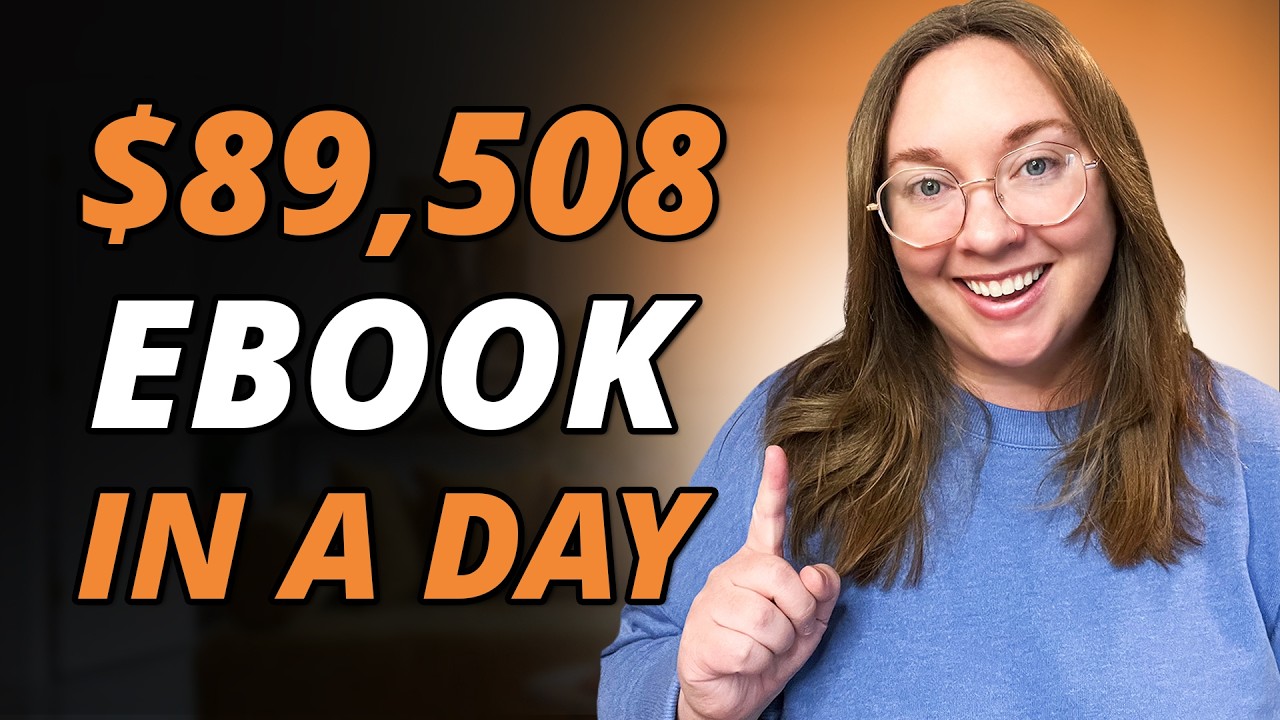
How to SELL a Digital Ebook Online in 24hrs ($7,459/mo)

6 Steps to Create Business Vision, Mission and Values in Your Business plan

Me dê 24 minutos que eu pouparei 5 anos da sua vida
5.0 / 5 (0 votes)
