Procedural Generation Tutorial 1 - Planes
Summary
TLDRIn this tutorial, the creator demonstrates how to generate a procedural plane using vertices and indices, starting with a square and progressing to non-planar shapes. The method involves dividing a plane into smaller squares made of triangles, allowing for the manipulation of its inner parts. The tutorial also covers how to add texture coordinates, normals, tangents, and bitangents to the plane's vertices. Additionally, the technique is optimized using compute shaders for higher division levels. The creator explains how to extend the concept to arbitrary quadrilaterals and provides valuable insights into 3D procedural mesh generation.
Takeaways
- 😀 Start by creating a simple square plane, but make it flexible by dividing it into smaller squares to allow for manipulation of inner parts.
- 😀 Use an integer 'div' to control the number of divisions per side of the square and the width of the entire plane.
- 😀 Vertices are calculated based on row and column indices, with the number of vertices being one more than the divisions per side.
- 😀 To generate the indices, calculate how points should connect, with specific rules for moving up, left, or right within the grid.
- 😀 When creating a plane, think of it as a grid of triangles, where the vertices form the points and the indices define the connections.
- 😀 Instead of just using a flat square, you can use lines and manipulate the starting and ending points to create non-planar, convex shapes.
- 😀 A line can be defined by a starting and ending vertex and divided into smaller sections, helping to form more complex shapes on the plane.
- 😀 The method allows for great flexibility, enabling the creation of shapes that go beyond a simple plane, such as convex quadrilaterals.
- 😀 Texture coordinates can be calculated easily by dividing the row and column indices by the division number, giving each vertex a corresponding texture mapping.
- 😀 To calculate normals, take the cross product of two vectors, then compute the tangent and bitangent to enable more advanced rendering techniques.
- 😀 The process can be optimized with compute shaders to handle large divisions efficiently, especially for procedural generation in real-time rendering.
Q & A
What is the main advantage of dividing a square plane into multiple smaller squares instead of using two triangles?
-By dividing the plane into smaller squares, you gain the ability to manipulate the inner parts of the plane, allowing for more flexible transformations and adjustments. This is particularly useful for creating complex, non-planar shapes later on.
How does the function use the division number ('div') to calculate the position of each vertex?
-The function uses the division number to calculate the grid of vertices by looping over all rows and columns. It then multiplies the row and column indices by the width of each small triangle, determining the position of each vertex in the plane.
Why does the code avoid looping through the last row and column when generating the indices?
-The last row and column do not form any triangles on the top or right side, as there are no adjacent vertices to connect to. This is why the loop excludes these boundary vertices.
What is the significance of the cross product when calculating normals for the triangles?
-The cross product between two edge vectors of a triangle results in a normal vector that is perpendicular to the plane of the triangle. This is crucial for rendering and shading the plane correctly in 3D graphics.
How can manipulating the start and end vertices of the lines create non-planar shapes?
-By adjusting the positions of the start and end vertices of the lines, you can alter the geometry of the plane, transforming it from a flat square into a non-planar, convex quadrilateral or even more complex shapes.
How does the algorithm allow for texture coordinates to be added to the vertices?
-Texture coordinates are added by dividing the current row and column indices by the division number. This maps the vertices onto the texture, allowing it to be applied correctly to the surface of the plane.
What is the role of tangents and bitangents in 3D graphics, and how are they calculated in this tutorial?
-Tangents and bitangents are used in tangent space for advanced shading techniques, such as normal mapping. The tangent is the normalized version of the cross product between two vectors, and the bitangent is the cross product between the normal and tangent vectors.
How does the tutorial suggest optimizing the procedural generation for high division levels?
-The tutorial recommends using a compute shader to accelerate the procedural generation process. This allows for parallel processing of the vertices and indices, making it possible to handle higher division levels more efficiently.
What are some advantages of generating a plane using lines instead of a grid of vertices?
-Generating the plane using lines gives you more control over the shape, allowing for flexible manipulation of the geometry. It also enables the creation of more complex shapes, such as non-planar surfaces or convex quadrilaterals.
What does the tutorial mean by 'convex shaped quadrilateral' when describing the plane?
-A convex shaped quadrilateral refers to a four-sided shape where all interior angles are less than 180 degrees, and the plane is flat or curved outward. The tutorial suggests that by manipulating the line vertices, you can create such shapes from the initially flat square.
Outlines

此内容仅限付费用户访问。 请升级后访问。
立即升级Mindmap

此内容仅限付费用户访问。 请升级后访问。
立即升级Keywords

此内容仅限付费用户访问。 请升级后访问。
立即升级Highlights

此内容仅限付费用户访问。 请升级后访问。
立即升级Transcripts

此内容仅限付费用户访问。 请升级后访问。
立即升级浏览更多相关视频
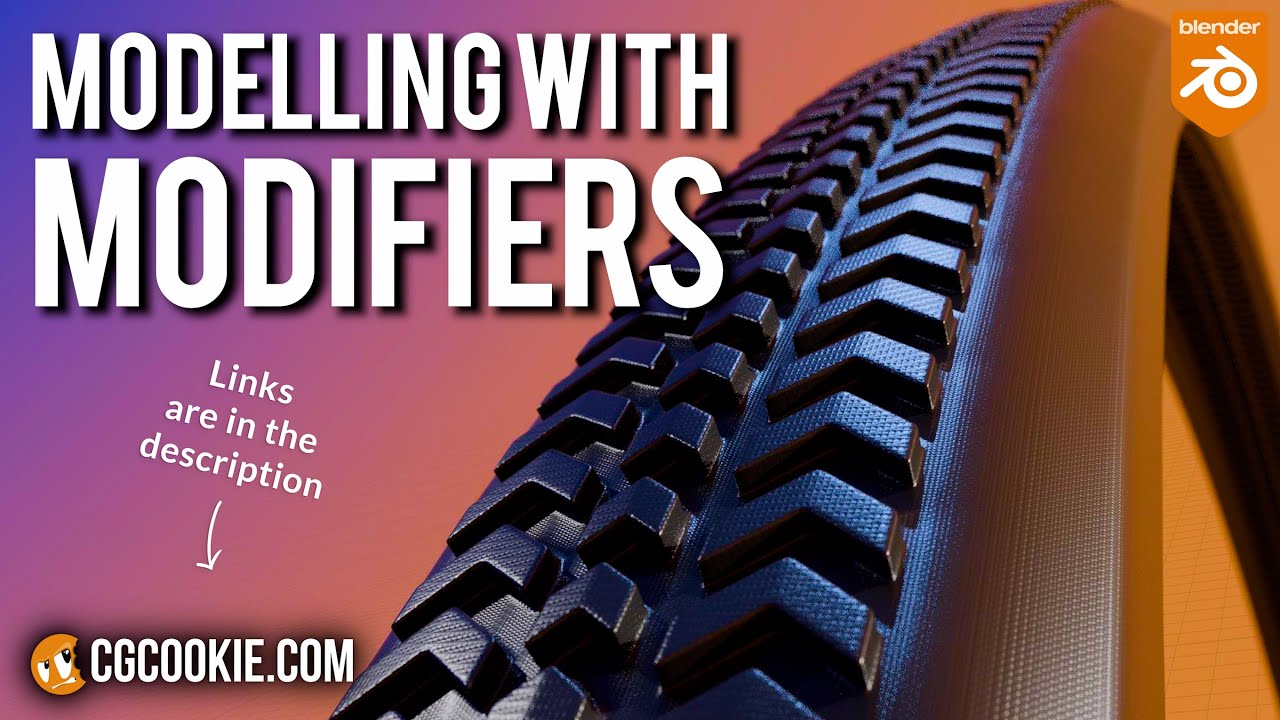
Make A Bike Tire in Blender With A Non-Destructive Modelling Workflow
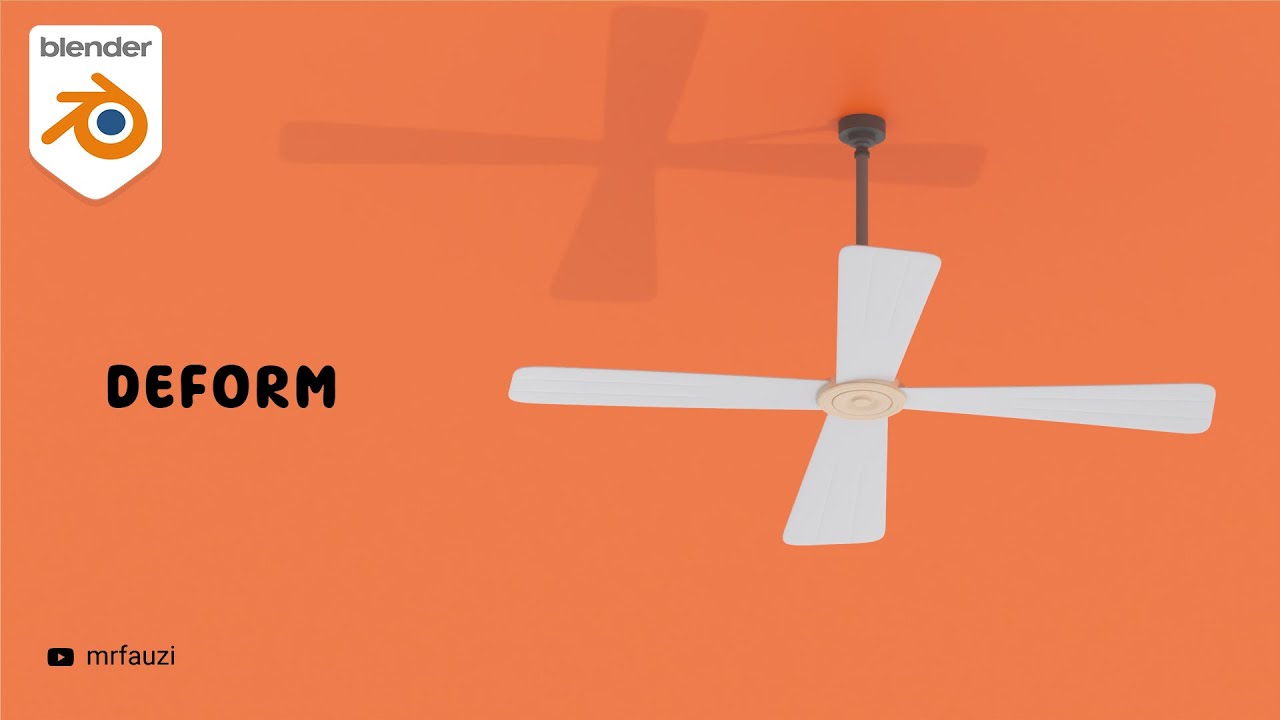
Belajar Modeling Untuk Pemula | Blender Tutorial

Tutorial Blender Pemula - Membuat Karakter Sederhana dan Rigging
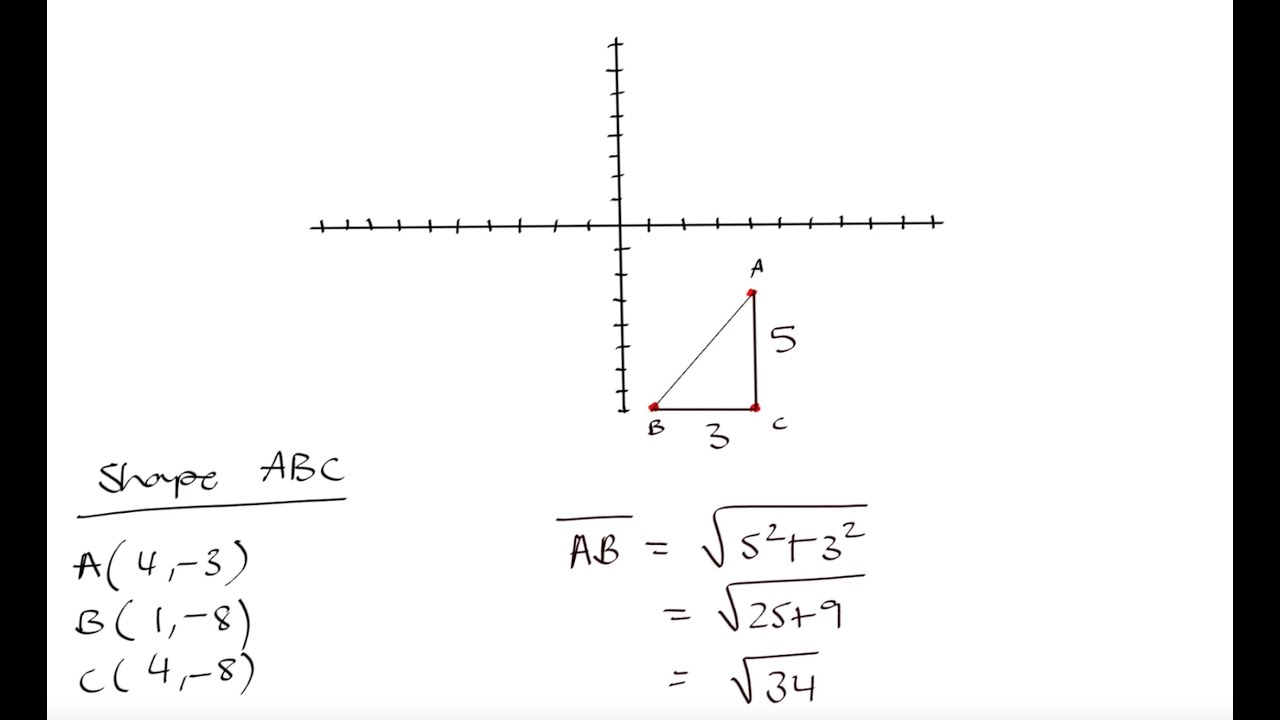
Grade 10 Math: Drawing geometric figures on a Cartesian plane
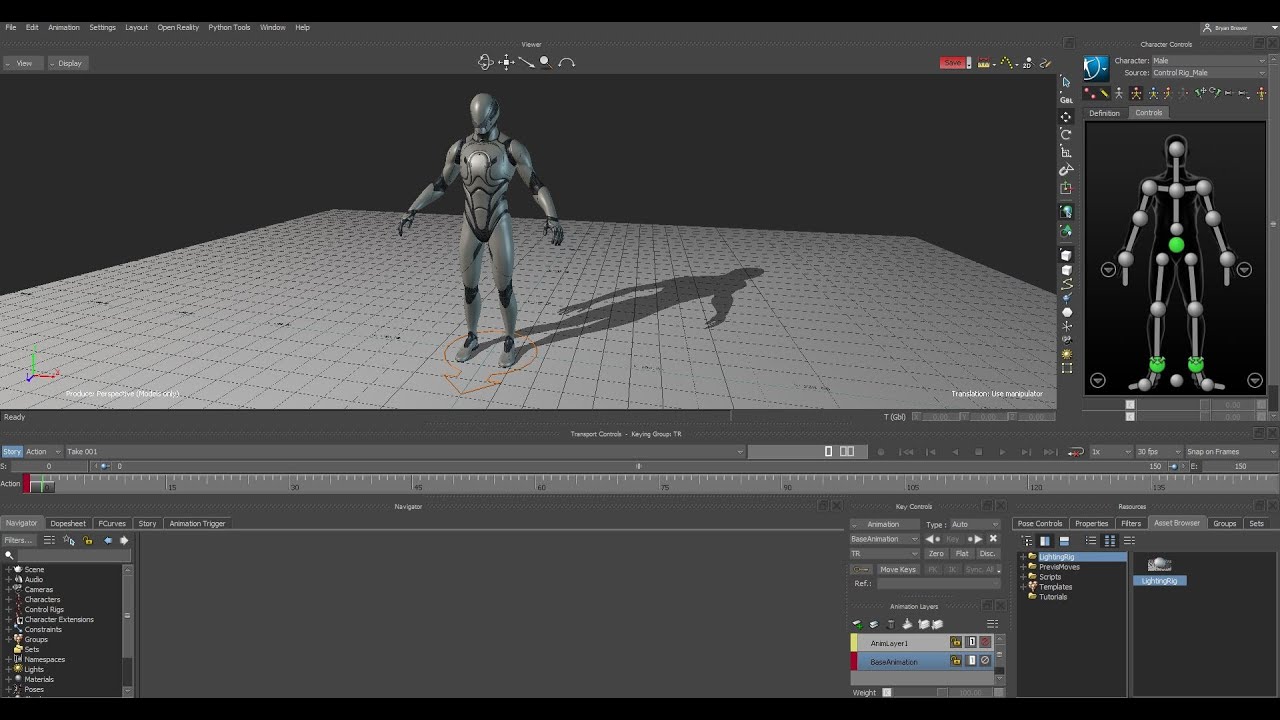
Motionbuilder Tutorial - 20: Light Rig and Shadows

Matematika Kelas 9 Bab 3 Transformasi Geometri - A. Translasi hal. 136 - 143 Kurikulum Merdeka
5.0 / 5 (0 votes)
