What is the BEST 3D Software? Blender vs Maya vs 3dsMax vs Cinema 4D vs Houdini vs UE5 (Urdu/Hindi)
Summary
TLDRIn this video, the speaker shares insights on 3D animation software, emphasizing the importance of starting with Blender due to its user-friendliness and free access. They compare Blender with other industry-standard software like Cinema 4D and Unreal Engine 5, noting that while Blender is excellent for beginners, Unreal Engine is the future for real-time animation. The speaker encourages consistent practice and suggests exploring paid courses for further learning. Overall, the message is a motivational guide for aspiring 3D animators to harness the right tools for their success.
Takeaways
- 😀 Blender is recommended as the best starting software for 3D animation due to its ease of learning and being free.
- 🎨 Cinema 4D is suitable for motion graphics but is expensive and not as beginner-friendly as Blender.
- 🚀 Unreal Engine 5 is primarily a game engine but offers real-time animation capabilities with high realism.
- 📈 Consistency in practice is crucial for success in 3D animation.
- 💡 Learning Blender first can provide a strong foundation before transitioning to more advanced software like Unreal Engine.
- 👨🎨 The speaker expresses a personal bias towards Blender, emphasizing comfort with the software.
- 💻 Paid courses are available for deeper learning after mastering the basics.
- 🔄 The speaker encourages ongoing learning and adaptation as skills develop.
- 🌟 The animation industry increasingly prefers engines like Unreal due to their efficiency and capabilities.
- 🤝 The speaker is dedicated to helping others succeed in their 3D animation journey.
Q & A
What is the main purpose of the video?
-The video aims to guide beginners in choosing 3D animation software and provide encouragement for becoming skilled animators.
Which software is recommended as the best option for beginners?
-Blender is recommended as the best option for beginners due to its accessibility, ease of learning, and being free and open-source.
How does Cinema 4D compare to Blender?
-Cinema 4D is a widely adopted industry software particularly for motion graphics but is paid and considered more expensive, whereas Blender is free and easier to learn.
What is Unreal Engine 5 primarily designed for?
-Unreal Engine 5 is primarily designed as a game engine but is also capable of high-quality animation, offering real-time rendering capabilities.
Why is consistency emphasized in the video?
-Consistency is emphasized as crucial for progress in learning 3D animation; practicing regularly will help improve skills over time.
What does the speaker suggest for learning paths?
-The speaker suggests starting with Blender, becoming comfortable with it, and then moving on to Unreal Engine for more advanced work.
What are some characteristics of Blender mentioned in the video?
-Blender is highlighted as free, open-source, widely used, and easier to learn compared to many other 3D animation software options.
What does the speaker say about paid courses?
-The speaker mentions that while paid courses can provide valuable learning, they are not necessary to start learning 3D animation.
What industry trend is discussed regarding animation software?
-The trend discussed is that many companies are increasingly preferring real-time engines like Unreal Engine for animation due to their speed and realism.
How does the speaker relate to the audience?
-The speaker expresses a personal connection to the audience by sharing their own experiences and aspirations for the viewers to succeed in 3D animation.
Outlines

此内容仅限付费用户访问。 请升级后访问。
立即升级Mindmap

此内容仅限付费用户访问。 请升级后访问。
立即升级Keywords

此内容仅限付费用户访问。 请升级后访问。
立即升级Highlights

此内容仅限付费用户访问。 请升级后访问。
立即升级Transcripts

此内容仅限付费用户访问。 请升级后访问。
立即升级浏览更多相关视频

My Honest Create Studio 3.0 Review as a Customer & User - Is It Worth $67...
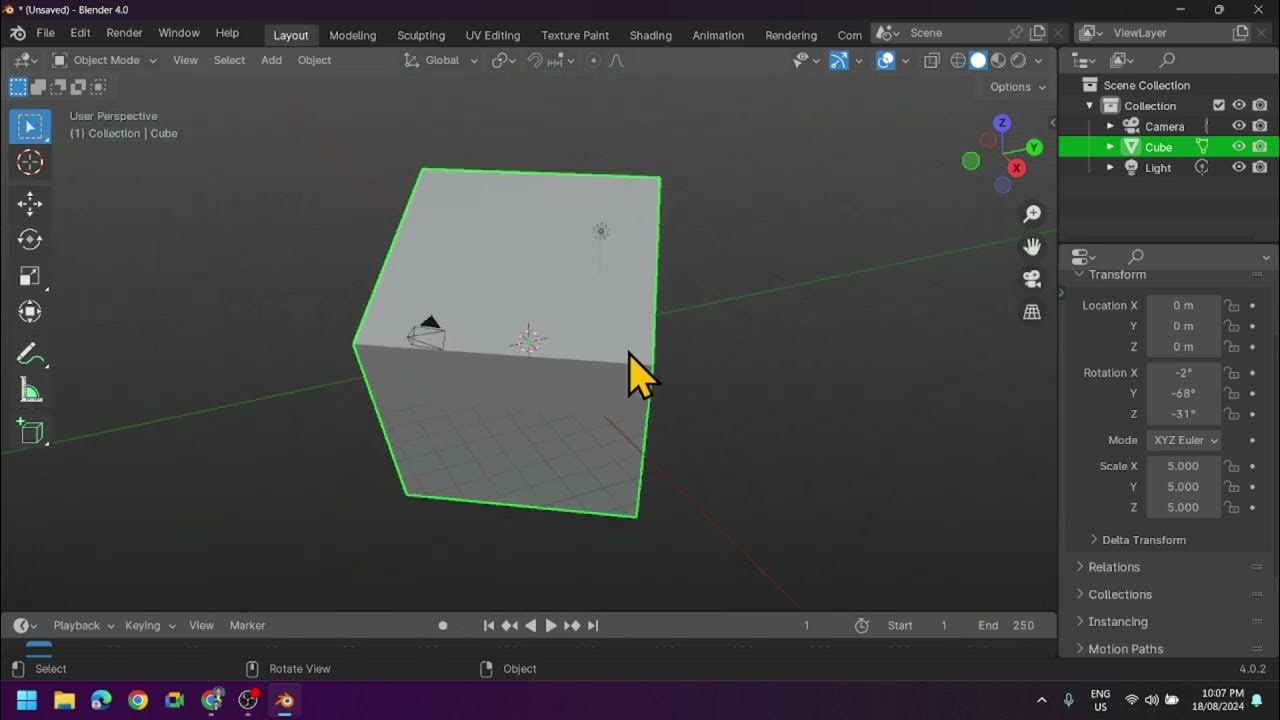
Introduction to Blender 3D: Getting Started with the Interface & Essential Tools in Blender
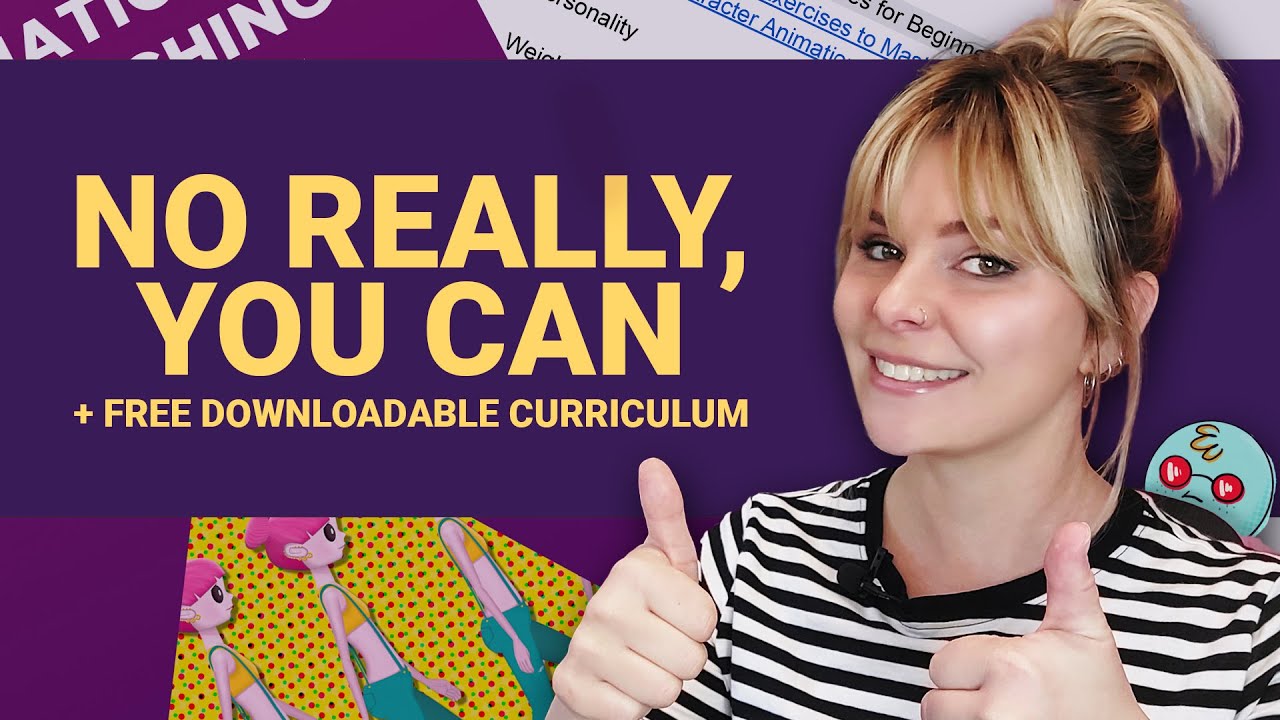
Teach Yourself Animation at Home for Free | Self Teach Animation Curriculum + Resources
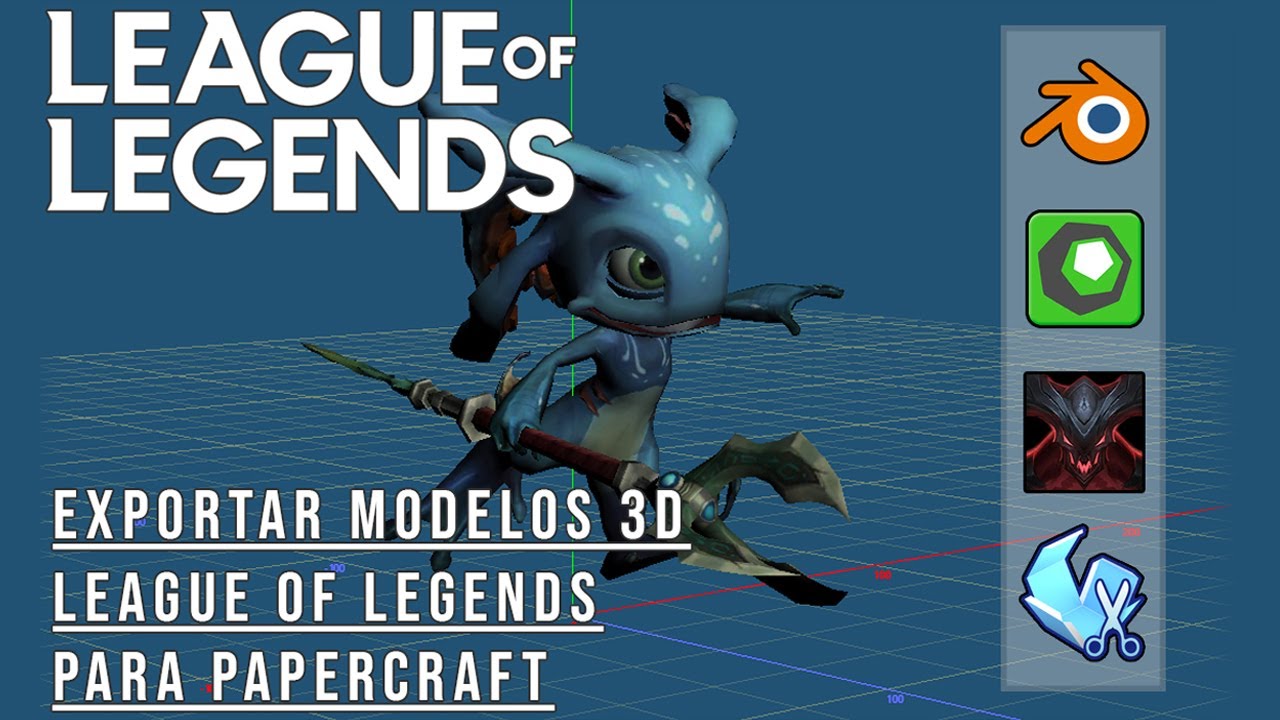
NEW! | Export LoL models and create your own papercraft templates (Spanish)

10 Lighting Setups for Your Animated Shots

Using Blender To Make Money Like PRO (NO BS GUIDE)
5.0 / 5 (0 votes)
