How A Blind Developer Uses Visual Studio
Summary
TLDRIn a recent talk, Sachi, a blind software engineer, demonstrated how accessibility in Visual Studio has transformed coding for visually impaired programmers. Using a screen reader, Sachi illustrated coding a program called 'Hello Talk' while highlighting the importance of inclusive design. Collaboration with the Visual Studio team led to significant improvements in accessibility, especially in the debugging process, which was previously challenging. Sachi emphasized that even small enhancements in user interfaces can greatly impact users with disabilities, urging developers to prioritize accessibility in their work.
Takeaways
- 😀 Sachi, a blind software engineer, demonstrates how he codes using Visual Studio and a screen reader.
- 🎤 The challenge of coding without sight is addressed, showcasing the efficiency of screen reading technology.
- 💡 Sachi opts for a 'Hello Talk' program instead of the traditional 'Hello World' to make the demonstration more engaging.
- 📈 Accessibility improvements in Visual Studio have been systematically implemented to enhance the coding experience for users with disabilities.
- 🛠️ The debugging process has been significantly improved, allowing better access to variable values and making coding more productive.
- 🚀 Small changes in user interfaces, such as implementing accessibility APIs, can greatly benefit users with different needs.
- 🔍 Sachi emphasizes the importance of continuous dialogue between developers and users with disabilities to identify accessibility issues.
- 🤖 The integration of features that work with high contrast and keyboard navigation improves overall accessibility.
- 📚 Sachi has been using Visual Studio since high school, highlighting the importance of long-term accessibility efforts in software development.
- 👏 Ultimately, Sachi encourages developers to consider how small adjustments can create a more inclusive coding environment for all.
Q & A
Who is Sachi Upadhyay and what is her background?
-Sachi Upadhyay is a software engineer in the artificial intelligence and research group who is blind. She is known for her contributions on Stack Overflow, particularly her highly voted answer on coding without sight.
What tools does Sachi use for coding?
-Sachi uses Visual Studio for coding along with a screen reader that narrates the content displayed on the screen, allowing her to code efficiently.
What was Sachi's initial project example and why did she choose it?
-Sachi initially considered using a simple 'Hello World' program but opted for a more engaging project, a 'Hello Talk' program, to demonstrate her coding process.
How does Sachi interact with the coding environment using her screen reader?
-The screen reader reads out the Intellisense suggestions in Visual Studio, which allows Sachi to understand the coding context and proceed without manual typing.
What improvements has Visual Studio made in terms of accessibility?
-Visual Studio has renewed its accessibility efforts, focusing on making the interface more usable for visually impaired users by implementing better keyboard navigation, high contrast support, and accessible APIs.
What was a significant pain point for Sachi when using Visual Studio's debugger?
-Previously, the locals window in the debugger was inaccessible, forcing Sachi to copy variable values into Notepad to read them. This has since improved significantly.
How did Sachi demonstrate the improved debugging experience?
-Sachi showcased the improved debugger by setting a breakpoint, running the program, and accessing the locals window, which now displays variable values in an accessible tree view format.
What are some examples of small changes that can make a big difference in accessibility?
-Small changes like ensuring proper implementation of accessibility APIs, enhancing keyboard navigation, and adjusting visual elements for high contrast can greatly enhance the coding experience for users with disabilities.
What message does Sachi convey to developers working on user interfaces?
-Sachi encourages developers to consider accessibility in their applications, highlighting that even minor improvements can significantly impact users who interact with their apps differently.
What was the audience's reaction during Sachi's presentation?
-The audience responded positively, showing appreciation for her insights and the improvements in accessibility, as indicated by their applause.
Outlines

此内容仅限付费用户访问。 请升级后访问。
立即升级Mindmap

此内容仅限付费用户访问。 请升级后访问。
立即升级Keywords

此内容仅限付费用户访问。 请升级后访问。
立即升级Highlights

此内容仅限付费用户访问。 请升级后访问。
立即升级Transcripts

此内容仅限付费用户访问。 请升级后访问。
立即升级浏览更多相关视频
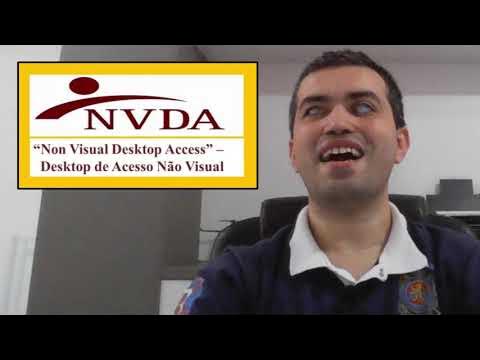
Como pessoas cegas utilizam o computador?

What hallucination reveals about our minds | Oliver Sacks

💕 How to Teach a Blind or Visually Impaired Student || Special Education

AD-ENABLED | Best friends don’t want a cent from their big tech idea. This is why | Australian Story

Perbedaan PROGRAMMER, SOFTWARE DEVELOPER & SOFTWARE ENGINEER

How Audio Description opens new worlds in video games | BBC News
5.0 / 5 (0 votes)
