SAMSUNG WATCH LTE VERSION CONNECTION WITH NON SAMSUNG MOBILE error code 4001/5000
Summary
TLDRIn this instructional video, the presenter guides viewers through the process of connecting a smartwatch to a mobile phone. Starting with turning off both devices, the tutorial covers essential steps like disabling mobile data, enabling Bluetooth, and navigating through the phone's settings to establish a connection. The presenter also emphasizes the importance of logging into the mobile account to ensure full functionality of the smartwatch. With clear and straightforward instructions, this video aims to help users troubleshoot common connectivity issues while encouraging interaction through comments and shares.
Takeaways
- 😀 This video demonstrates how to connect a smartphone to a smartwatch.
- 📱 Smartwatches are widely used, but many people face connection issues.
- 🔌 The first step involves turning off both the smartphone and the smartwatch.
- 📶 Ensure the mobile data is visible and turned off initially.
- ⚙️ Turn the mobile data back on to prepare for the connection.
- 🔗 Connect the smartwatch to the smartphone via Bluetooth settings.
- 📊 Check the mobile plan options in the smartphone settings.
- ✅ Set up the mobile plan correctly to enable full functionality.
- 🔑 Log into your smartwatch account to activate features.
- 💬 Viewers are encouraged to comment with questions and share the video.
Q & A
What is the main topic of the video?
-The main topic of the video is how to connect a smartwatch to a mobile phone.
Why is the presenter making this video?
-The presenter is making this video to help people who are facing issues connecting their smartwatches to their mobile phones.
What are the first steps to take before connecting the devices?
-The first steps are to turn off both the smartwatch and the mobile phone.
What should you check after turning the devices back on?
-You should check that the 4G indicator is visible on your mobile phone.
How do you manage mobile data for the connection?
-You need to ensure that mobile data is turned on for proper connectivity.
What settings should you navigate to on your mobile phone to connect to the smartwatch?
-You should go to the Bluetooth settings on your mobile phone to connect to the smartwatch.
What should you do if the smartwatch is not appearing in Bluetooth settings?
-Make sure the smartwatch is in pairing mode to make it discoverable.
What is the next step after connecting the smartwatch via Bluetooth?
-The next step is to navigate to the Mobile Plan settings on your phone.
What should you do after setting up the mobile plan?
-You should log in to your account associated with the smartwatch to ensure it functions properly.
What should viewers do if they have questions after watching the video?
-Viewers are encouraged to ask questions in the comments section if they encounter any issues.
Outlines

此内容仅限付费用户访问。 请升级后访问。
立即升级Mindmap

此内容仅限付费用户访问。 请升级后访问。
立即升级Keywords

此内容仅限付费用户访问。 请升级后访问。
立即升级Highlights

此内容仅限付费用户访问。 请升级后访问。
立即升级Transcripts

此内容仅限付费用户访问。 请升级后访问。
立即升级浏览更多相关视频

Pembahasan UKK MPLB tahun 2025 || Tugas Menangani Panggilan Telepon Kantor

TERNYATA HANYA BEGINI !! Cara membuat power bank super awet
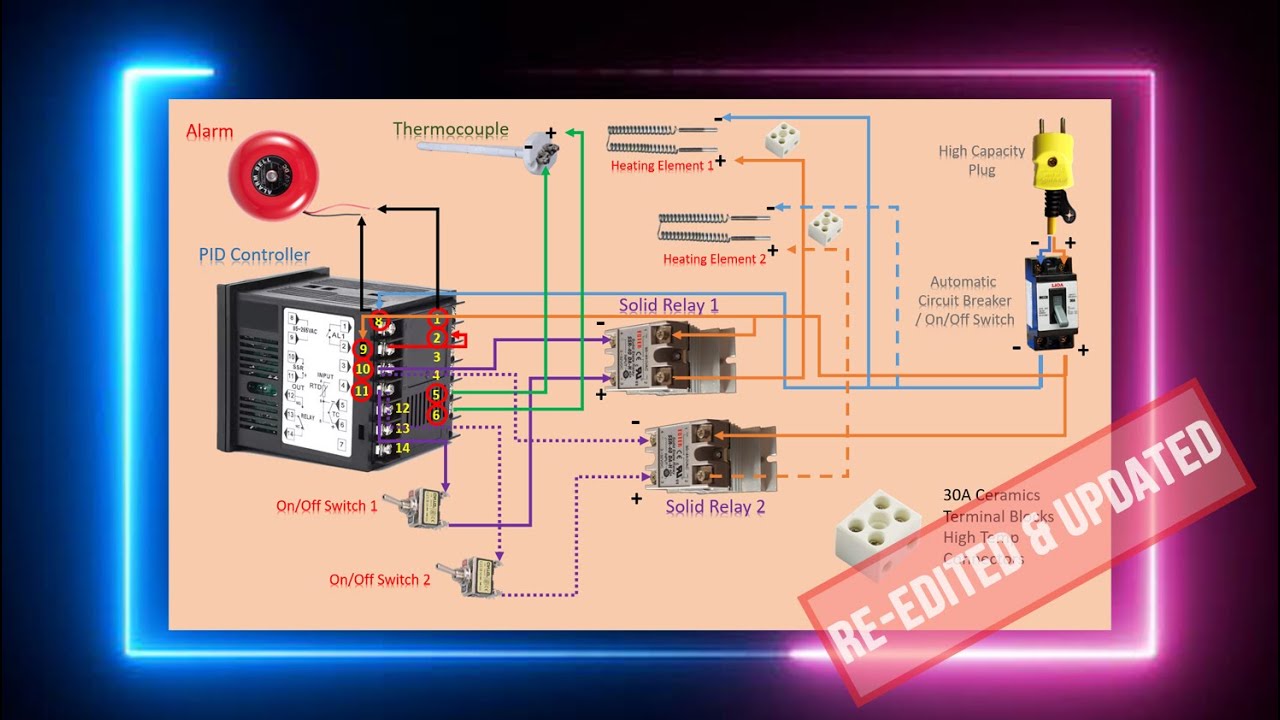
HOW TO WIRE PID FOR SINGLE OR MULTIPLE HEATING ELEMENTS | RE-EDITED & UPDATED

GSM Based Smart Dustbin | कचरा भरते ही मोबाइल पर मेसेज आ जाता है

SETTING DHCP SERVER MIKROTIK

Prinsip dasar sistem seluler
5.0 / 5 (0 votes)
