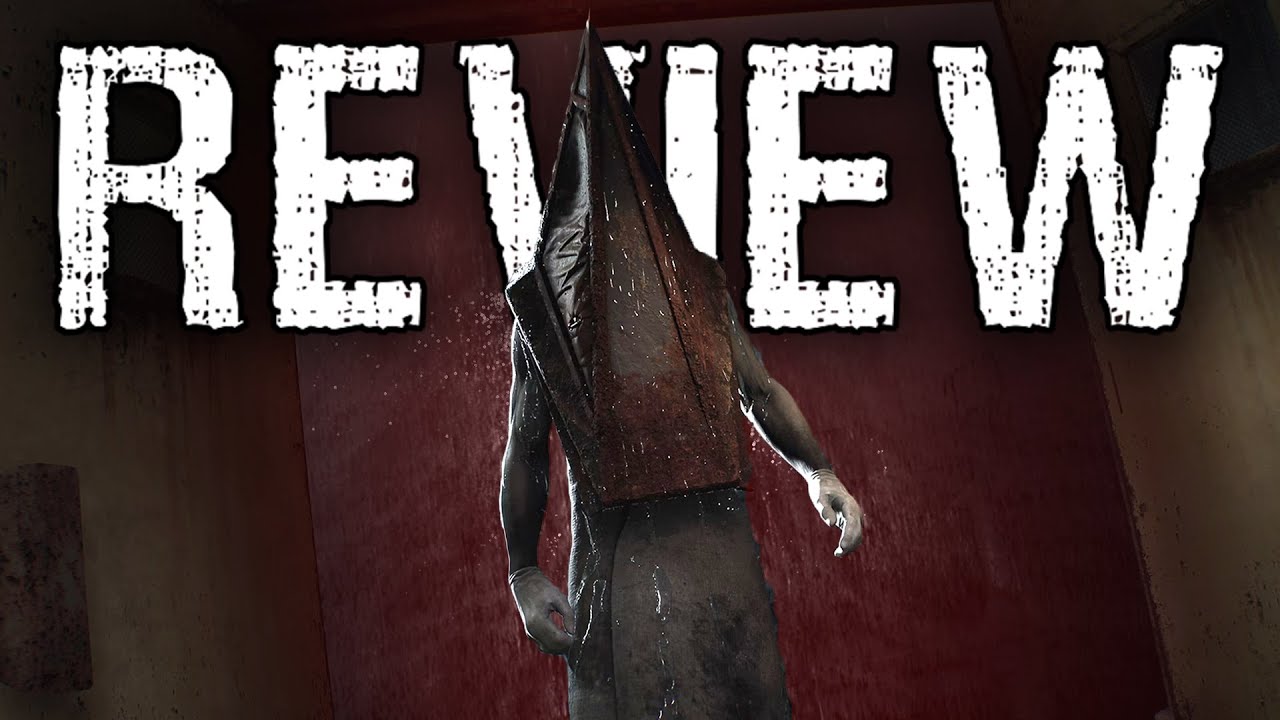The Price of Realism? | SH2R Optimization From The GPU Perspective
Summary
TLDRIn this video, the host analyzes the GPU pipeline of the Silent Hill 2 remake, highlighting missed optimization opportunities by the developers. The discussion covers significant performance differences between optimized and maximum settings, focusing on shadow and shading quality. Viewers will learn about effective commands to enhance performance and how to disable a critical performance killer. The video critiques the current state of Lumen's dynamic lighting and offers insights into geometry processing inefficiencies. Ultimately, the host advocates for innovative solutions within Unreal Engine 5 to improve future game performance and visual fidelity.
Takeaways
- 😀 The video analyzes the GPU pipeline of the Silent Hill 2 remake, highlighting missed optimization opportunities by developers.
- 😀 Optimized settings significantly improve performance, particularly in shadow quality and shading quality.
- 😀 Forcing DirectX 11 via Steam commands can enhance performance, even in DirectX 12 setups.
- 😀 Nanite rendering in Unreal Engine 5 can lead to performance issues if not properly optimized, particularly in high quad overdraw scenarios.
- 😀 Modifying temporal accumulation settings can stabilize fog and improve overall visual quality in the game.
- 😀 The Lumen system, which combines global illumination and reflections, has significant inefficiencies that impact performance and visual fidelity.
- 😀 High geometry processing costs, particularly from foliage and trees, are a major contributor to performance issues.
- 😀 Lumen reflections and dynamic lighting suffer from flickering and inconsistencies due to a lack of optimization for static environments.
- 😀 The video criticizes the use of Nanite for terrain, suggesting that it could lead to worse performance compared to alternative methods.
- 😀 The channel aims to raise awareness about technical issues in modern game development and promote better rendering systems and workflows.
Q & A
What is the main focus of the video?
-The video focuses on analyzing the GPU pipeline of the Silent Hill 2 remake, highlighting missed optimization opportunities and presenting settings that can enhance performance.
What specific performance issues does the video address?
-The video identifies major performance issues related to shadow quality, shading quality, and the impact of DirectX versions on performance, as well as other technical shortcomings in the game's graphics.
How do optimized settings differ from max settings in terms of performance?
-Optimized settings can significantly improve performance, particularly by lowering shadow and shading quality, which are identified as the two biggest factors affecting frame rates.
What is the significance of DirectX 11 versus DirectX 12 in this context?
-DirectX 11 offers better performance for the game compared to DirectX 12, and the video provides insights on how to achieve similar performance benefits in DirectX 12.
What is the issue with the game's dynamic global illumination (GI)?
-The game forces dynamic GI, which is both expensive and results in poor visual quality, with the video suggesting that higher quality baked lighting would have been more suitable.
How does the video address the fog rendering in the game?
-The video discusses how fog rendering is unstable and suggests increasing the fog's temporal accumulation to improve its appearance, as well as highlighting issues with ghosting and jittering.
What are the problems associated with the foliage rendering in Silent Hill 2?
-Foliage rendering is particularly challenging for GPUs due to high geometry processing costs, and the video criticizes the developers for not excluding certain elements from shadow maps, which negatively impacts performance.
What is the purpose of the modified TAA settings mentioned in the video?
-The modified TAA settings aim to reduce blurriness while addressing jagged edges, but they also introduce ghosting, particularly in complex backgrounds.
What broader issues regarding Unreal Engine does the video highlight?
-The video critiques Unreal Engine 5's performance and optimization problems, arguing that significant improvements are necessary and calling for better practices in game development.
What actions does the channel suggest for developers based on the analysis?
-The channel encourages developers to consider smarter lighting solutions for static environments, utilize more efficient rendering techniques, and explore innovative approaches to enhance graphics and performance.
Outlines

此内容仅限付费用户访问。 请升级后访问。
立即升级Mindmap

此内容仅限付费用户访问。 请升级后访问。
立即升级Keywords

此内容仅限付费用户访问。 请升级后访问。
立即升级Highlights

此内容仅限付费用户访问。 请升级后访问。
立即升级Transcripts

此内容仅限付费用户访问。 请升级后访问。
立即升级5.0 / 5 (0 votes)