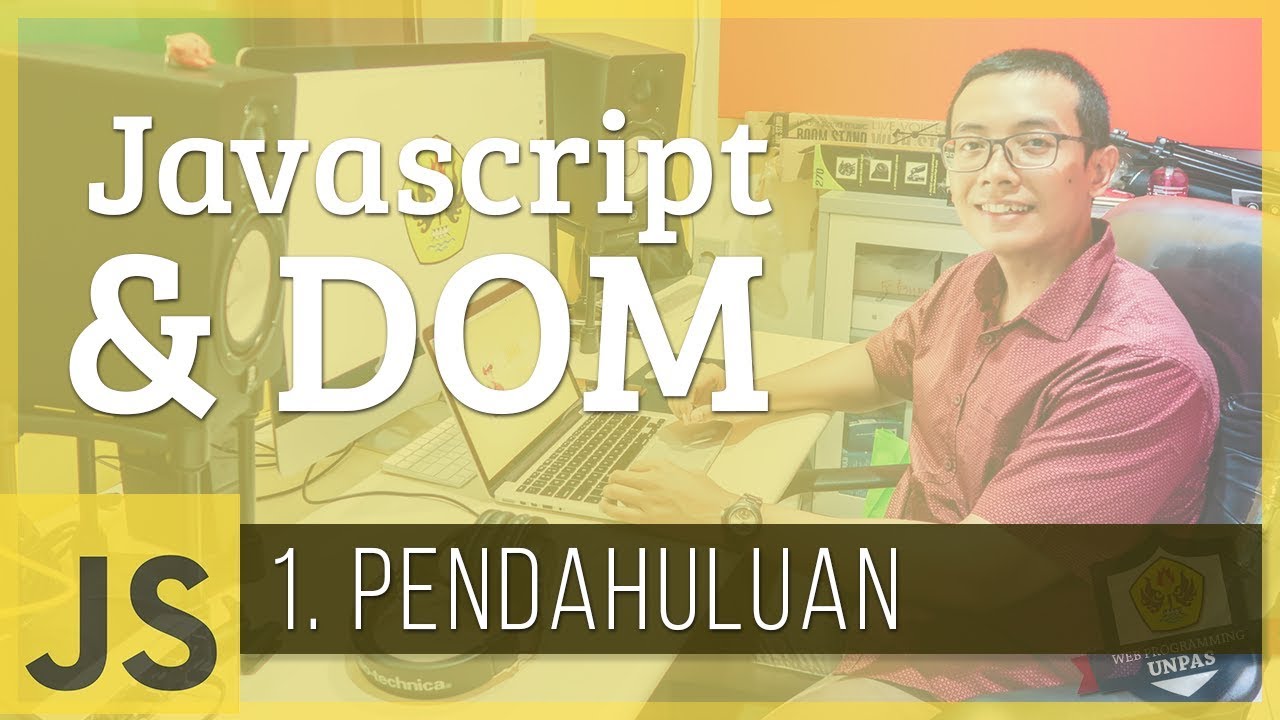#3 Mengubah HTML elemen menggunakan DOM
Summary
TLDRIn this video, the speaker introduces the Document Object Model (DOM) and its critical role in making web pages dynamic using JavaScript. Through practical examples, viewers learn how to create and manipulate HTML elements, such as changing text content dynamically. The tutorial highlights key DOM methods, like `getElementById`, and demonstrates event handling by updating text in response to button clicks. The session emphasizes the seamless interaction between JavaScript and HTML, setting the stage for more advanced manipulation techniques in future videos.
Takeaways
- 😀 The Document Object Model (DOM) is an interface that allows JavaScript to interact with HTML documents.
- 😀 JavaScript can manipulate web page content dynamically using the DOM, making websites interactive.
- 😀 Common methods for accessing DOM elements include `getElementById()`, `getElementsByClassName()`, and query selectors.
- 😀 To modify the content of an HTML element, you can change its `innerHTML` property.
- 😀 The example provided illustrates creating an HTML file with an `<h1>` element and a button.
- 😀 Initially, the page displays 'Hello World', which changes to 'Halo Dunia' when the button is clicked.
- 😀 The DOM represents the document structure as a tree of objects, enabling dynamic updates to content.
- 😀 Event handling, such as using `onclick`, is essential for triggering JavaScript functions based on user actions.
- 😀 The video encourages viewers to practice DOM manipulation and suggests future tutorials for more advanced techniques.
- 😀 Engaging with the content through likes and subscriptions helps support educational video creation.
Q & A
What does DOM stand for and what is its purpose?
-DOM stands for Document Object Model. It serves as an interface that allows JavaScript to manipulate HTML documents, enabling dynamic changes to content and styles.
How does JavaScript interact with the DOM?
-JavaScript interacts with the DOM by accessing and modifying elements using methods like 'getElementById'. This allows it to change text, styles, and even the structure of the HTML document.
What is the significance of the 'getElementById' method?
-'getElementById' is a common method used to access an HTML element by its unique ID. It allows developers to easily retrieve and manipulate specific elements on the page.
How can you change the text of an HTML element using JavaScript?
-You can change the text of an HTML element by accessing it through the DOM and modifying its 'innerHTML' property. For example, you can set 'element.innerHTML = "New Text"'.
What happens when the webpage initially loads regarding the text content?
-When the webpage loads, the initial text 'Hello World' is displayed. JavaScript can then modify this text dynamically based on user interactions or script execution.
What role does the 'onclick' event play in this example?
-The 'onclick' event is used to trigger a JavaScript function when a button is clicked. This function can change the content of HTML elements, allowing for interactive features.
Can you give an example of how to create a button that changes text?
-Yes, you can create a button with an ID, and then use JavaScript to define an 'onclick' function that changes the text of an element when the button is clicked.
What does the presenter mean by 'dynamic manipulation' of webpages?
-Dynamic manipulation refers to the ability to change webpage content and styles in real-time, based on user actions or script execution, without needing to reload the page.
How is the concept of accessing HTML elements demonstrated in the video?
-The concept is demonstrated by using the console to access the HTML elements, retrieve them by their ID, and then display or modify their content using JavaScript.
What can viewers expect in the next episode according to the video?
-In the next episode, viewers can expect to learn about manipulating image elements using the HTML DOM, further expanding their understanding of dynamic web development.
Outlines

此内容仅限付费用户访问。 请升级后访问。
立即升级Mindmap

此内容仅限付费用户访问。 请升级后访问。
立即升级Keywords

此内容仅限付费用户访问。 请升级后访问。
立即升级Highlights

此内容仅限付费用户访问。 请升级后访问。
立即升级Transcripts

此内容仅限付费用户访问。 请升级后访问。
立即升级5.0 / 5 (0 votes)