How To Clean Your Laptop The Right Way
Summary
TLDRIn this informative video, the host demonstrates the proper way to clean a used laptop, focusing on both sanitization and maintenance. He highlights essential materials like microfiber cloths, isopropyl alcohol, and compressed air, providing step-by-step instructions for cleaning the exterior, keyboard, and screen. Emphasizing safety, he warns against using excess water and harsh cleaners. The process not only restores the laptop's appearance but also ensures a hygienic workspace, making it appealing for potential resale. The host encourages viewers to engage with suggestions for future content, fostering a sense of community.
Takeaways
- 😀 Use a microfiber cloth to clean laptops to avoid leaving lint.
- 💧 Mix a small amount of dish soap with water to dampen the cloth, ensuring it is not saturated.
- 🧼 Always sanitize the keyboard and palm rest area with 100% alcohol to kill bacteria.
- ⚠️ Avoid getting any liquid into the laptop's vents or USB ports to prevent damage.
- 🧹 Utilize a micro blower or brush to remove loose debris from the keyboard.
- 👨🔧 Clean the keyboard keys individually with a cotton bud for thorough sanitation.
- 🌀 Use compressed air carefully to blow out dust from the laptop's ports and crevices.
- 🌟 Only apply glass cleaner to a cloth before wiping the screen; never spray directly on the screen.
- 🔍 Avoid using furniture polish or harsh chemicals on the laptop to prevent damage.
- 💻 Regular cleaning helps maintain the laptop's appearance, making it more appealing for resale or personal use.
Q & A
What is the first step in cleaning a used laptop?
-The first step is to gather your cleaning materials, including a microfiber cloth, water, dish soap, and 100% alcohol or alcohol wipes.
Why is it important to use a microfiber cloth for cleaning?
-A microfiber cloth is important because it doesn't leave lint behind, ensuring a cleaner surface without residue.
How should the cleaning solution be prepared?
-Mix a couple of drops of dish soap with water to create a damp solution. The cloth should be damp but not saturated to avoid damaging electronic components.
What areas should be avoided when cleaning with water?
-Avoid cleaning open areas like vents and USB ports with water, as moisture can damage internal components.
Why is 100% alcohol recommended for sanitizing the laptop?
-100% alcohol dries quickly and is non-conductive, making it safe for cleaning electronics without causing moisture damage.
What should you do with cotton buds during the cleaning process?
-Use cotton buds to clean around the keyboard and in the crevices to remove debris and buildup that the cloth may not reach.
How can compressed air be used effectively in laptop cleaning?
-Compressed air can be used to blow out dust and debris from ports and hard-to-reach areas, but ensure to spray air only after releasing any liquid.
What precautions should be taken when cleaning the laptop screen?
-Never spray liquid directly on the screen; instead, apply glass cleaner to a cloth and wipe gently to avoid streaks or damage.
What types of cleaners should be avoided on a laptop?
-Avoid using furniture polish or any abrasive cleaners that can damage the plastic or screen of the laptop.
How does regular cleaning benefit a laptop?
-Regular cleaning helps maintain the laptop's appearance and functionality, preventing buildup of dirt and bacteria, and can enhance resale value.
Outlines

此内容仅限付费用户访问。 请升级后访问。
立即升级Mindmap

此内容仅限付费用户访问。 请升级后访问。
立即升级Keywords

此内容仅限付费用户访问。 请升级后访问。
立即升级Highlights

此内容仅限付费用户访问。 请升级后访问。
立即升级Transcripts

此内容仅限付费用户访问。 请升级后访问。
立即升级浏览更多相关视频

HOUSEKEEPING - MEMAHAMI PEMILIHAN DAN PENATAAN PERALATAN

How to clean Portable AC the proper way -DeLonghi AC

THE CHEAPEST Performance Boost For Your Gaming Laptop (Even If It's New)

How to connect a Wireless Mini Mic to your laptop 2024
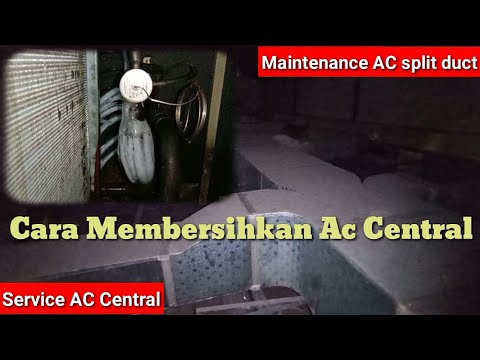
Maintenance Ac sentral‼️perawatan ac Split duct | Cara cuci AC central

Mengenal bagian bagian dari CPU sebuah komputer.
5.0 / 5 (0 votes)
