How to Create an AWS VPC with Public and Private Subnets
Summary
TLDRThis tutorial demonstrates how to create a Virtual Private Cloud (VPC) in AWS, complete with public and private subnets. The video guides users through accessing the VPC console, understanding default settings, and configuring a custom VPC with tailored IP address spaces and multiple availability zones for high availability. Key concepts such as route tables, NAT gateways, and VPC endpoints are explained to ensure efficient traffic management. By the end, viewers will learn to launch EC2 instances within their new VPC, making this a comprehensive resource for anyone looking to enhance their AWS networking skills.
Takeaways
- 😀 To create a custom VPC, navigate to the VPC section in the AWS console and click on 'Create VPC'.
- 🌐 AWS provides a default VPC in every region, which can be used for basic needs, but creating your own offers more control.
- 📦 The IPv4 CIDR block defines the network address space for private IP addresses in your VPC, with flexibility in choosing ranges.
- ⚠️ Avoid using the default CIDR block to prevent potential conflicts when setting up VPC peering with other networks.
- 🏢 You can select multiple availability zones (up to six in some regions) to enhance the resiliency of your application.
- 🔄 The wizard in AWS allows for the simultaneous creation of VPCs, subnets, and route tables, simplifying the setup process.
- 🚦 Public subnets require a route table connected to an Internet Gateway for external internet access.
- 🔒 Private subnets have their own route tables and can access S3 through VPC endpoints without going over the public internet.
- 🛠️ NAT Gateways enable resources in private subnets to initiate outbound internet calls while keeping them secure.
- 🔍 After setup, verify the VPC configuration, including route tables and subnet allocations, to ensure everything is functioning correctly.
Q & A
What is a Virtual Private Cloud (VPC) in AWS?
-A Virtual Private Cloud (VPC) in AWS is a logically isolated section of the AWS cloud where you can launch AWS resources in a virtual network that you define.
Why might someone want to create their own VPC instead of using the default VPC?
-Users might create their own VPC to customize their network configuration, set their own IP address space, or to learn networking concepts in a controlled environment.
What is a CIDR block, and why is it important?
-CIDR (Classless Inter-Domain Routing) block defines the IP address range for the VPC. It's important because it determines the number of private IP addresses available and ensures there are no overlaps with other networks.
What are availability zones, and why is it beneficial to have multiple availability zones in a VPC?
-Availability zones are isolated locations within a region that provide high availability and fault tolerance. Having multiple availability zones ensures that applications can remain operational even if one zone experiences issues.
What is the purpose of route tables in a VPC?
-Route tables control the routing of network traffic within the VPC, determining how data is directed between subnets and to the internet.
How do public and private subnets differ in a VPC?
-Public subnets allow direct access to the internet, while private subnets do not have direct internet access and can only communicate with other resources within the VPC.
What is a NAT gateway, and why is it needed in a private subnet?
-A NAT (Network Address Translation) gateway allows resources in a private subnet to initiate outbound traffic to the internet while preventing inbound traffic from the internet, providing an extra layer of security.
Can you explain what a VPC endpoint is?
-A VPC endpoint allows private connections from a VPC to supported AWS services without needing to go through the internet, enhancing security and reducing data transfer costs.
What is the significance of customizing the CIDR blocks for subnets?
-Customizing the CIDR blocks for subnets helps in organizing IP address allocation, optimizing network traffic management, and preventing IP address conflicts with other networks.
What steps are involved in launching an EC2 instance within a newly created VPC?
-To launch an EC2 instance in a new VPC, select the desired VPC, choose the appropriate subnet (public or private), configure the instance settings (like instance type and security group), and finally, launch the instance.
Outlines

此内容仅限付费用户访问。 请升级后访问。
立即升级Mindmap

此内容仅限付费用户访问。 请升级后访问。
立即升级Keywords

此内容仅限付费用户访问。 请升级后访问。
立即升级Highlights

此内容仅限付费用户访问。 请升级后访问。
立即升级Transcripts

此内容仅限付费用户访问。 请升级后访问。
立即升级浏览更多相关视频
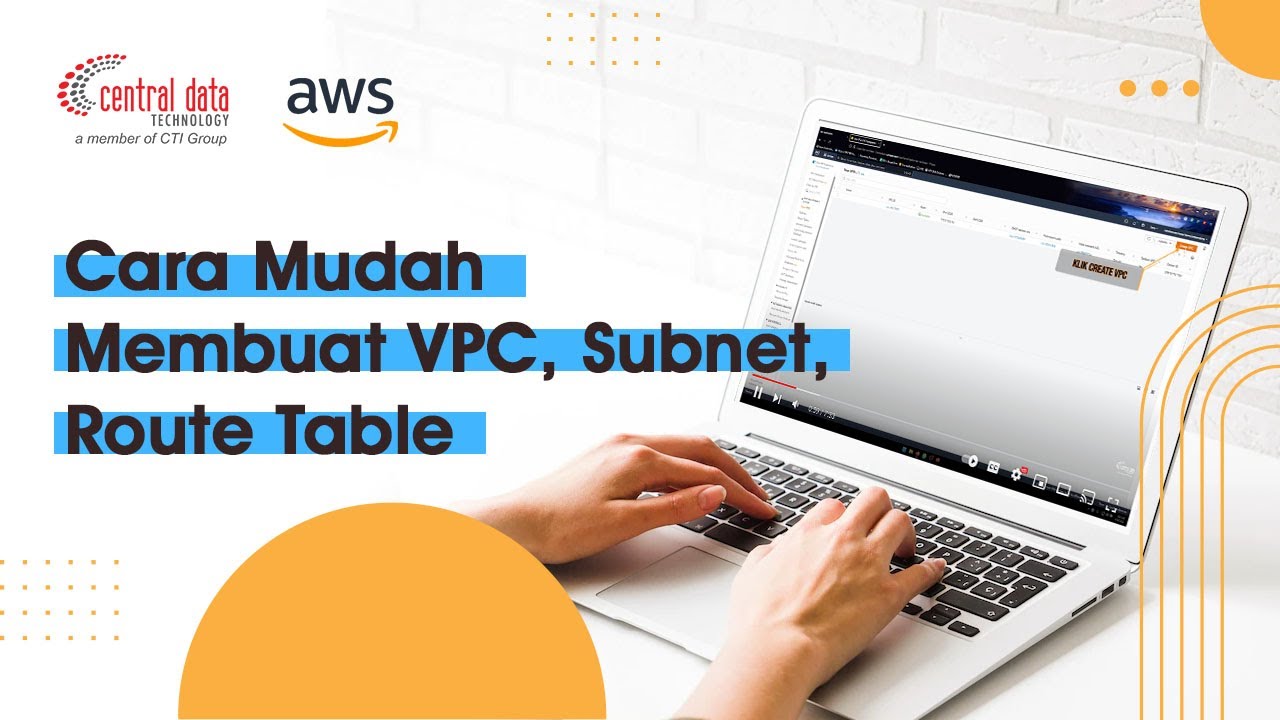
AWS VPC Tutorial | Membuat VPC, Subnet, Route Table | AWS VPC | Central Data Technology
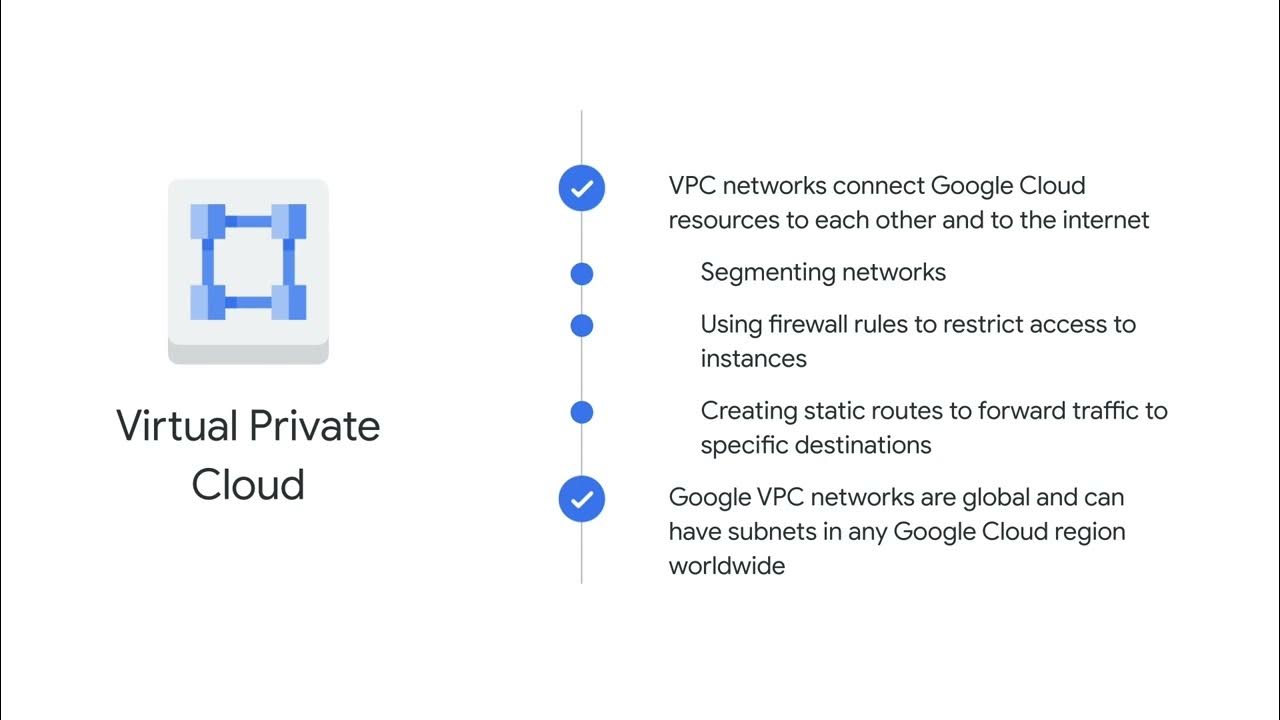
Virtual Private Clouds (VPCs)

AWS Academy Cloud Foundations - Module 5 - Part 1
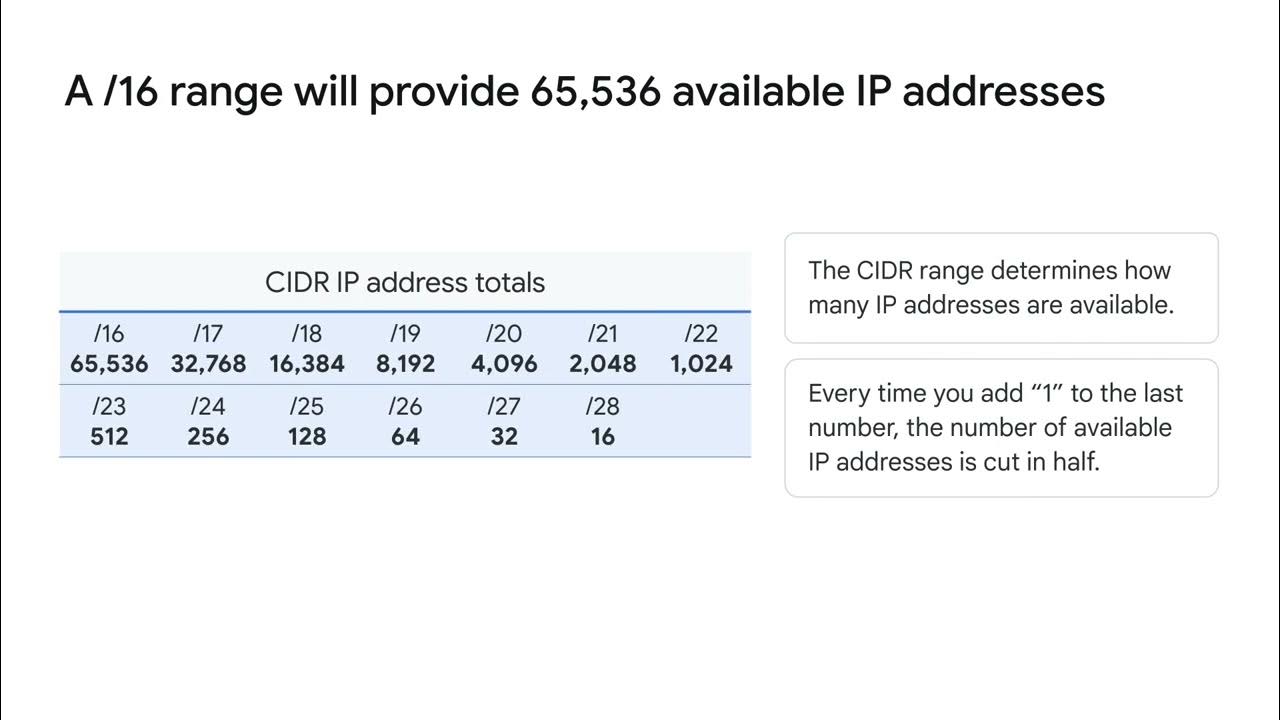
The basics of public and internal IP addresses
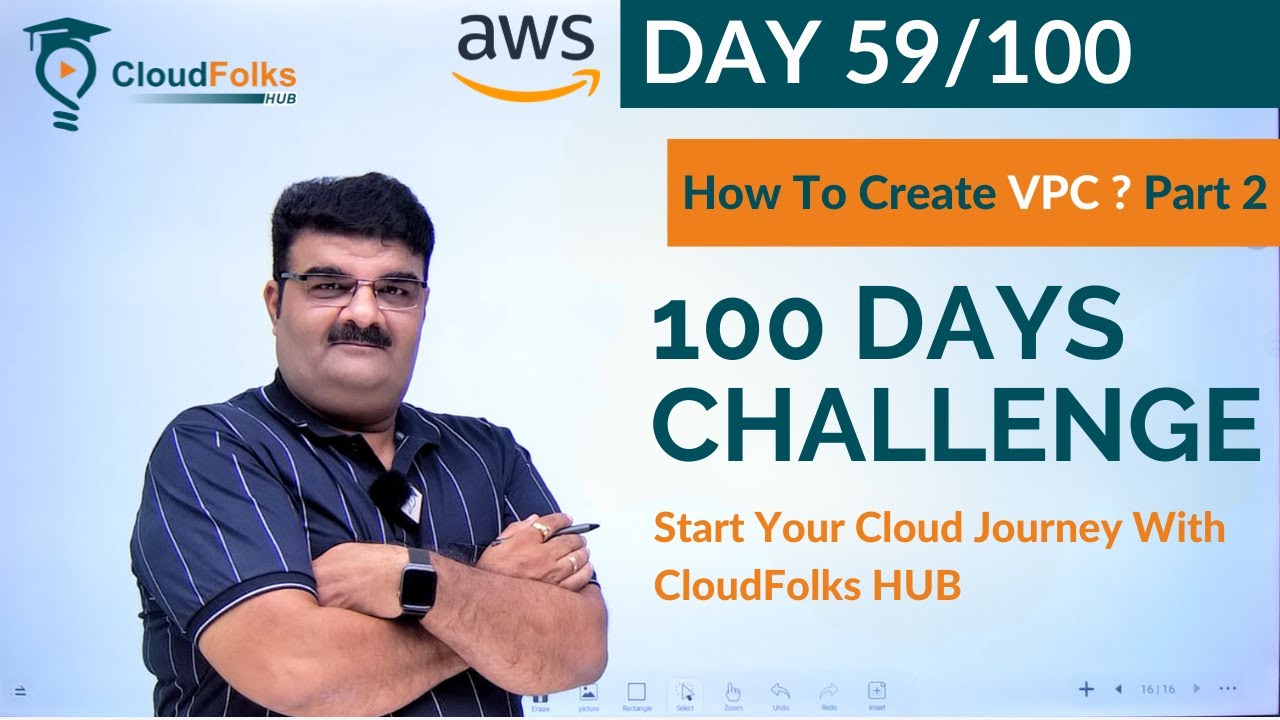
Day 59/100 || Create Subnets in AWS VPC Part -2 || 100 Days Cloud Challenge || AWS in English ||
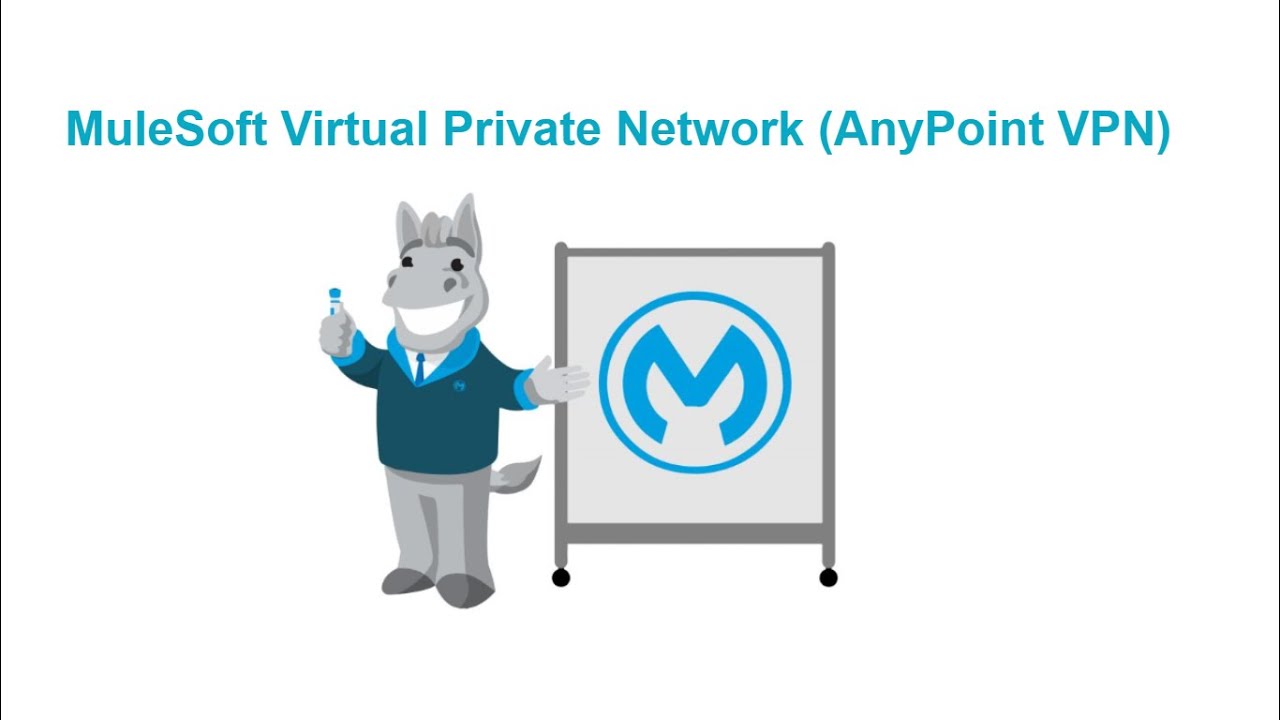
Anypoint VPC DLB and VPN - Part VII | MuleSoft | VPN Architecture | IPSec Tunneling and VPC Peering
5.0 / 5 (0 votes)
