Building My Startup using Nextjs, Hono & Stripe Connect
Summary
TLDRIn this video, Michael provides an update on his startup, Go Pay, which offers payment services for churches and nonprofits. He shares his experience with the tech stack, including Next.js and Hono, and demonstrates the onboarding process for new users. Michael discusses integrating Stripe for payment processing, emphasizing the importance of security in handling transactions. He explains the various capabilities of Stripe Connect and showcases the backend structure, including webhook management. The video highlights his open-source project and encourages viewers to engage with the development process.
Takeaways
- 😀 Michael introduces a payment service product tailored for churches and nonprofits.
- 🚀 The tech stack for the project includes Next.js and Hono, which Michael finds enjoyable to work with.
- 💻 A demo of the landing page shows users how to create an account using Clerk for authentication.
- 📋 Users who do not have a registered church or nonprofit go through an onboarding flow after account creation.
- 💳 Stripe is integrated for payment processing, crucial for the product's functionality.
- 🔗 Michael explains the three methods of Stripe Connect: Standard, Express, and Custom, preferring Standard for safety.
- ✅ The backend development utilizes Hono, featuring main routes for handling user accounts and church data.
- 📊 Users will soon be able to configure payment types for subscriptions or one-time donations.
- 🌐 The frontend, built with Next.js, features a dashboard with specific church information and user functionalities.
- 📂 The project is open-source, and Michael encourages community involvement through GitHub.
Q & A
What is Go Pay?
-Go Pay is a payment services startup designed specifically for churches and nonprofits.
What technology stack is being used for Go Pay?
-The technology stack for Go Pay includes Next.js for the front end and Hono for the back end.
How does the onboarding process work for new users?
-During onboarding, users create an account, and the system checks if they have a registered church or nonprofit. If not, they enter an onboarding flow.
What role does Stripe play in Go Pay?
-Stripe is used for payment processing, and it handles critical aspects like fraud detection and managing transactions between users and churches.
What are the different Stripe account types mentioned?
-Stripe offers three account types: Standard, Express, and Custom, with Standard being the easiest and safest option for handling transactions.
What future features are planned for Go Pay?
-Future developments include allowing users to configure payment types, such as subscriptions and one-time payments, and enabling custom donation amounts.
Is Go Pay an open-source project?
-Yes, Go Pay is open source, and the code is available on GitHub.
What are the key API endpoints for Go Pay?
-Key API endpoints include those for creating, updating, or deleting church information, connecting to Stripe, and retrieving account details.
What challenges does the developer face in building Go Pay?
-Challenges include ensuring security and fraud detection in payment processing, as well as managing user experience effectively.
How does the developer plan to improve Go Pay after gaining users?
-Once a user base is established and product-market fit is confirmed, the developer plans to explore advanced Stripe capabilities like Express and Custom integrations.
Outlines

此内容仅限付费用户访问。 请升级后访问。
立即升级Mindmap

此内容仅限付费用户访问。 请升级后访问。
立即升级Keywords

此内容仅限付费用户访问。 请升级后访问。
立即升级Highlights

此内容仅限付费用户访问。 请升级后访问。
立即升级Transcripts

此内容仅限付费用户访问。 请升级后访问。
立即升级浏览更多相关视频

5 Payment Methods in International Trade Upload

MIGLIORI CONTI DEPOSITO di SETTEMBRE 2024 prima del taglio dei tassi + file di simulazione

CapEx, OpEx and Consumption-based - AZ-900 Certification Course
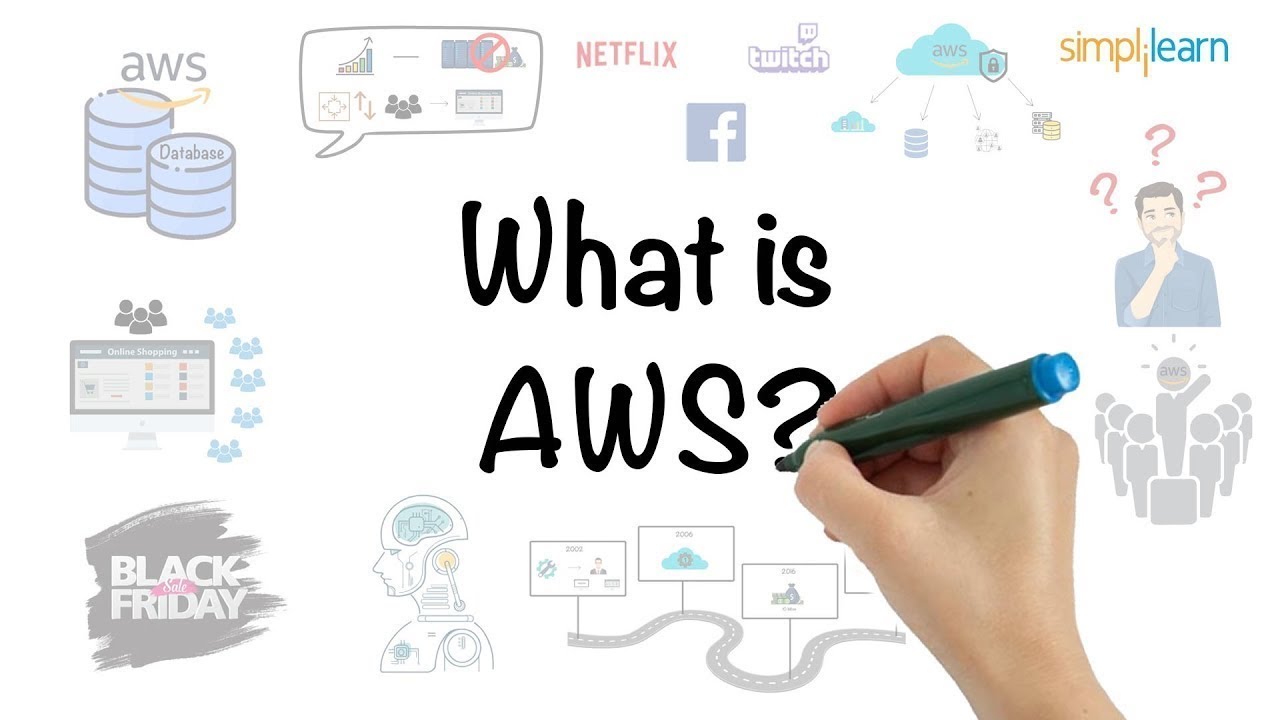
AWS In 5 Minutes | What Is AWS? | AWS Tutorial For Beginners | AWS Training | Simplilearn

How to Start SMMA (Beginner Friendly)

Alert! Solution to Error in filing SPL 02 or GST Payment under GST waiver scheme 2025 | GST Amnesty
5.0 / 5 (0 votes)
