60 Hacking Commands You NEED to Know
Summary
TLDREste script de video ofrece una visión detallada de los 60 comandos de hacking más importantes que los espectadores deben conocer. Seguidamente, se introduce a los espectadores en un entorno de hacking seguro con un enlace proporcionado para descargar un Sandbox de Cali Lennic. El video abarca desde el uso básico del comando ping para probar la conectividad y las capacidades del firewall, hasta técnicas más avanzadas como el uso de Hping3 para ataques de inundación de paquetes y el uso de P tunnel para tunneling de paquetes TCP a través de ICMP. Además, se exploran herramientas como Nmap para escaneo de redes, whatweb para identificar tecnologías web, curl para la interacción con APIs y SSH para conexiones remotas. Finalmente, se destaca la utilidad de TCP dump y thar para la captura y análisis de paquetes de red, así como Netcat para crear shells inversos y servidores de chat. El video es una guía valiosa para aquellos interesados en la seguridad informática y las pruebas de penetración.
Takeaways
- 🔍 Los comandos de hacking son herramientas útiles para la seguridad de la información y el aprendizaje de las defensas contra posibles ataques.
- ☕ Para comenzar con el hacking ético, es importante tener un entorno de prueba, como el Sandbox ofrecido por Cali Lennic.
- 📋 Mantener una hoja de referencia de los comandos de hacking, como la que se menciona en el video, puede ser una herramienta valiosa para los principiantes.
- 💥 El comando ping no solo puede verificar si un host está en línea, sino también ser utilizado para enviar paquetes grandes y probar el fuego de las defensas de un sistema.
- 🚀 Las herramientas como Hping3 y IFtop permiten a los hackers avanzados realizar operaciones más complejas, como el envío de paquetes de inundación en un puerto específico.
- 🛠️ La utilización de PT (Packet Transmitter) y P tunnel demuestra cómo se pueden tunnelizar paquetes TCP a través de paquetes ICMP para eludir los filtros de firewall.
- 🕵️♂️ Nmap es una herramienta esencial para la exploración de redes, capaz de realizar análisis rápidos y escaneos detallados de hosts y servicios.
- 🔎 Masscan es una alternativa a Nmap que permite escaneos de red a una velocidad mucho más rápida, aunque a menudo requiere más conocimientos para su uso efectivo.
- 📚 El comando 'ls' en Unix/Linux no solo lista archivos, sino que también puede ser una fuente de diversión con comandos como 'sl', que muestra un tren en la terminal.
- 🔑 La manipulación de permisos de archivos a través de comandos como 'chmod' puede tener implicaciones serias en la seguridad, como se muestra con la creación de una puerta trasera con 'bash -p'.
- 🌐 Herramientas como 'whatweb' y 'curl' son fundamentales para la recopilación de información y el análisis de la actividad de red y de servidores web.
Q & A
¿Qué es el comando ping y cómo se utiliza en el contexto de hacking?
-El comando ping es una herramienta utilizada para verificar la conectividad con un host específico. En el contexto de hacking, se puede usar para enviar paquetes de diferentes tamaños (con el modificador -s) para probar la capacidad de un firewall o incluso para发起洪水攻击 (ataques de denegación de servicio) utilizando el interruptor -f para enviar una gran cantidad de paquetes.
¿Cómo se puede usar el comando H ping three para realizar un ataque de inundación en un servidor web?
-H ping three es una herramienta avanzada que permite enviar paquetes de red personalizados. Para realizar un ataque de inundación en un servidor web, se puede usar la opción -p para seleccionar el puerto, en este caso el puerto 80, y combinarlo con el modificador -V para un modo detallado, lo que aumentará la cantidad de tráfico enviado al servidor.
¿Qué es IF top y cómo se instala?
-IF top es una herramienta que muestra información en tiempo real sobre el tráfico de red. Se instala a través del administrador de paquetes de Kali Linux con el comando 'apt-get install iftop' y se ejecuta con 'iftop'.
¿Cómo se puede usar Nmap para realizar un escaneo de vulnerabilidades en una red?
-Nmap es una herramienta de escaneo de red que permite descubrir hosts y servicios en una red. Para escanear vulnerabilidades, se puede usar el script 'script scan' seguido del host o red de destino. También se puede usar la opción -A para realizar un escaneo intensivo que incluye detección de sistema operativo, detección de versiones y escaneo de scripts básicos.
¿Qué es Masscan y cómo se diferencia de Nmap?
-Masscan es una herramienta de escaneo de puertos diseñada para ser rápida y sencilla. A diferencia de Nmap, Masscan está diseñado para escanear una gran cantidad de hosts de manera rápida, aunque no ofrece la misma profundidad de información que Nmap. Se instala con 'apt-get install masscan' y se ejecuta especificando los puertos y la red a escanear.
¿Cómo se puede usar el comando 'ls' de una manera divertida o como un 'trol'?
-El comando 'ls' se utiliza normalmente para listar el contenido de un directorio. Sin embargo, se puede configurar un alias para el comando 'ls' que ejecute en su lugar el comando 'sl', lo que desencadena la representación de un tren en la terminal. Esto se puede hacer para bromear o como un 'trol', sorprendiendo a otros usuarios que escriban 'ls' esperando listar archivos.
¿Qué información puede proporcionar el comando 'whois'?
-El comando 'whois' se utiliza para obtener información sobre un dominio o una dirección IP. Proporciona detalles como el número de fax, el número de teléfono, la dirección y otros datos de contacto del propietario del dominio. También puede mostrar información de registro de IP si se utiliza con una dirección IP en lugar de un dominio.
¿Cómo se puede usar curl para interactuar con APIs y por qué es útil?
-Curl es una herramienta de línea de comandos que permite la transferencia de datos con URLs. Es útil para interactuar con APIs porque permite enviar solicitudes y recibir respuestas de servidores web. Con el modificador -I, curl puede mostrar solo las cabeceras de la respuesta, lo que es útil para verificar la accesibilidad de un endpoint o para autenticarse en una API proporcionando un token en una cabecera personalizada.
¿Qué es Scamo y cómo funciona?
-Scamo es una herramienta de detección y prevención de estafas impulsada por IA desarrollada por Bitdefender. Funciona como un servicio gratuito que permite a los usuarios chatear con ella a través de Facebook Messenger para verificar si un mensaje o una situación en particular es una estafa. Scamo utiliza la información y conocimientos de Bitdefender para estar actualizado con las últimas tácticas de estafa.
¿Cómo se puede usar el comando 'bash' para crear una puerta trasera en un sistema?
-Se puede usar el comando 'bash' con el argumento '-tacp' para crear una puerta trasera si se tiene permisos de root. Esto requiere cambiar los permisos del binario de bash utilizando 'chmod +s /bin/bash' para establecer los permisos setuid. Después de la configuración, cualquier usuario que ejecute 'bash -tacp' obtendría acceso root al sistema.
¿Qué es Thar y cómo se diferencia de TCP dump?
-Thar es una herramienta de línea de comandos similar a Wireshark que se utiliza para capturar y analizar tráfico de red. A diferencia de TCP dump, Thar ofrece una gran cantidad de opciones para filtrar y analizar paquetes, incluyendo la capacidad de seguir conexiones y flujos TCP específicos, y de especificar campos personalizados para la salida.
Outlines

此内容仅限付费用户访问。 请升级后访问。
立即升级Mindmap

此内容仅限付费用户访问。 请升级后访问。
立即升级Keywords

此内容仅限付费用户访问。 请升级后访问。
立即升级Highlights

此内容仅限付费用户访问。 请升级后访问。
立即升级Transcripts

此内容仅限付费用户访问。 请升级后访问。
立即升级浏览更多相关视频

LA LITERATURA ÉPICA (Características, clasificaciones y ejemplos)

Cómo y cuando se debe evaluar un programa de capacitación
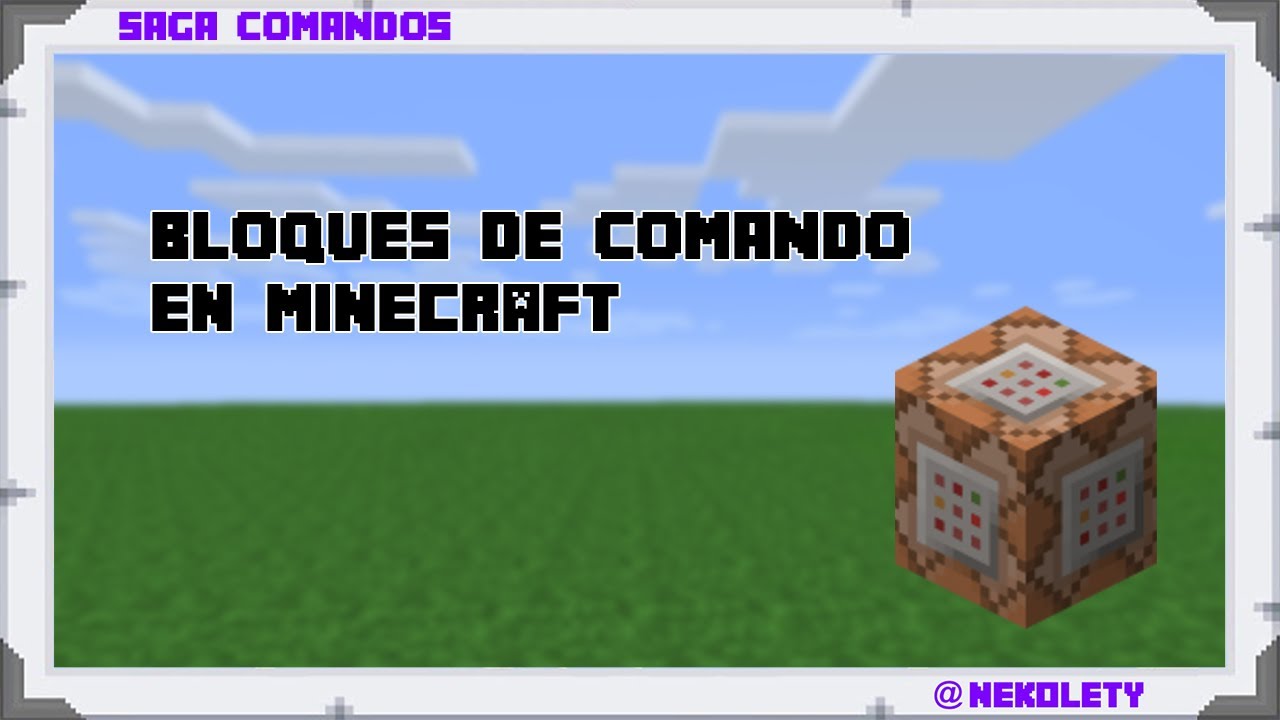
Bloques de comando en Minecraft - conceptos básicos

TODO lo que NECESITAS saber sobre el EJERCITO 🇪🇸 | Escuela de Oficiales

Cómo Se Hacen Las Pringles? [Proceso En Fábrica]
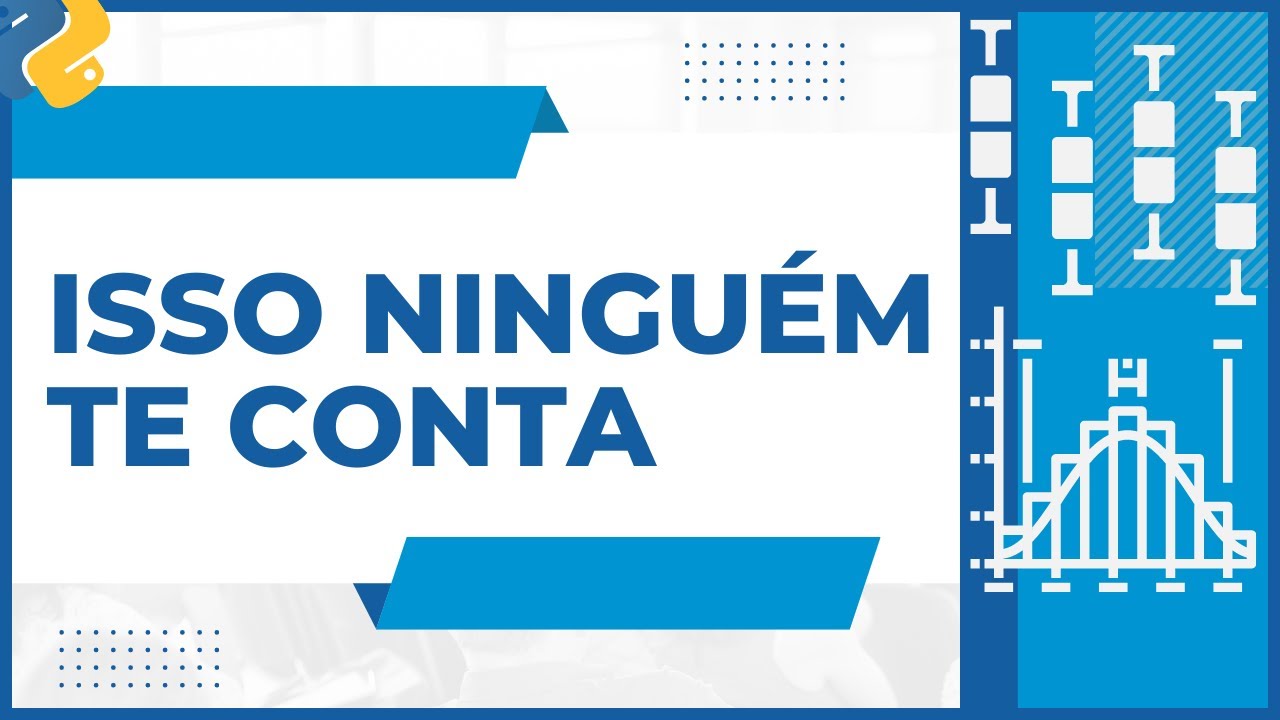
Como fazer análise ESTATÍSTICA com Python
5.0 / 5 (0 votes)
